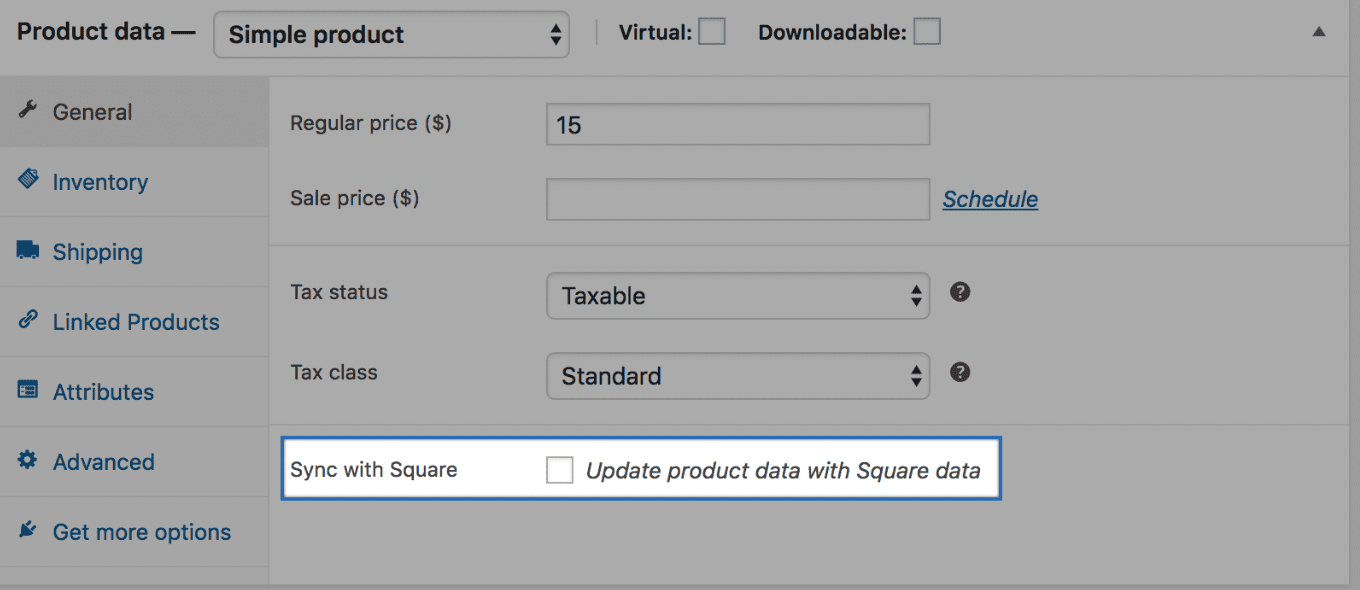Hey @eaec,
Thanks for getting back!
I was offered through support tickets is that I should supply my credentials so that people can log in to my live site and see if they can figure out what is causing this behavior. It is obviously a server problem of some kind and hesitant to supply my credentials to my live site to any support people, since I seem to be talking to someone new every time the ticket gets updated.
I can understand your concern with credentials – we want to check the square logs, the WooCommerce settings, and product configuration as well as see if any other plugin/theme is at play here so we ask for credentials since asking for all these details might get overwhelming to merchants.
To clarify, we won’t be making any changes on the live site – we will just review the logs, fatals, and the above-mentioned settings to see where the issue is coming from.
Instead of the live site, you can also share the credentials of a staging site so we can investiagte further.
My comment stands, a stand alone payment gateway plugin would go a long way for those only needing that functionality.
Thanks for the feedback, I will pass this on to team!
I had noticed third-party changes to my inventory and didn’t have any other plugins that had that functionality, and a support person from WordPress told me specifically that even with woocommerce set as the system of record, that “Square is still regarded as the system of Truth”. So that’s where that comes from.
… Is definitely not the expected behavior that the inventory would be affected even with the inventory syncing turned off, but that is my observation.
I am not sure how that happened but that’s not correct.
When you set WooCommerce as the System of Record, these product information will be synced to Square and the changes you make in Square will not be reflected on the WooCommerce site.
It is possible that other plugins/theme might be at play here and affecting your setup but I am not sure. I can understand how frustrating it might’ve been for you to see such issues.
Feel free to contact us at WooCommerce.com > My Account > Support and we will investigate further.
I understand that you had contacted us earlier as well – but I’d like to investigate and help you resolve this if you want.
Please do include the previous ticket number and a link to this forum review so we can sort this out for you.