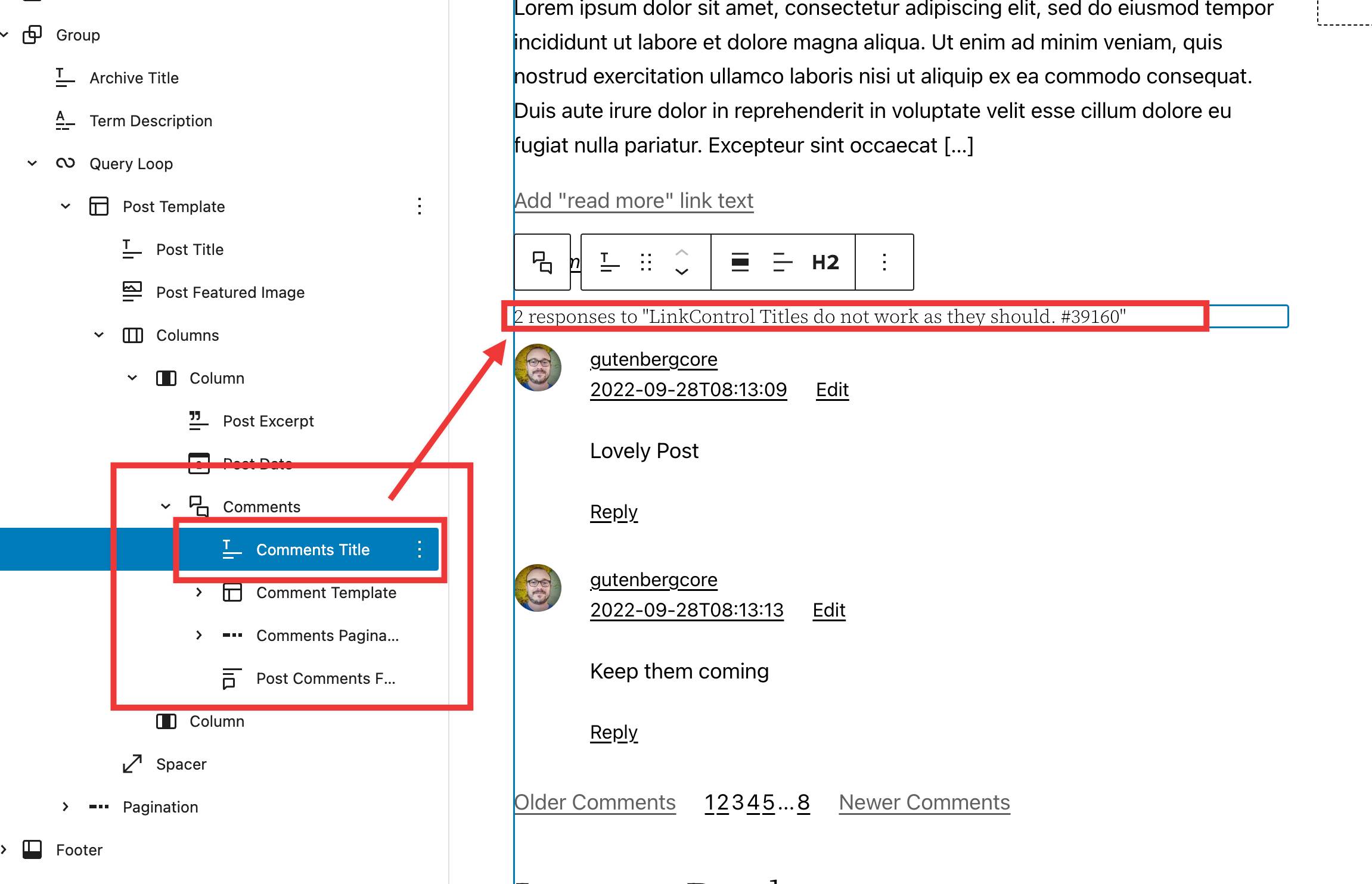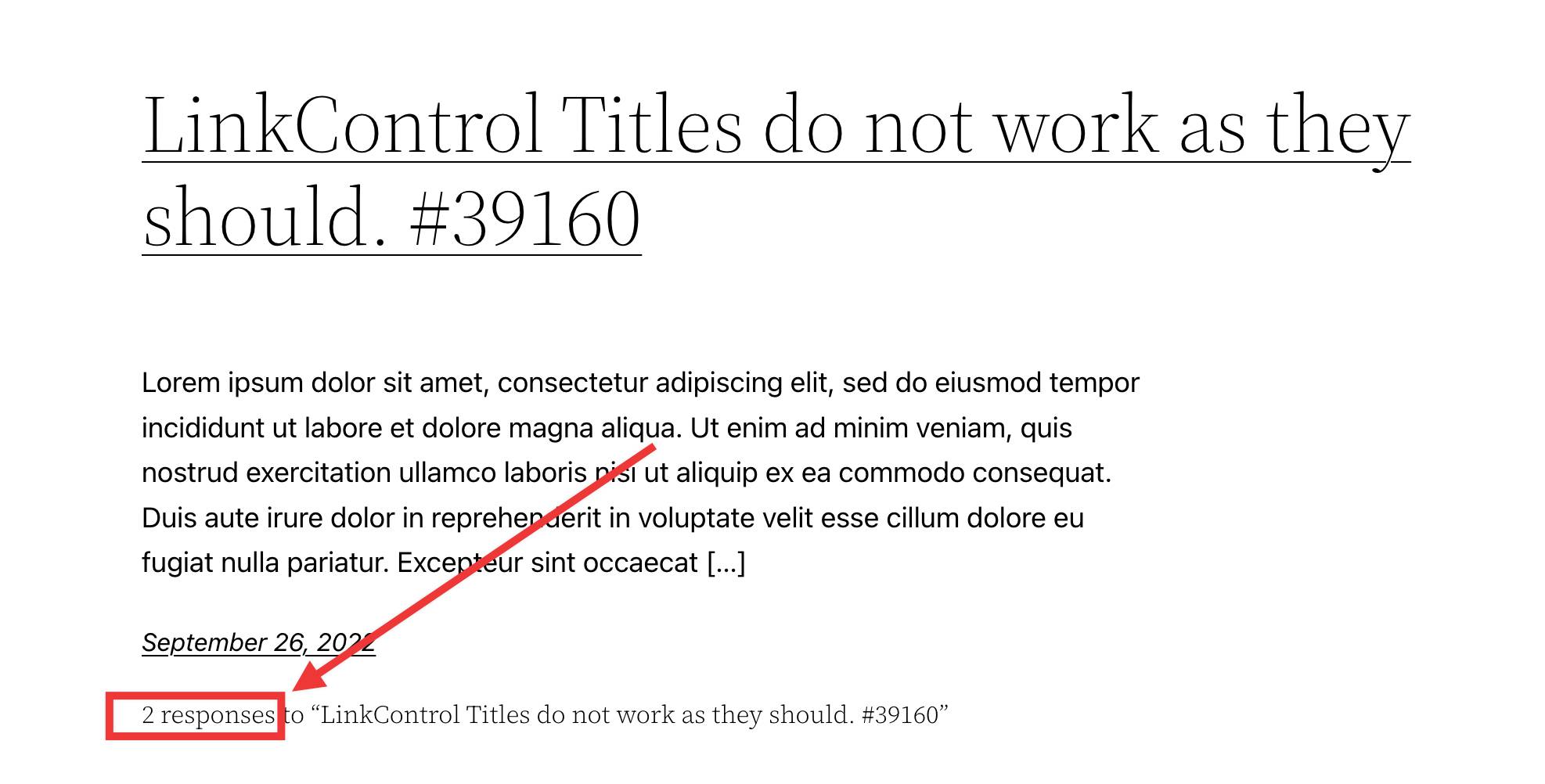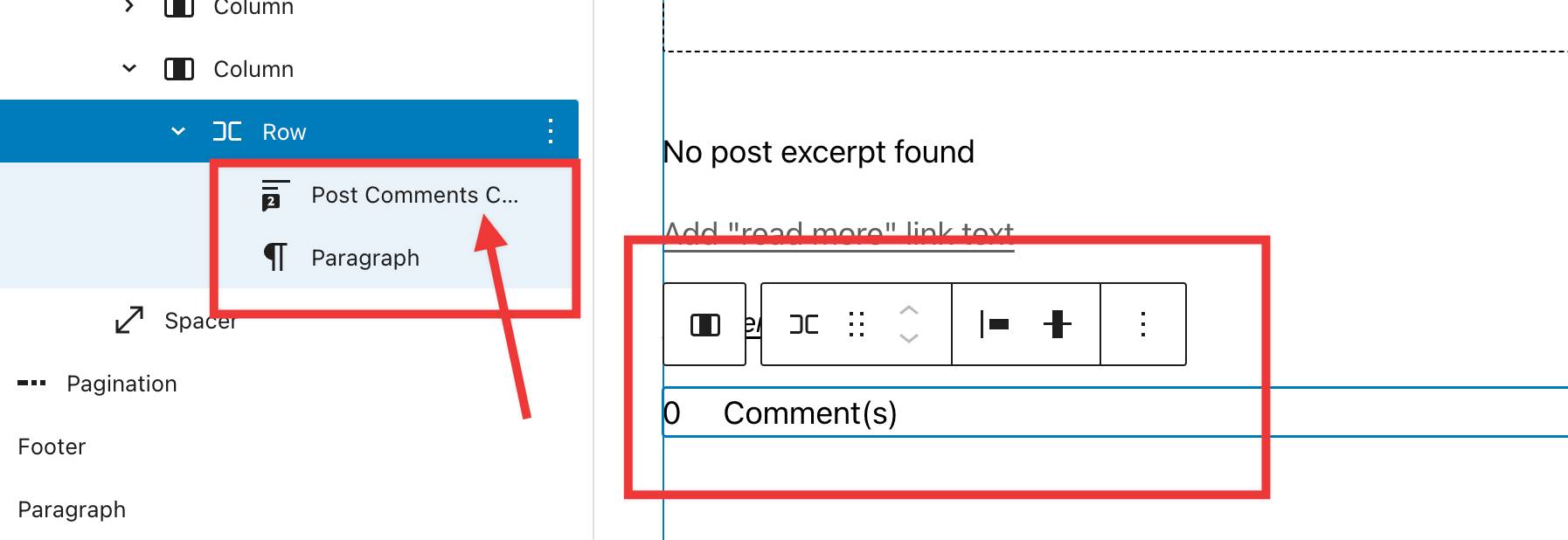Comment Count Block
-
Hello, How do I show comment count on each post on my home page https://datemantra.com/
I’ve tried to search for post comment count blocks but don’t see it anywhere not even in some of the most popular block plugins.
The page I need help with: [log in to see the link]
Viewing 3 replies - 1 through 3 (of 3 total)
Viewing 3 replies - 1 through 3 (of 3 total)
- The topic ‘Comment Count Block’ is closed to new replies.