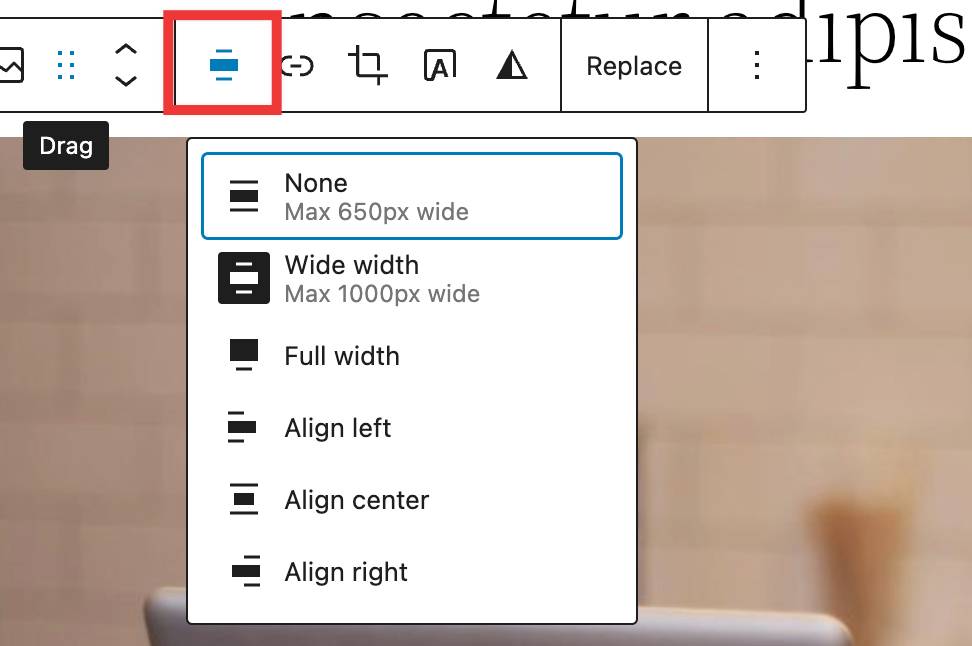Page wide
-
Hi,
I want to increase the default width from 1000px to 1200px or even 1400px. Is that possible in Twenty Twenty-Two and how?
Regards
Viewing 3 replies - 1 through 3 (of 3 total)
Viewing 3 replies - 1 through 3 (of 3 total)
- The topic ‘Page wide’ is closed to new replies.