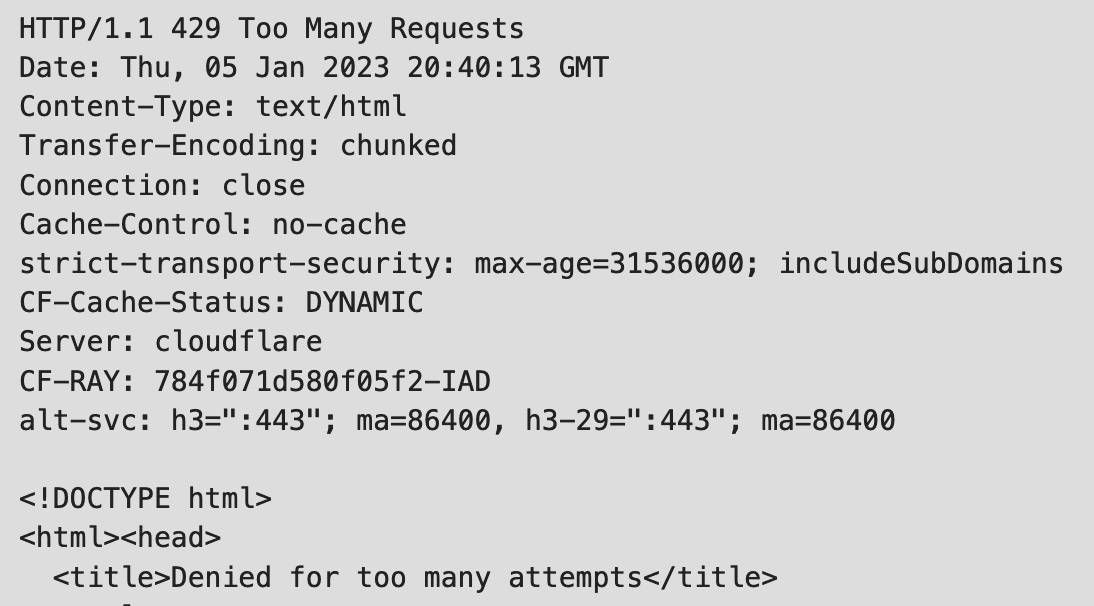Random Hi Jetpack! All systems go error
-
Members and visitors trying to visit our web page are, instead of the proper page, receive a blank page that simply says “Hi Jetpack! All systems go. message.
I can visit the page on Safari on my own laptop and the page displays properly. If I use Brave Browser – I get the error. When I attempt to open the page on my iPhone, I get the error page consistently, regardless of the browser used.


I have read through the other similar error posts, and have not found a solution that works.
The page I need help with: [log in to see the link]
Viewing 15 replies - 1 through 15 (of 15 total)
Viewing 15 replies - 1 through 15 (of 15 total)
- The topic ‘Random Hi Jetpack! All systems go error’ is closed to new replies.