Automatically send invoices?
-
Hi, as far as I understand it, neither the free nor the Pro versions can send PDF invoices automatically after a Woocommerce purchase.
Is (are) there any hook(s) available that could be used to achieve this? Either a download link or an attachment to a Woocommerce new order or order completed email, or even a separate email?
Thanks for any suggestions ??
-
Hi @ravanh
Hi, as far as I understand it, neither the free nor the Pro versions can send PDF invoices automatically after a Woocommerce purchase.
That is correct. At the moment, there is no extension that will send PDF automatically after a user makes a purchase from your WooCommerce shop.
Is (are) there any hook(s) available that could be used to achieve this? Either a download link or an attachment to a Woocommerce new order or order completed email, or even a separate email?
I’m afraid we don’t have a hook available for what you are looking to achieve. Also, per our support policy, we won’t be able to provide assistance regarding product functionality customization. If you need further help, I recommend looking for an experienced WordPress developer.
Best,
AlbaAt the moment, there is no extension that will send PDF automatically after a user makes a purchase from your WooCommerce shop.
Is such an extension planned for the near future? If not, may I request it? This feature is part of most other CRM plugins after all… ??
Hi @ravanh ,
Can you clarify what you mean by ‘PDF invoice’ in this context? ??
The reason I ask is because if the purchase is made via WooCommerce, then there are extensions for Woo which can help with this. For example:
(paid) https://woocommerce.com/document/woocommerce-pdf-invoice-setup-and-customization/
(free) https://www.ads-software.com/plugins/woocommerce-pdf-invoices-packing-slips/
If you mean something else, would you let us know the workflow you’re envisioning? That way we’ll know whether it’s something to write up an enhancement request for CRM, or whether it’s something we may be able to provide a workaround for. (Or whether it’s something best handled by WooCommerce, rather than CRM. :))
Best,
Cena
Hi @cena thanks for the suggestions but I’m aware of the (many) other plugins that can send PDF invoices for Woocommerce but we need something that also allows us to create quotes and turn them into invoice, following the same numbering system. Otherwise, invoices from Woo (+other plugin) and invoices from Jetpack CRM will not have the correct numbering and thus be not be conform local tax and accounting rules.
Unless Jetpack CRM is compatible (keeping numbering in step) with https://woocommerce.com/document/woocommerce-pdf-invoice-setup-and-customization/ for example?
Hello @ravanh,
Thanks for the more precise explanation:
but we need something that also allows us to create quotes and turn them into invoice, following the same numbering system. Otherwise, invoices from Woo (+other plugin) and invoices from Jetpack CRM will not have the correct numbering and thus be not be conform local tax and accounting rules.
We already have an open feature request, so I have added your +1 on this.
I also sense that your request would imply a sync from CRM to WooCommerce too, which is something we don’t provide yet. We also have a feature request about this, so I added your comment to that.****
Unless Jetpack CRM is compatible (keeping numbering in step) with?https://woocommerce.com/document/woocommerce-pdf-invoice-setup-and-customization/?for example?
We’ll be circle that on this, I have asked our developers to be extra sure on our answer ??
I also sense that your request would imply a sync from CRM to WooCommerce too, which is something we don’t provide yet.
I don’t think a sync with Woocommerce is needed. I’m not talking about (Woocommerce) order numbers but invoice numbers. It would ideally only be Jetpack CRM that makes the invoices either directly in Jetpack CRM (from accepted quotes) or automatically from Woocommerce orders, in which case there should not be any problem in the numbering. Unless there could be a case where both a manual invoice and a automatic one happen at exactly the same time?
However, if another plugin is needed to create Woocommerce invoices and send them to the website clients by e-mail (which Jetpack CRM doesn’t do) then yes, there would be some kind of sync needed between Jetpack CRM and the other PDF invoice plugin.
Hence my question: is there already some kind of sync possible between Jetpack CRM and any other PDF invoice plugin out there? ??
Hi @ravanh!
I’m going to provide more info about this issue. I’ll start answering to your last question:
is there already some kind of sync possible between Jetpack CRM and any other PDF invoice plugin out there?
Sorry, we don’t have any integration with third-party PDF/invoice plugins to sync invoices. We can export invoices from other invoicing systems, via CSV file, but it’s a manual process (upload CSV file => export).
or automatically from Woocommerce orders, in which case there should not be any problem in the numbering.
Jetpack CRM can generate invoices automatically from WooCommerce orders. You can set it up in the settings page, WooSync option:
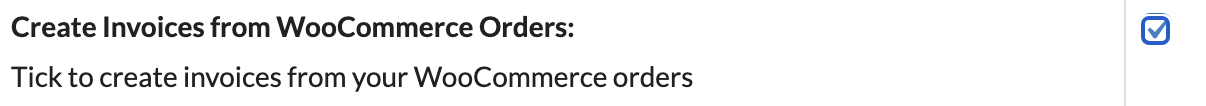
With this option on, it’ll generate invoices, but the invoice reference number will be the WooCommerce order number with the?
woo-?prefix. Maybe it doesn’t work for your case.Unless there could be a case where both a manual invoice and a automatic one happen at exactly the same time?
It shouldn’t happen, for example, invoices generated by WooCommerce orders, will have a different serial (prefix), and manual invoices will have another serial, so there won’t be collisions.
to create Woocommerce invoices and send them to the website clients by e-mail (which Jetpack CRM doesn’t do) then yes
Unfortunately, Jetpack CRM doesn’t do it for now. We are working on a new Automation extension to be able to do that kind of automation, along with others.
Maybe there is an alternative, which could be to use the Client Portal feature. Using the Client Portal feature, you could insert link in your WooCommerce order email template, it would be something like this https://your-site.local/clients/invoices or even a direct link to the invoice using the WooCommerce order number. Then, users could access their invoices. They will need an account, which could be generated when a new contact is created. Learn more about Client Portal
It would ideally only be Jetpack CRM that makes the invoices either directly in Jetpack CRM (from accepted quotes)?
That is a good one, and also other users have asked for a similar feature. We will consider implementing it in the future.
Thank you for your patience and all the info you provided.
Best,
- The topic ‘Automatically send invoices?’ is closed to new replies.