[NSFW] Strange behaviour of Masonry/Metro layout
-
Hello everyone,
First of all, thank you for the great support here in the community. As a novice, I have already been able to solve some questions just by reading along.
However, for some time now I have had a problem that I have not been able to solve. On my website there are portfolio galleries and a blog where the images are displayed in Masonry or Metro layout, the behaviour occurs in both variants. As soon as I am logged in, normally I use the Chrome browser, there are no problems in the layout. As soon as I don’t load the page as admin, no matter which browser I use, I only have the desired layout the first time I load the page, as soon as I reload the page or switch between pages and then come back, all the images are aligned in a fixed grid, always at the same height in each row. This does not change until I clear the browser and website cache. Other visitors have also confirmed this behaviour. Unfortunately, I can no longer tell when the problem started.
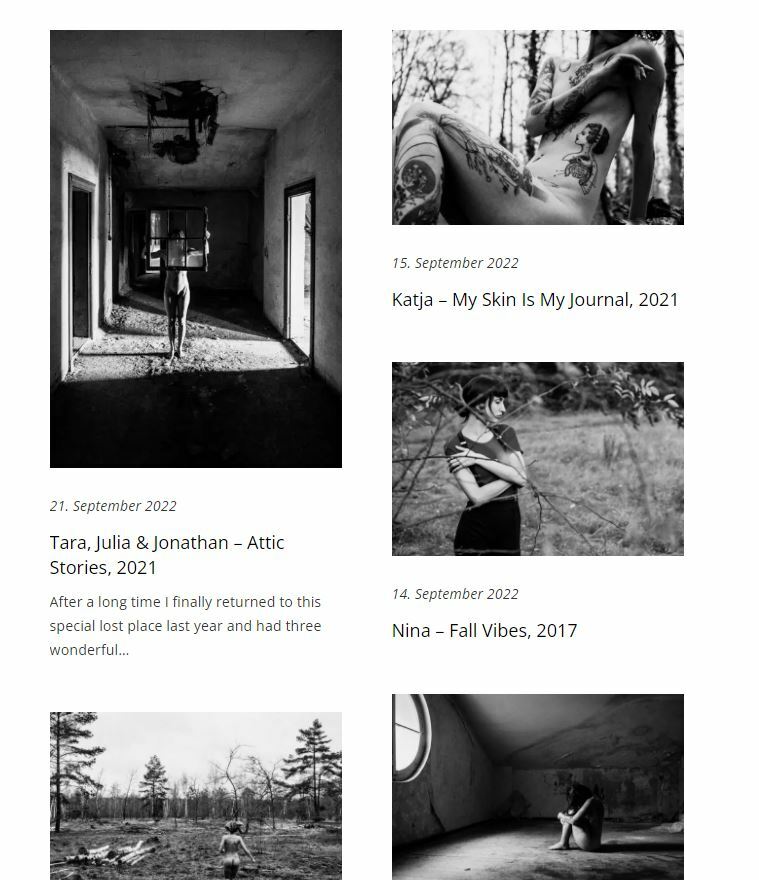
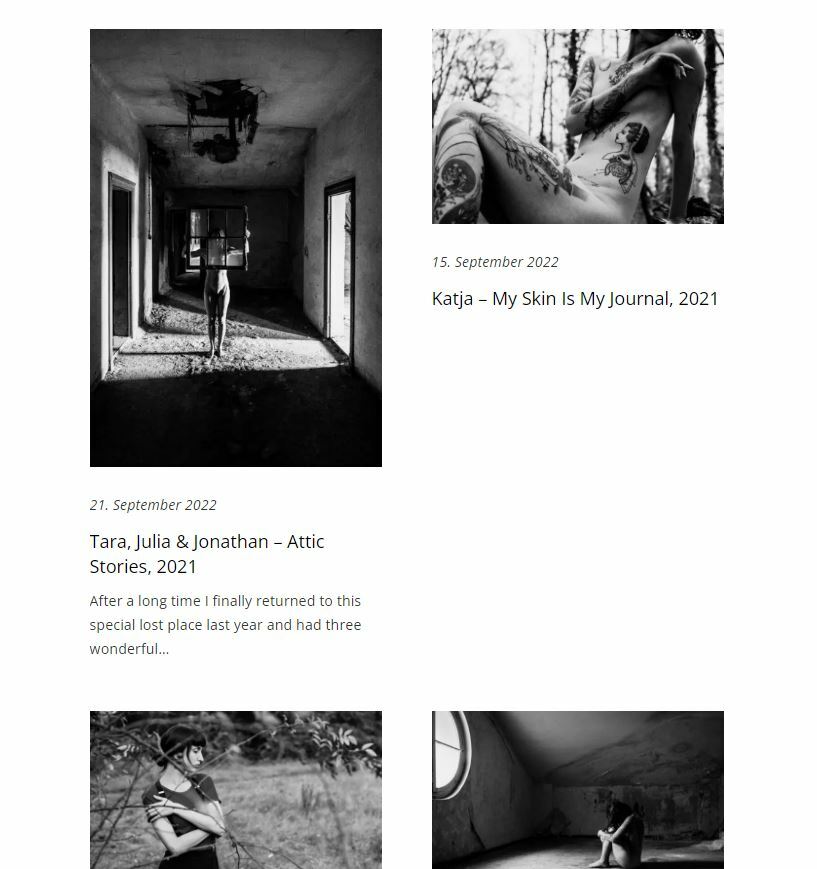
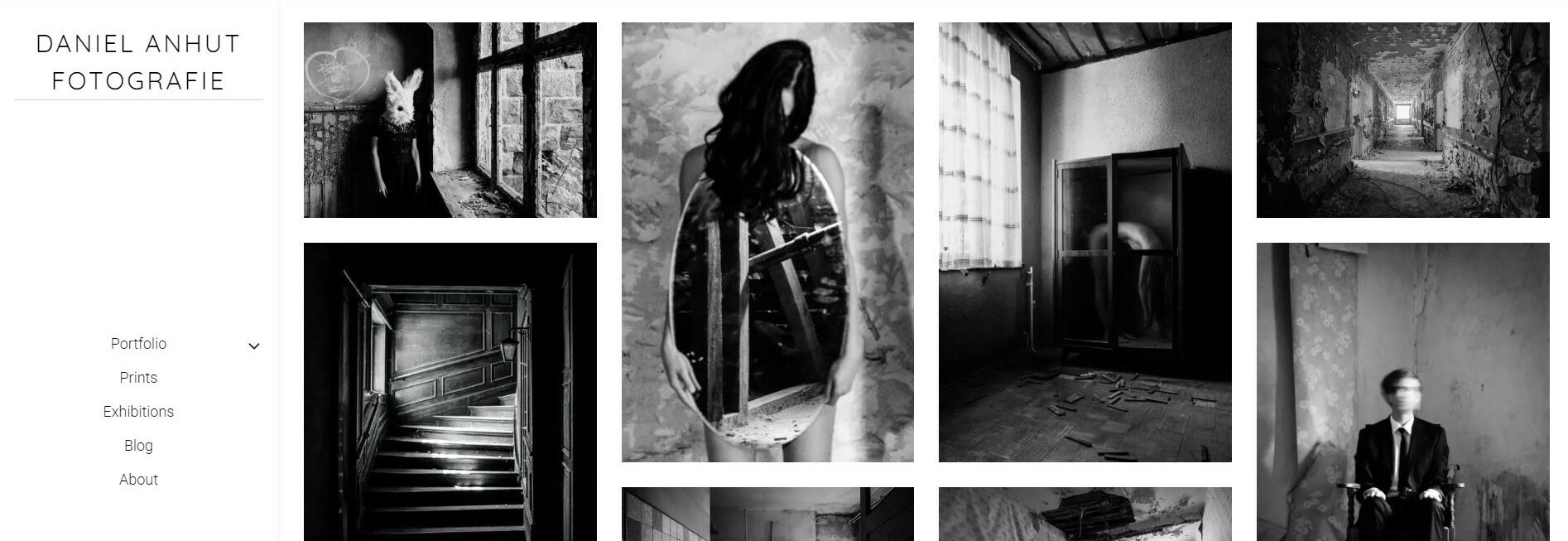
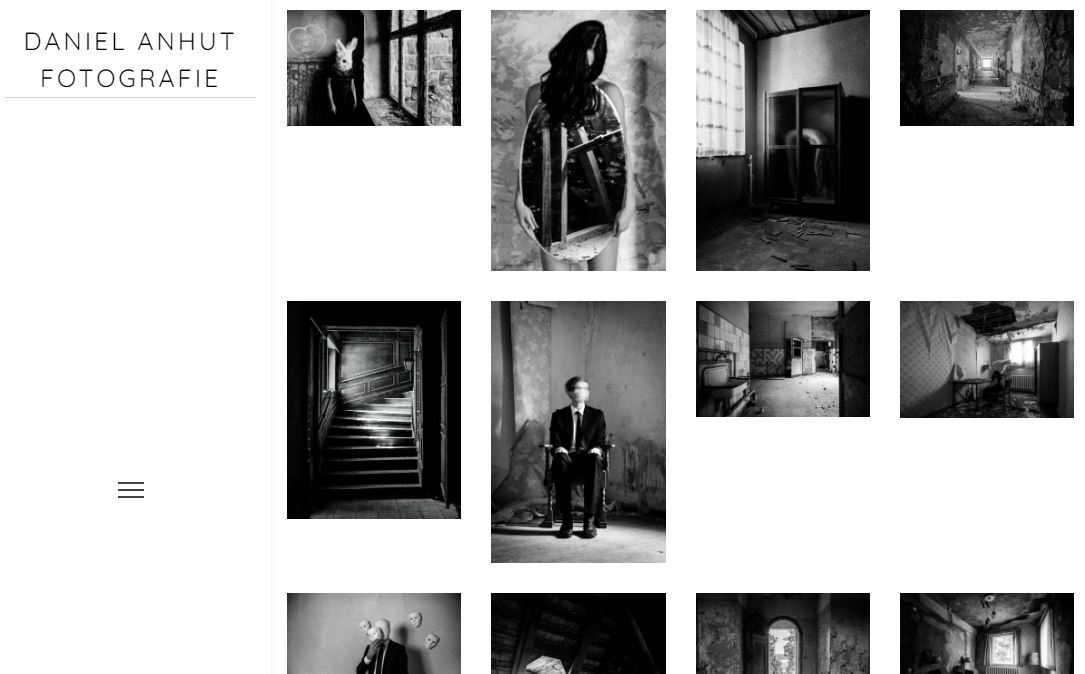
I have tried deactivating plugins, but so far I have not been able to find the error or prevent it from occurring. Not even if I deactivate WP Fastest Cache (which I suspected first) as a plugin or exclude pages there. Even on completely newly created subpages, this happens again and again. I’m slowly getting a bit desperate. Maybe someone here has an idea or at least an assumption that I can follow up on. Many thanks in advance. I’ll click on NSFW, as there is at least a bit more skin to be seen artistically on the website.
—
### wp-core ### version: 6.1.1 site_language: de_DE user_language: de_DE timezone: Europe/Berlin permalink: /%postname%/ https_status: true multisite: false user_registration: 0 blog_public: 1 default_comment_status: undefined environment_type: production user_count: 1 dotorg_communication: true ### wp-paths-sizes ### wordpress_path: /www/htdocs/w0121e33 wordpress_size: 110,15 MB (115505521 bytes) uploads_path: /www/htdocs/w0121e33/wp-content/uploads uploads_size: 1,91 GB (2051398926 bytes) themes_path: /www/htdocs/w0121e33/wp-content/themes themes_size: 14,49 MB (15196922 bytes) plugins_path: /www/htdocs/w0121e33/wp-content/plugins plugins_size: 168,82 MB (177016718 bytes) database_size: 35,78 MB (37513122 bytes) total_size: 2,23 GB (2396631209 bytes) ### wp-active-theme ### name: Bifrost Child (bifrost-child) version: 2.1.4 author: NeuronThemes author_website: (undefined) parent_theme: Bifrost (bifrost) theme_features: core-block-patterns, widgets-block-editor, post-thumbnails, automatic-feed-links, title-tag, menus, widgets theme_path: /www/htdocs/w0121e33/wp-content/themes/bifrost-child auto_update: Deaktiviert ### wp-parent-theme ### name: Bifrost (bifrost) version: 2.1.4 author: NeuronThemes author_website: https://neuronthemes.com theme_path: /www/htdocs/w0121e33/wp-content/themes/bifrost auto_update: Deaktiviert ### wp-themes-inactive (2) ### Twenty Twenty-Three: version: 1.0, author: WordPress-Team, Automatische Aktualisierungen deaktiviert Twenty Twenty-Two: version: 1.3, author: WordPress-Team, Automatische Aktualisierungen deaktiviert ### wp-plugins-active (13) ### Advanced Custom Fields: version: 6.0.6, author: WP Engine, Automatische Aktualisierungen deaktiviert Elementor: version: 3.10.0, author: Elementor.com, Automatische Aktualisierungen deaktiviert EWWW Image Optimizer: version: 6.9.3, author: Exactly WWW, Automatische Aktualisierungen deaktiviert Media Cleaner: version: 6.5.5, author: Jordy Meow, Automatische Aktualisierungen deaktiviert Meow Lightbox: version: 3.2.2, author: Jordy Meow, Thomas KIM, Automatische Aktualisierungen deaktiviert Neuron Core: version: 2.1.2, author: NeuronThemes, Automatische Aktualisierungen deaktiviert OMGF: version: 5.5.2, author: Daan from Daan.dev, Automatische Aktualisierungen deaktiviert One Click Demo Import: version: 3.1.2, author: OCDI, Automatische Aktualisierungen deaktiviert PDFjs Viewer - Embed PDFs: version: 2.1.8, author: <a href="https://byterevel.com/">Ben Lawson</a>, <a href="https://www.twistermc.com/">Thomas McMahon</a>, Automatische Aktualisierungen deaktiviert Post Duplicator: version: 2.28, author: Metaphor Creations, Automatische Aktualisierungen deaktiviert Public Post Preview: version: 2.10.0, author: Dominik Schilling, Automatische Aktualisierungen deaktiviert Regenerate Thumbnails: version: 3.1.5, author: Alex Mills (Viper007Bond), Automatische Aktualisierungen deaktiviert WP Fastest Cache: version: 1.1.0, author: Emre Vona, Automatische Aktualisierungen deaktiviert ### wp-plugins-inactive (2) ### Slider Revolution: version: 6.2.21, author: ThemePunch, Automatische Aktualisierungen deaktiviert WooCommerce: version: 7.3.0, author: Automattic, Automatische Aktualisierungen deaktiviert ### wp-media ### image_editor: EWWWIO_Imagick_Editor imagick_module_version: 1690 imagemagick_version: ImageMagick 6.9.10-23 Q16 x86_64 20190101 https://imagemagick.org imagick_version: 3.4.4 file_uploads: File uploads is turned off post_max_size: 200M upload_max_filesize: 200M max_effective_size: 200 MB max_file_uploads: 20 gd_version: 2.2.5 gd_formats: GIF, JPEG, PNG, WebP, BMP, XPM ghostscript_version: 9.50 ### wp-server ### server_architecture: Linux 5.4.0-136-generic x86_64 httpd_software: Apache php_version: 7.4.33 64bit php_sapi: fpm-fcgi max_input_variables: 10000 time_limit: 30 memory_limit: 256M max_input_time: 60 upload_max_filesize: 200M php_post_max_size: 200M curl_version: 7.68.0 OpenSSL/1.1.1f suhosin: false imagick_availability: true pretty_permalinks: true htaccess_extra_rules: true ### wp-database ### extension: mysqli server_version: 10.5.18-MariaDB-1:10.5.18+maria~ubu2004-log client_version: mysqlnd 7.4.33 max_allowed_packet: 67108864 max_connections: 500 ### wp-constants ### WP_HOME: undefined WP_SITEURL: undefined WP_CONTENT_DIR: /www/htdocs/w0121e33/wp-content WP_PLUGIN_DIR: /www/htdocs/w0121e33/wp-content/plugins WP_MEMORY_LIMIT: 256M WP_MAX_MEMORY_LIMIT: 256M WP_DEBUG: false WP_DEBUG_DISPLAY: true WP_DEBUG_LOG: false SCRIPT_DEBUG: false WP_CACHE: false CONCATENATE_SCRIPTS: undefined COMPRESS_SCRIPTS: undefined COMPRESS_CSS: undefined WP_ENVIRONMENT_TYPE: Nicht definiert DB_CHARSET: utf8 DB_COLLATE: undefined ### wp-filesystem ### wordpress: writable wp-content: writable uploads: writable plugins: writable themes: writable- This topic was modified 1 year, 10 months ago by . Reason: fixed backtick
- This topic was modified 1 year, 10 months ago by .
- This topic was modified 1 year, 10 months ago by .
- This topic was modified 1 year, 10 months ago by . Reason: Fixed images
The page I need help with: [log in to see the link]
- The topic ‘[NSFW] Strange behaviour of Masonry/Metro layout’ is closed to new replies.