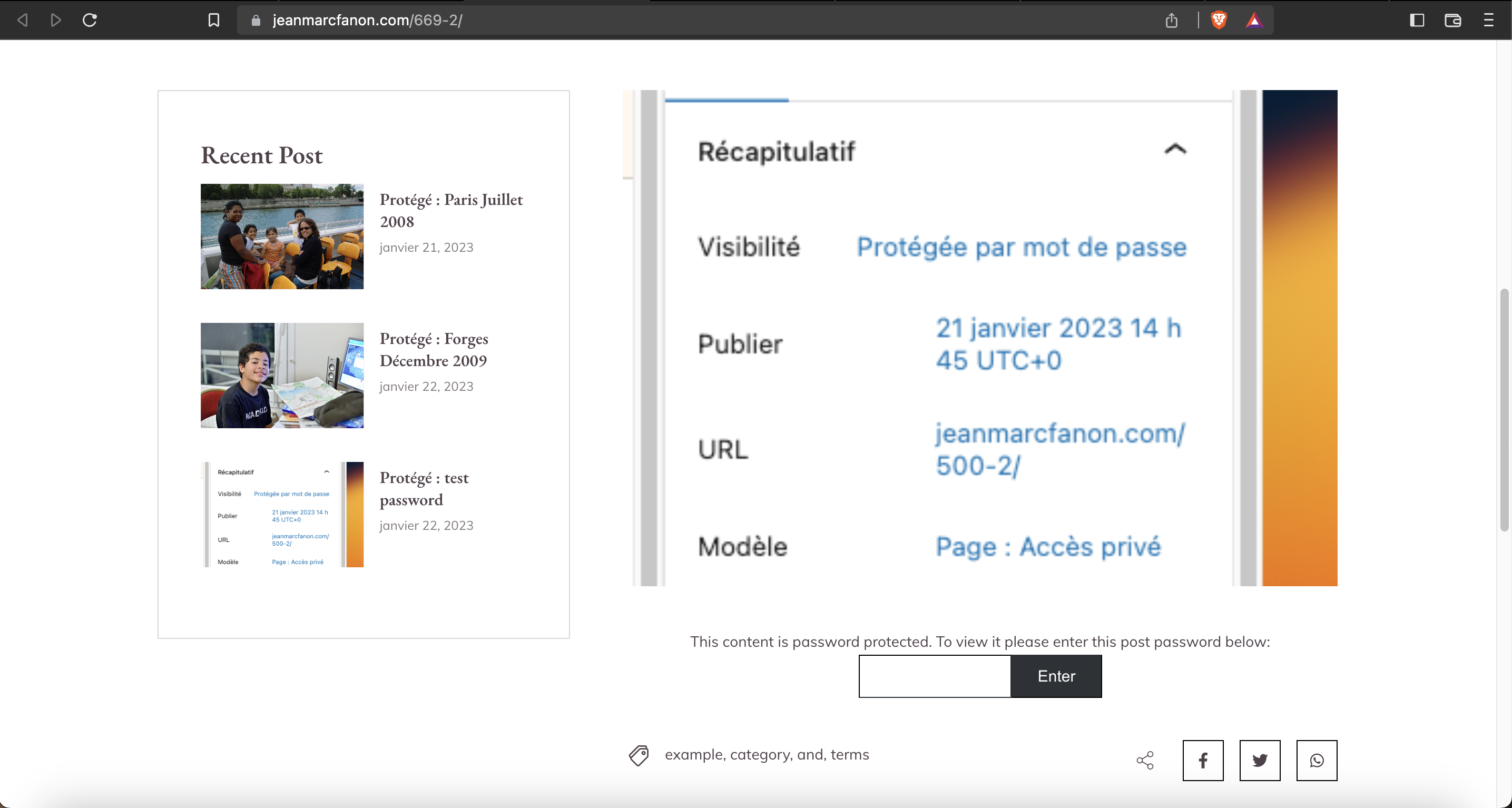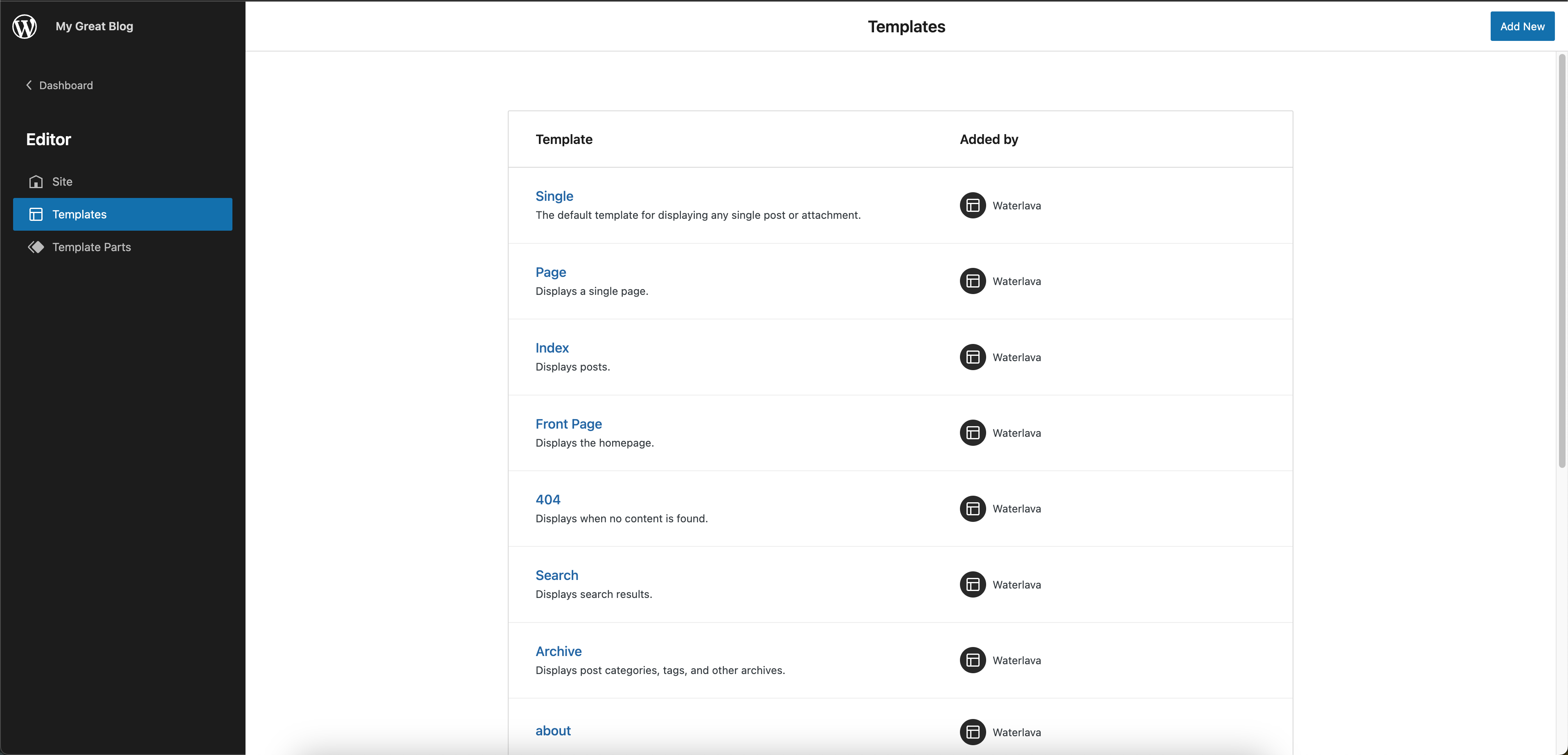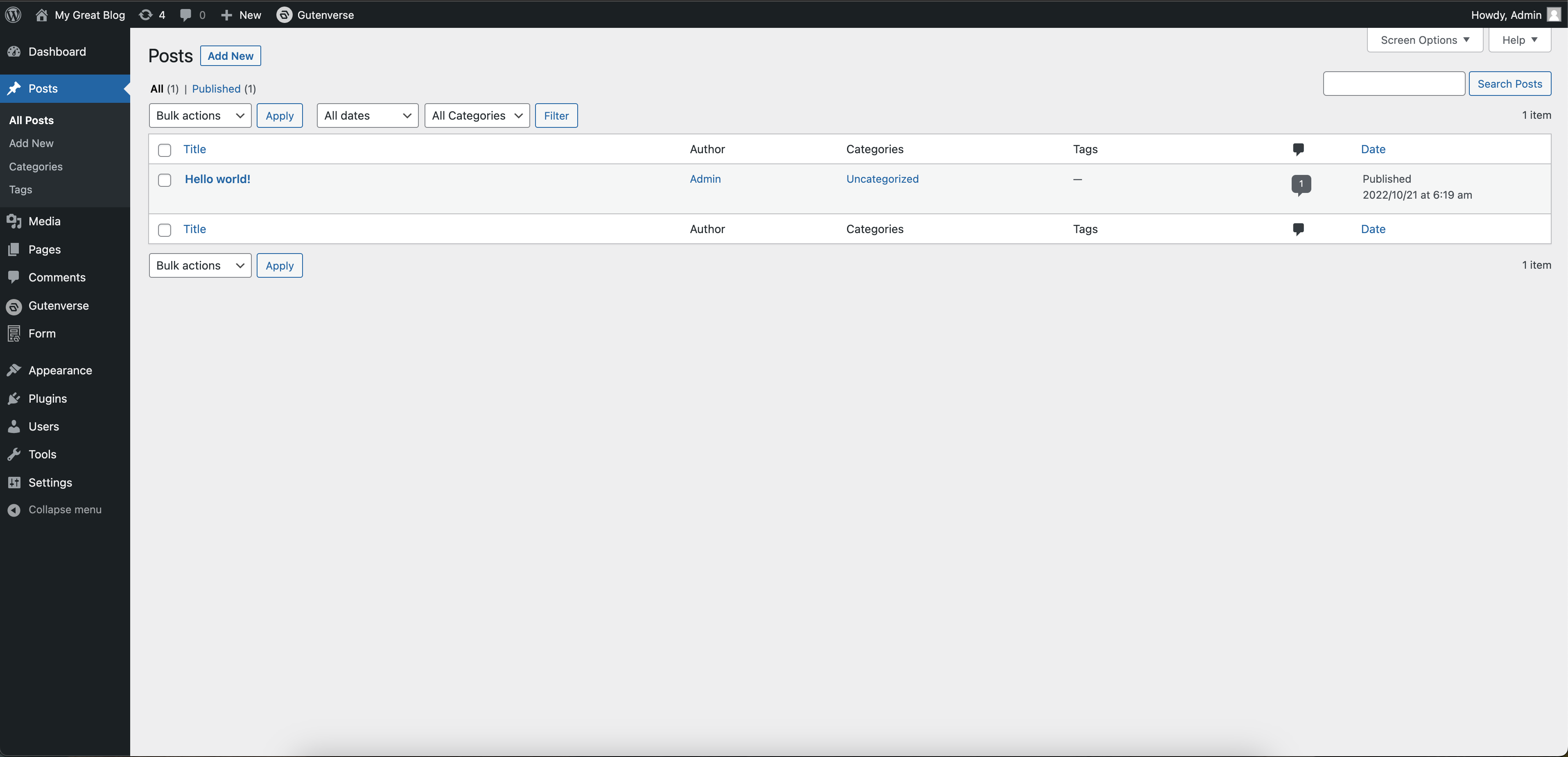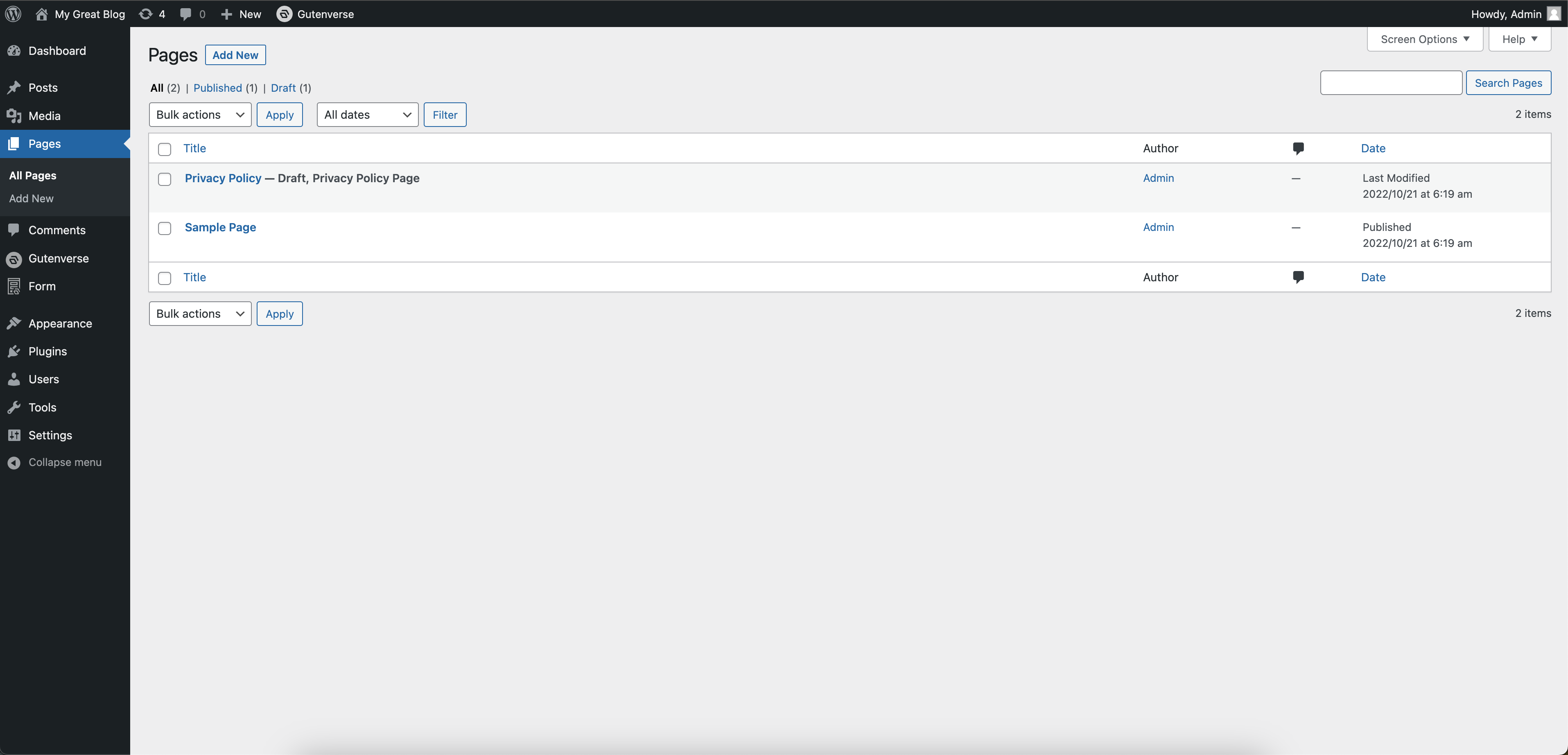restricted access with password on a page
-
Hello,
it seems that the Waterlava theme or Gutenverse does not allow restricted access with password for a page. See https://jeanmarcfanon.com/669-2/
I’ve tuned a password for each of the blogpost but I can access theme without password. I’ve tried from another browser (without connecting to wp admin) but the same result: I can reach each post / page without password.
Regards
Jean-Marc
The page I need help with: [log in to see the link]
Viewing 5 replies - 1 through 5 (of 5 total)
Viewing 5 replies - 1 through 5 (of 5 total)
- The topic ‘restricted access with password on a page’ is closed to new replies.