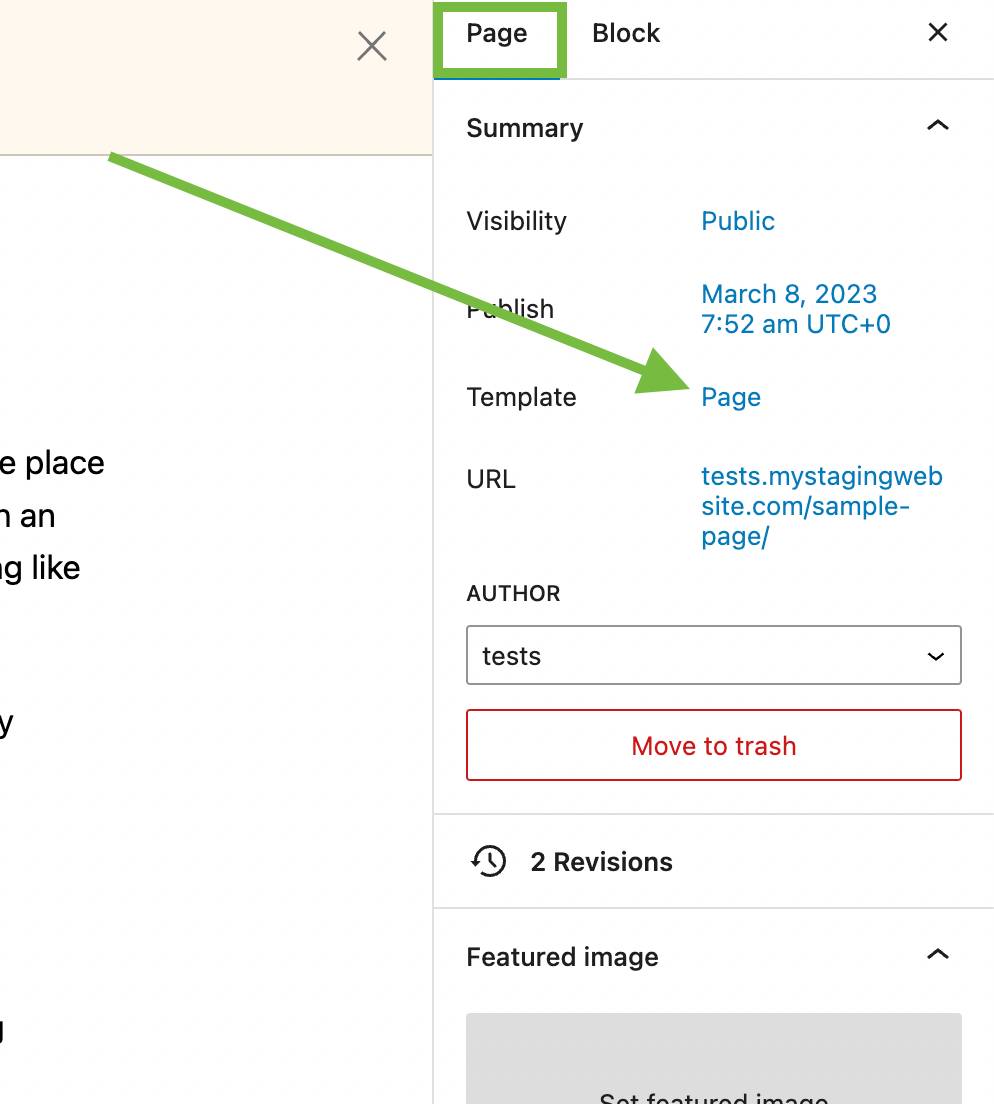How do you apply a template to the Post or Page where you want to add content?
-
Using “Twenty Twenty-Three” theme, WordPress 6.1.1, block editor. Novice at using the block editor, although I have read the documentation and watched several instruction videos. However, I cannot find any explanation on how to make the templates “work”. When I add a new Page there is no template. I do not want to create a new template, just use those provided. How do I get the template to show up on the new Page where I want to add content? I would like all the pages to use the same template, but cannot get the template to appear on even one page. How do I apply the template to the Page where I want to add content?
The documentation says, “When you make changes to a template, the editor updates the blocks on all pages/posts that use the template.”
I went to the template editor, and, sure enough, there is a template. Then (without changing anything, just looking) I went back to the Post and there still is no template available, it is just blank. How do you apply the template to the Post or Page where you want to add content?
No website right now, I deleted it out of frustration.
- The topic ‘How do you apply a template to the Post or Page where you want to add content?’ is closed to new replies.