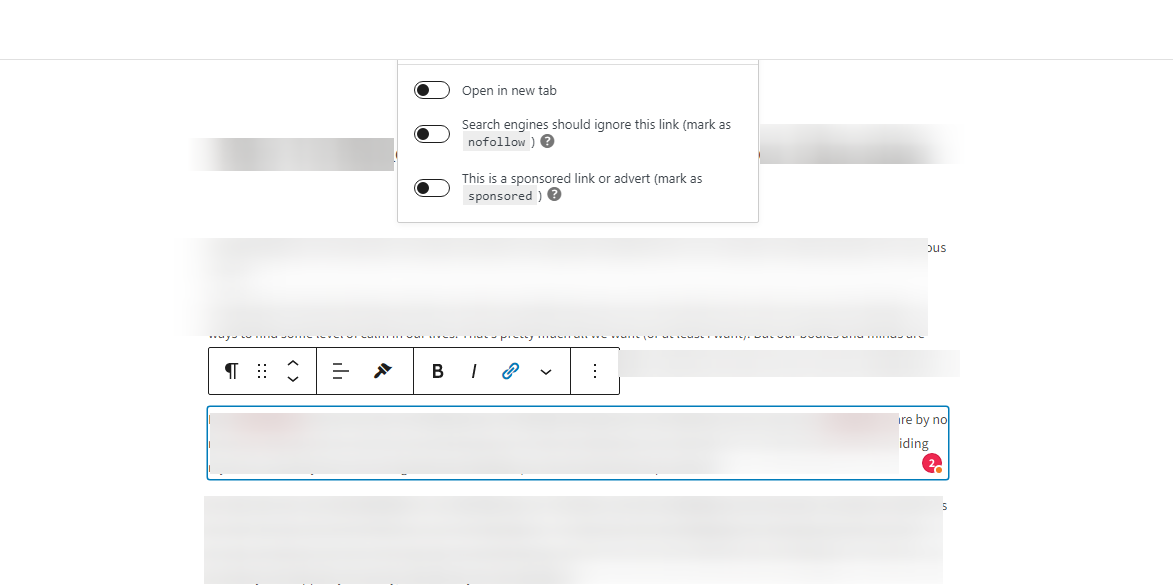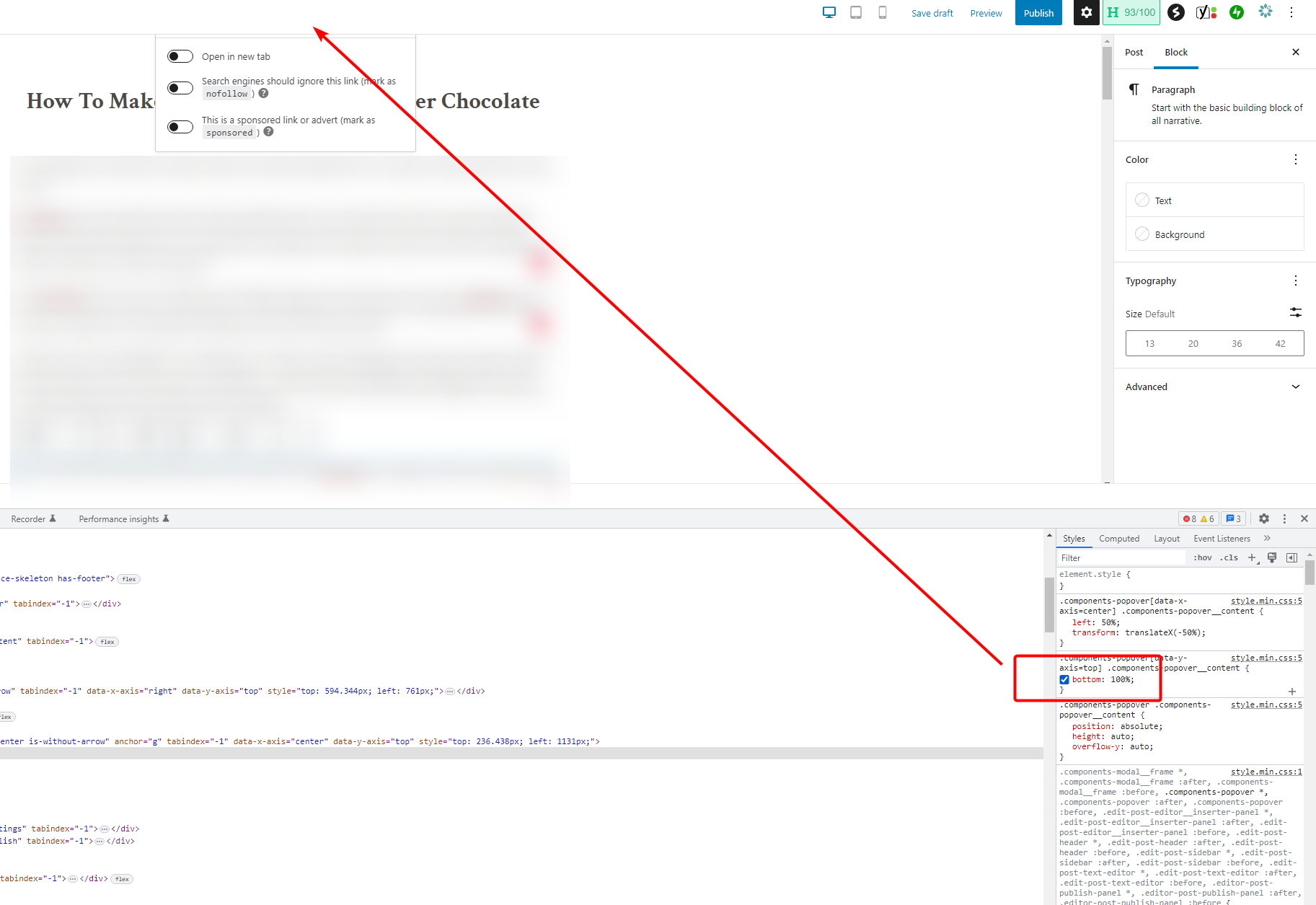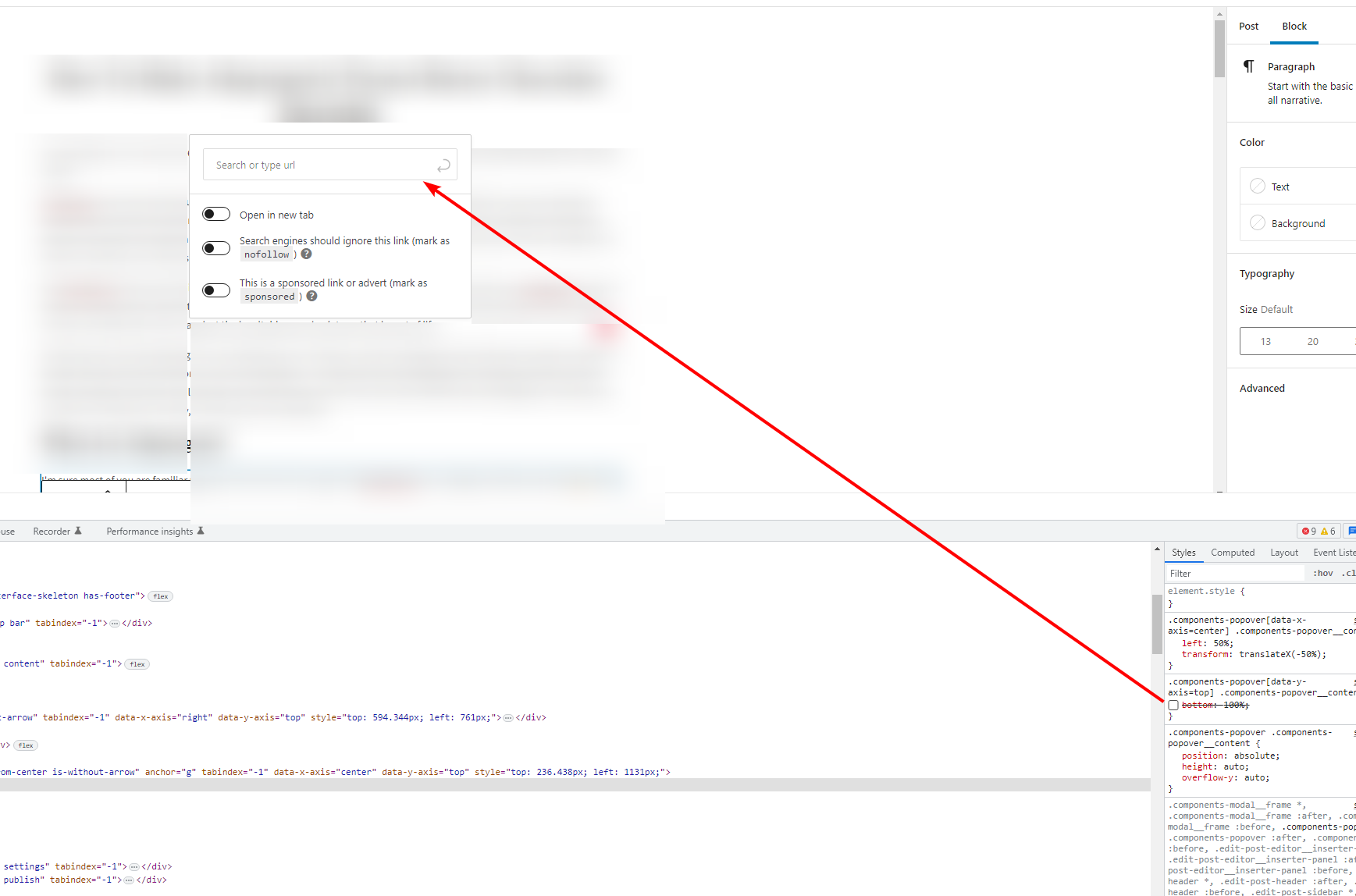Hey all,
I’m trying hard to reproduce this but to no avail. On a new installation of WordPress 6.1.1 (current release) and Yoast SEO 20.3 (current version), the popup for adding a link comes into play right at the cursor/line of the content where I’m editing and not somewhere in the upper region of the screen viewport as seen in the screenshots of @justin-bigscoots
Are you all on the latest WordPress version as well as the newest versions of plugins and themes? Are the Gutenberg or Classic Editor plugins installed? I’d be happy to know the steps to reproduce to be able to tell if this is in fact an issue in Yoast SEO.
A good step to investigate is going through the steps Mabel mentioned above to see if it is also reproducible with a default theme and Yoast SEO as the only activated plugin. With the Health Check plugin troubleshooting mode, this is easy to test without affecting your site.