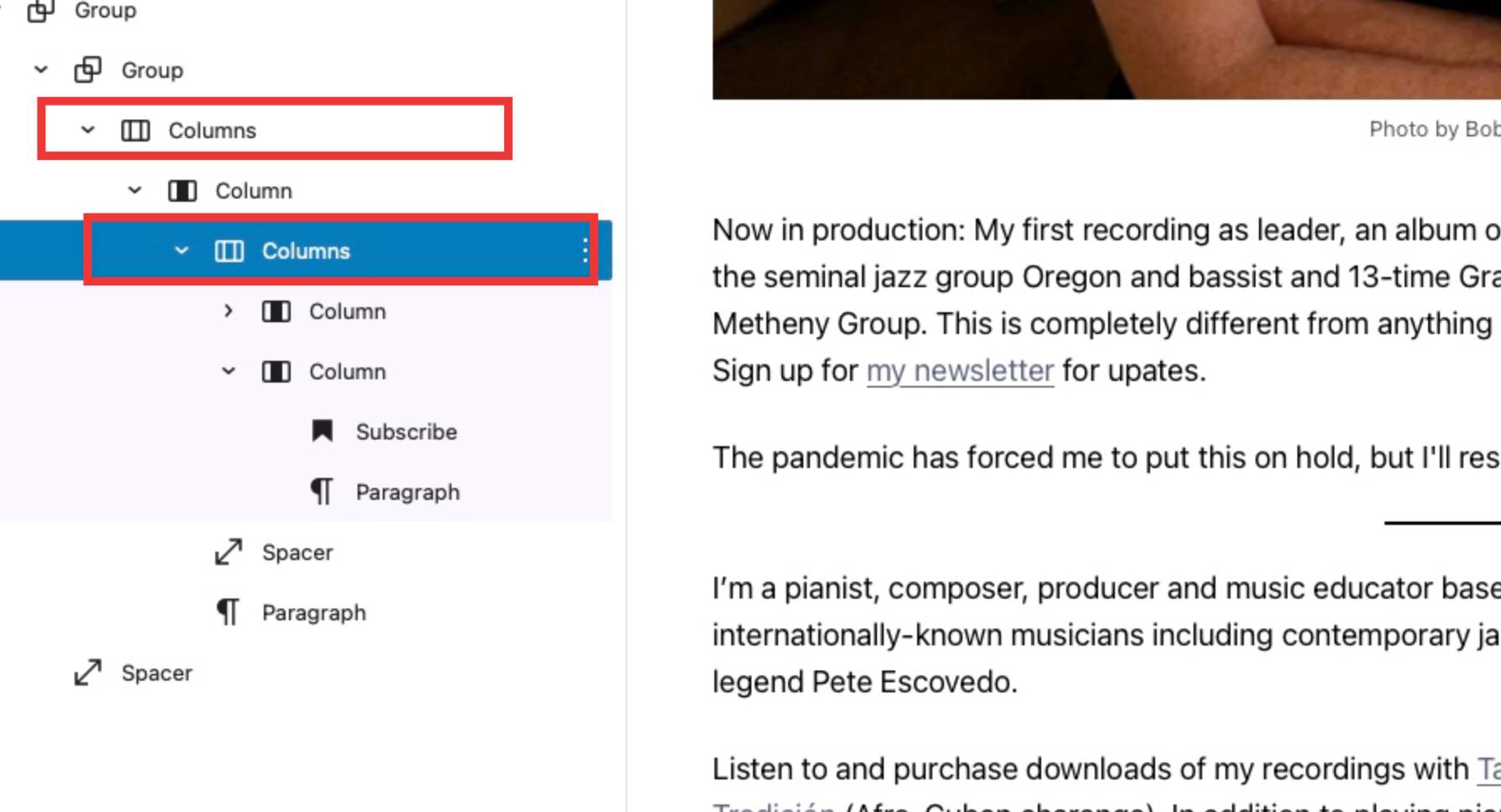Center footer content
-
How can I center the footer widgets and copyright info on this page?
Previously using a paid child theme, I rebuilt the site in the 2022 theme last year. I could be wrong, but I think that at that time the footer content was centered, and a later update pushed it to the left.
I tried disabling all plugins, but that had no effect.Thanks!
The page I need help with: [log in to see the link]
Viewing 6 replies - 1 through 6 (of 6 total)
Viewing 6 replies - 1 through 6 (of 6 total)
- The topic ‘Center footer content’ is closed to new replies.