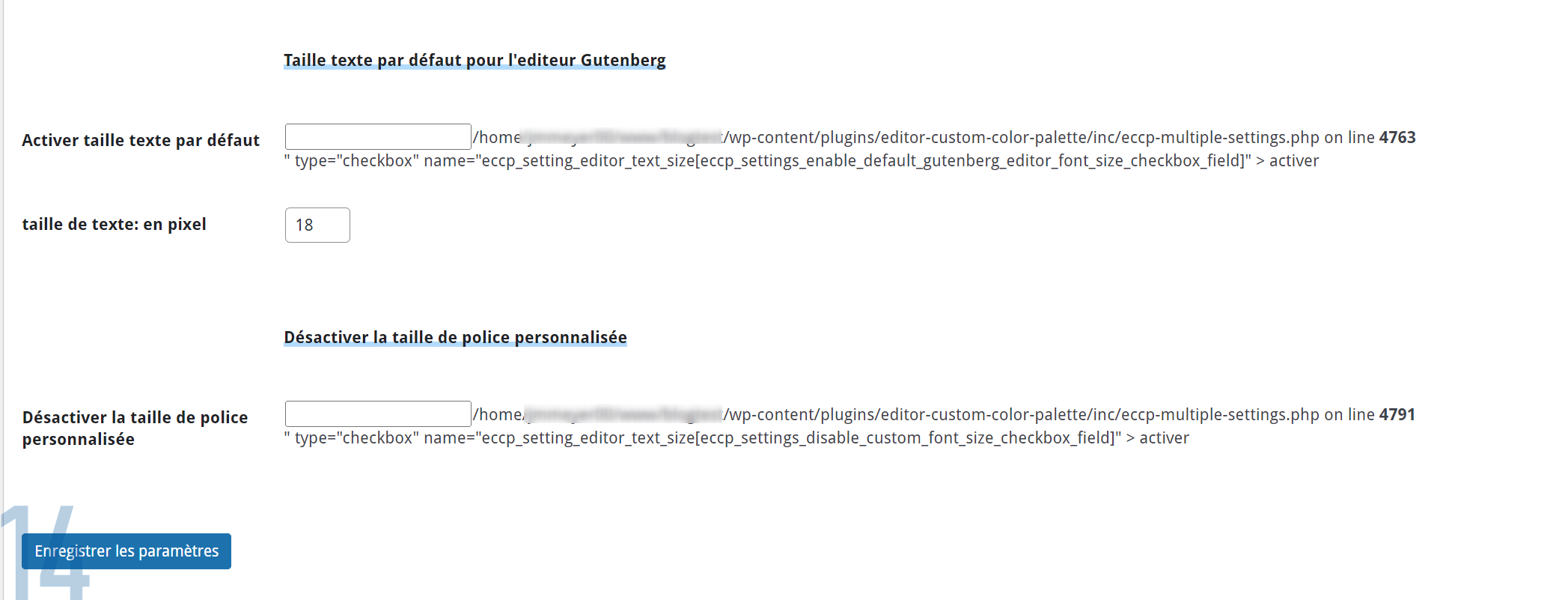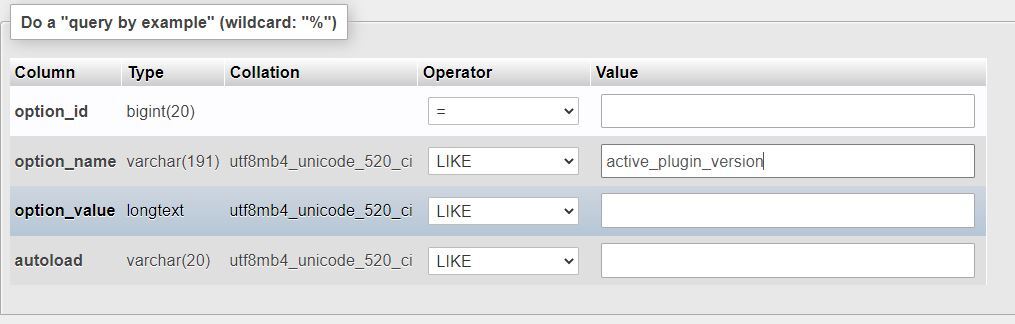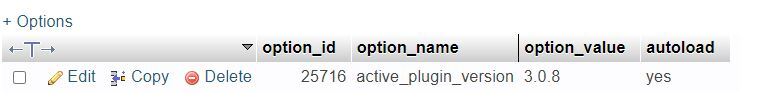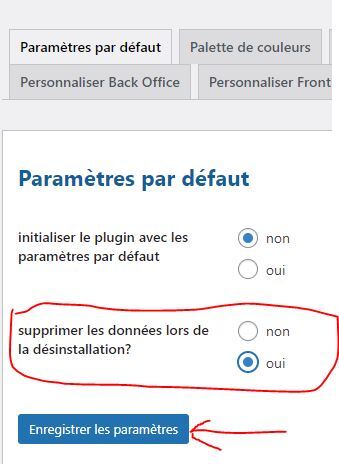new error message
-
Hello, I have a new message error showing in admin with last version
key "eccp_settings_enable_default_gutenberg_editor_font_size_checkbox_field" in?/home/xxxx/wp-content/plugins/editor-custom-color-palette/editor-custom-color-palette.php?on line?4542
Viewing 14 replies - 1 through 14 (of 14 total)
Viewing 14 replies - 1 through 14 (of 14 total)
- The topic ‘new error message’ is closed to new replies.