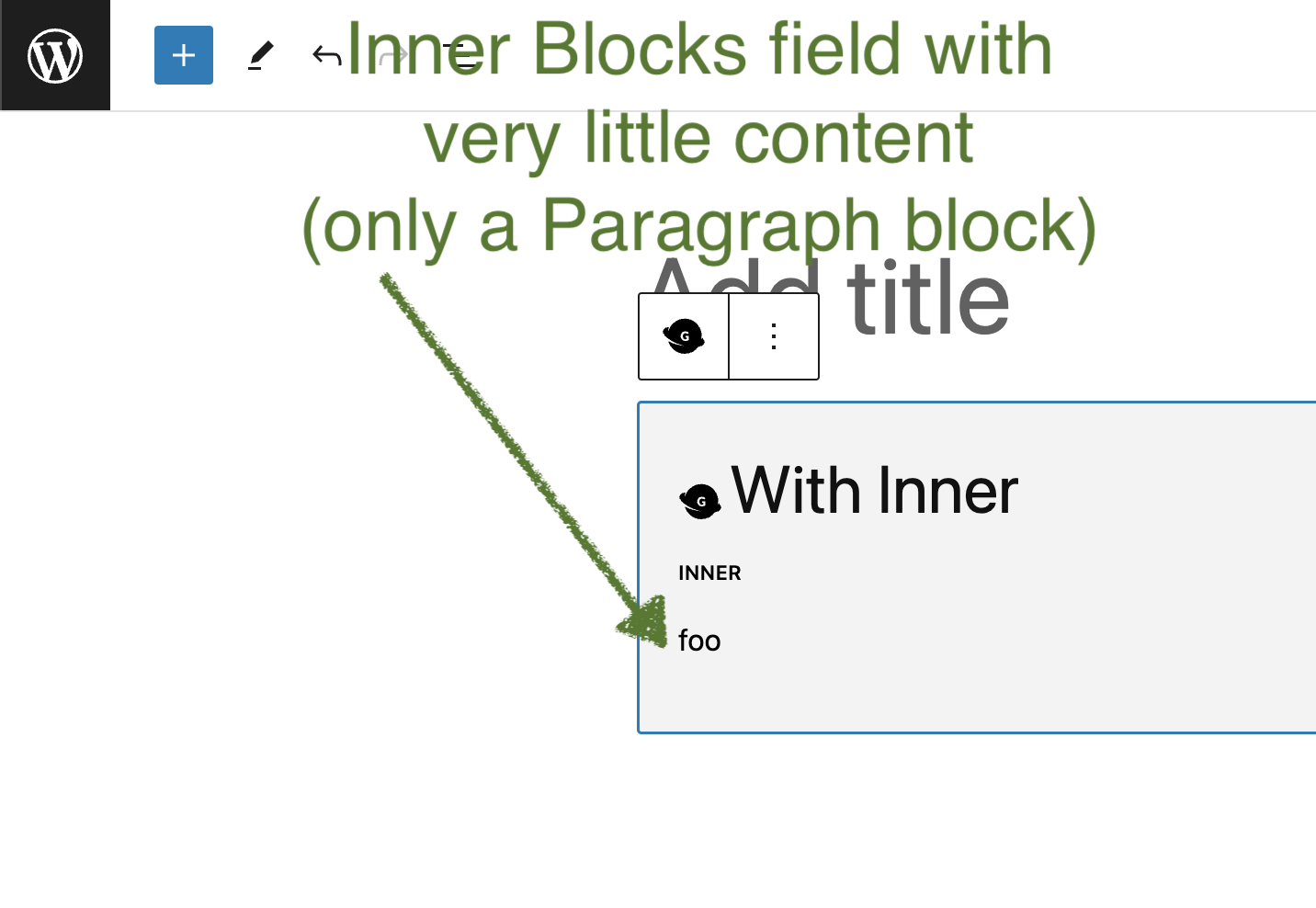Custom blocks with ‘Inner Blocks’ won’t render in editor
-
Any time I set up a block that uses the ‘Inner Blocks’ field type, it displays fine in the public side using my template file, but in the admin area it shows “Error loading block: The response is not a valid JSON response” because the AJAX request returns a 403 error.
I have tested this on multiple sites on multiple servers and I get the same result every time. Is there something that’s generally wrong, or is there something else that I should look for?
Viewing 7 replies - 1 through 7 (of 7 total)
Viewing 7 replies - 1 through 7 (of 7 total)
- The topic ‘Custom blocks with ‘Inner Blocks’ won’t render in editor’ is closed to new replies.