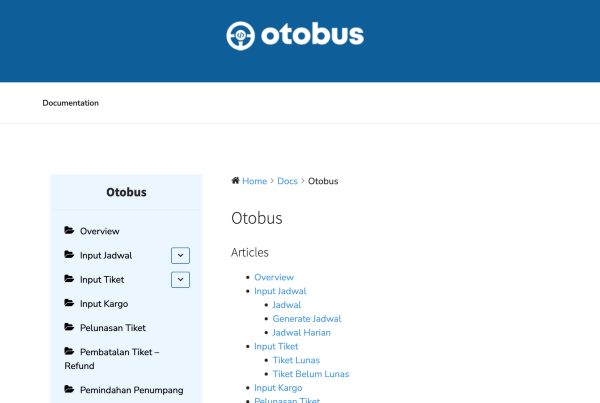how to align a logo image to center
-
Hello…I have a minor problem with Twenty Seventeen and could use a little help.
Is there an easy way to align logo image to center in Twenty Seventeen?
Thanks in advance!
The page I need help with: [log in to see the link]
Viewing 2 replies - 1 through 2 (of 2 total)
Viewing 2 replies - 1 through 2 (of 2 total)
- The topic ‘how to align a logo image to center’ is closed to new replies.