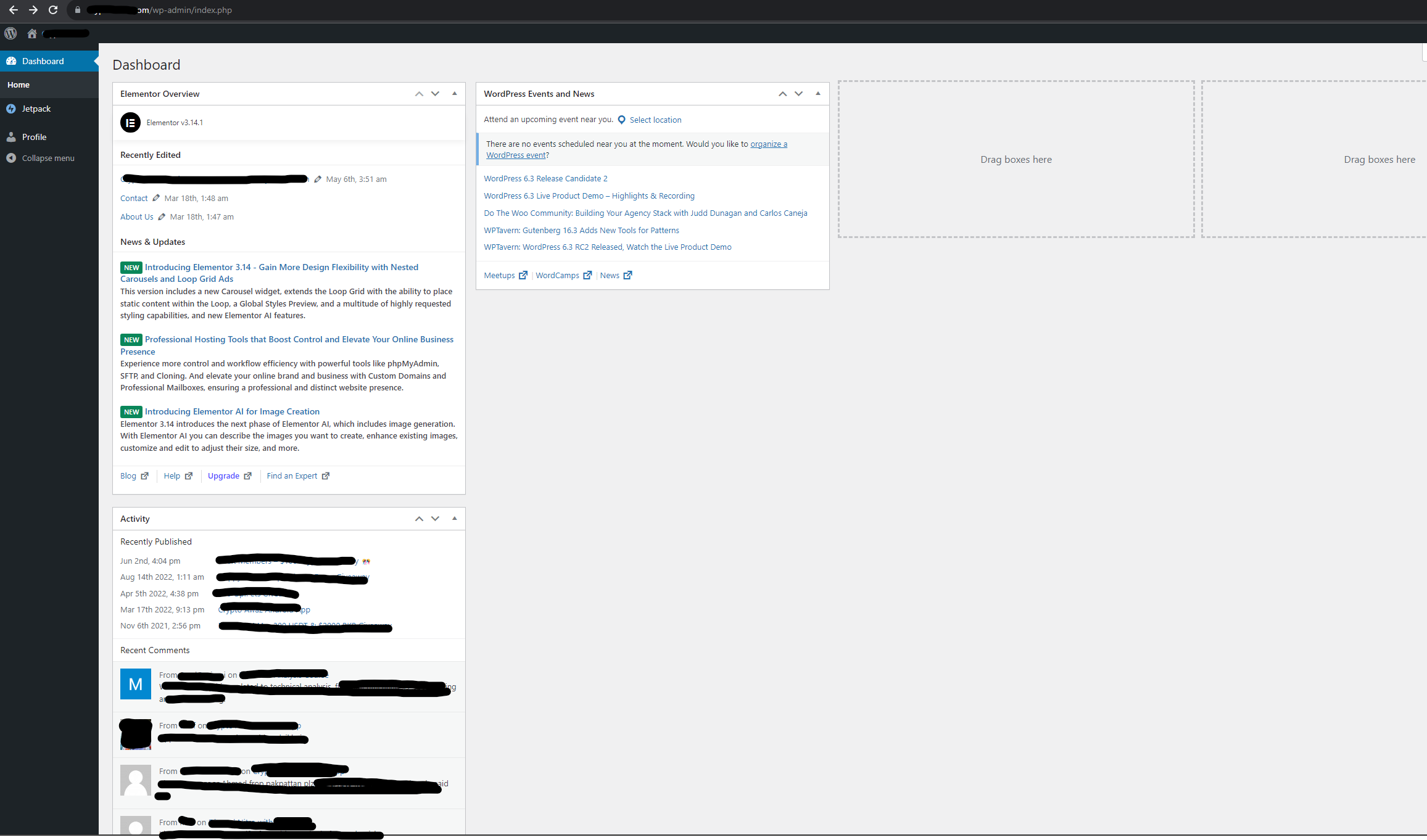Hi @dr-hack
Actually that is the WordPress default dashboard page and by default that is accessible for all logged users (e.g. with a clean WordPress install, people can only edit their profile information there: /wp-admin/profile.php ). So this is not something that Nextend Social Login does, but this is how WordPress works.
If you want to disable the access to /wp-admin pages, then that is out of the scope of Nextend Social Login, as our plugin is just a social login plugin, we don’t have page access / user restriction specific features. In our case, what a logged in user can do and can’t do, depends entirely on the role that we register that account with. ( By default the accounts are registered with the WordPress default role set at WordPress > Settings > General > New User Default Role. )
Anyways if you really want to disable the access to the /wp-admin, then in the first place you should give your logged in users an alternative way of editing their profile information. For this you need to do some custom coding, or use a dedicated plugin that gives logged in users a frontend profile editing option.
Once it is done, you need to do some additional custom coding to prevent the access to the wp-admin, or use a plugin for that purpose, too.
For example, Ultimate Member has both of the features, so they could resolve your problems without having to do custom coding.
Some more information about the registration with Nextend Social Login:
As I mentioned above, we register the accounts with the WordPress default role, also by default we inherit the WordPress default Membership value ( WordPress > Settings > General > Membership – Anyone can register. ), so if you had that setting disabled, then the registration with Nextend Social Login would be disabled, too unless you manually enabled our own Membership setting ( at Nextend Social Login > Global Settings > General > Membership: https://nextendweb.com/nextend-social-login-docs/global-settings/#membership )
So if you want to disable the registration with Nextend Social Login always, you should set our own Membership setting to Disabled.
Social login on the /wp-login.php page:
Actually, it doesn’t matter where you display the social button the registration / login logic works the same way on every page. So whether the button is displayed on the /wp-login.php page or in a custom login form, it will still work the same way.
But if you want to hide the social buttons on the WordPress default login page, you can do that on our Login form tab:
Redirect after the registration / login with social login:
By default we try to redirect the user back to the same page where the social button was pressed, except in case of the WordPress default login page, since that should redirect you to the homepage. So if you are getting redirected to the wp-admin then a third party my cause that redirect.
You should try enabling the “Prevent external redirect overrides – Disable external redirects” setting that you can find in our Global Settings > General tab.
Or if you want to redirect the users always to the same page regardless where the social button was pressed, you could use our “Fixed redirect url – for Login / for Register” settings. You can find this setting also on our General tab:
Best regards,
Laszlo.