Dashboard All Messed Up After Update
-
After the up-date to 6.3, my dashboard looks like a site from 1990. What’s going on here? I’ve tried flushing cookies etc but that didn’t solve the problem.
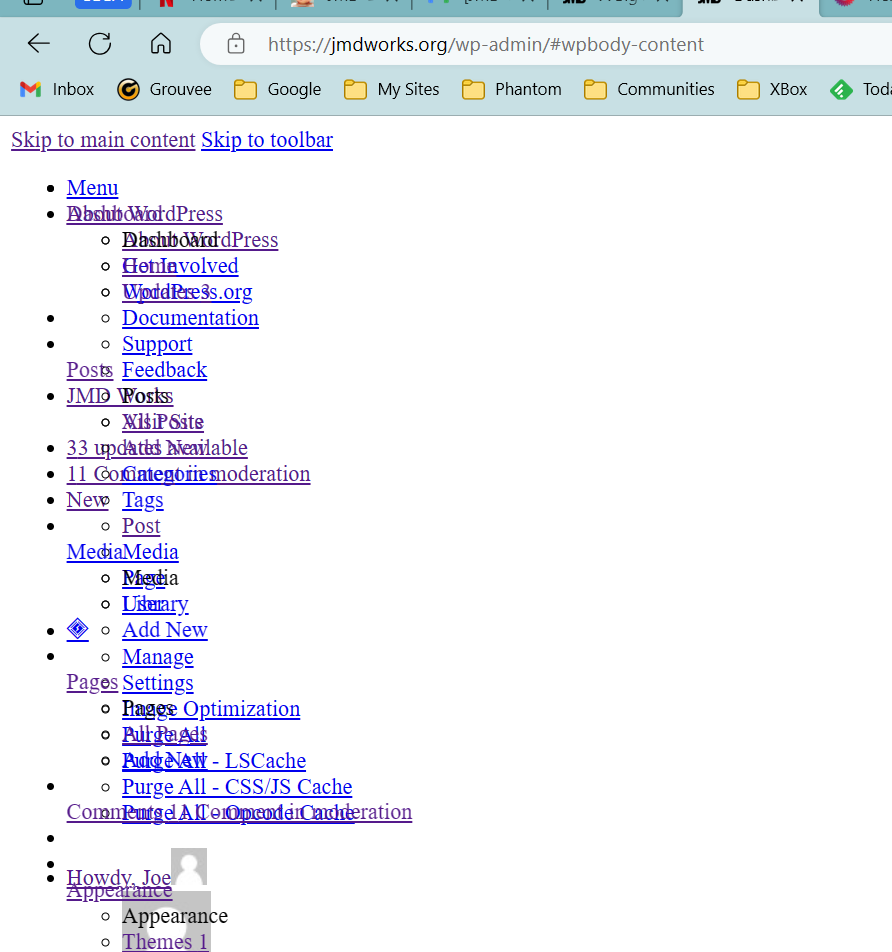
The page I need help with: [log in to see the link]
- The topic ‘Dashboard All Messed Up After Update’ is closed to new replies.