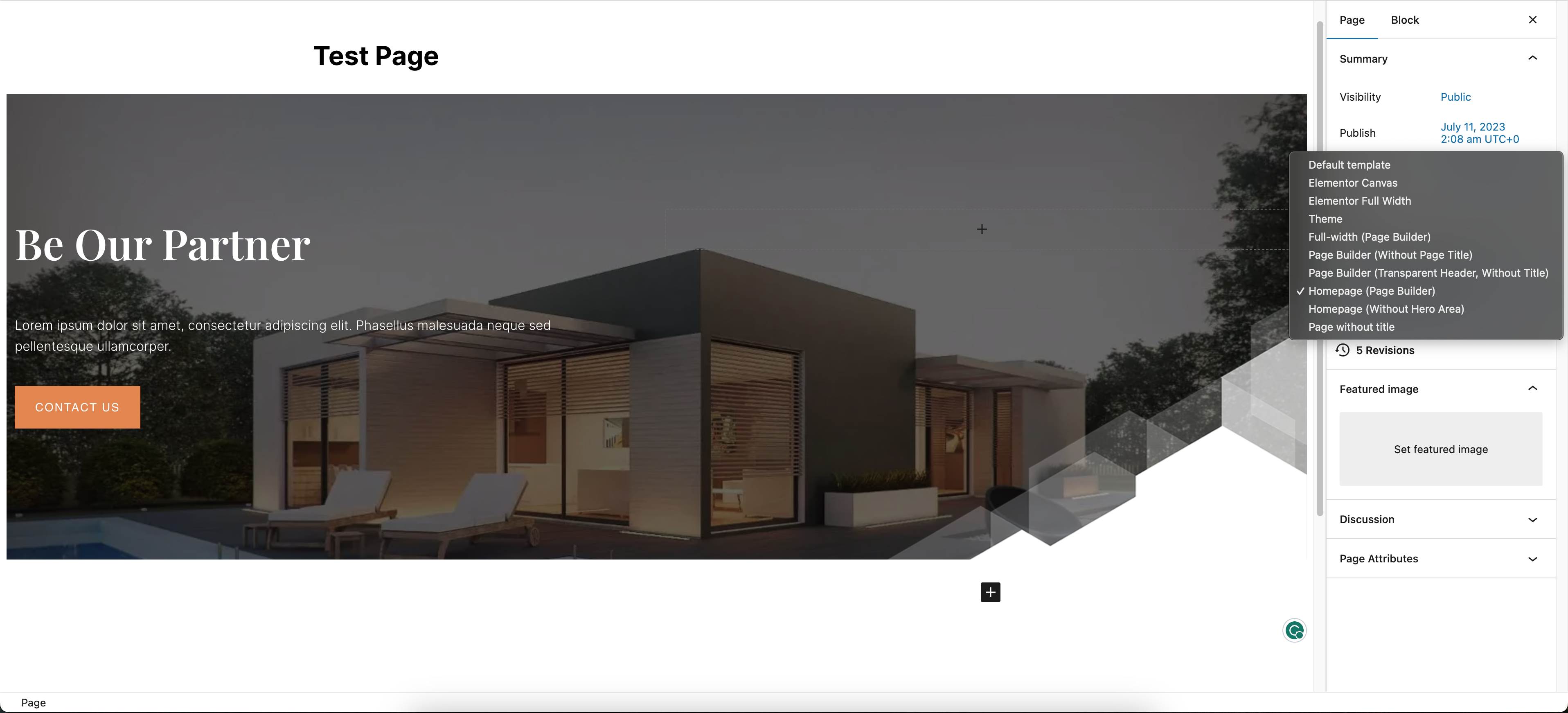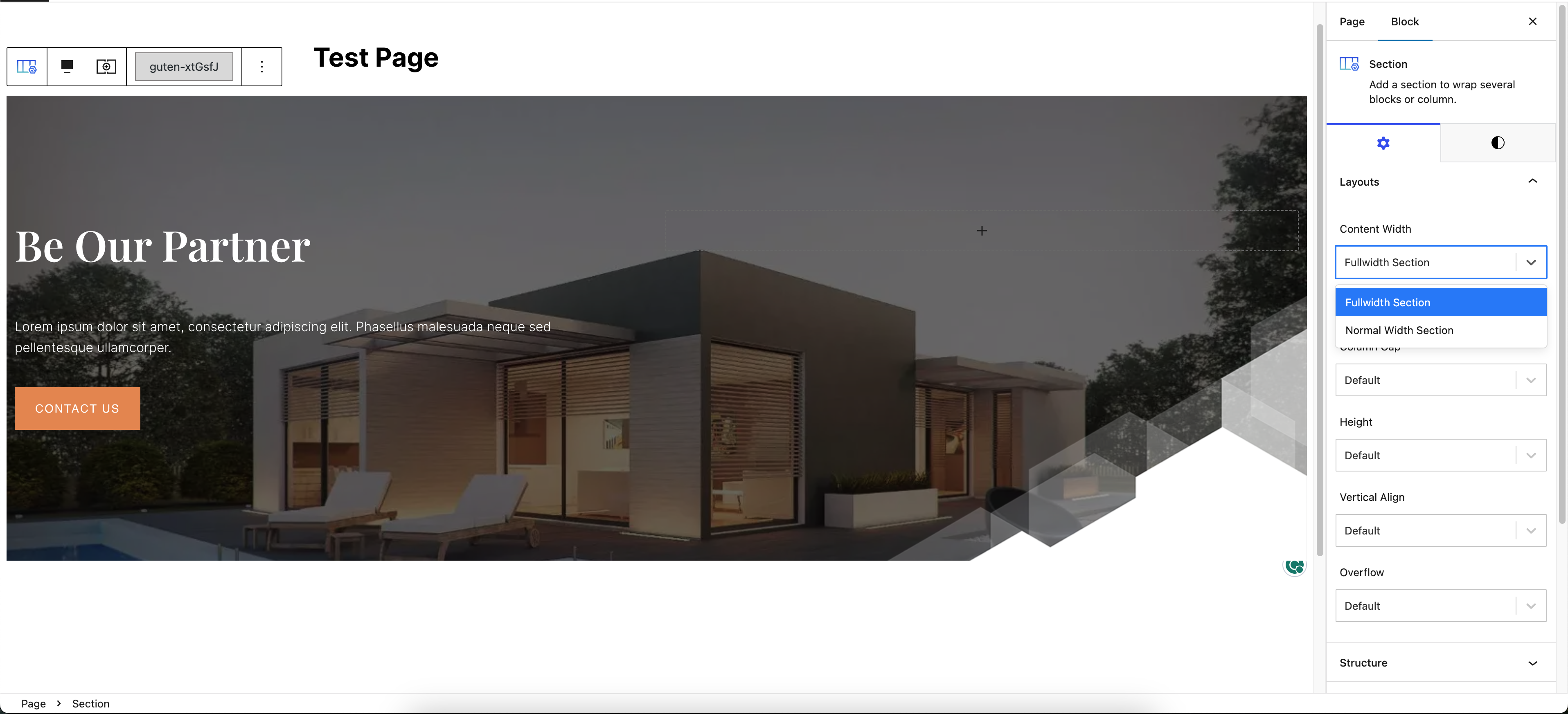Fullwidth Section Does Not Work after WordPress 6.3 Update
-
I use Inspiro theme and before WordPress 6.3 update, I was able to switch section to full screen mode, however, even when I select Fullwidth section, it only displays as Normalwidth section now. I tried different themes to see if that was the problem with Inspiro, but it does not work with other themes neither. Inherit Layout?is disabled and I also tried to Gutenverse>Template Editor>All Template, and received a message “The theme you are currently using is not compatible with the Site Editor”. Could you please let me know how to fix this? I just started using WordPress and not very familiar with technical things. Thank you.
- The topic ‘Fullwidth Section Does Not Work after WordPress 6.3 Update’ is closed to new replies.