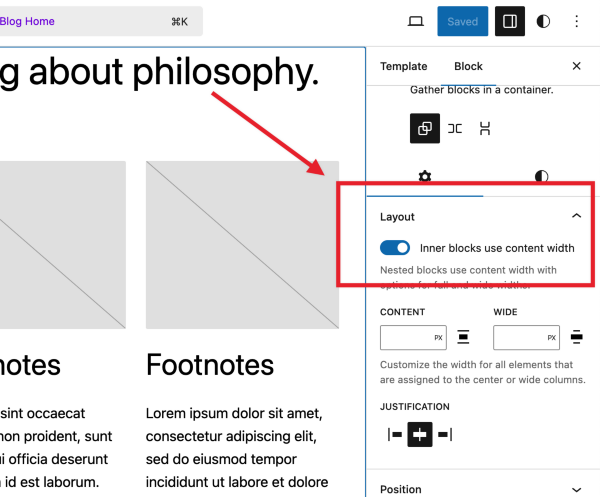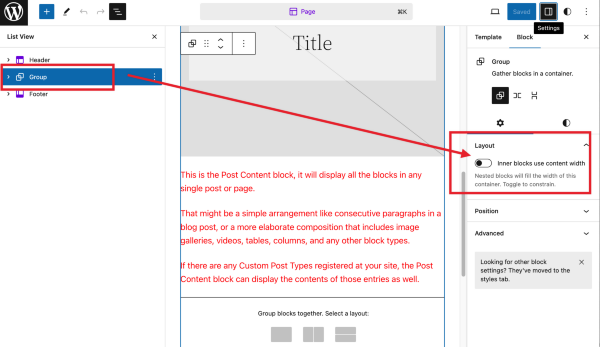Content cannot be shown in full width anymore
-
Hi there,
I have noticed yesterday, that I cannot make my group blocks full width anymore. While I was able to do this until two days ago and group blocks would be displayed full width like on this page, now I can only choose between “No” or “Wide Width (max 1000px).

There used to be a third option, being full width. I didn’t change any setting and I am using the same Site template as I did for all my other pages, but on none of them this third option is shown anymore.
Any help is much appreciated, thank you!
The page I need help with: [log in to see the link]
- You must be logged in to reply to this topic.