Encode Error?
-
Hello,
A few users are complain that sometimes the page load this way:
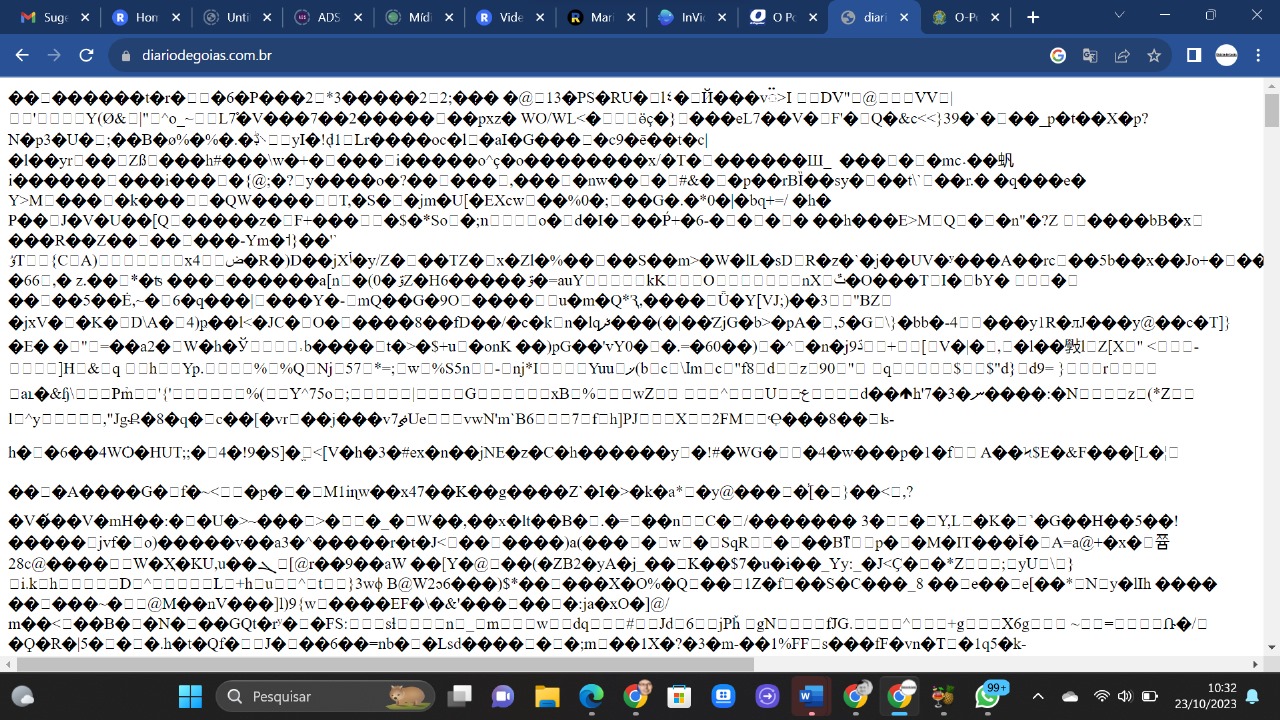
I couldn’t replicate and the issue seems really rare, but 4 users complained this week. After a page reload it fixes.
Can this be an issue caused by LiteSpeed? Maybe something wrong with LiteSpeed + Cloudflare?
Thanks for any input.
The page I need help with: [log in to see the link]
Viewing 6 replies - 1 through 6 (of 6 total)
Viewing 6 replies - 1 through 6 (of 6 total)
- The topic ‘Encode Error?’ is closed to new replies.