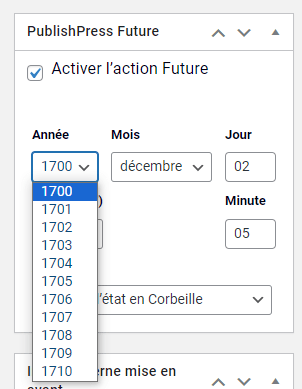Setting year not works
-
I have problem to set year in the expiration time using the classic editor.
When I create a new post, everything is okay at times. Other times, the year is randomly set to, for example, 0567. It’s randomized…
This screen is in Polish language, but it appears the same in any other languages.
I saw a similar problem in the topic ‘Setting Year No Longer Works’ opened by @semrocc.
WordPress ver. : 6.3
PublishPress Future ver. : 3.1.1
- The topic ‘Setting year not works’ is closed to new replies.