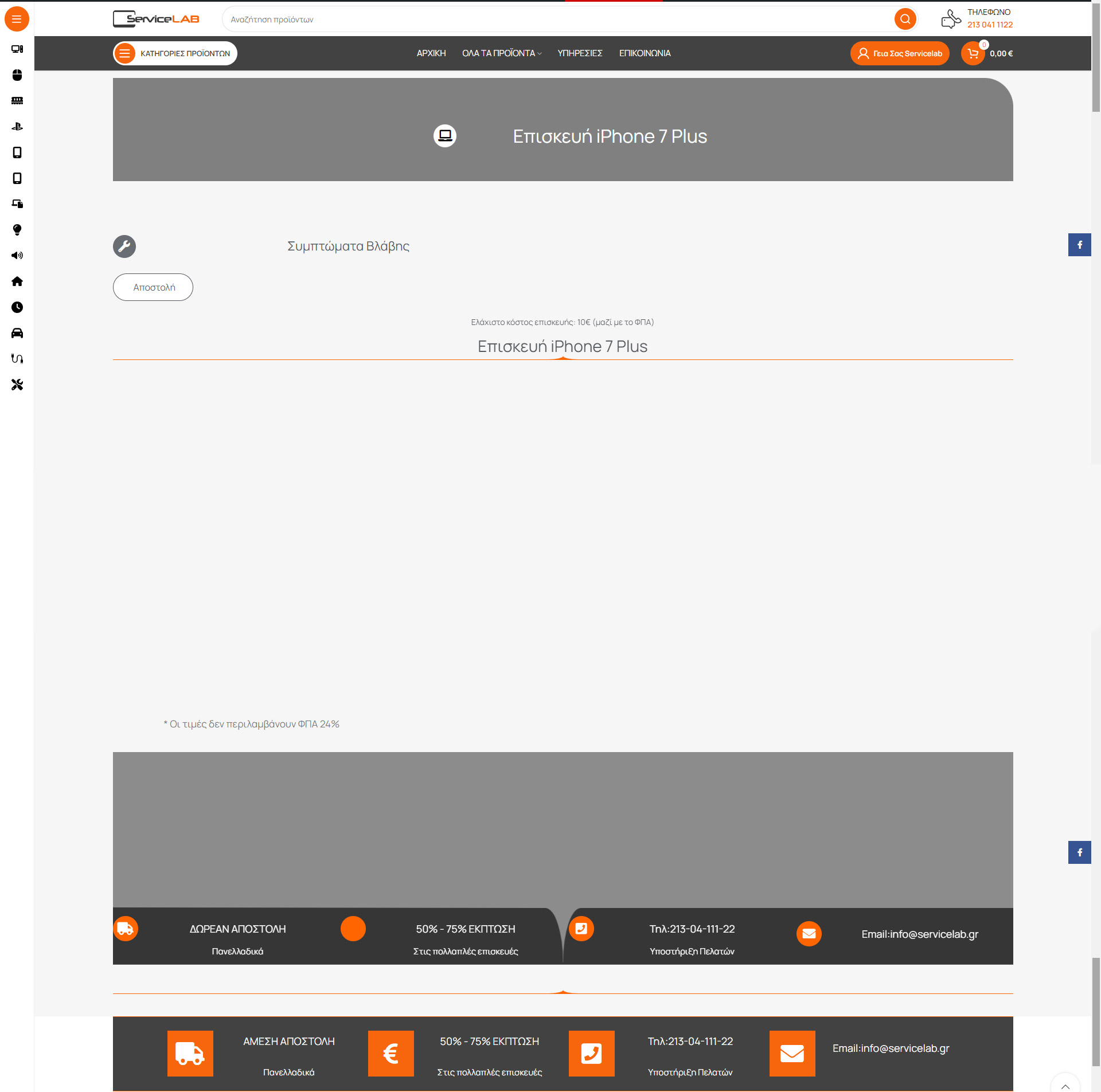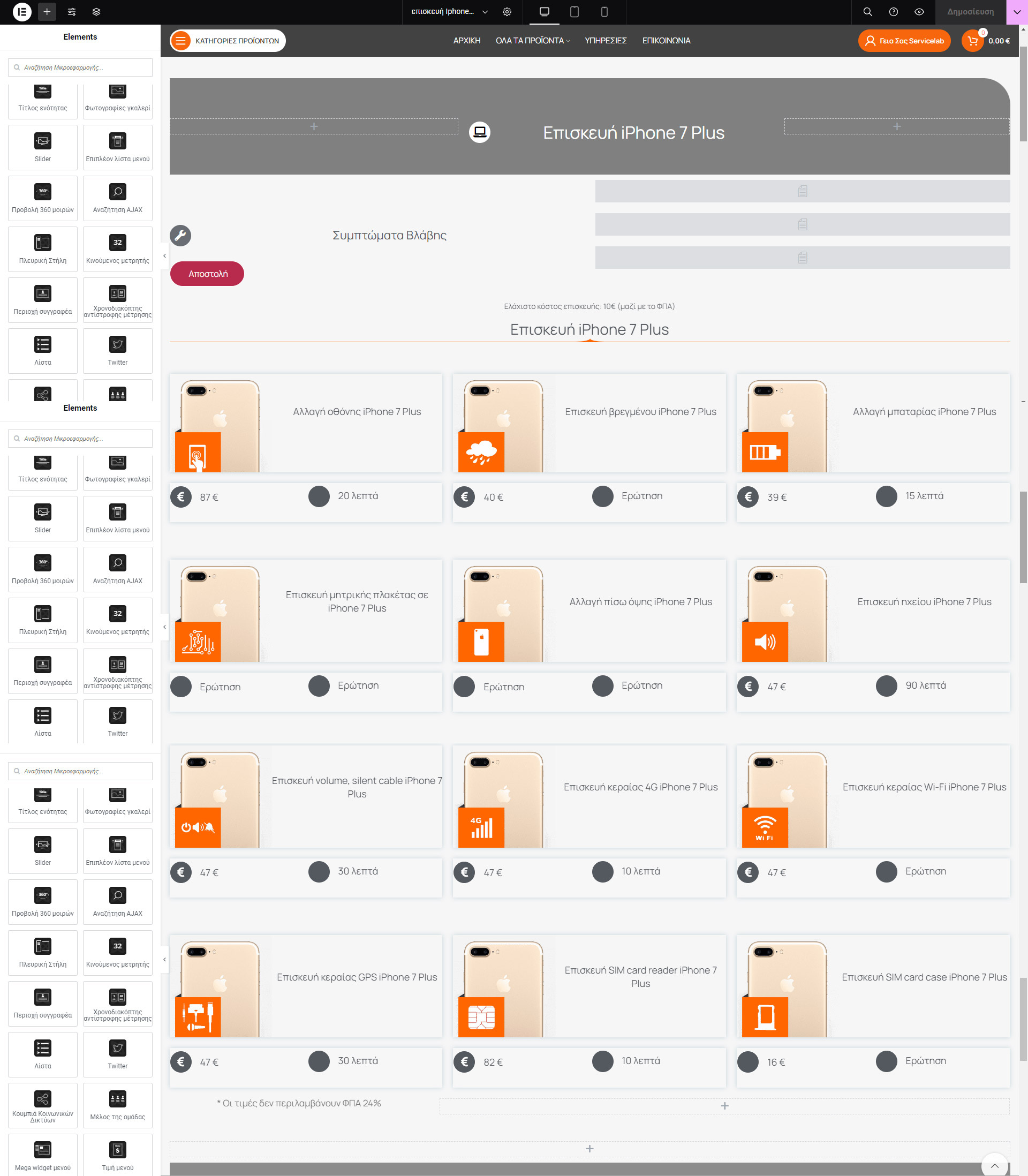Hi. Thanks for reaching out.
The missing content could be due to several reasons. We recommend checking the following:
- Go to “Elementor” > “Settings” in your WordPress dashboard. Click on the “Advanced” tab and enable the option to “Switch Editor Loader Method.” Save changes and see if this resolves the issue.
- Clear the cache on your website, server, and browser. Cached content might be causing the incomplete display. This includes any caching plugins you might have installed. If necessary, have your hosting provider clear any server side cache, as this is the most persistent form.
- Make sure that the new server has the necessary configurations for WordPress and Elementor to function properly. Check server logs for any error messages that might provide insights into the issue.
- Ensure that the PHP version on the new server is compatible with Elementor: https://elementor.com/help/requirements/.
- Open your browser’s developer tools (usually by pressing F12), go to the “Console” tab, and check for any error messages. This can provide valuable information about what might be causing the issue.
Hope this helps.
Kind Regards,