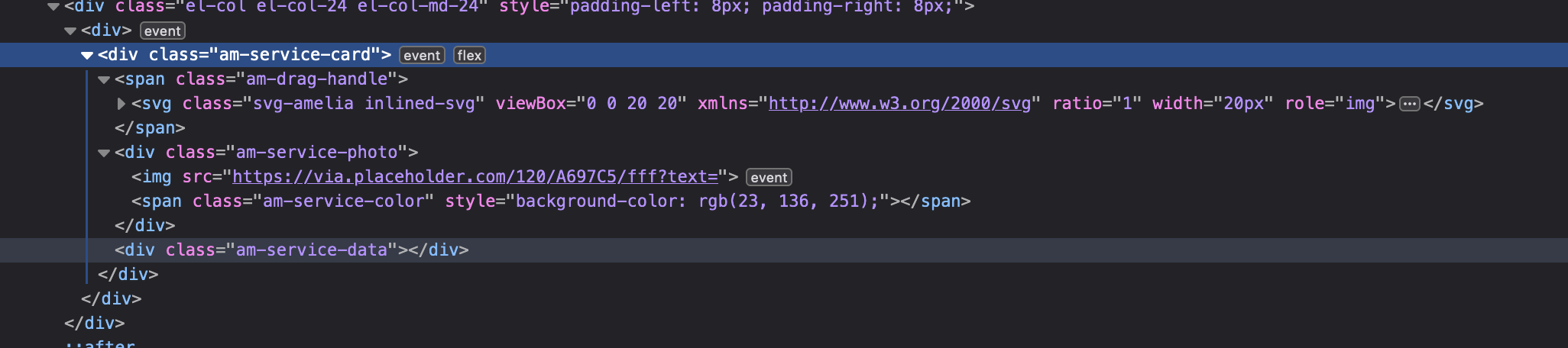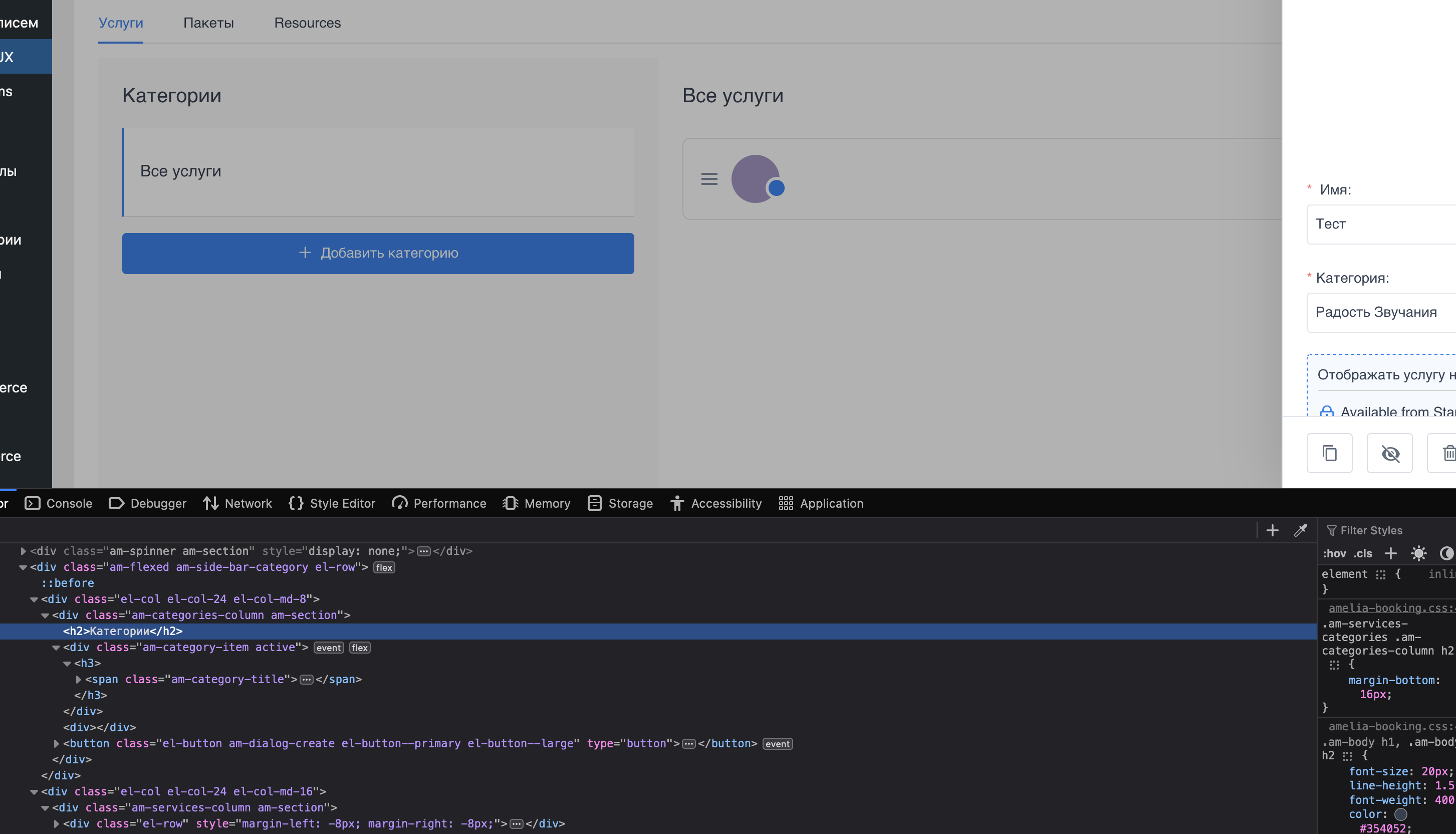Services categories do not appear in the list
-
I made a fresh install of Amelia Lite and in the screen of setting up services there are two following problems: categories i create do not appear in the list but if i create a service I can choose a categories from the list of categories I just made.
The second problem is that Service Title is not shown next to the Service icon. I looked into html source and the title appears to be missing there too. How could I fix it?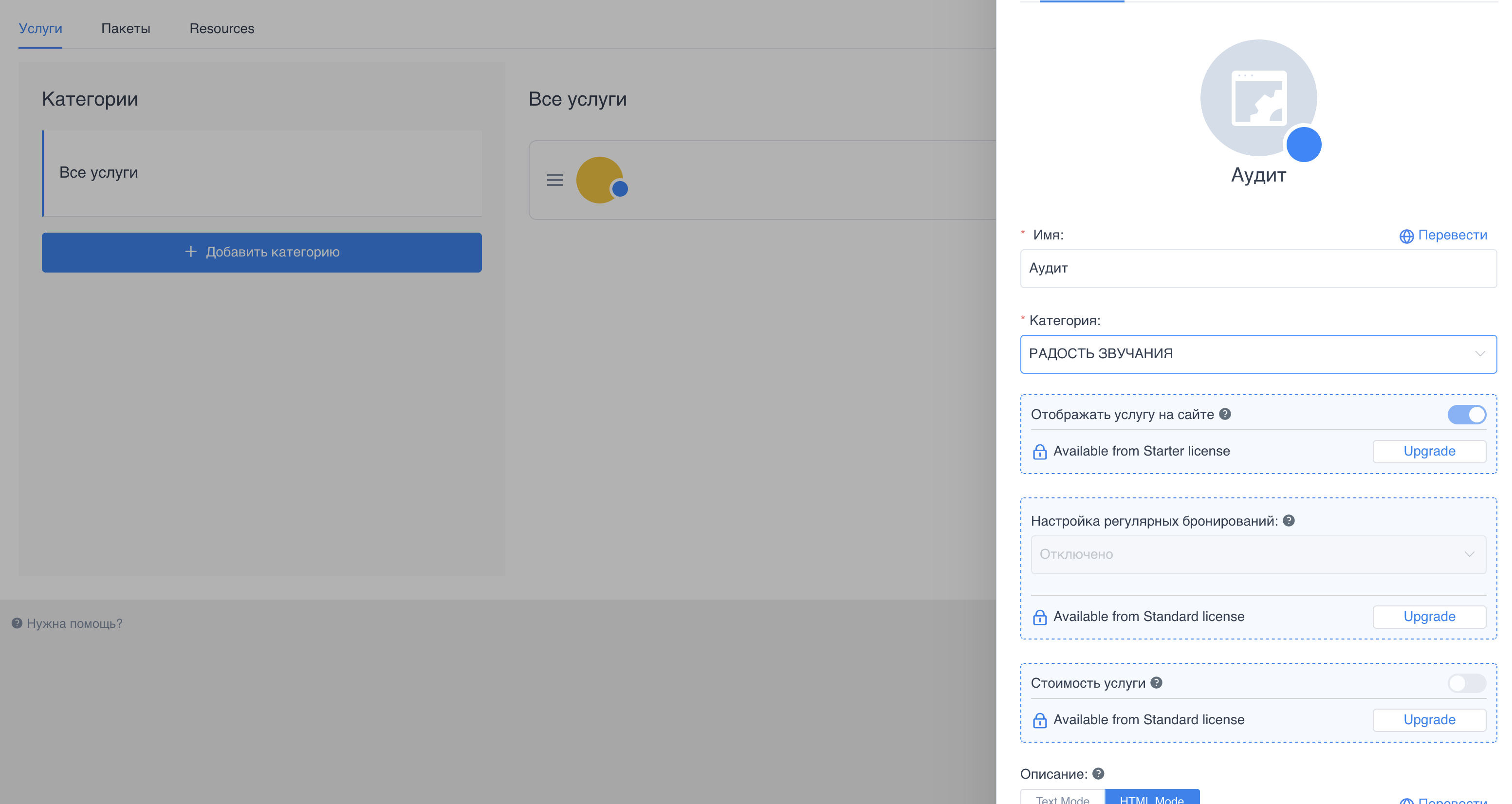
Viewing 4 replies - 1 through 4 (of 4 total)
Viewing 4 replies - 1 through 4 (of 4 total)
- The topic ‘Services categories do not appear in the list’ is closed to new replies.