HTML In Questions
-
I’m porting my tests over from WP Pro Quiz. In WPPQ we had some HTML embedded in the questions for things like displaying images or creating tables. Those codes still show up in the WPAQ test questions. However, it appears that somehow WPAQ strips out the HTML from the question before displaying it on the website. For example:
On this page: https://afoqtpracticetest.com/block-counting/
You can see the intro paragraph which shows a block image and a description about it. When you click “start quiz” you’re taken to the first question which asks about “the following block set.” The image for the block set does not appear. Within the WP back-end I can edit the question and the correct HTML appears to display that block set. The HTML I’m using is:
<img class="alignnone size-full wp-image-204252" src="https://afoqtpracticetest.com/wp-content/uploads/2018/10/block_set_A1.jpg" alt="" width="800" height="611" />You can follow that link to verify that the image exists.
If you view the page source, that <img> tag does not exist in the page source.
Example 2:
On this page: https://afoqtpracticetest.com/table-reading/
The same thing seems to happen. The HTML is stripped out of the question only. You can see that there are dozens of values all run together without any formatting. In the WPAQ back-end, these are nicely formatted in tables as shown in the screen capture below. The answers are obviously formatted in HTML and that works fine…it’s just the questions that do not support HTML.
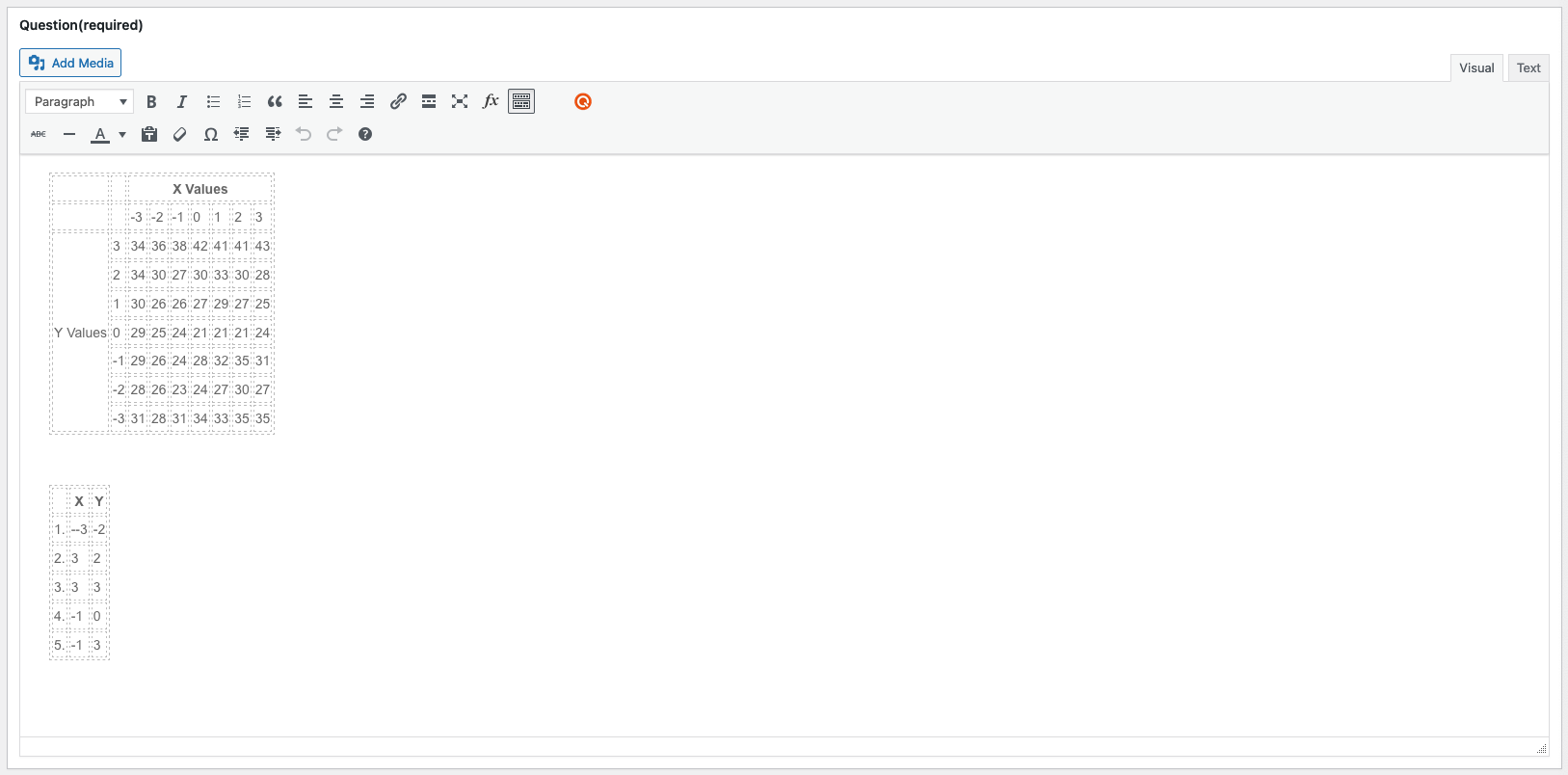
We have hundreds of questions across five or six sites that we’d love to update to WPAQ but we need the questions themselves to support HTML output.
Has anyone experienced this or found a solution?
- The topic ‘HTML In Questions’ is closed to new replies.