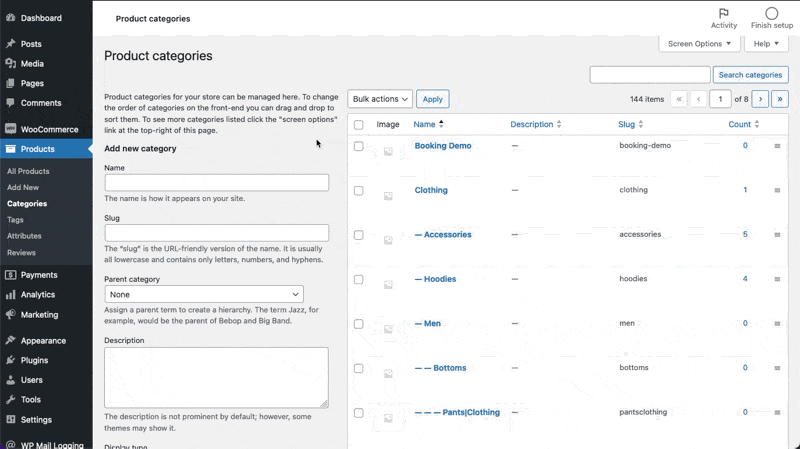How to modify WooCommerce category navigation
-
Hello ladies and gents,
How to modify WooCommerce category navigation: Directing Subcategory Clicks to Product Listings instead of page with more Subcategories?I want to modify the behavior of product category links in my WooCommerce store. Currently, when users click on a product category, they see a page displaying subcategories (ie “Cooling and Heating” > “Air cons” & “Heaters”). However, when they click on a subcategory, they’re taken to another page displaying further subcategories, if available (i.e “Cooling and Heating” > “Air cons” > “Inverter units” & “1HP units” & “Split units” and do one), instead of directly to the product listing page for that subcategory (i.e “Cooling and Heating” > “Air cons” > Page with all “Air cons” listings.
Thanks
- The topic ‘How to modify WooCommerce category navigation’ is closed to new replies.