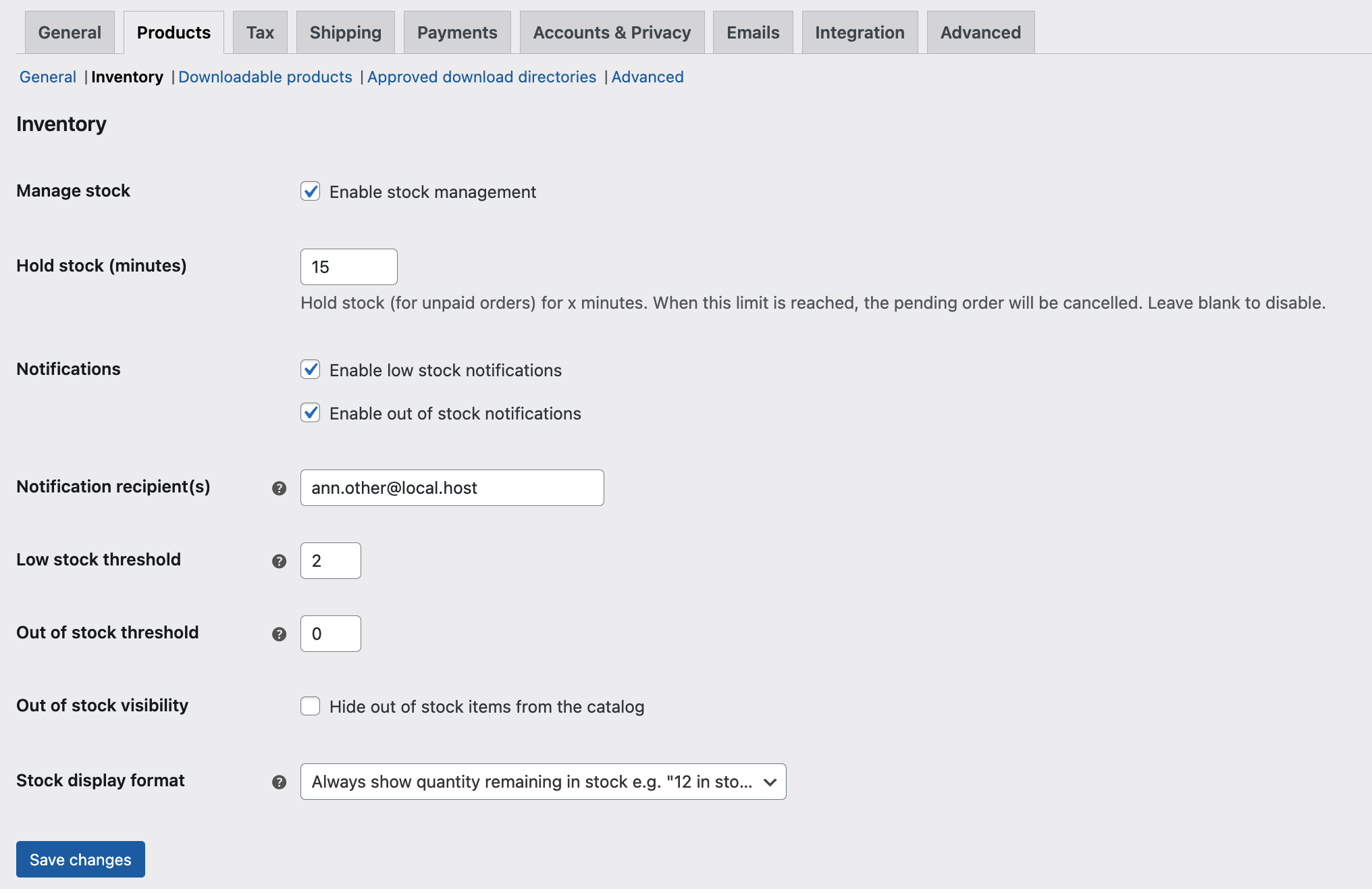Synch problems
-
Hello everyone,
Unfortunately, there have been massive errors with the plug-in for some time now. At the moment, articles are no longer synchronized.
Only the message “This product is not yet synced to Facebook.” appears for each product.I have also tried a manual synchronization via the plug-in settings page, unfortunately without success.
A second problem is the fact that after importing new products via CSV file, each product variation (they are all variable products, clothes in different sizes and colors) is set to “do not sync to Facebook” and I have to check the “sync” box for each variation individually.
I would be very grateful for your help.
Kind regards
Translated with DeepL.com (free version)
- You must be logged in to reply to this topic.