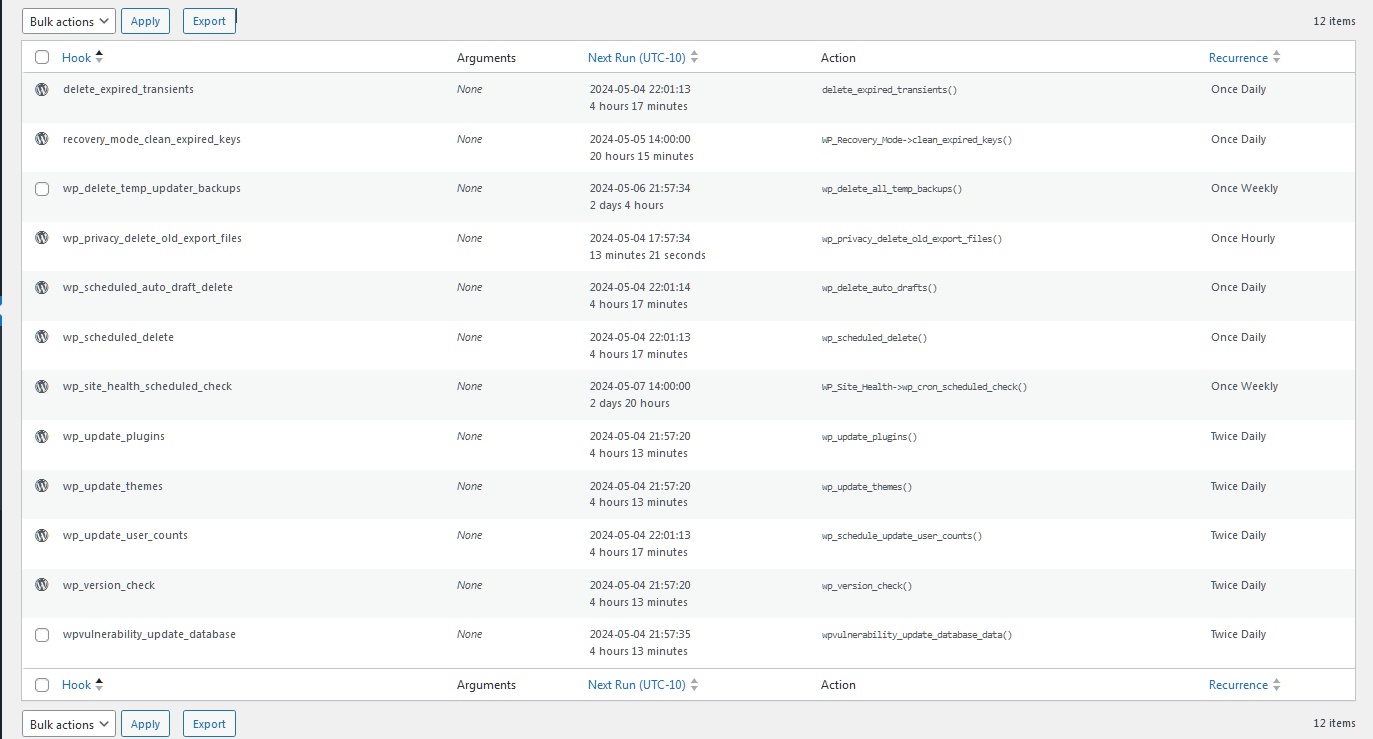Cron Reading File
-
WP 6.5.2 Using Rocky Linux 8 WP (PHP 7.4) On an existing website we started getting this error to the Admin in email. Not sure when it started so may have happened with an update. /bin/sh: /home/www//wp-cron.php: Permission denied When I allow permission I get this: /home/www//wp-cron.php: line 1: ?php: No such file or directory /home/www//wp-cron.php: line 2: /bin: Is a directory /home/www//wp-cron.php: line 3: bin: command not found /home/www//wp-cron.php: line 4: bin: command not found /home/www//wp-cron.php: line 5: bin: command not found /home/www//wp-cron.php: line 6: bin: command not found /home/www//wp-cron.php: line 7: bin: command not found /home/www//wp-cron.php: line 8: bin: command not found /home/www//wp-cron.php: line 9: bin: command not found /home/www//wp-cron.php: line 10: bin: command not found /home/www//wp-cron.php: line 11: bin: command not found /home/www//wp-cron.php: line 12: bin: command not found /home/www//wp-cron.php: line 13: bin: command not found /home/www//wp-cron.php: line 14: bin: command not found /home/www//wp-cron.php: line 15: bin: command not found /home/www//wp-cron.php: line 16: bin: command not found /home/www//wp-cron.php: line 17: bin/: Is a directory /home/www//wp-cron.php: line 19: syntax error near unexpected tokentrue' /home/www/<domain>/wp-cron.php: line 19:ignore_user_abort( true );' The email comes at 10 minutes after the hour but when I look into the cron assignments, none start anywhere near that time The only hourly was "wp_privacy_delete_old_export_files" which I disabled and still got the email at 10 minutes past the hour. There does not appear to be a hosting cron installed. I am assuming there is a pointer missing somewhere and the script is not pulling the data from the cron table.
Viewing 4 replies - 1 through 4 (of 4 total)
Viewing 4 replies - 1 through 4 (of 4 total)
- You must be logged in to reply to this topic.