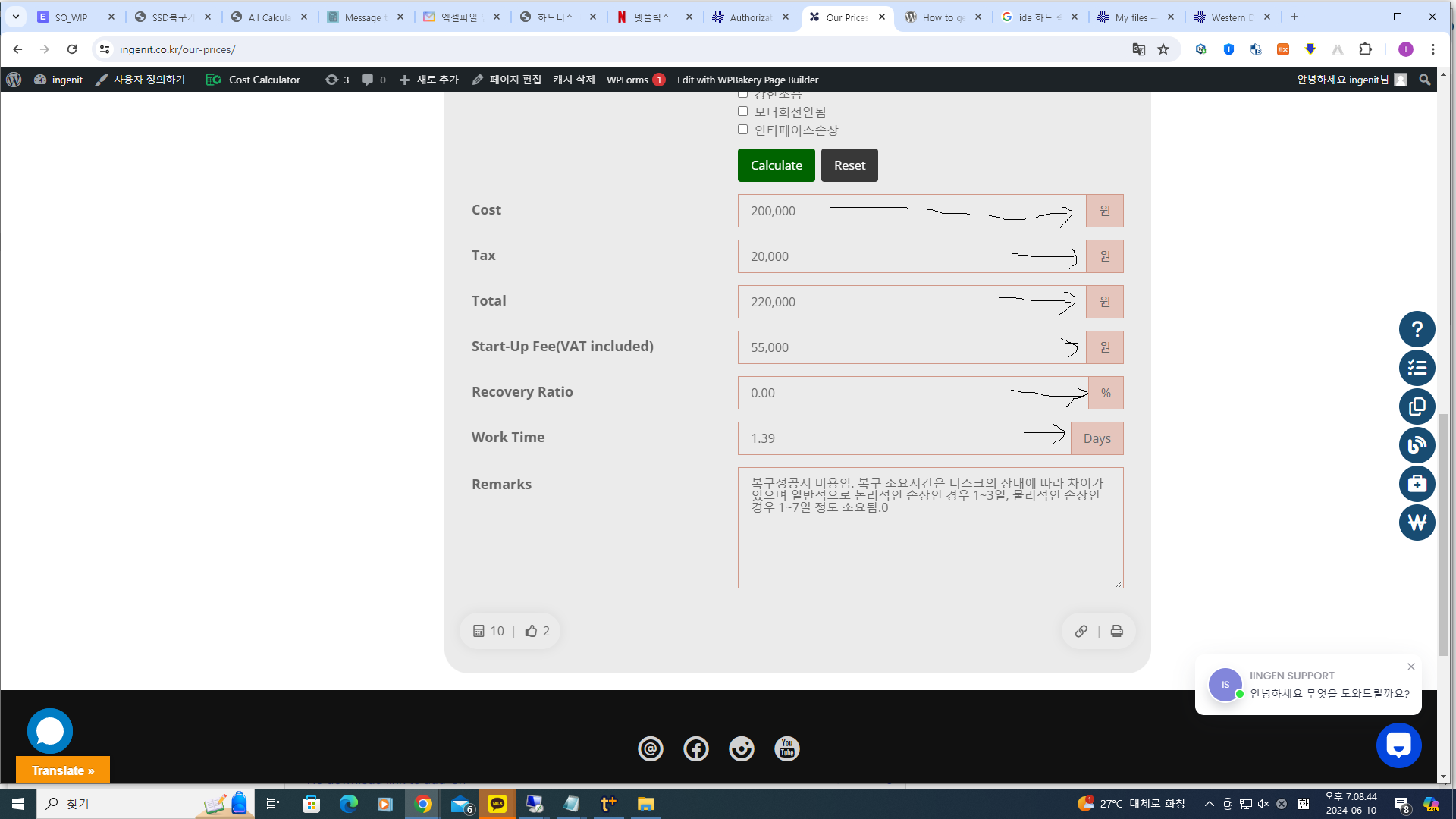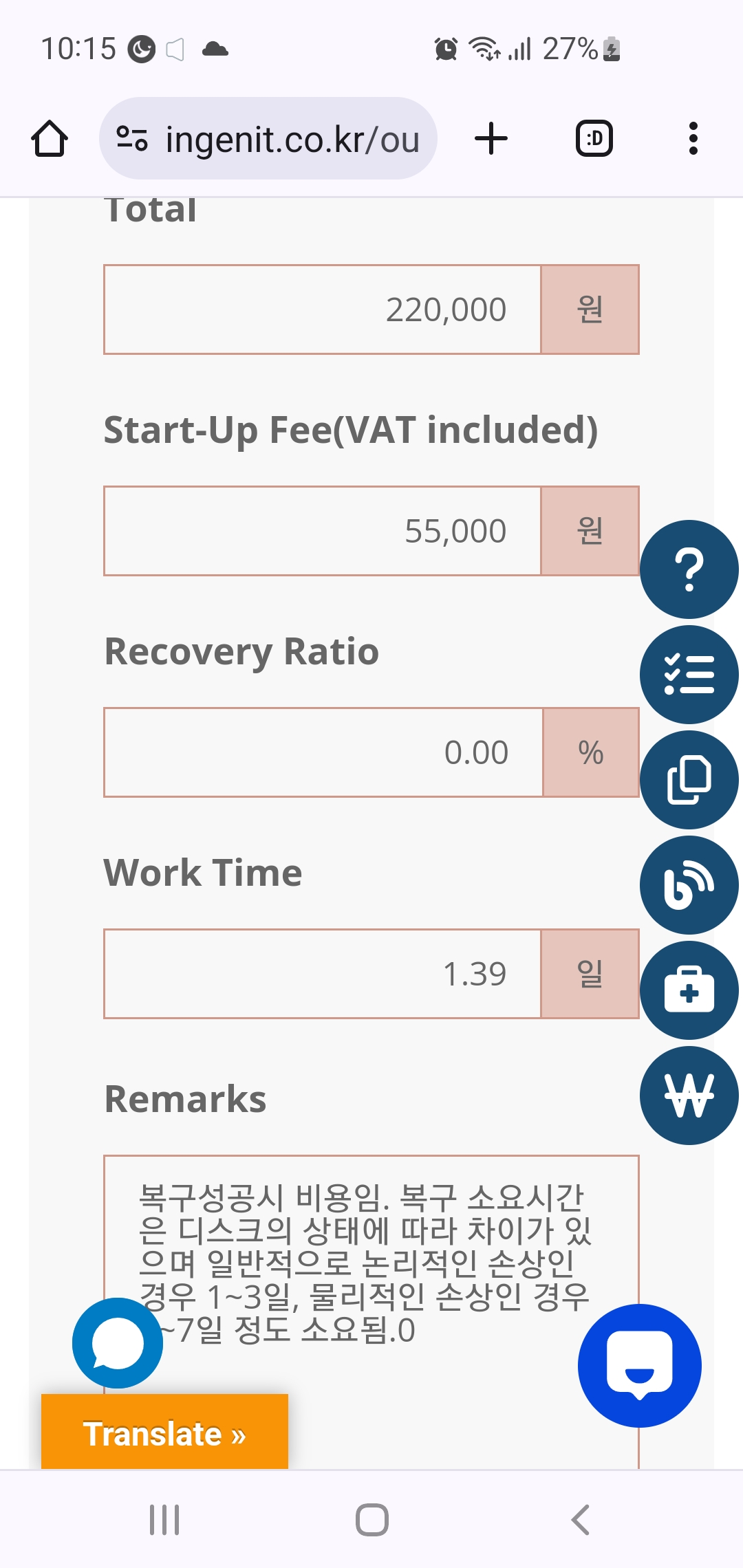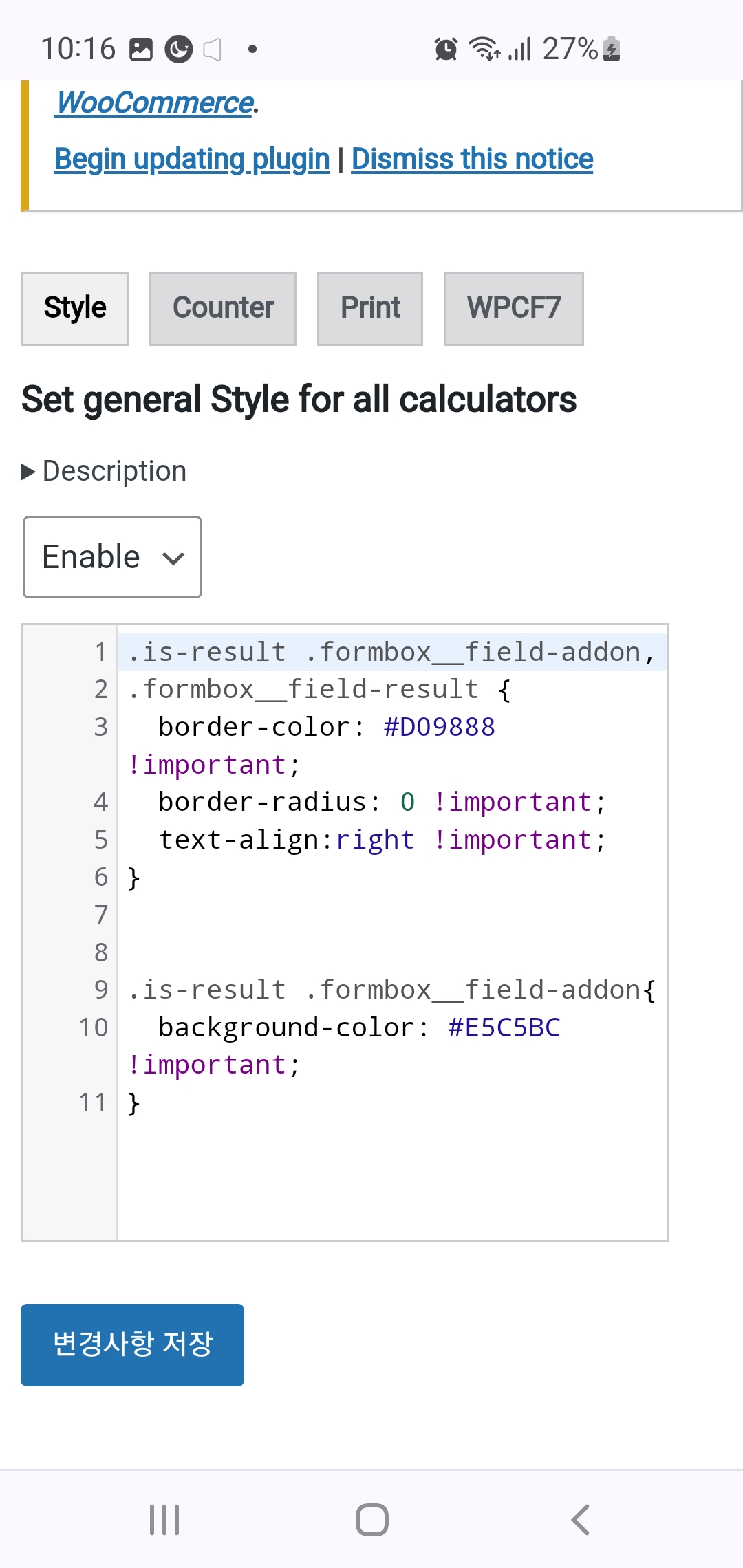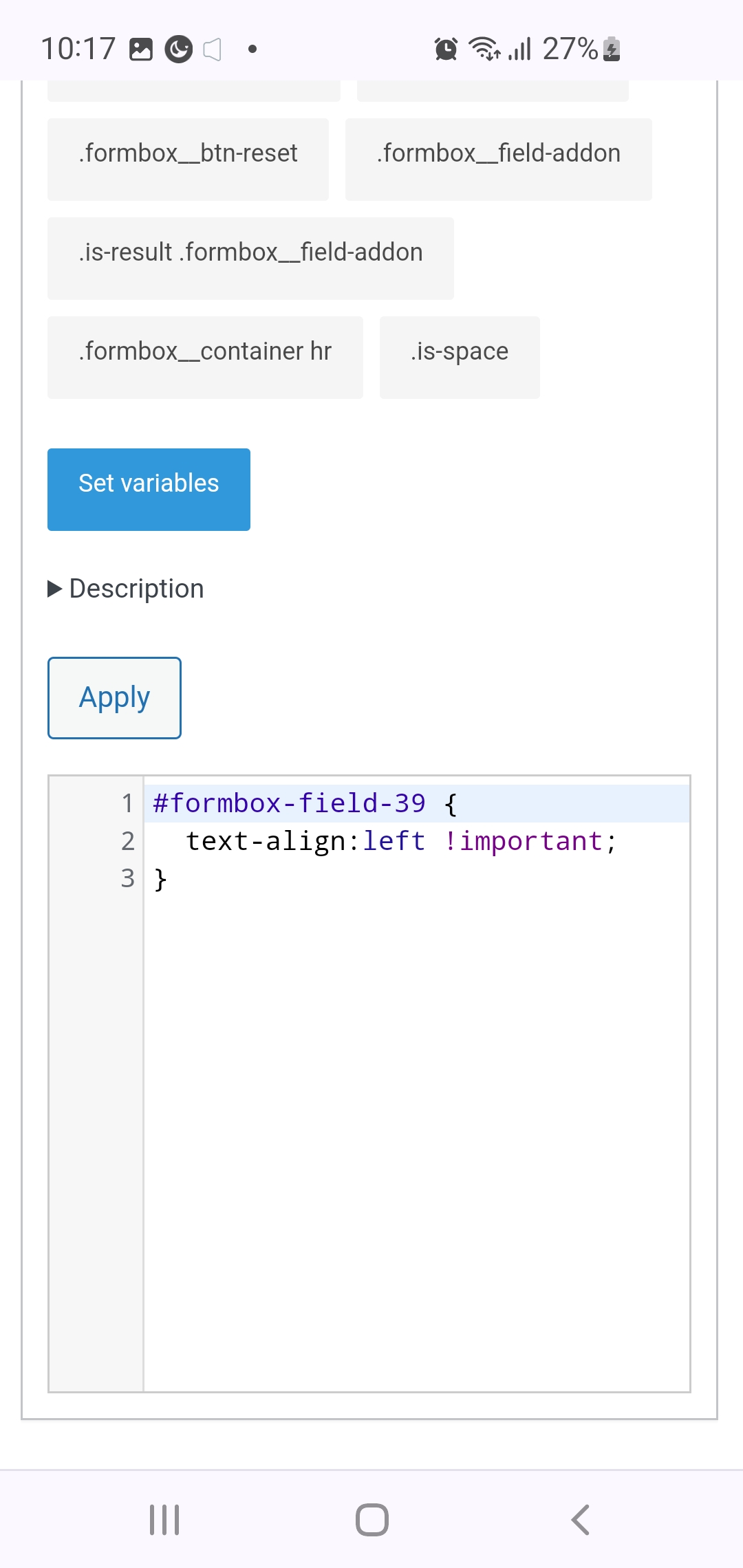How to get selected item text from dropdown
-
hello
I want to get text of selected item from dropdown control.
please advice me.
and how to set alignment options left or right.
The page I need help with: [log in to see the link]
Viewing 9 replies - 1 through 9 (of 9 total)
Viewing 9 replies - 1 through 9 (of 9 total)
- You must be logged in to reply to this topic.