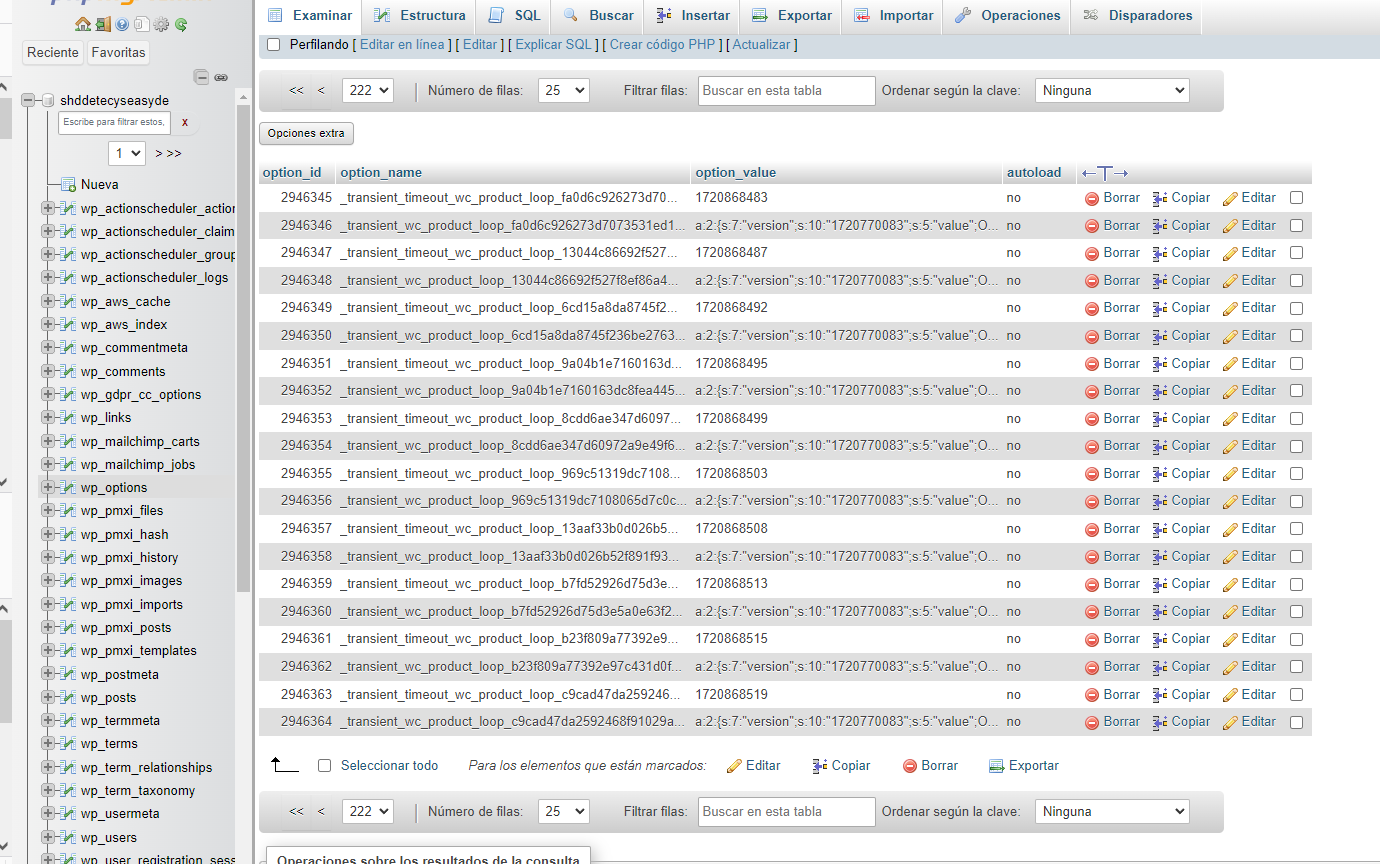WooCommerce keeps creating transient rows in DB
-
Im having this problem in two different webpages, both with everything updated.
Every few seconds, two transient rows are being created in the wp_options table:
_transient_timeout_wc_product_loop_[NUMBERS]
_transient_wc_product_loop_[NUMBERS]There wont be much problem if they expired every day or that, but they are getting stucked in the database. We got one of them that, it went over 2 million rows of transients, and the DB got to 1GB.
Is there a way to stop those transient of being created every few seconds, or something to fix this? We got a transient cleaner plugin, but we have to go every day to press the clean all transients, bcs it only deletes auto daily the expired ones, and those doesnt seem to expire soon.
- You must be logged in to reply to this topic.