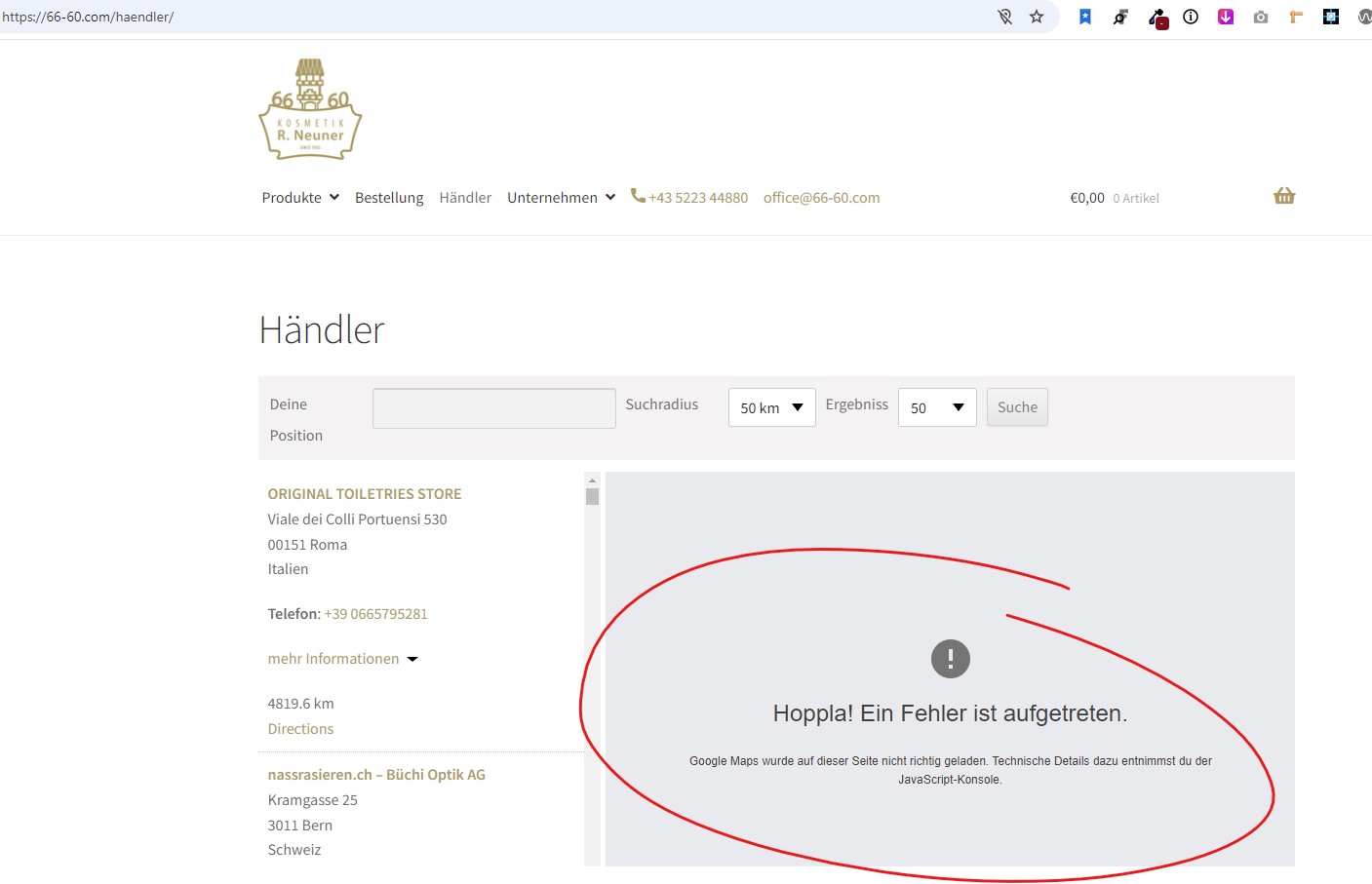Hi there, thank you for writing.
Well, there seems to be an error with your Google Maps API keys. If I load your website in my browser and take a look at the JavaScript console, I can see this error message:
Google Maps JavaScript API error: RefererNotAllowedMapError
which generally means that the API keys are misconfigured. Several things may have happened here… Have you changed any of the API keys recently? Have you changed the domain name of the website?
If in doubt, it is generally useful to just create a new set of keys following our instructions.
You can also do some basic troubleshooting of the API Keys if you go to the Wp Store Locator settings page and click the “validate API Keys: show response” button.
Let me know how it goes.
Best regards,