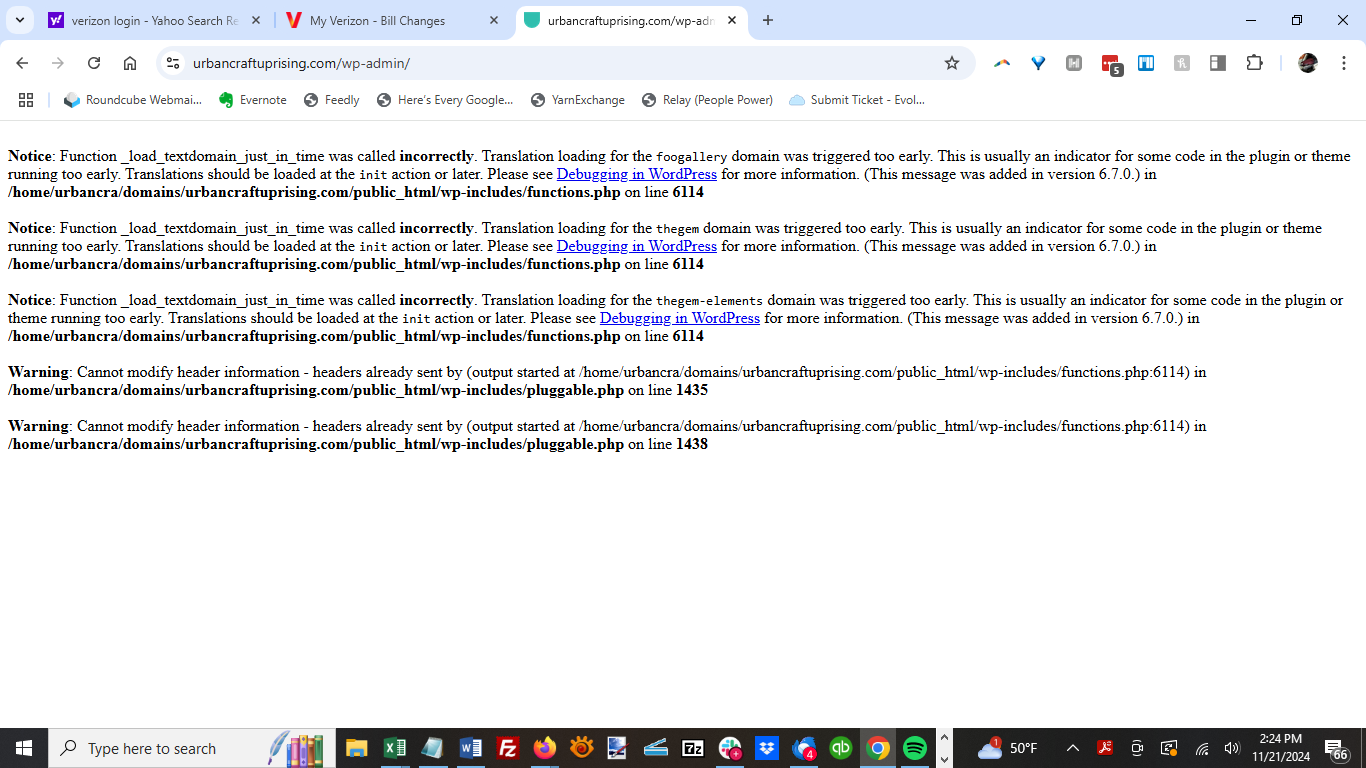Hi @ristretto6
Thank you for bringing this to our attention.
The messages shown in the screenshot you’ve shared are PHP warning notices, a built-in debugging feature in WordPress designed for developers. These warnings help plugin and theme developers identify issues with their code, ensuring compatibility and adherence to best practices.
The good news is that PHP warnings and notices like these are non-critical errors. They won’t prevent WordPress, your theme, or plugins from loading and cannot break your site.
On top of that, the development team was already aware of this and are currently actively working on a fix to address this and will release an update soon to resolve the issue permanently. In the meantime, if this is not a development site, I recommend disabling the debug mode in your wp-config.php file to prevent these notices from being displayed. You can refer to this guide for instructions: Disable Debug Mode.
Thank you for your patience, understanding, and continued support as we work on this resolution.
Kind regards,
Elvis