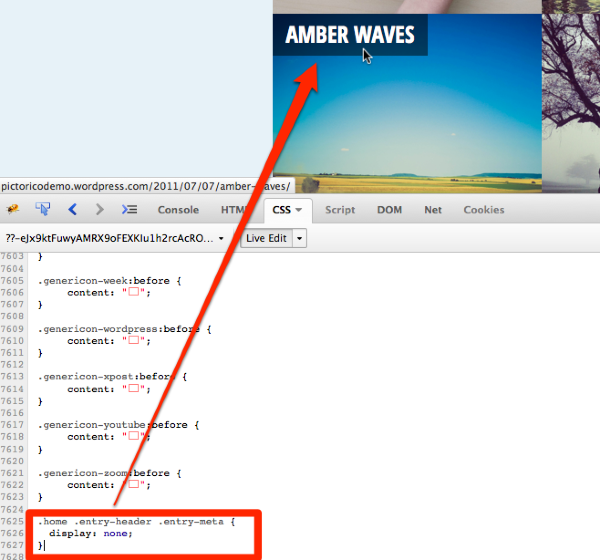Delete buttom search, date author and tag
-
Hi,
I would like to make some changes on the theme.
I read some things here that have informed me , but I don’t succeed to identify the CSS lines to delete .
If you could help me, that would be great!On the home page ,
I would remove the button in the header search and thumbnails (above the title) the date that appears when you fly over the pictures.In articles
I would remove the date , author , and footer rows “This entry was posted in ” and tags.Thank you !
- The topic ‘Delete buttom search, date author and tag’ is closed to new replies.