There is a problem with displaying 360 on iPhones.
There is a constant reboot. 72 photos webp format
[360-jsv main-image-url=https://pivnyk.com.ua/360/0304_1.webp image-url-format=0304_xx.webp total-frames=72 start-frame-no=10 inertia=28 zoom=true zoom-max=4 zoom-wheel-speed=77 ]
https://pivnyk.com.ua/product/test-0001/
https://pivnyk.com.ua/product/test-0001-900jpg/
https://pivnyk.com.ua/product/test-0001-900web/
https://pivnyk.com.ua/product/pivnyk1/
We tested different formats, it didn’t help. the problem only occurs when logging into the site from an iPhone.
https://youtu.be/2V3iioVLCBU
https://youtu.be/4oEr5ausn9g
Hello, I installed the plugin, but there is an error on every page ??
/wp-content/plugins/elementor/includes/base/controls-stack.php?on line?695
/wp-content/plugins/clearfy_package/plugins/seo-friendly-images-premium/includes/classes/class-configurate-seo-images.php on line 403
Notice: Undefined index: show_onsale_flash in?/wp-content/themes/dt-the7/inc/mods/compatibility/elementor/widgets/woocommerce/product-images.php?on line?88
Hello, i have a problem with auto-reverse rotation. I tried all the settings, but it still does not rotate reverse after reach last image and starts from the beginning instead. My version of plugin is 1.7.25., WordPress 6.6.1 with custom plugin
]]>Im trying to use dynamic field with generated shortcode on elementor post template, but then acf field shows shortcode as text.
Ive added ACF field name in settings but without any results. I was also trying to check differend widgets as shortcode widget, html widget or header / text widgets with the same results – text instead of gallery.
Can you hlp with that?
Hi, has this vulnerability been patched in the latest version?
]]>Hi there,
I purchased a pro license for this plugin, but the logo is not getting removed from my website. I tried contacting you through email, but I haven’t got a response.
I’ve added the license code in the global settings of the plugin, as well in individual shortcodes in woocommerce products. Neither removes the logo during spinning.
Please fix this.
]]>Hi there,
I’m really enjoying your plugin so far and I’m definitely considering purchasing the pro version!
One thing that I’m missing is the ability to set the 360 degree viewer as the first “image” on the product page. Or maybe add a 360 degree clickable icon in the top left (or right) corner of all images, so that my customers are notified that there’s a 360 degree view possible.
Currently I have quite some images on the product page with an overflow scroll (part of my theme). Since the 360 degree viewer is added as last “image”, my customers are missing the awesome 360 degree view.
Would this be possible to add to the plugin?
]]>So I’m using ACF Field to pass 360 shortcode dynamically to my elementor template and I need to show more than 1 shortcode with different ACF field name, Can you please guide me how I can add another ACF field in the 360 plugin?
]]>Hello,
1. What if we have some product without 360 view? In the gallery there is always this 360 icon. Can we remove this?
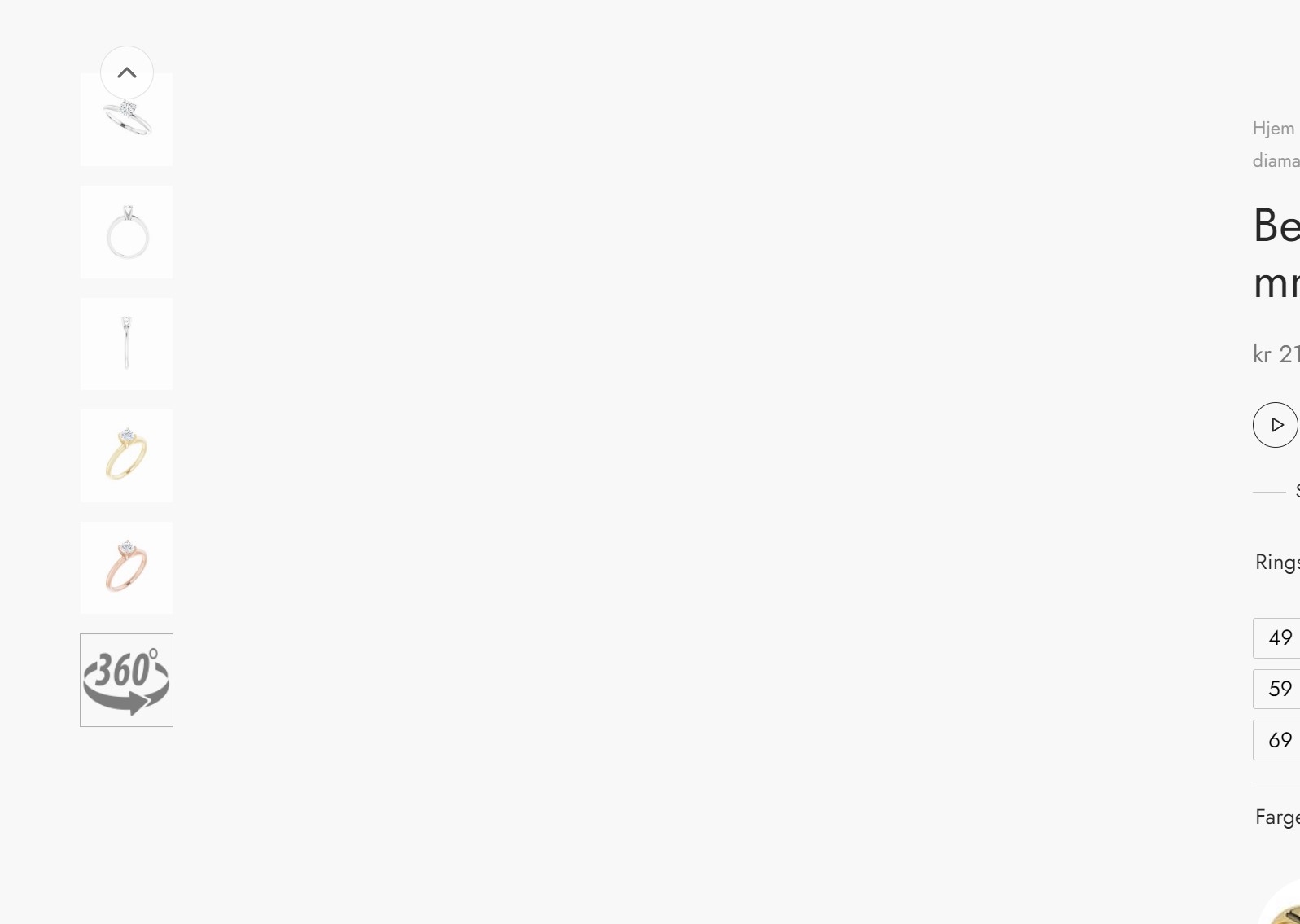
2. The 360 view working well but in full screen mode just simple empty.
If we switch off the Lightbox setting than the 360 plugin not working.
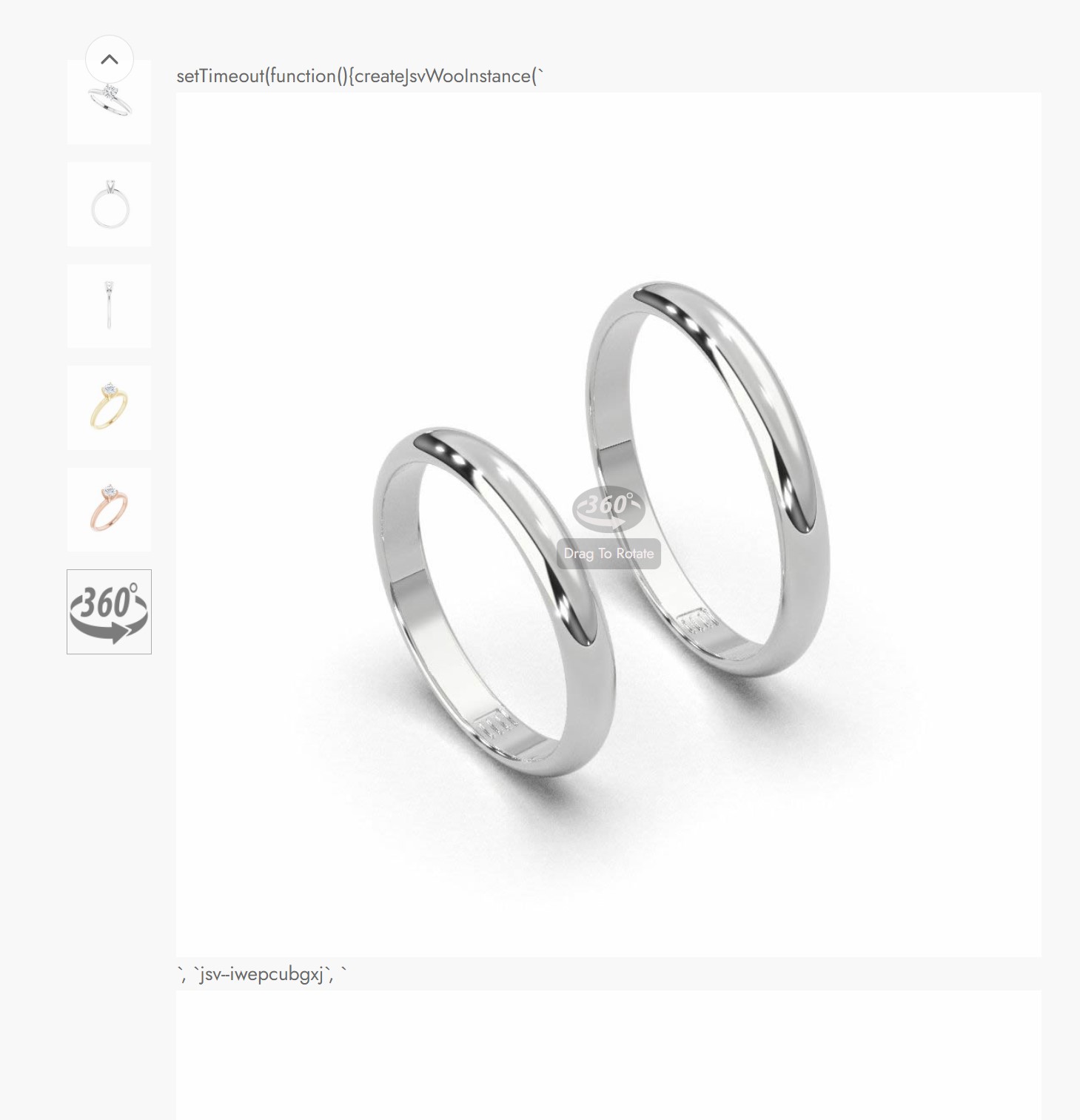
Hey, I like your plugin a lot, but I’m having issues to use it.
I work with elementor, but each time I use the elementor widget, everything shows correctly when I edit the page the the first time, but from second time on the left section of elementor, where I can set up the shortcode and setting, is completely blank when clicking on your widget.

Further I have the problem that if I use the elementor html-widget instead to integrate the shortcode, elementor just shows the text instead of the 360-picture.
So now I have to work with iframe, wich is the only option that works, but I have to use different containers for mobile and desktop to set the correct height which sucks…
Can you help me? I sent the login data via email.
Thx
Sebastian
]]>Hi, I have set up the plugin and all was working until suddenly the 360 images started being duplicated. For context, the 360 code is in an ACF that is then displayed on the product page template via Oxygen Builder. It worked perfectly fine during local development but just before we were about to launch the website publicly it started showing the images doubled.

Hello,
I noticed that when i create a Elementor template and the add the template’s shortcode in any page, instead of displaying the image in 360, I am getting the shortcode as a text.
If i add the plugin’s shortcode directly to any page or post its working correctly.
The reason that i want to implement it via Elementor template is that i am using ACF fields. But without using ACF at all, i am still getting the shortcode as text instead of the 360 image.
Any ideas?
Thank you for your time
]]>Hello,
at first thanks for this amazing plugin
the plugin works well on normal page/post …. (i’m using template and need to put specific 360 viewer code for every page ) …. i can’t find ACF “Advanced custom fields” input field in the element 360 Javascript Viewer widget , i need it just to put the code dynamically ..
can you fix this please ?
]]>Hello, the plugin works as expected, but there is any easy fix to make the sequence animation to follow cursor movement instead of mouse dragging?
Thanks.
I’m experimenting and trying adding a 360o viewer to a webstore. while i am able to generate the shortcode, adding it to a product makes the preview image have a different size from the other ones, and the full size image on top isn’t controllable. clicking on it to increase it’s size will show the 360o icon instead of a lightbox (which i don’t know if it’s supposed or not). Am i missing an option or is the plugin incompatible with the website?
]]>Hi,
First of all, I wanted to say thanks because this is the only plugin I was able to find that does what it is supposed to do. Easy to use, works great.
Now, going to the issue I’m facing: 360 views working well on desktop, but the product pages where I have the shortcode keep crashing on mobile. The pages seem to load one time, shortly after reloads, then crashes. I tried deactivating this plugin and the product pages don’t crash anymore, so chances are it’s specific to it. I’m doing the changes in production now, but I can activate the plugin at any time for troubleshooting purposes.
No errors are thrown in desktop console. I have no idea how to continue troubleshooting in mobile.
Thanks.
]]>Hi,
I want to create a ‘real’ 360 view, having 36 images in a row and, let’s say, 6 rows – to show the object also from below and above. Is it possible to create rows in the plugin?
Hello,
Your plugin is awesome! But unfortunely, it’s not compatible with the theme I’m using, which is Blocksy theme – Modern shop. You can see the demo of that theme here: https://demo.creativethemes.com/blocksy/modern-shop/product/eleifend-donec-pretium-vulputate-sapien-sagittis/
Could you please check what is preventing the plugin from working with the theme?
Thanks in advance
P.S. When I test the plugin on my website with another theme, it works fine.
]]>Hi,
The plugin works fine on a page however when I load the shortcode to a product (in the specified box) it does not work.
There are some warnings and errors in the browser console if you look in Firefox.
This page uses the non standard property “zoom”. Consider using calc() in the relevant property values, or using “transform” along with “transform-origin: 0 0”.
Uncaught ReferenceError: createJsvWooInstance is not defined.
Hope you can help, thanks.
]]>I have an issue using the Plugin. It worked on my local test environment (with the standard theme) but it is not showing on the website where I want to use it.
On this website I am using the theme ?TheGem“ (https://themeforest.net/item/thegem-creative-multipurpose-highperformance-wordpress-theme/16061685?gclid=EAIaIQobChMIxZ2Iv-6g8QIVDgOLCh3ezgXdEAAYASAAEgJ1BfD_BwE). I think this is the reason why it doesn’t work.
Does anyone know if there is a possible way to use both – the plugin and the theme?
PS: Sadly I am not able to link the website, because it is password protected and not supposed to be public yet.
]]>See below error
Parse error: syntax error, unexpected end of file in D:\xampp\htdocs\furntech\wp-content\plugins\360deg-javascript-viewer\public\class-jsv-360-public-woo.php on line 103
I am installing in my local computer with Xampp
]]>I can upload photos on to my wordpress site, install 360 Javascript Viewer
and create a shortcode to view the 360 viewer created from the images uploaded.
but I can’t load the page on my phone. I don’t know if it’s a setting my my phone blocking the app?
Hi! Thank you so much for the plugin!
Please tell me how to put 40 frames?
Regards, Natalia.
]]>Hello, thank you very much for the great plugin. I have the problem that “undefined” is always displayed when starting the javascript. notification is on. Is there a possibility that I can enter something somewhere in the html code that is then under the 360 ??symbol? Many Thanks
]]>Hi,
Very cool looking plugin!
I had trouble getting the shortcode to work properly when inside an ACF Wysiwyg Editor, I’ll try manually installing via npm next.
Also, would you mind talking us through the tracking GET request? https://www.360-javascriptviewer.com/tracking?t=
Many thanks!
]]>Warning: preg_match_all() expects parameter 2 to be string, array given in /public_html/sitename/wp-includes/shortcodes.php on line 522
Warning: ltrim() expects parameter 1 to be string, array given in /public_html/sitename/wp-includes/shortcodes.php on line 548
Warning: Invalid argument supplied for foreach() in /public_html/sitename/wp-content/plugins/360deg-javascript-viewer/includes/class-jsv-360-parser.php on line 175
Warning: preg_match_all() expects parameter 2 to be string, array given in /public_html/sitename/wp-includes/shortcodes.php on line 522
Warning: ltrim() expects parameter 1 to be string, array given in /public_html/sitename/wp-includes/shortcodes.php on line 548
Warning: Invalid argument supplied for foreach() in /public_html/sitename/wp-content/plugins/360deg-javascript-viewer/includes/class-jsv-360-parser.php on line 175
Warning: preg_match_all() expects parameter 2 to be string, array given in /public_html/sitename/wp-includes/shortcodes.php on line 522
Warning: ltrim() expects parameter 1 to be string, array given in /public_html/sitename/wp-includes/shortcodes.php on line 548
Warning: Invalid argument supplied for foreach() in /public_html/sitename/wp-content/plugins/360deg-javascript-viewer/includes/class-jsv-360-parser.php on line 175
Warning: preg_match_all() expects parameter 2 to be string, array given in /public_html/sitename/wp-includes/shortcodes.php on line 522
Warning: ltrim() expects parameter 1 to be string, array given in /public_html/sitename/wp-includes/shortcodes.php on line 548
Warning: Invalid argument supplied for foreach() in /public_html/sitename/wp-content/plugins/360deg-javascript-viewer/includes/class-jsv-360-parser.php on line 175
Warning: preg_match_all() expects parameter 2 to be string, array given in /public_html/sitename/wp-includes/shortcodes.php on line 522
Warning: ltrim() expects parameter 1 to be string, array given in /public_html/sitename/wp-includes/shortcodes.php on line 548
Warning: Invalid argument supplied for foreach() in /public_html/sitename/wp-content/plugins/360deg-javascript-viewer/includes/class-jsv-360-parser.php on line 175
Warning: preg_match_all() expects parameter 2 to be string, array given in /public_html/sitename/wp-includes/shortcodes.php on line 522
Warning: ltrim() expects parameter 1 to be string, array given in /public_html/sitename/wp-includes/shortcodes.php on line 548
Warning: Invalid argument supplied for foreach() in /public_html/sitename/wp-content/plugins/360deg-javascript-viewer/includes/class-jsv-360-parser.php on line 175
Warning: preg_match_all() expects parameter 2 to be string, array given in /public_html/sitename/wp-includes/shortcodes.php on line 522
Warning: ltrim() expects parameter 1 to be string, array given in /public_html/sitename/wp-includes/shortcodes.php on line 548
Warning: Invalid argument supplied for foreach() in /public_html/sitename/wp-content/plugins/360deg-javascript-viewer/includes/class-jsv-360-parser.php on line 175
Warning: preg_match_all() expects parameter 2 to be string, array given in /public_html/sitename/wp-includes/shortcodes.php on line 522
Warning: ltrim() expects parameter 1 to be string, array given in /public_html/sitename/wp-includes/shortcodes.php on line 548
Warning: Invalid argument supplied for foreach() in /public_html/sitename/wp-content/plugins/360deg-javascript-viewer/includes/class-jsv-360-parser.php on line 175
Warning: preg_match_all() expects parameter 2 to be string, array given in /public_html/sitename/wp-includes/shortcodes.php on line 522
Warning: ltrim() expects parameter 1 to be string, array given in /public_html/sitename/wp-includes/shortcodes.php on line 548
Warning: Invalid argument supplied for foreach() in /public_html/sitename/wp-content/plugins/360deg-javascript-viewer/includes/class-jsv-360-parser.php on line 175
Warning: preg_match_all() expects parameter 2 to be string, array given in /public_html/sitename/wp-includes/shortcodes.php on line 522
Warning: ltrim() expects parameter 1 to be string, array given in /public_html/sitename/wp-includes/shortcodes.php on line 548
Warning: Invalid argument supplied for foreach() in /public_html/sitename/wp-content/plugins/360deg-javascript-viewer/includes/class-jsv-360-parser.php on line 175
Warning: preg_match_all() expects parameter 2 to be string, array given in /public_html/sitename/wp-includes/shortcodes.php on line 522
Warning: ltrim() expects parameter 1 to be string, array given in /public_html/sitename/wp-includes/shortcodes.php on line 548
Warning: Invalid argument supplied for foreach() in /public_html/sitename/wp-content/plugins/360deg-javascript-viewer/includes/class-jsv-360-parser.php on line 175
Warning: preg_match_all() expects parameter 2 to be string, array given in /public_html/sitename/wp-includes/shortcodes.php on line 522
Warning: ltrim() expects parameter 1 to be string, array given in /public_html/sitename/wp-includes/shortcodes.php on line 548
Warning: Invalid argument supplied for foreach() in /public_html/sitename/wp-content/plugins/360deg-javascript-viewer/includes/class-jsv-360-parser.php on line 175
]]>