Hi,
I really like the plugin, but I am unable to use it…
When I add it in a post, and save it. It works fine… But when I reload the WP post editor or come later to edit that post… It loads the post, and within just a second of it loading, the entire post converts into a Classic Block… and in to top it shows a message:
“There is an autosave of this post that is more recent than the version below.
View the autosave“
How can I fix this? pls help ??
Thanks.
]]>I am using this plugin on my website’s home page and it breaks words at the end of the line, not at the space between the words. For example “and” is split “a” at the end of the line, and “nd” at the beginining of the next line.
I have checked all the settings multiple times and the text is aligned left. I can’t find any setting that addresses this. How do I fix this?
Great plugin except for this!
Thanks
Hi,
This plugin is ALMOST great. However there’s some real niggling issues.
- We enabled Image links…doesn’t work front end. And it appears in the example, which we are trying to replicate more or less, doesn’t work either. Overlay on Hover, Full width from the demo page on your site.
- We switched between the two available grid formats in the standard version, they are horrible to view. No masonry really happens. Square one looks barely different.
- The ‘category’ meta has an icon that you cannot switch off. You can make the colour 0% and use padding to align it…but its not ideal at all.
Very disappointing, as there is a definite space and gap in the market for this plugin. Would love to hear if there are any solutions to the above issues?
Best regards,
David
]]>Hi, I’ve noticed recently that the Advanced Posts block seems to be adding category links to text and image elements that isn’t associated with it. There are 3 columns on the page with the advanced posts block in the middle one. On code inspection it shows that the category link of the advanced post block is added to the title, image and some of the text in the next column after it. While the button leads to the category page, the extra links lead to a non-existent page.
Any ideas how to fix it? Thanks for your time and help.
]]>Since the latest updates the posts on the homepage dont show anything anymore. I only see blocks with a background color but no text/images what so ever. And it looks like there is an overlay url with the posts?
When in edit mode of the website it does show correctly.
Haven’t made any further changes. Do you have any clue what this could be?
]]>Hello,
first i��m not a programmer or developer and i have almost zero knowledge of coding. That being said i made a very basic WP blog site and it was working great for the purpose (still is). The problem i encountered few days ago is with my main page. Some of the elements are being overlapped with with random links from the same site. I found out that these are some type of hyperlinks <a rel=”post tag”. After some investigation by disabling plugins i linked the issue to the Advanced Post Block plugin that i’m using in Homepage. The issue seem to disappear when i disable the plugin.
Attaching two images for clarity.
Thank you in advance!
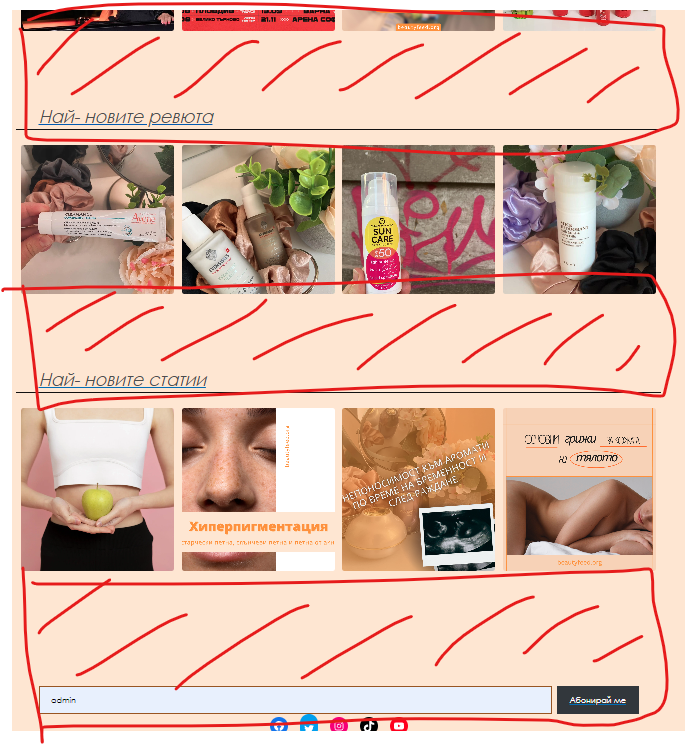
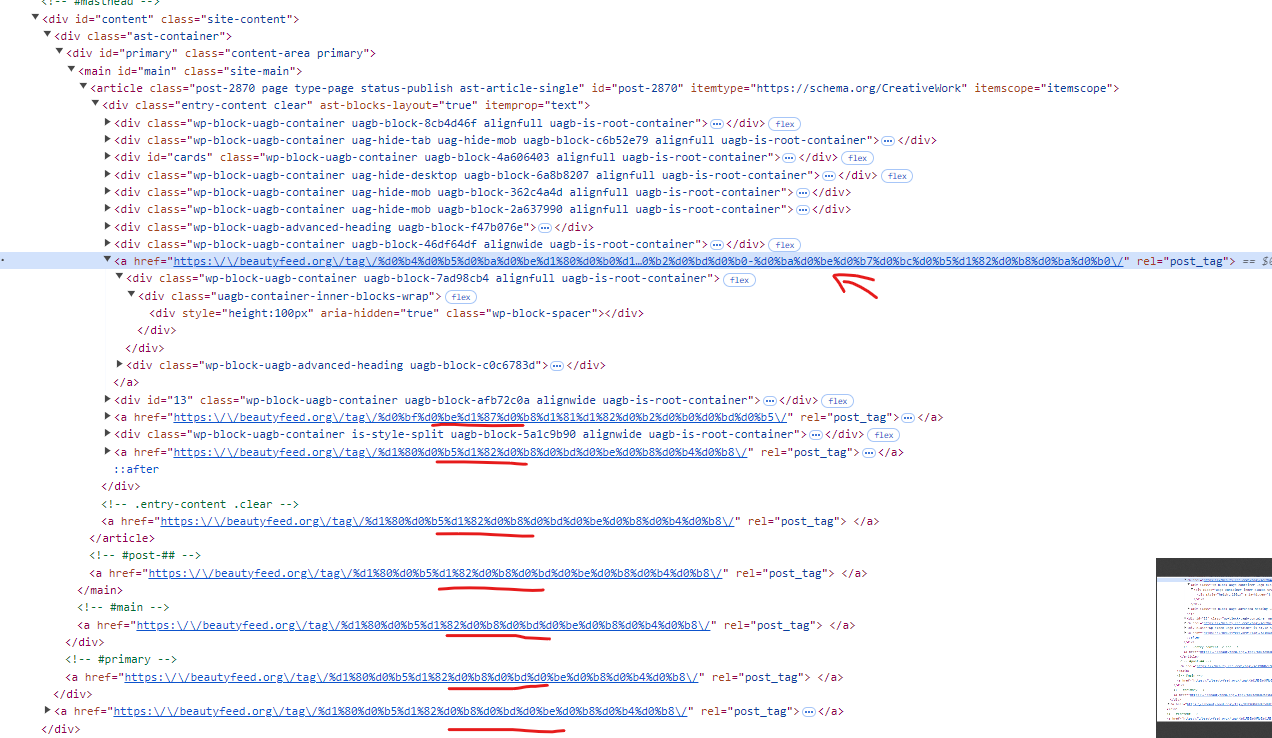
The posts show up in the editor window, but not on the actual page. I am using the Overlay Box, but none of the different styles work at all. I am on Chrome, but it does not show up on Edge either, or an iPhone.
See screenshot below. That is what is supposed to show up on page. Need to get this resolved fast!!
I’m just trying to create a simple grid using the advanced posts block.
The issue is that when I look at the grid in editor it display good. It display a 4 x 3 grid.
When I look at it on the site it display 3 columns on the first row, then 4 columns on the second row and third row. Then it creates a 4th row that I never made to add one more post to the bottom.
So it’s like it takes the fourth post on the first row and creates a 4th row and puts that post on the bottom.
If I clear the cache it fixes the problem temporarily.
Not sure what’s going. Any help is appreciated.
Good layout:
[post1, post2, post3, post4]
[post5, post6, post7, post8]
[post9, post10, post11, post12]
Bad layout:
[post1, post2, post3, blank]
[post4, post5, post6, post7]
[post8, post9, post10, post11]
[post12]
]]>Hi,
I want to list all posts from my website but nothing is showing. After some research I think it’s caused by the use of a shortcode on a post. I tried to show all posts exect this one and to remove the shortcode and it worked fine. But I need the shortcode on this post. It works in the editor.
Thanks.
Hey, on my page the post carousel does not appear immediately when loading the page. Instead it only loads the post information after the initial page load. This immensily worsens the Layout shift and LCP Largest contentful paint, can you make an option to disable the lazy loading of the information?
]]>I keep getting a critical error on one of my pages and my host BigScoots says it is down to advanced post block which they have disabled but now my entire site has no APB and it is killing my site. All my destination pages now have no advanced post block and I am at a loss as to how to fix this
]]>Just upgraded to the pro version and upon attempting to network activate, got white screen only and no admin dashboard. Is this conflict resolvable?
]]>This plugin visual is exactly what i was looking for and i was thinking about maybe take the pro version to use it on another part of my site with custom taxonomies
However when used on my homepage to show a simple grid of recent post it work perfectly with chrome but when checking it through edge i first discovered that the posts where strangely all over the place as if the site was badly broken.
And then it simply stopped displaying anything, everything is still fine on chrome
I have no idea why and i was wondering if maybe you could help
]]>I keep getting these errors on the dashboard
Notice: Undefined offset: 11 in …/public_html/wp-content/plugins/advanced-post-block/inc/custom-post.php?on line?95
]]>I have a site with two languages English and Welsh using the Polylang plugin. I’ve set up an Advanced Post Block on the home pages of each language and also added Posts in each language and assigned them to the relevant categories for each language. In the editor I set the Posts Query to the relevant Category for the page and the correct posts display in the block but when I go to the site the English posts display on the Welsh home page.
]]>Anytime I try to do any work on the Admin page (changing user profiles, updating plugins, etc) Advanced Post Block kicks the following error.
2023/12/04 13:00:32 [error] 31311#31311: *5992917 FastCGI sent in stderr: “PHP message: PHP Warning: Cannot modify header information – headers already sent by (output started at /home/server/site.com/wp-content/plugins/advanced-post-block/inc/custom-post.php:85) in /home/server/site.com/wp-admin/includes/misc.php on line 1431PHP message: PHP Warning: Cannot modify header information – headers already sent by (output started at /home/server/site.com/wp-content/plugins/advanced-post-block/inc/custom-post.php:85) in /home/server/site.com/wp-includes/functions.php on line 7049” while reading upstream, client: IP, server: site.com, request: “[literally any backend request]”, upstream: “fastcgi://unix:/var/run/nginx-#######:”, host: “www.site.com”, referrer: “https://www.thebritishhistorypodcast.com/wp-admin/plugins.php”
Thanks!
]]>I’m looking for a post block that will display all the posts in the block – without linking the post out to another page. Does this plugin offer this? My home page will list all the posts, i don’t need them to navigate to a new page – they are short.
]]>Although WordPress is set to German, the names of the weekdays and months are still displayed in English. There is also no way to translate them manually. I think this is a bug?
Greetings Andreas
Installed latest, deactivated and removed Pro and any page where blocks from APB are is showing fatal error:
Fatal error: Allowed memory size of 268435456 bytes exhausted (tried to allocate 69632 bytes) in?/data/www/25451/feedit_cz/www/wp-includes/class-wpdb.php?on line?2431
Na webu do?lo k z��va?n�� chyb��. Pokyny naleznete v e-mailov�� schr��nce administr��tora webu.
Cannot display them on frontend, cannot open them in editor.
]]>Hello, how I can remove plugin scripts from pages where plugin is not used? ( such as swiper, easy-ticker, script.js )
]]>Hello,
I am getting the error Links do not have a discernible name on my homepage.
Please check the image : https://photos.app.goo.gl/bc4gVQiYyF2YsWxt5

I don’t understand this — and I have notified the WP Carousel Pro folks as well, but when I ran your update today, my site crashed with a fatal error in the WP Carousel Pro plugin. The exact error was:
Fatal error: Uncaught Error: Class “ShapedPlugin\WPCarouselPro\Includes\License” not found in /Users/margaretpickard/Local Sites/c-lazy-u-ranch/app/public/wp-content/plugins/wp-carousel-pro/src/Includes/WPCarouselPro.php:207 Stack trace: #0 /Users/margaretpickard/Local Sites/c-lazy-u-ranch/app/public/wp-content/plugins/wp-carousel-pro/src/Includes/WPCarouselPro.php(132): ShapedPlugin\WPCarouselPro\Includes\WPCarouselPro->define_admin_hooks() #1 /Users/margaretpickard/Local Sites/c-lazy-u-ranch/app/public/wp-content/plugins/wp-carousel-pro/src/Includes/WPCarouselPro.php(111): ShapedPlugin\WPCarouselPro\Includes\WPCarouselPro->setup() #2 /Users/margaretpickard/Local Sites/c-lazy-u-ranch/app/public/wp-content/plugins/wp-carousel-pro/wp-carousel-pro.php(67): ShapedPlugin\WPCarouselPro\Includes\WPCarouselPro::init() #3 /Users/margaretpickard/Local Sites/c-lazy-u-ranch/app/public/wp-content/plugins/wp-carousel-pro/wp-carousel-pro.php(71): sp_wpcp() #4 /Users/margaretpickard/Local Sites/c-lazy-u-ranch/app/public/wp-settings.php(453): include_once(‘/Users/margaret…’) #5 /Users/margaretpickard/Local Sites/c-lazy-u-ranch/app/public/wp-config.php(96): require_once(‘/Users/margaret…’) #6 /Users/margaretpickard/Local Sites/c-lazy-u-ranch/app/public/wp-load.php(50): require_once(‘/Users/margaret…’) #7 /Users/margaretpickard/Local Sites/c-lazy-u-ranch/app/public/wp-admin/admin.php(34): require_once(‘/Users/margaret…’) #8 /Users/margaretpickard/Local Sites/c-lazy-u-ranch/app/public/wp-admin/plugins.php(10): require_once(‘/Users/margaret…’) #9 {main} thrown in?/Users/margaretpickard/Local Sites/c-lazy-u-ranch/app/public/wp-content/plugins/wp-carousel-pro/src/Includes/WPCarouselPro.php?on line?207
I could not restore my site with both plugins activated. One of youse needs to fix your plugin. His is namespaced so I have no idea why it’s the one generating the fatal error. SMH.
]]>I purchased the pro-version of your plugin, expecting:
- to be able to select custom post types by custom category (just as with normal posts) (I use visual portfolio)
- and that the custom category name would be published
As a matter of fact, I am able to select custom post types by custom category, but the custom category name doesn’t show in the published post. Is this a bug? See in the example on the home page the purple post, the category name doesn’t show.
]]>I was prompted to update today, and the prompt instructed me to remove Advanced Post Block Pro, delete it, and then install Advanced Post Block. This messed up the thumbnail previews, and I don’t see a way to get the Pro version back. Is the Pro version depreciated? What is the process to get the paid features back?
]]>Hello,
I would like to know if I can remove comments on the posts page, on the page where posts are showed. I would not like to remove comments on posts, just on page where posts are showed
View post on imgur.com
]]>
Hello,
Today, I added your plugin on my website but I don’t know how to translate “Read more”. I tried with loco translate to translate from ur plugin, wordpress, theme, but it’s useless… Thank’s
View post on imgur.com
Hello,
we have Advanced Post Block Pro, the problem that we have is that when we add a post then on the pages where we have the Advanced Post Block the css is not reloaded, only the html, meaning that the post pictures are the wrong ones. When we “update” the page then the css for this page is reloaded meaning it is displayed correctly.
Either the APB plugin could somehow add the background image via html so it is reloaded on its own or it must “update” every page that these blocks are on in order to clear cache.
We do not have any cache plugin active.
The css that is responsible for the background image is inline:
#apbAdvancedPosts-6f839fe0-7 .apbPostOverlay.apbPost-6521, #apbAdvancedPosts-6f839fe0-7 .apbPost .apbPostFImg-6521 {
background-image: url( https://domain.tld/neu/wp-content/uploads/VU_5.jpg );
}I’m currently working with APB plugin. I’m using it for my recent posts section, but when selecting the layout settings and previewing it in my page the layout seems to break. It happens with all layouts available.
]]>Hi there,
just want to state out, that in the free version the Post Query only shows “Posts” as Post Types, no pages and custom post types. If this is not a bug, it would be nice, if you change your description at the plugin page accordingly.
Post Query: Filter your posts by queries like
post type, categories, posts per page, post order.
Thanks in advance,
Jan
I am unable to find a way to add ellipsis (…) to the end of the excerpts from within the plugin. I have my length set to 25 characters and it displays correctly, but it does not display an ellipsis at the end. Is there a way to do that easily?
]]>