Hello, Markus! Do you plan to continue to support and update the plugin Wp-Adv-Quiz? The plugin’s GitHub repository no longer exists.
]]>I’ve noticed that custom fields are not being translated in results pages.
I have a name field on my form but on the result page it displays as form{0}
]]>Hello,
I have 7.200 multiple-choice (ABCDE) questions, already used in a Moodle website. There is only one correct answer for each question. I wanted to import these questions into WordPress and, as an import method is still missing for Wp-Adv-Quiz, I decided to develop my own “primitive” way of doing this.
As I stated, each test consists of 80 multiple-choice questions (ABCDE) with only one correct answer. Therefore, the template is also for 80 questions (Download here). Next. I converted all 80 questions into a table – this was easy because of Moodle formatting. Then, manually, I copied and pasted each field for “Question”, “Choice A”, etc. into the relevant columns in the template. (To test how this works yourself, you can try the sample file – all questions are the same.) Of course, you should delete the first row in both tables (words in red) before you start the copy-paste task.
There are a couple of things to do in the question file. All quotations marks (” “) should be removed or replaced with apostrophes (‘ ‘). All instances of / should be replaced with \/. Also, it is very important that all items (question, choice ABCDE, and whether they are correct or not) appear in correct columns in the table. Also, the “title” column can be left blank or you might want to add separate titles for each question one by one – unless you already have question titles in your question table.
Then, on the template file, I converted the table into a text with tabstops. The rest is easy. You remove all tabstops and all paragraph ends.
Next, you need to convert this into a “json” file. I found “jsonformatter.org” to be quite useful for this purpose – if there is a mistake in the text, this is displayed. One typical mistake I had in two files was that the “false” script had not been added to three questions beforehand (so “correct”, was marked as a mistake in that website). Once the text is converted, you should download the file and change its extension from .txt to .json. Now you can import these questions into WordPress with WP-Adv-Quiz.
You might find these steps unnecessarily long, but I have already imported six tests – 480 questions – in a few hours and this is much shorter than when I might have attempted to add these questions one by one.
If you intend to use the template, you can add or remove as many rows as you want – but DO NOT remove the very LAST row. Also, you can remove one or more of the choices – you might have only ABCD, for example – but, once again, make sure that you do not accidentally delete the very last column with script on it.
]]>Thanks for the awesome plugin. I do have one comment though relating to the user interface and styling (css). In Global settings -> Color settings you can set the width, height and color of buttons. These settings are transformed as inline css in the corresponding html tags. And they cannot be left empty in the backend. This is problematic because inline is always given priority over internal and external css and therefore they can not be overridden. In addition, there are so many other styling properties for buttons and other elements as well, so why only those 3 are set in the backend?
In my opinion Wp-Adv-Quiz should not have any options for styling (there are too many elements and css properties, and the business logic and user interface should be kept separate anyway). It should support the possibility for styling (add appropriate id’s and class names).
At the minimum, it should not block the possibility for styling with inline styling, which is regarded bad coding practice anyway. Or there could be a checkbox in Color settings -page to activate the button settings, if left unchecked no styling would be added to buttons.
]]>hi there, thx for doing this project
i am wpproquiz users, any migration guide? or just simply delete wpproquiz and install yours?
]]>Is it possible to save the questions that the user has clicked ‘review question’ in the wp_adv_quiz_statistic database table? Any help in how to achieve this would be appreciated.
]]>I’m porting my tests over from WP Pro Quiz. In WPPQ we had some HTML embedded in the questions for things like displaying images or creating tables. Those codes still show up in the WPAQ test questions. However, it appears that somehow WPAQ strips out the HTML from the question before displaying it on the website. For example:
On this page: https://afoqtpracticetest.com/block-counting/
You can see the intro paragraph which shows a block image and a description about it. When you click “start quiz” you’re taken to the first question which asks about “the following block set.” The image for the block set does not appear. Within the WP back-end I can edit the question and the correct HTML appears to display that block set. The HTML I’m using is:
<img class="alignnone size-full wp-image-204252" src="https://afoqtpracticetest.com/wp-content/uploads/2018/10/block_set_A1.jpg" alt="" width="800" height="611" />You can follow that link to verify that the image exists.
If you view the page source, that <img> tag does not exist in the page source.
Example 2:
On this page: https://afoqtpracticetest.com/table-reading/
The same thing seems to happen. The HTML is stripped out of the question only. You can see that there are dozens of values all run together without any formatting. In the WPAQ back-end, these are nicely formatted in tables as shown in the screen capture below. The answers are obviously formatted in HTML and that works fine…it’s just the questions that do not support HTML.
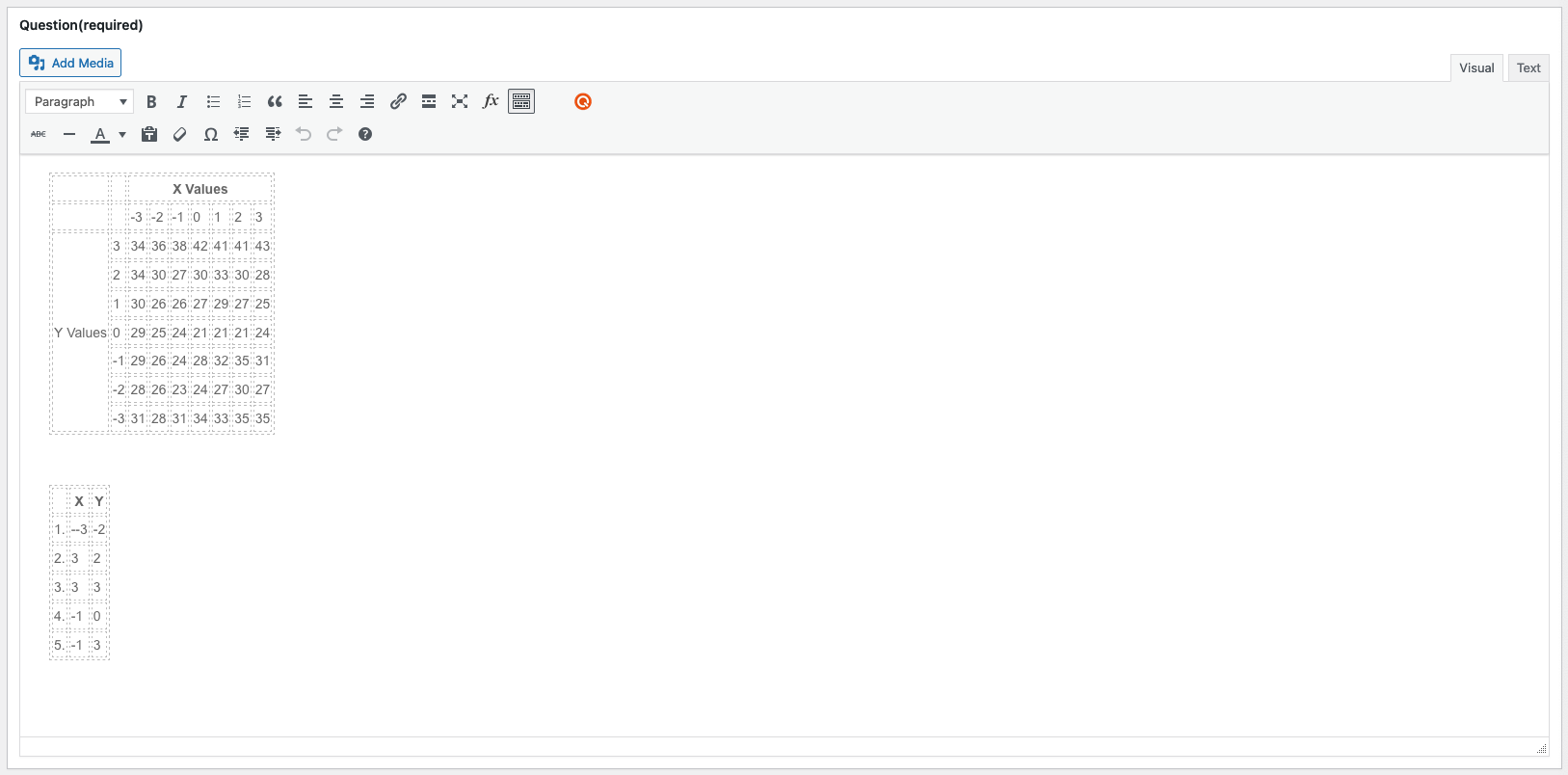
We have hundreds of questions across five or six sites that we’d love to update to WPAQ but we need the questions themselves to support HTML output.
Has anyone experienced this or found a solution?
]]>Hallo,
seit einiger Zeit habe ich probleme mit dem Quiz.
Habe jetzt auch mal auf Version 1.0.2 bzw. 1.0.3 upgedatet (vorher Wp-pro-quiz 0.37), aber auch mit den aktuellen Versionen bekomme ich es nicht ans laufen.
Entweder es kommt nur der Button (Quiz Starten), aber ohne Funktion (Version 1.0.2), bzw. noch nicht einmal ein Button (siehe auch Test Seite https://eilendorf.de.cool/quiz-test/)
habe vorher schon das alte Plugin gel?scht, trotzdem Probleme!
vor ca. 2 Jahren klappte alles wunderbar, irgendwann nicht mehr!
K?nnen Sie mir helfen?
mfG
Wolfgang Conrad
]]>ok
]]>Plugin not available for Download but you update a new version, I’m already use the plugin. Can I update the plugin?
]]>Hey you, yes exactly you!
If you find any issues, please submit the issues on?Github.
And please rate my effort and follow me.
Best regards
]]>how to display a quiz on the wordpress web menu? Please let me know
]]>How can I open the quiz on new tab? I mean, when anyone clicks ‘start quiz’ they go to a new tab and give the quiz.
Please help me with that.
]]>How to import Questions from excel? What header name do I use to create questions on excel?
I will convert the excel file into json file. But please tell me excel header name or show me a demo or send me a demo excel file.
]]>Hi, can you please add a clear button for removing the selected answer.
]]>Hallo!
Vorab: Vielen Dank für dieses Plugin! ??
Leider hat das mit dem aktuellen Update nicht geklappt, es kommt die Fehlermeldung:
Das Plugin Wp-Adv-Quiz/wp-adv-quiz.php wurde aufgrund eines Fehlers deaktiviert: Diese Plugindatei existiert nicht.
I want to award negative marks for incorrect answer in single choice question
]]>Hola me gustari saber como puedo exportar todos los datos de la estadistica en excel
]]>Saludos, necesito saber cómo puedo modificar la posición de los datos de la página final de resultado quiero que primero salgan los campos personalizado y abajo los resultado finales luego de completar la prueba
]]>Hi! How can we assign number of questions per category like if i have multiple category,
1. Math
2. English
3. History
And I want to assign total 20 questions
1. Math (10 random questions out of 20)
2. English (8 random questions out of 10)
3. History (2 random questions out of 18)
How can I do this?
]]>Sería excelente que evaluarán la posibilidad de Anadir los campos personalizado al filtro de búsqueda en la estadística sería de gran ayuda
]]>I installed the plugin, but I see a strange string & l t ; p & g t ; (not separate) in the answers, I edited some files, but I can’t find what it is in.
]]>Hi there. I havens tried your plugin but I’m interested. Is this compatible with the original plugin wp-pro-quiz? Can I import and export quizzes between the two? Cheers.
]]>Can i still use it with MYCRED FOR WP-PRO-QUIZ plugin?
Thank you
]]>While creating MCQs in wp-Adv-Quiz there is an issue. When a user play the quiz there should be one choice to be selected. while here more than one choices can be selected even one can select all the options. The result is zero points. Only one option should be selectable.
]]>It look greats,thanks.
It seems a (great) remake of the classic wp-pro-quiz
So, the question its: the bad issues with wp-pro-quiz are fixed? We can use it in school without the hidden ads?
thanks!
]]>