I’m trying to use Air WP Sync to sync images from an attachment field in my airtable base to a custom field in ACF on my WP site. I can link everything and technically the images DO sync over to my WP site, but nothing is saved in the specified field – except for the featured image. That sync always works, but if I try to sync any other images to any other field, the image is transferred over to the media library in my site, but not saved in that specified ACF field.
Then, if I manually set the image in that field, once I resync the data, it is removed from that post (I have Add / Update option set – not delete).
Is there a setting I need to change to make it so the images (other than the featured image) are saved properly?
I paid for the plugin but dont want to create an account on the support page.
When i use the free version i have the following problem: when i fill in my access Token with correct scopes (data.records:read and schema.bases:read) it finds my base. But then i cant select a table. The dropdown is full of all tables but i simply cant select another table.
When i use the paid version, it doesnt even show me the tables. I can seleft the Base but the dropdown für table is greyed out and the developer console gives me an 500 error on admin-ajax.
When uploading a spreadsheet on the plugin i am asked to select the field in the field mapping section, then chose one of the options of “import as’. I’m not sure exactly how to implement this in my table, or if i can bypass it? The spreadsheet that I am looking to import has about 50 columns going across, all headed with different names, and their stats directly underneath them, about 60 rows going down. Initially I thought that I could select ‘title’ as ‘import as’ for all of the names, as this seems like the best categorization, but i see that i can only select each ‘import as’ field once. How do I maneuver this so that i can upload the table while keeping the layout intact, so far i’ve not been able to get to the next stage where i can see how the table would look as I am stuck on this first page.
]]>For AirWP Sync, when mapping a field to ‘Tag (post_tag)’, it only brings in the string as ONE tag. Is that correct?
(i did use a formula to ensure comma separation, no spaces. and other methods – always gets treated as ‘one tag’)
When using the source multi-sect field, the tags are indeed separate but display the RecordIDs.
Dear Sir/Madam,
We tested the free version of your product, and it worked perfectly! Since we needed an AirTable connection with WooCommerce Products, we purchased the Pro version.
However, after buying and testing the Pro version, we noticed some issues. For example, the SKU field is missing. Also, when syncing, we get an error saying “Content, title, and excerpt are empty,” even though these fields are visible on the Product page.
Using Custom Fields, the “_sku” field connects correctly. But when we try to use a Custom Field for the title, the product page in the admin panel shows an error message: “There has been a critical error on this website. Please check your site admin email inbox for instructions.”
Could you help us figure out what we’re doing wrong?
Thank you!
Kind regards,
Dennis
]]>Hello, we are searching for a solution to synchronize linked records from Airtable to WordPress. Specifically, we have three types of record in our Airtable: people, projects, and publications. All three records are interconnected; for example, a person may work on multiple projects and contribute to various publications. Similarly, a project involves multiple team members and may result in several publications. A publication can be authorized by multiple individuals but is associated with only one project or none at all. Could you confirm whether your plugin can sync these records to WordPress and establish post relationships accordingly?
]]>Hi WP Air Sync Supporting Team,
I’ve encountered an issue with the WP Air Sync plugin that specifically affects the formatting and presence of SVG elements within my HTML content after synchronization. The original code contains SVG elements correctly formatted within button elements, but these elements are missing or altered in the synchronized WordPress content. Below are simplified excerpts that illustrate the essence of the problem:
Original HTML Structure (Pre-Sync):
- Contains buttons with embedded SVG elements for icons:
- <button type=”button” class=”…”> Try It Free <svg xmlns=”https://www.w3.org/2000/svg” class=”…” viewBox=”0 0 24 24″ fill=”none” stroke=”currentColor”> <line x1=”…” y1=”…” x2=”…” y2=”…”></line> <polyline points=”…”></polyline> </svg> </button>
Altered HTML Structure (Post-Sync):
- After synchronization, the SVG element is missing, leaving only the button text without any formatting or interactive elements:
- <p>Try It Free</p>
The synchronization process seems to strip away SVG elements or improperly handle their formatting, leading to a loss of intended design and interactivity in the final WordPress content.
Seeking Guidance On:
- How to preserve SVG formatting and elements during the synchronization process.
- If there are known issues with SVG elements and the WP Air Sync plugin that I should be aware of.
- Any settings adjustments or plugin updates that can help maintain the integrity of SVG elements in the synced content.
Your assistance in resolving this issue would be greatly appreciated. If further information or additional examples are required, I am ready to provide them.
Thank you for your time and support.
Regards,
Jean
]]>Hi.
Last year, I coded some scripts to import datas from Airtable into WordPress using custom PHP code.
With the new API key authentication, my scripts don’t work anymore.
As I’m not responsible for the Airtable-side management of the website (my client is), I didn’t get any message from Airpress and didn’t know it was abandoned… And my client told me nothing about it :/
So, what I need is to connect to a unique table and get some datas from it. I don’t need any synchronization.
My original PHP code is:
$query = new AirpressQuery();
$query->setConfig(“Trainings”);
$query->table(“trainingsTable”)->view(“viewname”);
$events = new AirpressCollection($query);
All I need is imported in $events and then filtered to show some specific infos.
Now I’m trying to do the same thing with Air WP Sync.
I installed Air WP Sync and filled the form fields (tablename, API key…). Everything is ok.
But now I’m stuck. What should I change in my PHP code?
Could somebody help me?
Thank you ??
]]>Hi there – amazing plugin – so simple to set up!
I’m creating a website which lists golf competitions. The data is submitted by golf clubs and stored in Airtable. Each club submits:
- Golf club name
- Contact details
- Image
- Location (category)
- Course type (category)
- Competition
- Competition name
- Competition date
- Competition type (category)
- Competition format (category)
- Gender (category)
- Price
What I’d like to do…
- Create pages for each location, which lists all competitions happening at clubs in those locations in date order. There are +80 locations.
- Create pages for each competition type, which then lists competitions from all clubs within that type on the page.
- Create a page for each club, which lists all of their competitions in date order.
There are possibly several hundred different golf clubs, and a few thousands competitions.
I’m struggling to understand how I could set this up. This is maybe not specific to the plugin but I thought it would be a good place to ask.
Any advice on approach welcome!
]]>Hi, I’m looking for a way to sync client feedback on my WordPress designs to Airtable as tasks. Can this plugin move data in that direction? Specifically, I’m looking at collecting feedback with something like this: https://atarim.io/, and would love individual comments and requested edits to appear in my Airtable bases as tasks. Is that possible?
Thanks!
]]>Hello!
I’m trying to decide if this plugin is a good plug in for my airtable data in wordpress. I’m going to have a list of artist records from airtable that I’m pulling into WordPress. From wordpress, can you add a search bar function or filters to filter the list of records? I know that I can filter via airtable and pull from a particular view for WordPress, but I want users in WordPress to be able to search and filter my list of artists. Any thoughts on this?
]]>Is the a way to import post from Airtable as Page and somehow set page parent and page template?
]]>Hello,
I recently installed the free version of Air WP Sync. I tried out a test connection and the sync was successful. However, the website has a lot of old published posts that I want to sync with Airtable and I have not been able to figure out how. Can I know how to do it?
Thank you.
]]>Hello, we have purchased the PRO version to synchronize our Airtable with our WordPress. We are experiencing several issues:
- When we try to synchronize a column that is a “Link to Another Table,” the fields appear with the following error: rec1KXgdjIS7gznqF.
- If we attempt to synchronize a “Lookup” column, it does not appear.
- Similarly, when we try to synchronize a “Check” column, it does not appear either.
We need to resolve these issues before committing to the PRO version. We have already made the payment, but we must address these problems. Otherwise, we will request a refund within the 14-day period to do so.
Thank you.
]]>Hello, can I somehow display the “link to another record” field? Now a character set is displayed, like: “reclMDnZIBzlh7lQX”. (this row id)
]]>I’m hoping to be able to map a new post to an external URL.
I’m importing a bunch of news articles. The database has the title field, the content field, customer field for the publisher name, the date field. I want to display all of this in a grid and then have the link go right over to the external news article without opening the blog post. Is the slug the right field mapping to use?
]]>Hello, can I somehow get the name of the table that we select in the settings? Some kind of shortcode or array of settings?
]]>Hi!
I’m having trouble with field mapping. I have a column in my airtable called ‘Full Name’ which is a formula field that combines the single line text fields ‘First Name’ and ‘Last Name’.
When I go to map fields in Air WP Sync, the ‘Full Name’ field isn’t showing.
Is the formula field supported? Any help would be appreciated!

Some fields map easily others do not. They are tricky.
Would like to have the Main Image Caption populated
Would like to have the RankMath SEO Tag populated
Possible?
]]>Hello,
I get not all my images sync.
I had tried several times and got just 50% of the images downloaded and added to the post as featured images as was mapped. But the other info works like a charm.
I am triying to sync 1300 post.
Could be a memory or time limmit? Are any trick I could try to get the work done?
Thnaks in advance
]]>Hello,
I need help with something please, so I was using the plugin and I tried to change around 200 lines from airtable to my wordpress entries with images and I guess I didn’t let it load correctly and now the plugin is not working, I tried cleaning the cache, uninstalling deleting everything and trying again, I tried with a smaller table, with a different table and not, the plugin doesn’t start correctly, I even contacted my hosting and they recommended me to talk to you
So I am using:
WordPress 6.2
Tried with Google chrome and MS edge
No other plugins installed
No Basic Auth and getmypid available
This is what appears in the logs:
Usually with the plugin it takes time to sync and it is like “Loading…” “67%…” “Finished” now it goes “loading…” and in seconds says “Finished” obviously without syncing anything…
So what should I do?
thank you in advance
Hello, I am unable to add in my license key and view the settings portion of WP Air Sync. Doing some work on this in the next couple of hours, maybe you could help! Thanks!! Sent in a support tix as well
]]>System have added single category instead of multiple categories. Have issue when we sync category field with air table field that have coma separated categories
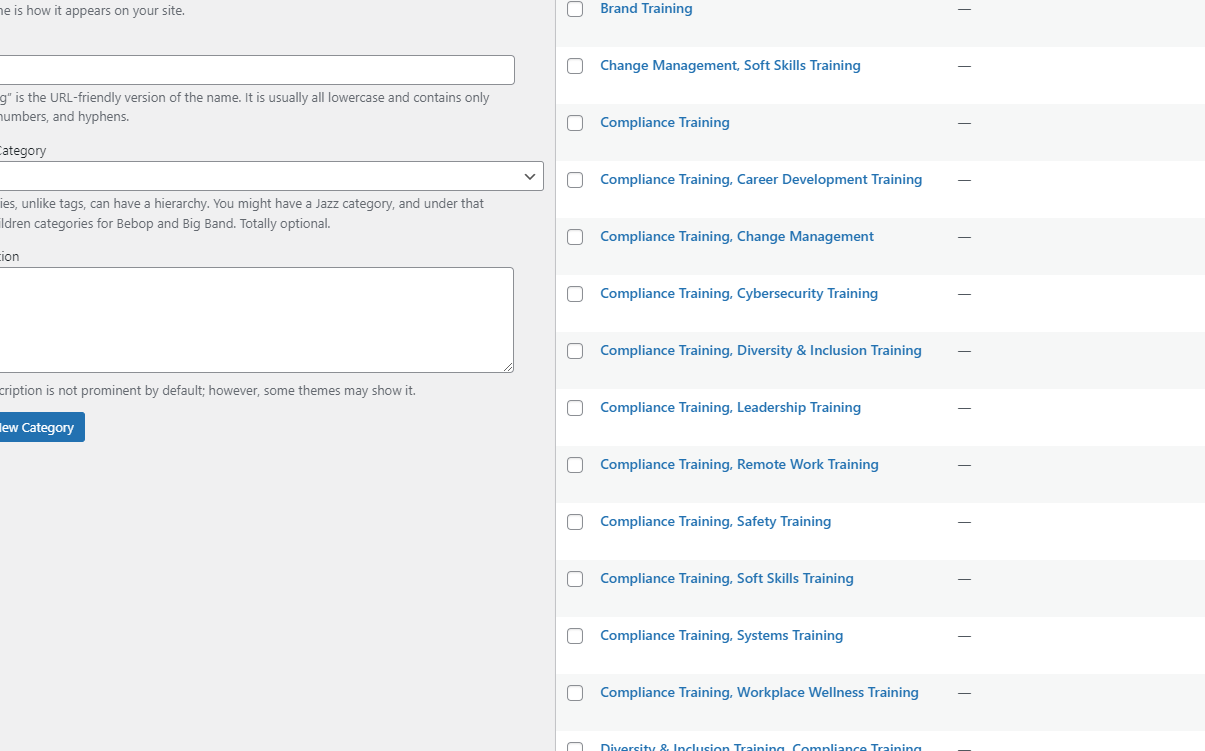
]]>
Hello, I am using the plugin to create posts, I have used it in the past with no problem but when I had to update the API I had to connect everything again and now there is not Feature Image option in the menu, What could be happening?
]]>This is precisely what we need, but unfortunately, when I try to Save a Draft or Publish a connection, I receive the following error: “The link you followed has expired. Please Try Again”. It doesn’t make sense as I can actually see that it connects to Airtable’s base, view, and fields (so, the personal access token seems to work fine).
Any idea how to fix this issue?
]]>I enter my Airtable Access Token and am greeted with the response:
Airtable?API: Invalid permissions or the requested model was not found. Check that your token has the required permissions and that the model names and/or ids are correct.
What are the required permissions? I’m following your docs:
https://wpconnect.co/air-wp-sync-documentation/
No place does it indicate what permissions are required and there are many in the list at Airtable.
I am looking to sync and create users, can this plugin do that?
]]>Hi,
First of all this is a really useful plugin, I’m looking forward for the pro version. I’ve used it on some other projects and it work flawlessly. But this is the first time I sync image to featured image in wordpress, as you can see from the page not all image are synced. Is the a specific requirement for image to be synced? Thank you.
]]>Hi,
Does this (or will this) plugin sync with Woocommerce?
Ideally both Products and Orders, two-way sync.
Thanks!
]]>Just wondering if this could be used with custom post types. For example a real estate theme on WordPress such as WPResidence.
We run a real estate agency and put listings into airtable at first. WOuld be great if it would be possible to publish custom post types (properties) via airtable. Images I guess we could and would do separately, to not bloat up the airtable page with thousands of images
]]>