I want to be able to use the formbuilder on the frontend so users without admin access can create forms. I would like to do this without using other plugins like wp frontend admin.
Are there any hooks, actions or jQuery libraries that will help me do this? I am a developer so I don’t need a full solution, I just need pointing in the right direction.
Hope you can help.
]]>When creating an email to be sent upon submission of an AIO form, inserting a table using the “insert table” button within the editor does not include grid lines once the email is sent, causing the results to bleed together. Grid lines do show up when using the “Template” feature. Unfortunately there is no option built into the text editor to allow modification of the table fields regarding line width, color, or padding, or a code editor to allow customization through HTML.
]]>When building an email to send upon submission of the form, the WYSIWYG editor box is tiny, taking up only a small portion of the page, with a bunch of wasted space under, causing a ton of scrolling in the tiny work area if the form is longer than a couple hundred pixels.
]]>There is a short line under the label for each “select a product” section. Since I removed the content of the label and the line is still there, i don’t think it is text decoration. How do I remove this black line? I found line marks under other parts of this form that I was able to at least change the color of, but this block doesn’t give me that option. Another solution would be to adjusting margins to close the gap between the line and the text divider block above it, but that didn’t seem to work either. Any advice?
]]>This form uses the Repeater field with dropdown options for product and quantity. I would LOVE for the confirmation email to only include products selected. How can i display a tidy list of the selected options, each one’s quantity and total for that line? Tried conditional logic (“not total that equals $0.00”) and that didn’t seem to be the solution. Helppp!
]]>Is there a way to format the emails so they look nice? I have found the bold and italics, and the header style. But the emails don’t look good.
]]>Hello,
I included some images in the confirmation emails but they do not show in the emails received. The images are in the media folder. How can I have them show?
]]>Here we go again. This time it’s not just mobile devices, but computers as well. I fill out the form and click “submit” and get “Sorry, and error occurred. ERROR: Bad Response from Server” in a nice, red-bordered box that completely fails to be helpful.
Any ideas?
]]>Hello
Is there a way to send some pdf as attachment together with the mail when submit a form?
Regards Dan
]]>Created a new field to accept numbers, set the decimals option to two.. I can’t enter a number with a decimal such as 100.05. It wont accept the decimal. I have to type in 10005 and then type the decimal last for the form to accept it.
]]>Hi, why doesn’t this custom validation as a formula work?
if([RNF “1” RNF]<[RNF “3” RNF])
return errore
else
return ok
Hi, is it possible to do this with the searchable or non-searchable dropdown menu?
or by code with if else?
Using formulas
You might also want to use the value of another field to do a comparison, for example, you might want to my sure that the user inputs the email correctly and for that, you might want to add an “Email” and “Confirm Email” field and make sure they both match. You can do this using formulas like this:
1.- In your condition click on the calculator icon to create a formula
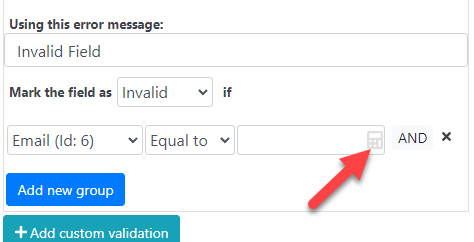
2.- Set up the formula that you want to use, in this case, you just want to return the “Confirm email” field as you just want to compare that both emails match but if needed you could do more advanced stuff like arithmetical operations.
3.- That’s it! now your custom validation will verify that both fields match and if not it will throw an error message to your users
This is how your condition should look:
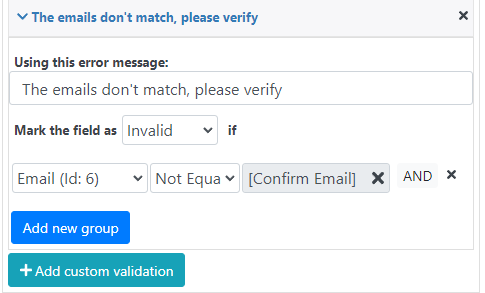
and this is the result:
]]>Hello!
I want to send the form to WooCommerce once it is submitted, in this form my customer can select a product from woocommerce and i need to add it to the cart.
Is this possible using the WooCommerce add on?
]]>Hello!
Since i am not able to download templates, could you tell me how you did this form? https://allinoneforms.rednao.com/demos/ticket-purchase-form/
I want to add the plus and minus buttons that increase the quantity but i can’t find the field that does that.
Thanks!
]]>Hello!
I am not able to download templates at https://allinoneforms.rednao.com/form-demo/ even when i log in. I click the download button but nothing happens.
Could you check it please?
]]>I keep on going this error when I use a calculated field and make a submission. I don’t know what to do about it. It used to work fine until recently.
2024-06-12 20:19:23 – [10] –> Invalid total, please try again – #0 /home/uenredu/domains/domain.com/public_html/wp-content/plugins/all-in-one-forms/ajax/SubmissionAjax.php(48): rednaoeasycalculationforms\core\Managers\EntrySaver\FormEntrySaver->ProcessEntry() 1 /home/uenredu/domains/uenr.edu.gh/public_html/wp-content/plugins/all-in-one-forms/ajax/AjaxBase.php(102): rednaoeasycalculationforms\ajax\SubmissionAjax->ProcessSubmission() 2 /home/uenredu/domains/domain.com/public_html/wp-includes/class-wp-hook.php(324): rednaoeasycalculationforms\ajax\AjaxBase->rednaoeasycalculationforms\ajax{closure}() 3 /home/uenredu/domains/domain.com/public_html/wp-includes/class-wp-hook.php(348): WP_Hook->apply_filters() 4 /home/uenredu/domains/uenr.edu.gh/public_html/wp-includes/plugin.php(517): WP_Hook->do_action() 5 /home/uenredu/domains/domain.com/public_html/wp-admin/admin-ajax.php(207): do_action() 6 {main}
]]>Hi
have forms to use OK, the design and settings is straightforward. Starter plug in OK and updated.
How do I deploy those forms into the web portal? Shortcode, block, must be missing something somewhere?
Any pointers most welcome
]]>Every time I try to save a form I get this error :
duplicate entry ‘0’ for key ‘primary’
Can anyone please advise on how to fix it.
Thank you in advance!
]]>I need to create users in one form, these users will have info like address, name email etc.
I then need another form where i can select from a list of users (created in the other form) and prefill some fields, is that possible?
]]>Is there a way to create formulas inside the columns of a input table? I would like to add a total column that sum all the values of each row.
]]>I need to have multiple small forms chained to a final form before submit.
Data from the previous forms will be placed in hidden fields on subsequent forms.
Can I do a form without a submit that will link to next form ?
]]>In the link provided you can see the letters are missing for the headers for some of the contact boxes. Then the last box has a black border. The created form has the look like the first field that has “name” but the preview and live version are making other fields white and keeping a black box around the final one.
]]>When trying to “Make field required Depending on Condition” and choosing a question field outside of the “Group”, it shows the question, but does not allow selecting the answer because the answer options are not populated.
Live Form:
https://canineadoptionnetwork.org/adoption-form/
Living Status > Do you?* > Rent
This should display the “Rent Questions” of which I want to make this section (group/questions) required based on if the “Do you” questions is answered with “Rent”.
See screenshot here: https://drive.google.com/file/d/1xd9yCe1MARDydwzkdmiu2WzJk8CfTlyE/view?usp=drive_link
Here is the exported form: https://drive.google.com/file/d/1jYb-4wI7SD__RAnFkqCcH16oJx-zt_AY/view?usp=drive_link
]]>Hello!
I am wondering, is there a way to show the submitted entries to the customer, either with an add on or custom code?
Thanks!
]]>My waiver form was working good for months then today my client said it wasn’t working. The checkbox says t=this.model.toggleselection(e.id) and it is required so they cant expect waivers. I tried to replace it with a radio button and it will appear when previewing the form but when i save it doesn’t show up. Also a previous radio button on the top of the form isn’t there anymore. I had to remove all radio buttons and check boxes.
]]>Per email, conversation with [email protected], I am posting this support request.
I updated the plugin but it is still having issues with not including all the fields in the email with field summary, nor is it showing all of the fields in the view under entries within the plugin. It has the name and email but missing address and many other fields. The user account that I provided is still active if you need to access the site.
See “Applicant Info” group in form edit for form #2 – it has multiple fields, now see https://canineadoptionnetwork.org/wp-admin/admin.php?page=rednao_entries_form&Form=2&PageSize=60, this preview does not include all of the fields from “Applicant Info” group, this is also the same in the email body…
Al
]]>I am trying to download this template: https://allinoneforms.rednao.com/demos/contact-form-with-term-of-service/
but when i click in it nothing happens.
Could you fix the issue please?
]]>Hello! I need in onsubmit method on Javascript in AIO Forms. I was tried to call several variants, but all of them was wrong. I saw a sources of Javascript and see the BeforeSubmit method, but I couldn’t to insert a correct variant to call this method in Javascript configure plugin page and nothing worked. Can anybody to give me a hint, how to call beforesubmit method or onsubmit for the form of AIO Forms? Thank you very much.
]]>I can no longer edit or clone forms. When I select “edit” the form fields are completely blank. When trying to clone a form I am getting error: “an unexpected error has occured
When I select preview in the “form list” page the fields are showing, but not when I am in edit and select preview.
Please advise? Thank you!
]]>Good morning,
I need to make a datepicker minimum date equal to tomorrow but i am not sure how, could you help me please?
]]>