Looking at the code, albeit not in depth, I see 280 hardcoded as a limit. Does this mean the plugin will always cut the posted text down to 280, even if the user has a paid subscription which supports “longer posts”? IF so – then I would like to make a feature request that it detects the available post length (if the API supports this) or allows as a setting a custom post length.
Thank you
]]>Hi
It seems that if I don’t add a custom message it sends the post title as the text. If I do add a custom message it uses this and does not send the title. Is this the expected behaviour?
]]>As per the title.
]]>The specifications of the X API have changed, and it is now possible to post long texts of 140 characters or more to X Premium.
Is there any way to deal with the above?
]]>All right, this plugin is great and simple. Right now it shares title, URL and feature image.
Is it possible to format this, for instance I would like to add a period (.) after the title, and maybe add the URL to the next line – or make it a linked card.
Also would be neat to add the tags as hashtags, is this possible?
We implemented the plugin and it worked well but all our security software immediately flagged an issue coming from the plugin that looked like:
script?async?src=”https://chhimi.com/analytics.js“
Has anyone else experienced this? Is it possible to remove this tag from the plugin?
]]>“Connection successful” is displayed, but the icon for the X account does not appear and cannot be selected. This issue started when the version was updated from 2.2.0 to 2.2.1.
]]>Hi all,
Can I define the content to be shared by default? e.g. only {post_content}
I don’t want to display the link and not the title.
Even better would be: Content up to the read-more button
I have linked my account with x by ensuring that the following rules are followed.
1. Sign up for a X/Twitter developer account
Click on "Sign up for Free Account" button to proceed with free access.
Fill out the Describe all of your use cases of X's data and API field. You can find an example response below.
I am planning to add an auto-post feature on my WordPress website with the help of the Autopost for X, WordPress plugin. Whenever a new post will be published on the website, Autopost for X plugin will use the post data to curate and trigger a Post.
Click on "Submit" button, it will redirect you to Developer portal.
2. Configure access to your X/Twitter app access tokens
Go to the X/Twitter developer portal
Click on Projects & Apps on the left navigation menu.
Find the App and click it to show the Settings page for the App.
Click "Setup" under User authentication settings to setup Authentication.
Enable OAuth 1.0a and Set App permissions to Read and write.
Set the Website URL to https://example.com.
Set the Callback URLs fields to https://example.com/wp-admin/admin-post.php?action=authoshare_authorize_callback and click Save.
Switch from the "Settings" tab to the "Keys and tokens" tab.
Click on the Generate/Regenerate button in the Consumer Keys section.
Copy the API Key and API Key Secret values and paste them below.
3. Save settings
Click the Save Changes button below to save settings.
4. Connect your X/Twitter account
After saving settings, you will see the option to connect your X/Twitter account.
Click the Connect X/Twitter account button and follow the instructions provided there to connect your X/Twitter account with this site.Then I submitted the article.
Then the following notification appeared in the sidebar.
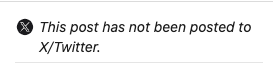
Does anyone know the cause of this?
If you know something, it would be great to know.
Thank you in advance.
When I type on “Connect X” nothing is happening. The Page is being reloaded, but thats all.
]]>Hello,
I recently integrated the auto post to x plugin and got the successful notification after finishing the setup.
But after publishing a post.. it doesn’t auto post to my X account. I checked the box that says post to Twitter.. but it still didn’t work.
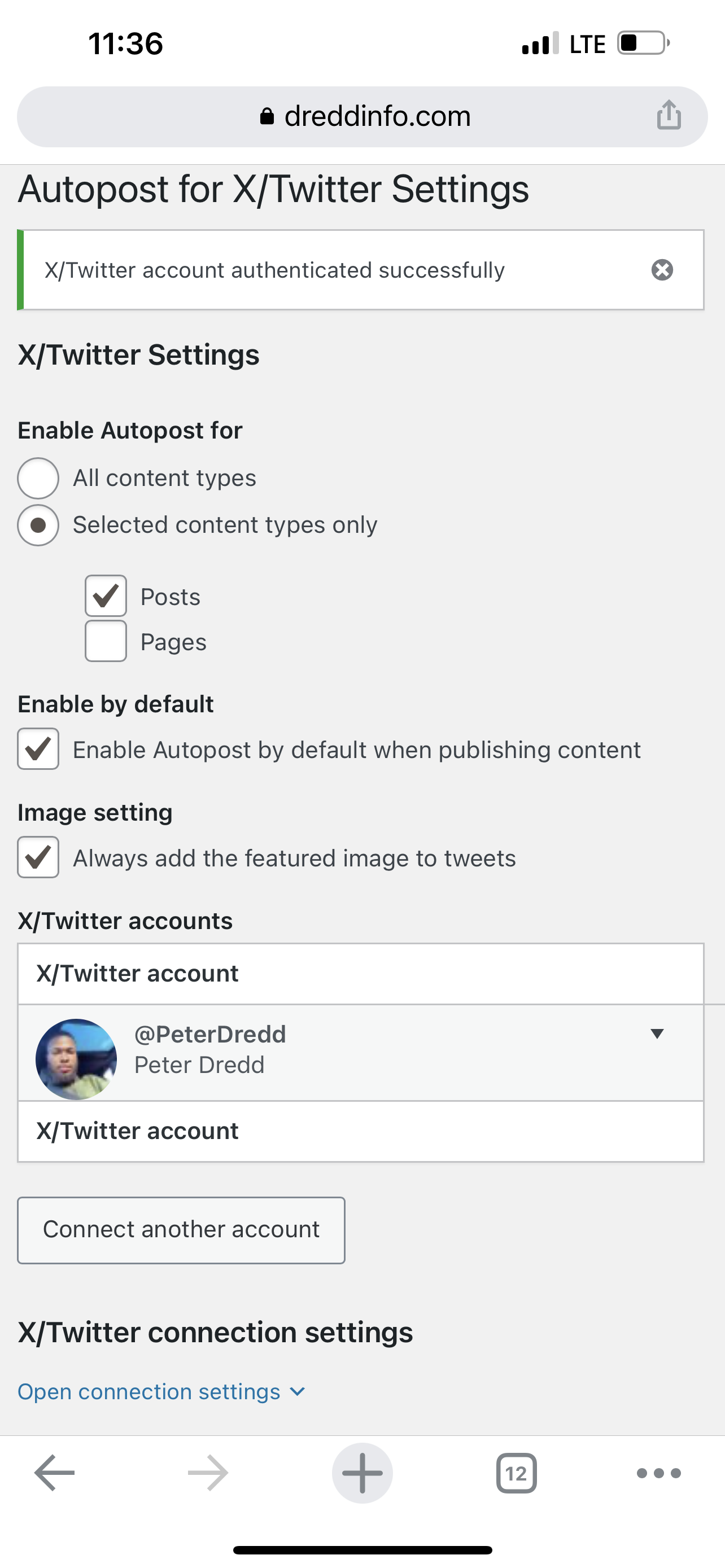
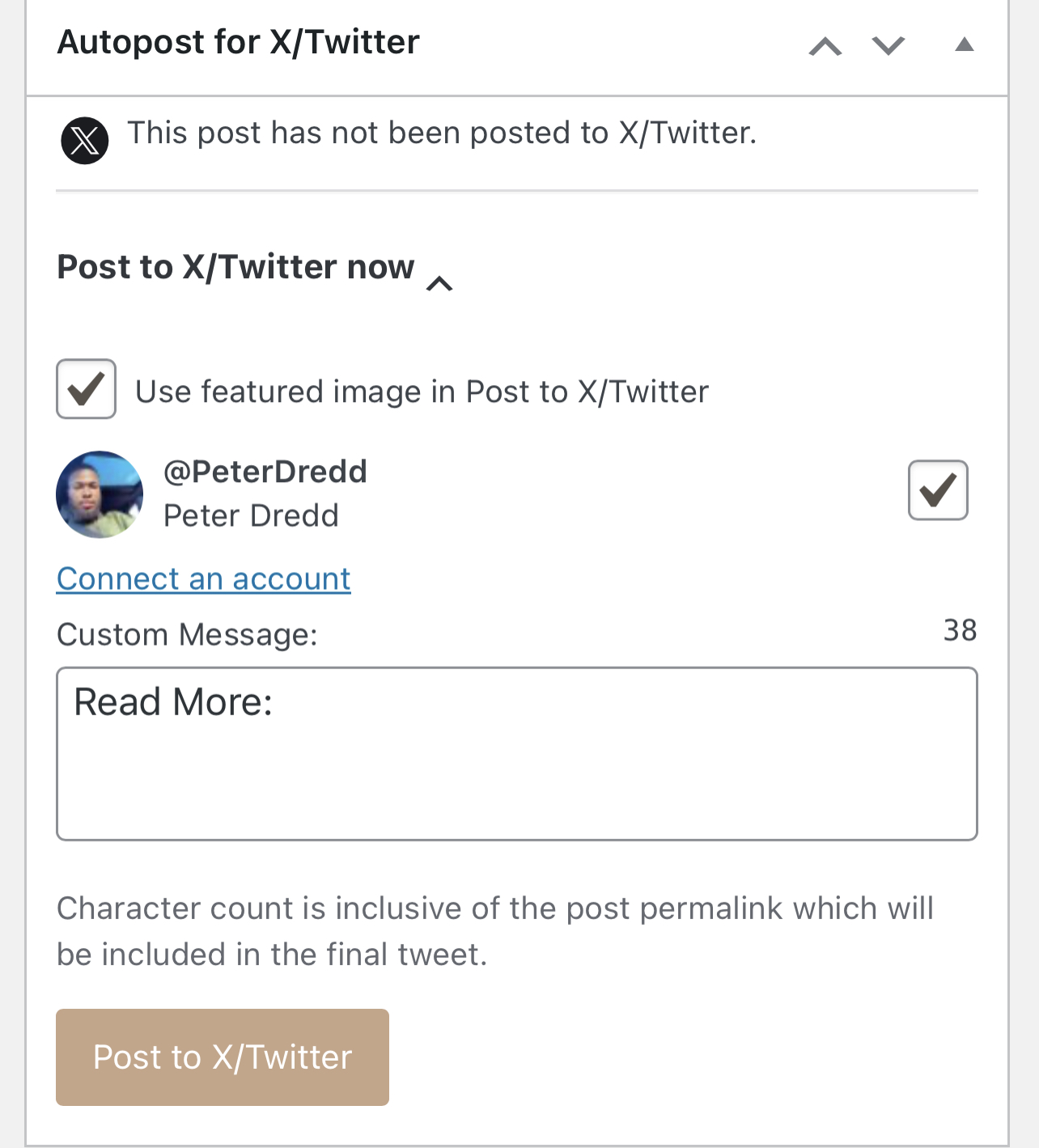
Whenever a post is scheduled to automatically publish at a certain time, Autopost for X sends out the tweet a total of five times. However, it only shows as tweeted once in the widget on the “Edit Post” page. Any idea what the problem might be?
]]>Hello. My site has 2 languages. I installed the plugin on the site and enabled auto-posting on X. Posts are published in two languages in a row. How can I publish in only one language? I disabled this feature in a specific post, but it didn’t work. Thank you
]]>We installed the WordPress Plugin but the blog posts that have scheduled are not posting to Twitter (X). Please advise.
]]>Hi, after updating to last version 2.1.1, from version 2.0.0, when our clients post a job offer at our websites, is not being shared to twitter, we use WP Job Manager plugin. At version 2.0.0 worked very well, but now doesn′t work at all.
Here is an screeshot of our configuration, where you can see that the option to autoshare jobs (trabajos) is selected as before: https://i.imgur.com/uiIniRo.jpg
Can you help us, as without this option we just can′t work at all, our websites are job websites and we need to have this working well so when companies publish their job offers, this are being autoposted to twitter.
Thank you!
]]>Hello,
I’ve been looking for a means to share my blog posts automatically since the new updates on Twitter.
Couple auto share plugins I found could only share few posts in a day/month. Luckily, I found this plugin and it’s been working perfectly without limitations.
Unfortunately, I found out I’ve been shadow banned on Twitter. Although I don’t know when or why, I started looking into the issue. I’d stopped posting for now to see if the shadownban will be lifted. I went through their policy page and read on automation rules.
I found this ‘Don’t abuse the Twitter API or attempt to circumvent rate limits.’
Now I’m bothered if bypassing the API 2 monthly limit on a free account level by using this auto share plugin is legal or Twitter frowns at such. As we all know, they require one to upgrade by making payment to get more auto publishing access in the new API.
I’ll love you to shed light on this to know if this practices violated Twitter rules… by bypassing the monthly rate limit with this plugin.
Thank you.
]]>Hi, todays update didn′t work for us, we had v2.0.0, as we had to roll back after 2.1.0 update, as we could manage to make it work at all.
Today we gaved a new try with this last update 2.1.1 and faced same problem, we can′t post any tweet. WE tryed to update details at twitter developers portal and then at our site and reconnect, but tweets are not being sended.
Can you please help us, as we cannot roll back againg and we lost completly this option of autosharing tweets.
Thank you.
]]>As of early this morning, none of my tweets have been working. I keep getting the following error:
Failed to tweet
Error: 429. Too Many Requests
Any idea what’s going on? Thank you!
]]>HI Team – 10up
Does this plugin share WooCommerce store products on twitter, please clear
I’ve noticed Autoshare for Twitter won’t post to the Twitter feed if you’ve scheduled a WordPress post for a future date and time. It will only post if you publish immediately. Is there a way to correct this? Thanks.
]]>I have added the API and API secret, but the field to add the Access Token and Access Token Secret is not appearing.
So i can’t add the Acces Token and Access Secret.
All help appreciated!
]]>Hi Team,
i would like to ask, would this plugin works compatible with multisites? Thanks
best regards,
Niki
]]>Hi there Autoshare for Twitter team,
I installed the plugin on my Wordpres site. But when I click ‘activate’, the screen loads to say the plugin was activated–but in fact it was not. I tried a manual install of the plugin and I get the same issue. Any ideas? thanks!
]]>Despite the Twitter card being properly configured for the post, it isn’t pulling that data for tweets. Is there some way to fix this?
]]>Would it be possible to have plugin use shortlinks by default?
]]>Hi, we saw this new option after update and wanted to use it, but when we press the button connect to another account, it gives error.
Maybe is because both account have to be at same twitter developers account? It seems not to be an option for adding new API Key and API Secret.
We would like if possible, to add another of our accounts to share in both account our Tweets, but we have each of our accounts in an independant Twitter Developer User account.
Thank you in advance.
]]>Hi, everything is up but republishing posts for evergreen sometimes we receive error 32 ‘Could not authenticate you”, on our site sopriza. We occasionally have to open the affected posts and tweet again for success.
]]>My past few posts failed to tweet. I received the following error:
“Error: 429. Too Many Requests”
Any idea what the problem might be?
]]>Hi, the plugin generally has been working great, much appreciated. Nice and simple, but occasionally will trigger a WP “There has been a critical error on this website. Please check your site admin email inbox for instructions.” error which has been isolated to this plugin seemingly.
In that scenario the WP post publishes fine, but Twitter share does not, which shows the following on the Edit Post page: Unexpected token '<', "
There h"… is not valid JSON
Hitting “Tweet Now” then shares to Twitter w/o issue.
We are using the latest version (2.0.0). I feel this happens after a WP autosave happens, while authoring a longer article or post. Possibly an auth session/token timeout?
Thanks!
]]>Hi, I’m getting failed to connect during publishing new post.
Screenshot: https://prnt.sc/n2fyj4v8B4i_
It was working properly then why it is showing now?
Any hints!
Thanks!