Hi, your plugin don’t works anymore, do you will fix it or update please? Thank you
]]>View post on imgur.com
]]>
Server: local
WordPress 6.4.2
PHP 8. 2.4
To replicate the problem:
1.- Upgrade plugin to version 1.0.5
2.- Log out
3.- Log in
4.- Broken Css at “localhost/revista/wp-admin/” (only on that page). The error is random. No error appears in console.
Once the plugin is updated, the error occurs when accessing the site
Image 1: broken css ( https://www.almendron.com/compartir/foro-wordpress/captura1.png )
Image 2: correct css ( https://www.almendron.com/compartir/foro-wordpress/captura2.png )
In my backend I have the following red light for the GD version, why is it red please ?
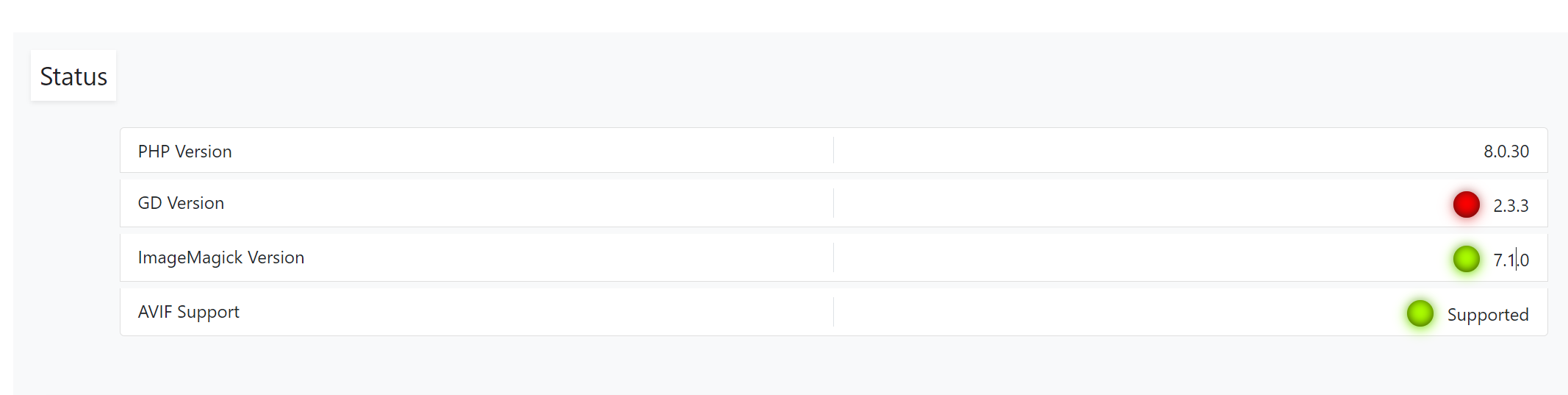
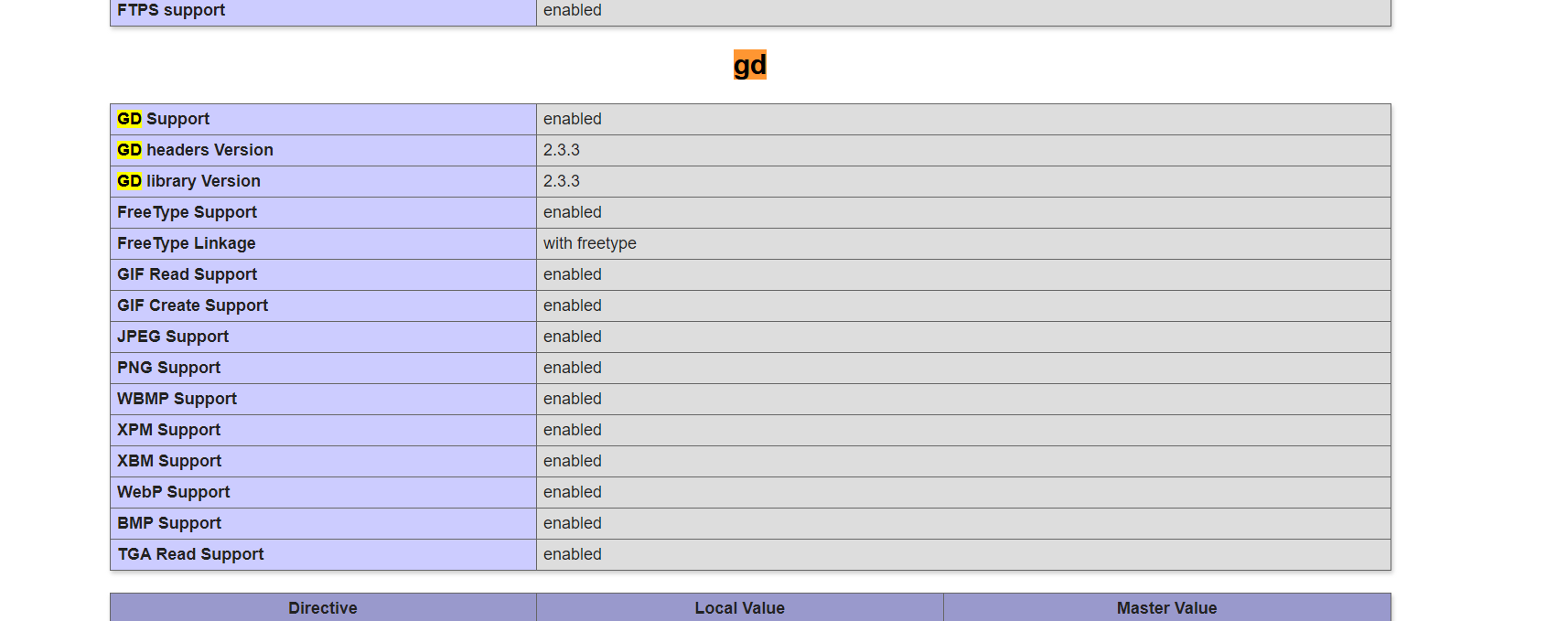
WordPress: 6.3.2
Plugin: 1.0.4
PHP Version: 8.2.4
A first image is uploaded
Attachment Display Settings. Link To –> selected the option “None”
A second image is uploaded
Attachment Display Settings. Link To –> automatically switches to “Media File”. It should not change. It should be the option selected in the previous image uploaded. In the example — > “None”.
Note: The problem only occurs when uploading an AVIF image.
]]>I am working in local:
WordPress: 6.3.2
PHP Version: 8.2.4
GD Version: bundled (2.1.0 compatible) – Green
ImageMagick Version: Not installed – Red
AVIF: Support – Green
Tested with all plugins deactivated and with the Twenty Twenty-Three theme Version: 1.2
Problem: generation of sub-images does not work.
]]>Hi,
Thank you for this great plugin. Everything works OK after I’ve installed the plugin except for social media (Twitter, Facebook) previews… The image preview is broken and it either falls back to the website’s default image/logo or it’s not displayed.
Is there a fix to also display image previews on posts that use AVIF images as the featured image? Or your plugin is intended only to allow the use of AVIF images within WordPress posts?
Thanks!
]]>Hey, for the plugin to work properly, imagemagick version 7 or higher is required?
]]>