Hello,
I am encountering a JavaScript error that is breaking functionality on my website. The error is related to jQuery and occurs when attempting to interact with elements that use the class .dropdown-menu.show. Below are the details:
jquery-migrate.min.js:2 JQMIGRATE: Migrate is installed, version 3.4.1
jquery.min.js:2 jQuery.Deferred exception: Cannot create property 'guid' on string '.dropdown-menu.show' TypeError: Cannot create property 'guid' on string '.dropdown-menu.show'
at Object.add (https://c0.wp.com/c/6.6.1/wp-includes/js/jquery/jquery.min.js:2:37833)
at Object. (https://c0.wp.com/c/6.6.1/wp-includes/js/jquery/jquery-migrate.min.js:2:9827)
at e. as add
at HTMLDocument. (https://c0.wp.com/c/6.6.1/wp-includes/js/jquery/jquery.min.js:2:37118)
at Function.each (https://c0.wp.com/c/6.6.1/wp-includes/js/jquery/jquery.min.js:2:3129)
at e..each (https://c0.wp.com/c/6.6.1/wp-includes/js/jquery/jquery.min.js:2:1594)
at Le (https://c0.wp.com/c/6.6.1/wp-includes/js/jquery/jquery.min.js:2:37093)
at e..on (https://c0.wp.com/c/6.6.1/wp-includes/js/jquery/jquery.min.js:2:44478)
at HTMLDocument.init (https://new.redacted.fr/wp-content/themes/cloudpress/assets/js/smartmenus/jquery.smartmenus.bootstrap-4.js?ver=6.6.1:155:18)
at e (https://c0.wp.com/c/6.6.1/wp-includes/js/jquery/jquery.min.js:2:27028) undefined
ce.Deferred.exceptionHook @ jquery.min.js:2
t @ jquery.min.js:2
setTimeout
(anonymous) @ jquery.min.js:2
c @ jquery.min.js:2
fireWith @ jquery.min.js:2
fire @ jquery.min.js:2
c @ jquery.min.js:2
fireWith @ jquery.min.js:2
ready @ jquery.min.js:2
P @ jquery.min.js:2The error appears to be related to an interaction between the jQuery migrate script and custom JavaScript code for Bootstrap 4 smart menus. This issue occurs consistently across different browsers, and updating to the latest versions of all plugins, themes, and WordPress itself has not resolved the issue.
Steps to Reproduce:
- Load the affected webpage.
- Interact with any dropdown menu that uses the class
.dropdown-menu.show. - Observe the JavaScript console for errors.
Browser/Environment:
- Browser: [e.g., Google Chrome 114]
- Operating System: [e.g., Debian 12]
- WordPress Version: 6.6.1
- jQuery Version: 3.4.1
Please let me know if you need any additional information or if there’s a known solution to this problem.
Thank you!
]]>Is it possible to show slides at random? So they’re not always in the same order?
Is it possible for the slide title to use the title or caption from the media image?
]]>How do I set the images in the slider to be loading=”lazy” in the HTML?
]]>I started getting an error yesterday that b-slider was trying to call str_contains which does not exist in my version of PHP 7.4.28
Error Details
=============
An error of type E_ERROR was caused in line 51 of the file
/opt/bitnami/wordpress/support/wp-content/plugins/b-slider/bplugins_sdk/inc/Base/Activate.php.
Error message: Uncaught Error: Call to undefined function
str_contains() in
/opt/bitnami/wordpress/support/wp-content/plugins/b-slider/bplugins_sdk/inc/Base/Activate.php:51
Stack trace:
#0 /opt/bitnami/wordpress/support/wp-includes/class-wp-hook.php(303):
Activate->admin_init()
#1 /opt/bitnami/wordpress/support/wp-includes/class-wp-hook.php(327):
WP_Hook->apply_filters()
#2 /opt/bitnami/wordpress/support/wp-includes/plugin.php(470):
WP_Hook->do_action()
#3 /opt/bitnami/wordpress/support/wp-admin/admin.php(175): do_action()
#4 /opt/bitnami/wordpress/support/wp-admin/post.php(12):
require_once('/opt/bitnami/wo...')
#5 {main}
thrownI’m unsure as to why it would suddenly have start doing this. The problem seems to have started while a colleague of mine was trying to install the supportcandy plugin. Anyone have any ideas as to why this may have suddenly started caused issues?
Thanks!
]]>Hi,
I found a warning from your plugin. See the screenshot https://prnt.sc/7lCVuaDn7QWv.
Hope it will be resolved soon.
How do I remove padding or margin on top of the slider and menu?
Website: https://www.sommerhus-magasinet.dk
Hi, B Slider isn’t working. I have a slider on the homepage of byronsan.org, and it shows up when I’m logged into WordPress and previewing the site, but when publicly viewing the site it doesn’t show up at all. Help!
]]>My theme use Bootstrap, your (nice) plugin too.
My theme styles overides some bootstrap styles, but your bootstrap.css is loaded after (after footer) and it breaks my page if I insert a carousel
This page has a carousel :
https://www.montelimar.fr/vie-pratique/police-municipale/
not that one :
https://www.montelimar.fr/vie-pratique/se-deplacer/
I understand that you need boostrap functionnality but perhaps check if it’s already loaded ( css, js ). it’s the same for fontawesome, I mean it’s already loaded by some themes.
thanks
Serge
]]>Hello There, I cant set a link to the content of the image? Right? Best, Mate
]]>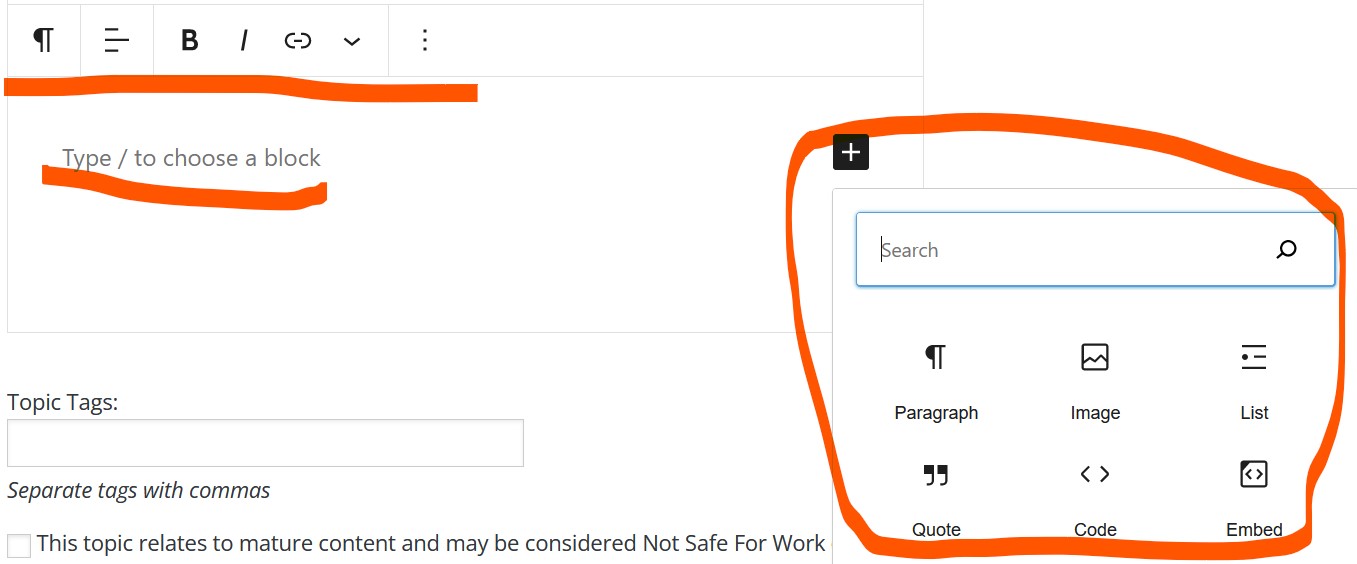
thank you!
]]>There are no space between plugin class and additional classes. So slider doesn’t work on front.
/wp-content/plugins/b-slider/index.php:83
$bsbBlockClassName = 'wp-block-bsb-slider' . $className . ' align' . $align;
should be
$bsbBlockClassName = 'wp-block-bsb-slider ' . $className . ' align' . $align;
In the slide/Typography selection I can select the local Google Font (space grotesk) but it does not show in block or on frontend – stays as theme default font. It’s also missing available lighter font styles – 100, 200, etc
EDIT: Actually zero styles (font, underline, padding, etc) are applying from ANY Typography panel. The selected font does not appear in the frontend css.
There’s also a margin on page below slider – and I cannot find an option to adjust
margin-bottom: var(--content-spacing);
That breaks my design.
I can’t use this as is, pls update me if you’ve got a fix, I’m using theme: Blocksy.
]]>Hi:
b slider enable woocommerce register screen css width error
Can you assist in processing
Thank you!