Hello Beaver Builder Support Team,
I am interested in purchasing Beaver Builder to use it for building pages on several websites I manage. However, I have a few questions regarding the Terms and Conditions outlined on your website, particularly with regard to the GPL license applied to your product.
- Modification and Redistribution
I understand that Beaver Builder is licensed under the GPL. However, in the Terms and Conditions, there is a clause stating that I am not allowed to distribute or resell my license key. This seems to conflict with the core principles of the GPL, which generally allows users to redistribute the software and its modifications.Am I allowed to modify Beaver Builder to suit my needs, and do I have the freedom to redistribute my modifications (provided I comply with the other GPL requirements, such as including the source code)? - Client Site Usage
Another clause states that the license can only be used on websites that I own or manage, with an exception for client sites in a continued consulting relationship. I want to confirm that if I use Beaver Builder on a client��s site, I can still modify and configure the software as needed without violating the terms of the license. - Agency License and Hosting Restrictions
I also noticed that the Agency License allows the use of Beaver Builder on a hosted website builder platform, where customers do not have access to the backend code. I would like to know if there are any limitations regarding the use of Beaver Builder on third-party hosting services or website builder platforms I manage, and whether the GPL license still applies in this case. - Third-Party Libraries
I see that your product may include third-party libraries that are subject to their own licenses. Could you provide more information on how to access details about these third-party libraries and ensure compliance with their licensing terms?
I would appreciate it if you could clarify these points, as I am planning to purchase Beaver Builder and tailor the product to meet my needs.
Thank you for your time and assistance.
]]>Hello.
My name is Thomas and I own, and run the wordpress site Baphomet.se. Several of the pages on my site are edited with Beaver Builder, which has worked fine together with the Inspiro theme.
I am now unable to edit those same pages with beaver builder. I have checked that my wordpress is up to date, as well as all tools and themes – Beaver Builder tools as well. I have tried removing, and reinstalling the beaver plugins. I have not recently installed another tool that might conflict with Beaver (to my knowledge).
What happens when I hit the Beaver editting button on a page is that it starts, but then the editting menus are wholly missing, and I cannot “drag-&-drop” with my mouse. Usually when I float my mouse pointer above the images, I get a small pop-up menu offering to edit the column in question, but now when I float the pointer nothing happens, and if I click an image with the intent to edit, and change it, I get connected to that image link, as if I’m not in the beaver builder at all.
What is wrong?
Kind regards,
Thomas.
Hello Beaver Builder Team!
We hope this message finds you well.
We are the team behind Prosopo, a CAPTCHA solution focused on providing a privacy-friendly
alternative to Google reCAPTCHA. We believe our solution would be a great addition to your plugin, offering users a more privacy-conscious choice (we’re talking about your contact form module).
Would you be open to reviewing and accepting a pull request that adds Prosopo as an available CAPTCHA vendor?
The PR will adhere to WordPress Coding Standards and align seamlessly with your plugin’s existing
architecture.
Look forward to hearing your thoughts.
Best regards,
The Prosopo Team
hi, I use Beaver Builder 2.8.4.1 plugin and Smart Slider 3 Pro 3.5.1.24 plugin on my site. When editing sheets, the page builder does not load and displays a blank page. After I disable the Smart Slider 3 Pro plugin, this problem is solved. Please guide me how to use these two powerful and beautiful plugins together?
]]>Hi!
We have an embedded video on our main page (on the right side of the first text block) which disappeared. The video is still in the WP Media, and the video block which embeds it is still present. The video does not show though (as it was before), the editor doesn’t show any video preview neither (not sure if it should?).
I am not 100% sure what update caused it, but I see different page builder updates in the time frame I narrowed down. Using wayback machine, I see it was still working on Sept 26 and gone Sept 29. I have Page Builder v2.8.4.1, Page Builder – Themer Add-On v1.4.11.2 and Page Builder+ v1.35.26 installed, so all up to date. Since I had quite some other unrelated edits, I don’t want to simply roll back a backup (and not sure if I have a backup that far back). I tried to roll back Page Builder and found only v2.8.3.9, which caused the site to crash, I guess an incompatibility with the other plugins. Cannot find older plugin versions of the other two plugins…
Any ideas what might go wrong?
]]>I am using beaverbuilder. I have some issue.
When I click on a product and open the page to edit, I can select that product and make changes. However, after adding content and clicking ��Done�� and ��Update,�� all the products suddenly switch to the updated content, causing the new content to be duplicated across all products.
Could you please help me with that,
I updated to 2.8.4.1 today, and on two of my sites, it went fine. On another, I began receiving critical errors when trying to load a few of my pages. Usually, I get an email describing what’s causing the issue, but I haven’t received that email yet. However, I have it isolated to the latest BB Plugin (Lite Version) upgrade.
The above URL is a staging site for pathogenfocus.com. The issue is happening on both sites. When I update the plug-in, I receive a critical error message when I try to load at least two of the pages. I deactivated all plug-ins (including BB) and the pages come back fine. If I activate the BB Plugin ONLY, the issue occurs. Currently, I am rolled back to v 2.8.3.9 and everything is working the same as before.
Running WordPress 6.6.2 with Astra theme (it is up to date), PHP 8.2. Plug-ins: FooGallery, Google Analytics for WordPress by MonsterInsights, MetaSlider, Ninja Forms, PowerPack Lite for BB, Reponsive Accordion and Collapse, Sucuri Security, Tidio Chat, WP Rollback, Yoast SEO. All other plug-ins are up to date.
]]>I have a link below the calendar for specific members to use to add an event to the calendar. I have selected the ��Logged in�� option for viewing the link. Just below that option is a box where you can type in specific user roles to view the link. I have tried several different ways to type in user roles but am not having any luck. I would like to set this up so the Admin, Shop Manager and Editor roles can see the link and no others. But I do not know what to type in the box. I have typed in the user group(s) with a space between the user group. I have typed in the user group(s) with a comma and a space between. I have tried quotations and a few other failed attempts. I have attached an image of what I am talking about.
Jeff
I sent this question in on the “Contact” link and got an answer back that does not help. Just links to pages that have encyclopedias of stuff. Spent about an hour looking around and I still do not know what to type in the line to allow only specific roles to view the link.
So my question is… What specific TEXT do I type in the line where it says “User Capability”
https://aviation-ranch.com/image/RolesViewing.png
On https://www.naardemeetvoordekeet.nl I have a button fixed to the bottom on mobile view, but when I open the website it is shifting a little for a while before it is fixed. It is not really clear but if you look carefully at below image you can see the button has been pushed down a bit. I do have a Huawei P20 and I am using Google Chrome.

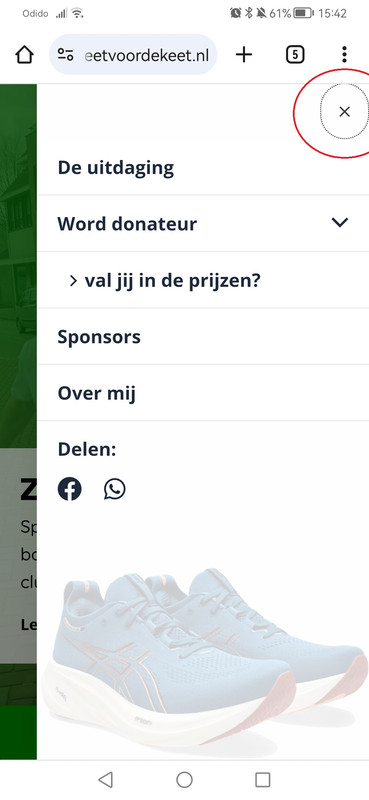

Please have a look at above images. How do I get rid of the dotted border around the icons indicated?
]]>Hi, I’ve tried editing my homepage using Beaver Builder, however it appears that BB options just don’t load, like the modules and the ability to edit, add, delete, etc. But I am able to edit other pages on the site using BB.
The plugin is up to date, as well as other plugins. I have also deactivated other plugins in case there is a conflict but there appears not to be. It used to work, not sure why it doesn’t now.
I have seen many people have had this issue, but I’m yet to find an answer that works, I’d really appreciate some help with this. Thanks.
]]>I customized the “After Post Widget” in my Genesis StudioPress theme to display a saved Beaver Builder module using a BB shortcode. It’s just a button that says “Back to Podcast Home” to show under my “Podcast” custom post type posts.
However, for some reason, anytime I go to edit a custom/saved Module in Beaver Builder, the “After Post Widget” content shows at the bottom of my saved module. Pretty sure it’s not showing anywhere weird on the front end of my site. But how can I tell this “After Post Widget” to only show for my one custom post type (“single-podcast”) and nowhere else?!
Or how can I tell it at the very least to ignore the admin console content? Or ignore the Beaver Builder saved modules and templates?
]]>Hi —
Today I suddenly started getting this error message when I try to edit my site on Beaver Builder —
****
Beaver Builder has detected a plugin conflict that is preventing the page from saving.Try to fix it yourself now
If you want to troubleshoot further, you can check our Knowledge Base for plugins we know to be incompatible. Then deactivate your plugins one by one while you try to save the page in the Beaver Builder editor.
When the page saves normally, you have identified the plugin causing the conflict.Need a helping hand?Step One
If you contact Beaver Builder Support, we need to know what the error is in the JavaScript console in your browser.
MacOS Users:
Chrome: View > Developer > JavaScript Console
Firefox: Tools > Web Developer > Browser Console
Safari: Develop > Show JavaScript console
Windows Users:
Chrome: Settings > More Tools > Developer > Console
Firefox: Menu/Settings > Web Developer > Web Console
Edge: Settings and More > More Tools > ConsoleStep Two
Copy the errors you find there and submit them with your Support ticket. It saves us having to ask you that as a second step.
****
The error message used to also say the following…
The PHP config value max_input_vars is only set to 2000. If you are using 3rd party addons this could very likely be the cause of this error. [doc link].
…but I contacted my domain’s customer support and they fixed the problem, so that part went away but the rest of the error persists.
I went copied all of the errors from Firefox: Menu/Settings > Web Developer > Web Console and pasted them below. Any help anyone could provide would be greatly appreciated!
This page uses the non standard property ��zoom��. Consider using calc() in the relevant property values, or using ��transform�� along with ��transform-origin: 0 0��. brianjcorrigan.com
JQMIGRATE: Migrate is installed, version 3.4.1 jquery-migrate.min.js:2:981
This page uses the non standard property ��zoom��. Consider using calc() in the relevant property values, or using ��transform�� along with ��transform-origin: 0 0��. brianjcorrigan.com
JQMIGRATE: Migrate is installed, version 3.4.1 jquery-migrate.min.js:2:981
Loading failed for the <script> with source ��https://brianjcorrigan.com/wp-content/plugins/christmasify/public/js/cf-christmasification-public.min.js?ver=1.0.7��. brianjcorrigan.com:145:160
InstallTrigger is deprecated and will be removed in the future. fl-builder.min.js:1:285295
onmozfullscreenchange is deprecated. fl-builder.min.js:1:285295
onmozfullscreenerror is deprecated. fl-builder.min.js:1:285295
Request to access cookie or storage on ��https://platform.twitter.com/widgets/widget_iframe.f47a2e0b4471326b6fa0f163bda46011.html?origin=https%3A%2F%2Fbrianjcorrigan.com�� was blocked because it came from a tracker and content blocking is enabled.
MouseEvent.mozPressure is deprecated. Use PointerEvent.pressure instead. tinymce.min.js:2:8857
MouseEvent.mozInputSource is deprecated. Use PointerEvent.pointerType instead. tinymce.min.js:2:8857
Partitioned cookie or storage access was provided to ��https://player.vimeo.com/video/240550556?autoplay=0�� because it is loaded in the third-party context and dynamic state partitioning is enabled.
************************************************************************ fl-builder.min.js:1:197503
Beaver Builder caught the following JavaScript error. If Beaver Builder is not functioning as expected the cause is most likely this error. Please help us by disabling all plugins and testing Beaver Builder while reactivating each to determine if the issue is related to a third party plugin. fl-builder.min.js:1:197503
@https://brianjcorrigan.com/?fl_builder&fl_builder_ui_iframe:7241:16 _initJQueryReadyFix/jQuery.fn.ready/<@https://brianjcorrigan.com/wp-content/plugins/beaver-builder-lite-version/js/fl-builder.min.js?ver=2.8.3.2:1:47176 e@https://brianjcorrigan.com/wp-includes/js/jquery/jquery.min.js?ver=3.7.1:2:27028 Deferred/then/l/</t<@https://brianjcorrigan.com/wp-includes/js/jquery/jquery.min.js?ver=3.7.1:2:27330 fl-builder.min.js:1:197503
PHP Version: 8.0.30 fl-builder.min.js:1:197887
Memory Limit: 256M fl-builder.min.js:1:197887
Usage: 14.98M fl-builder.min.js:1:197887
Peak: 16.13M fl-builder.min.js:1:197887
URL: https://brianjcorrigan.com/ fl-builder.min.js:1:197887
Builder Version: 2.8.3.2 fl-builder.min.js:1:197887
Theme Version: Not active/installed. fl-builder.min.js:1:197887
Themer Version: Not active/installed. fl-builder.min.js:1:197887
Revisions Total: 408 fl-builder.min.js:1:197887
Revisions Layout: 148 fl-builder.min.js:1:197887
WP_DEBUG: Disabled fl-builder.min.js:1:197887
max_input_vars: 5000 fl-builder.min.js:1:197887
modsecfix: Enabled fl-builder.min.js:1:197887
************************************************************************ fl-builder.min.js:1:197503
Ignoring unsupported entryTypes: layout-shift. 240550556:17:24005
unreachable code after return statement
240550556:117:2431
Cookie ��vuid�� will soon be rejected because it is foreign and does not have the ��Partitioned�� attribute. vuid.min.js:1:1178
jQuery.Deferred exception: $(...).christmasify is not a function @https://brianjcorrigan.com/?fl_builder&fl_builder_ui:6999:16 e@https://brianjcorrigan.com/wp-includes/js/jquery/jquery.min.js?ver=3.7.1:2:27028 Deferred/then/l/</t<@https://brianjcorrigan.com/wp-includes/js/jquery/jquery.min.js?ver=3.7.1:2:27330 undefined jquery.min.js:2:28648
Uncaught TypeError: $(...).christmasify is not a function
????<anonymous> https://brianjcorrigan.com/?fl_builder&fl_builder_ui:6999
????jQuery 2
brianjcorrigan.com:6999:16
Loading failed for the <script> with source ��https://js-agent.newrelic.com/nr-spa-1216.min.js��. 240550556:1:1
The resource at ��https://cdnjs.cloudflare.com/ajax/libs/foundicons/3.0.0/foundation-icons.woff�� preloaded with link preload was not used within a few seconds. Make sure all attributes of the preload tag are set correctly. brianjcorrigan.com
The resource at ��https://cdnjs.cloudflare.com/ajax/libs/foundicons/3.0.0/foundation-icons.woff�� preloaded with link preload was not used within a few seconds. Make sure all attributes of the preload tag are set correctly. brianjcorrigan.com
MouseEvent.mozPressure is deprecated. Use PointerEvent.pressure instead. tinymce.min.js:2:8857
MouseEvent.mozInputSource is deprecated. Use PointerEvent.pointerType instead. tinymce.min.js:2:8857
?I need to write a custom plugin that clears the Beaver Builder cache BEFORE a Saved Row is ��Saved�� (ie. updated) for ANY Saved Row template.
I’ve tried this code but when I click “Publish” on a Saved Row (from the front end) it just hangs.
ie. doesn’t publish
Any thoughts?
<?php
/**
* Plugin Name: Clear BB Cache Before Saved Row Update
* Description: Clears the Beaver Builder cache before updating any Saved Row.
* Author: Yours Truly
* Version: 1.1
*/
if ( ! defined( 'ABSPATH' ) ) {
exit; // Exit if accessed directly.
}
// Hook into Beaver Builder's before save layout action.
add_action( 'fl_builder_before_save_layout', 'clear_bb_cache_before_update_saved_row', 10, 2 );
/**
* Clear Beaver Builder Cache Before Updating Saved Rows
*
* @param int $post_id The post ID.
* @param array $data The layout data.
*/
function clear_bb_cache_before_update_saved_row( $post_id, $data ) {
// Check if the post is a saved row.
if ( 'fl-builder-template' === get_post_type( $post_id ) ) {
// Clear the Beaver Builder cache.
if ( class_exists( 'FLBuilderModel' ) ) {
FLBuilderModel::delete_asset_cache();
FLBuilderModel::delete_all_transients();
}
}
}
ExpandHi Team,
I am in problem with you background video option.
I add video from the vimeo ( https://vimeo.com/983358426). But issue is when we check page in android device it is crispy clear and when check same page in ios device is blury.
Please let me know what is the issue is it resolution issue or something else.
Thank You
When I attempt to edit a page, I get a box that looks like I am supposed to select an Icon. I cannot close it and I cannot get to the page editor.

Good morning,
Having used BB for several years in the free version, the editor no longer wants to edit when I want to make a modification (delete or add a module).
Can you help me? This no longer even displays all the modules already present on my page when I publish.
]]>Since the last few updates, the embedded iframe code with the Google map published on the contact page has not been working correctly. The map is visible during editing, but it disappears after saving. The map code is placed in the HTML Settings element.
]]>Hi, i need to remove all schema generated by theme/plugin (e.g. ImageObject) completely. I��ve already tried all known code snippets (and more) but still no luck. I need theme/plugin��s authors assistance please.
From mentioned webpage, i actually need to remove these schemas:
- ImageObject
- Organization
- CreativeWork
screenshot here: https://drive.google.com/file/d/1cSEsNJ3nKLdi29TgNZWwf49g7UZo_vKy/view?usp=sharing
Looking forward to hearing from theme/plugin��s support team. Thank you in advance.
]]>Hi, i am using Beaver Builder lite on ClassicPress v2 and it throws a JS error in console as follows when trying to edit a page and the toolbar it is not shown.
jQuery.Deferred exception: wp.template is not a function setupMainMenuData@https://elica-webservices.it/wp-content/plugins/beaver-builder-lite-version/js/fl-builder-history-manager.js?ver=2.8.1.3:162:16
init@https://elica-webservices.it/wp-content/plugins/beaver-builder-lite-version/js/fl-builder-history-manager.js?ver=2.8.1.3:33:9
@https://elica-webservices.it/wp-content/plugins/beaver-builder-lite-version/js/fl-builder-history-manager.js?ver=2.8.1.3:242:27
e@https://elica-webservices.it/wp-includes/js/jquery/jquery.min.js?ver=3.6.3:2:30038
Deferred/then/l/</t<@https://elica-webservices.it/wp-includes/js/jquery/jquery.min.js?ver=3.6.3:2:30340 undefined jquery.min.js:2:31593
I tried disabling all plugins and reverting to a default theme but the error in console is the same.
I tried understanding what the problem might be and it appears something in the function that adds the activity items to the undo/redo list does not work for some reason. I have not tested the behavior in WordPress but I can test if it helps.
Thanks for the support,
Elisabetta
]]>My site uses BB theme. I need to place a link to a header (H2, H3, etc) in the middle of another page. How can I do it?
]]>The version looks normal on my desktop website, but not my phone. I used some custom HTML and CSS, but I don’t understand how to change it for it to work on mobile
]]>The main issue is that some pages arent loading our beaver builder and wordpress layouts. It shows up like the pictures below. Usually on the service pages but it happens on different pages everyday. This happens on Chrome, Firefox, and Edge. All windows 11. Its been tested on low to high end desktops/laptops and happens on both low and high end. I��ve asked other people to try the site and it happens for some of them but not others. There should be one header displaying but instead it shows all 3 headers I have for desktop, tablet, and mobile view all at once. The content under it doesnt have the correct layout or any styling. The site works and shows all pages normally MOST of the time but sometimes does this without changing any settings or content. Looking for any reasoning or solution to this issue. It is not reproducable. WordPress and all plugins are up to date. Under site health, it says recommended improvements are updating SQL Server and using a persistent object cache if that helps.
We recently tried updating to the latest version of the plugin on a multisite installation, and it gets this error:
PHP Fatal error: Uncaught Error: Failed opening required 'classes/class-fl-builder-loader.php' (include_path='.:/opt/alt/php80/usr/share/pear:/opt/alt/php80/usr/share/php:/usr/share/pear:/usr/share/php') in /home/example/domains/example.com/public_html/wp-content/plugins/beaver-builder-lite-version/fl-builder.php:18\nStack trace:\n#0 /home/example/domains/example.com/public_html/wp-settings.php(473): include_once()\n#1 /home/example/domains/example.com/public_html/wp-config.php(133): require_once('/home/example��')\n#2 /home/example/domains/example.com/public_html/wp-load.php(50): require_once('/home/example��')\n#3 /home/example/domains/example.com/public_html/wp-blog-header.php(13): require_once('/home/example��')\n#4 /home/example/domains/example.com/public_html/index.php(17): require('/home/example��')\n#5 {main}\n thrown in /home/example/domains/example.com/public_html/wp-content/plugins/beaver-builder-lite-version/fl-builder.php on line 18\n
Reverting back to the previous version clears the issue up. Any idea what’s up there?
]]>My website layout is messed up, we’ve had this website running smoothly for a few years and just this week we noticed the layout was messed up. I have four plugins that will not update. I received the following codes:
Updating Plugin Beaver Builder Plugin (Developer Version) (1/3)
An error occurred while updating Beaver Builder Plugin (Developer Version):?Update package not available.Updating Plugin Ultimate Addons for Beaver Builder (2/3)
An error occurred while updating Ultimate Addons for Beaver Builder:?Update package not available.Updating Plugin WP Rocket (3/3)
Downloading the update…
Unpacking the update��
An error occurred while updating WP Rocket:?The package could not be installed. PCLZIP_ERR_BAD_FORMAT (-10) : Unable to find End of Central Dir Record signature
?
I have tried deactivating and reinstalling the plugins one at a time. Any ideas?
?
]]>Hello there ,
I trust that you are well?
The following steps were taken:
1. We purchased a Beaver Builder Product
2. We then installed wordpress through *domains.co.za*
3. Created and account with *worpress.org*
*What we would like to achieve:*
We would like to create a wordpress website with the Beaver Builder page
builder that we have purchased.
*What we currently have:*A beaver builder account purchased.
A created www.ads-software.com account
*Questions: *
1. How do we integrate the Beaver Builder product that we purchased into
wordpress ( specifically, the wordpress that was installed through
*domains.co.za
* and the *www.ads-software.com*
account).
2. How do I gain access and use the wordpress that was installed
through *domains.co.za*?
Please see below screenshot of the pop up that came through after the
installation of wordpress through
*domains.co.za ** I will forward the Beaver Builder
product that was purchased shortly after this email.*
Kind regards
Ruth AnnHi,
I’m using WordPress 6.4.3 in french version with Beaver Builder plugin version 2.8.0.4. (free).
Since this last update, the Beaver Builder bar upside the page does not show any more.
I tried again in a staging site with only Beaver Builder plugin and the problem remains.
Could you confirm?
A new update could be required.
Thanks.
]]>We recently updated Beaver Builder on a site that uses Toolset Types and Toolset Views for a custom post type, and the View is set up using Beaver Builder. It had been working fine, but after updating to the latest version of Beaver Builder, the content template for normal visitors was missing all the content. It would show up fine while logged in as an admin, but for normal users they got basically just a page title and an empty content area.
We tested things on a staging site, disabling all the other plugins and using a default theme, but it seems to be limited to the Beaver Builder version. I tried rolling back to 2.7.4.3 and it has the same issue, it wasn’t until I rolled back to 2.7.4.2 that it started working normally again.
]]>Hello, I am having issues with horizontal scrolling on mobile. Thank you.
]]>I have a problem editing the pages. Every time I try to edit a block of text the following JS error occurs:
TypeError: l.select2 is not a function
at HTMLDivElement._initFontField (fl-builder.min.js?ver=2.7.4.4:1:172208)
at Function.each (jquery.min.js?ver=3.7.1:2:3129)
at e.<computed>.each (jquery.min.js?ver=3.7.1:2:1594)
at Object._initFontFields (fl-builder.min.js?ver=2.7.4.4:1:172011)
at Object._initSettingsForms (fl-builder.min.js?ver=2.7.4.4:1:130692)
at Object.<anonymous> (fl-builder.min.js?ver=2.7.4.4:1:320752)It seems to be an incompatibility error with Woocommerce (I have disabled all the plugins and the error only occurs when I re-activate Woocommerce).
]]>