I use Local WP to set up a multisite network and have created two sites. However, after installing and activating the plugin, it doesn’t appear in the left menu.
Is there a way to make the plugin work in a Multisite, or do I have to build the sites separately?
———————–
Sorry, I have resolved the problem. I shouldn’t activate it in multisite network plugin page, it should be activate individually on each site. Thank you and great plugin!
]]>Hey, all,
I have been using this plugin for almost two years and only recently just thought of this. So once I have published a pattern and am selecting it from the Patterns menu in Gutenberg, I notice that the preview images of my patterns do not look correct. The display image is of the pattern’s appearance as it appears in Gutenberg, but not the front-end of the site. My clients edit their own pages and use these patterns throughout the site, but I utilize my own custom blocks within several of them, and so an ACF field screen is what shows up in the preview image (which is NOT reflective of what the pattern looks like at all). This makes it difficult for my client to discern which pattern is actually being viewed in the finder.
Is there a way that I can manually change the preview image for a pattern? That way I could take a screenshot of the front-end pattern and then use that screenshot as the preview image? This would make it much easier (visually) to figure out which pattern is actually being viewed when selecting one from the patterns menu in Gutenberg.
Thanks in advance!
]]>I want to insert created pattern in theme header thru php code. How can i achive this?
Maybe shortcode functionality might be interesting for users?
]]>Hi,
I have build a custom Gutenberg block with ACF, and I cant fint that block in blockmeister when I try to build a new pattern.
]]>I’ve just started ‘testing’ the plugin on a staging site I’ve created for the purpose.
I created a pretty simple Block Pattern, saved it and then used it on a Test page: https://staging3.smarterbusinessprocesses.com/test/
Worked fine
But when I go back to edit the Block Pattern I get is the message “The editor has encountered an unexpected error.” whenever I try to change anything.
Output from the Error Message buttons is presented below.
I’m keen to understand the potential cause of the problem before I consider implementing the plugin on the live site.
Grateful to receive any advice you may have on how to go about this
Regards,
Mike
———
Error Text:
Error: Failed to execute ‘removeChild’ on ‘Node’: The node to be removed is not a child of this node.
at jr (https://staging3.smarterbusinessprocesses.com/wp-includes/js/dist/vendor/react-dom.min.js?ver=18.2.0:10:75178)
at qr (https://staging3.smarterbusinessprocesses.com/wp-includes/js/dist/vendor/react-dom.min.js?ver=18.2.0:10:76430)
at Kr (https://staging3.smarterbusinessprocesses.com/wp-includes/js/dist/vendor/react-dom.min.js?ver=18.2.0:10:76892)
at qr (https://staging3.smarterbusinessprocesses.com/wp-includes/js/dist/vendor/react-dom.min.js?ver=18.2.0:10:76580)
at Kr (https://staging3.smarterbusinessprocesses.com/wp-includes/js/dist/vendor/react-dom.min.js?ver=18.2.0:10:76892)
at qr (https://staging3.smarterbusinessprocesses.com/wp-includes/js/dist/vendor/react-dom.min.js?ver=18.2.0:10:76580)
at Kr (https://staging3.smarterbusinessprocesses.com/wp-includes/js/dist/vendor/react-dom.min.js?ver=18.2.0:10:76695)
at qr (https://staging3.smarterbusinessprocesses.com/wp-includes/js/dist/vendor/react-dom.min.js?ver=18.2.0:10:76580)
at Kr (https://staging3.smarterbusinessprocesses.com/wp-includes/js/dist/vendor/react-dom.min.js?ver=18.2.0:10:76892)
at qr (https://staging3.smarterbusinessprocesses.com/wp-includes/js/dist/vendor/react-dom.min.js?ver=18.2.0:10:76580)
———
Post Text:
<! -- wp:stackable/columns {"uniqueId":"31b5dbb","align":"full","innerBlockContentAlign":"alignfull"} -->
<div class="wp-block-stackable-columns alignfull stk-block-columns stk-block stk-31b5dbb" data-block-id="31b5dbb"><div class="stk-row stk-inner-blocks stk-block-content stk-content-align stk-31b5dbb-column alignfull"><!-- wp:stackable/column {"uniqueId":"256570d"} -->
<div class="wp-block-stackable-column stk-block-column stk-column stk-block stk-256570d" data-v="4" data-block-id="256570d"><div class="stk-column-wrapper stk-block-column__content stk-container stk-256570d-container stk--no-background stk--no-padding"><div class="stk-block-content stk-inner-blocks stk-256570d-inner-blocks"><!-- wp:stackable/columns {"uniqueId":"809c4ec"} -->
<div class="wp-block-stackable-columns stk-block-columns stk-block stk-809c4ec" data-block-id="809c4ec"><div class="stk-row stk-inner-blocks stk-block-content stk-content-align stk-809c4ec-column"><!-- wp:stackable/column {"uniqueId":"066b706","columnWidth":10,"columnAdjacentCount":3,"hideTablet":true,"hideMobile":true} -->
<div class="wp-block-stackable-column stk-block-column stk-column stk--hide-tablet stk--hide-mobile stk-block stk-066b706" data-v="4" data-block-id="066b706"><style>@media screen and (min-width:768px){.stk-066b706{flex:1 1 calc(10% - var(--stk-column-gap,0px) * 2 / 3 ) !important}}</style><div class="stk-column-wrapper stk-block-column__content stk-container stk-066b706-container stk--no-background stk--no-padding"><div class="stk-block-content stk-inner-blocks stk-066b706-inner-blocks"><!-- wp:paragraph -->
<p></p>
<!-- /wp:paragraph --></div></div></div>
<!-- /wp:stackable/column -->
<!-- wp:stackable/column {"uniqueId":"742764f","columnWidth":80,"columnAdjacentCount":3} -->
<div class="wp-block-stackable-column stk-block-column stk-column stk-block stk-742764f" data-v="4" data-block-id="742764f"><style>@media screen and (min-width:768px){.stk-742764f{flex:1 1 calc(80% - var(--stk-column-gap,0px) * 2 / 3 ) !important}}</style><div class="stk-column-wrapper stk-block-column__content stk-container stk-742764f-container stk--no-background stk--no-padding"><div class="stk-block-content stk-inner-blocks stk-742764f-inner-blocks"><!-- wp:embed {"url":"https://www.youtube.com/watch?v=xgHOjeiQ7nQ","type":"video","providerNameSlug":"youtube","responsive":true,"className":"wp-embed-aspect-16-9 wp-has-aspect-ratio"} -->
<figure class="wp-block-embed is-type-video is-provider-youtube wp-block-embed-youtube wp-embed-aspect-16-9 wp-has-aspect-ratio"><div class="wp-block-embed__wrapper">
https://www.youtube.com/watch?v=xgHOjeiQ7nQ
</div></figure>
<!-- /wp:embed --></div></div></div>
<!-- /wp:stackable/column -->
<!-- wp:stackable/column {"uniqueId":"561a97d","columnWidth":10,"columnAdjacentCount":3,"hideTablet":true,"hideMobile":true} -->
<div class="wp-block-stackable-column stk-block-column stk-column stk--hide-tablet stk--hide-mobile stk-block stk-561a97d" data-v="4" data-block-id="561a97d"><style>@media screen and (min-width:768px){.stk-561a97d{flex:1 1 calc(10% - var(--stk-column-gap,0px) * 2 / 3 ) !important}}</style><div class="stk-column-wrapper stk-block-column__content stk-container stk-561a97d-container stk--no-background stk--no-padding"><div class="stk-block-content stk-inner-blocks stk-561a97d-inner-blocks"><!-- wp:paragraph -->
<p></p>
<!-- /wp:paragraph --></div></div></div>
<!-- /wp:stackable/column --></div></div>
<!-- /wp:stackable/columns --></div></div></div>
<!-- /wp:stackable/column --></div></div>
<!-- /wp:stackable/columns -->Hi, just wondering if there’s a way to change what the default category for new block patterns is? I can’t find any way to do that and it’s defaulting to a category I’m never going to use. Thank you!
Great plugin all around.
]]>I am not able to provide a link to the website because I am building it on my Mac desktop with Local.? I am working with WordPress 6.2 and the Twenty Twenty Three theme with minimal plugins and the latest version of Local.
I created a Block Pattern when editing a Post by selecting a paragraph block and choosing Add to Block Patterns from the drop down menu. I then edited another post and added a block. It let me select the Block Pattern I had created and said Block Pattern BackToTop inserted. When I update the post and view it, I do not see the block pattern and it does not show up in the list view when I edit the post.
What am I doing wrong?
]]>Love this plugin.
When using The Events Calendar, it has a couple of blocks specific to it. However, they are only loaded for its post type (events vs post), making it difficult to interop.
If i edit the post in an event, and then cut+paste to blockmeister, it gets the pattern, but the block becomes unknown for rsvp, for datetime.
If i try to edit in blockmeister i cannot insert these blocks.
]]>Hey! Thank you for this very fine plugin!
When editing widgets in WordPress 6.2, with debug on, I get the following warning:
Notice: Function wp_enqueue_script() was called incorrectly. “wp-editor” script should not be enqueued together with the new widgets editor (wp-edit-widgets or wp-customize-widgets). Please see Debugging in WordPress for more information. (This message was added in version 5.8.0.) in /home/sustain2/staging.oldrup.dev/wp-includes/functions.php on line 5865
This warning is triggered with Blockmeister enabled as the only plugin.
I’m using a “classic” theme, Blocksy.
I can still edit my footer widgets, so not critical.
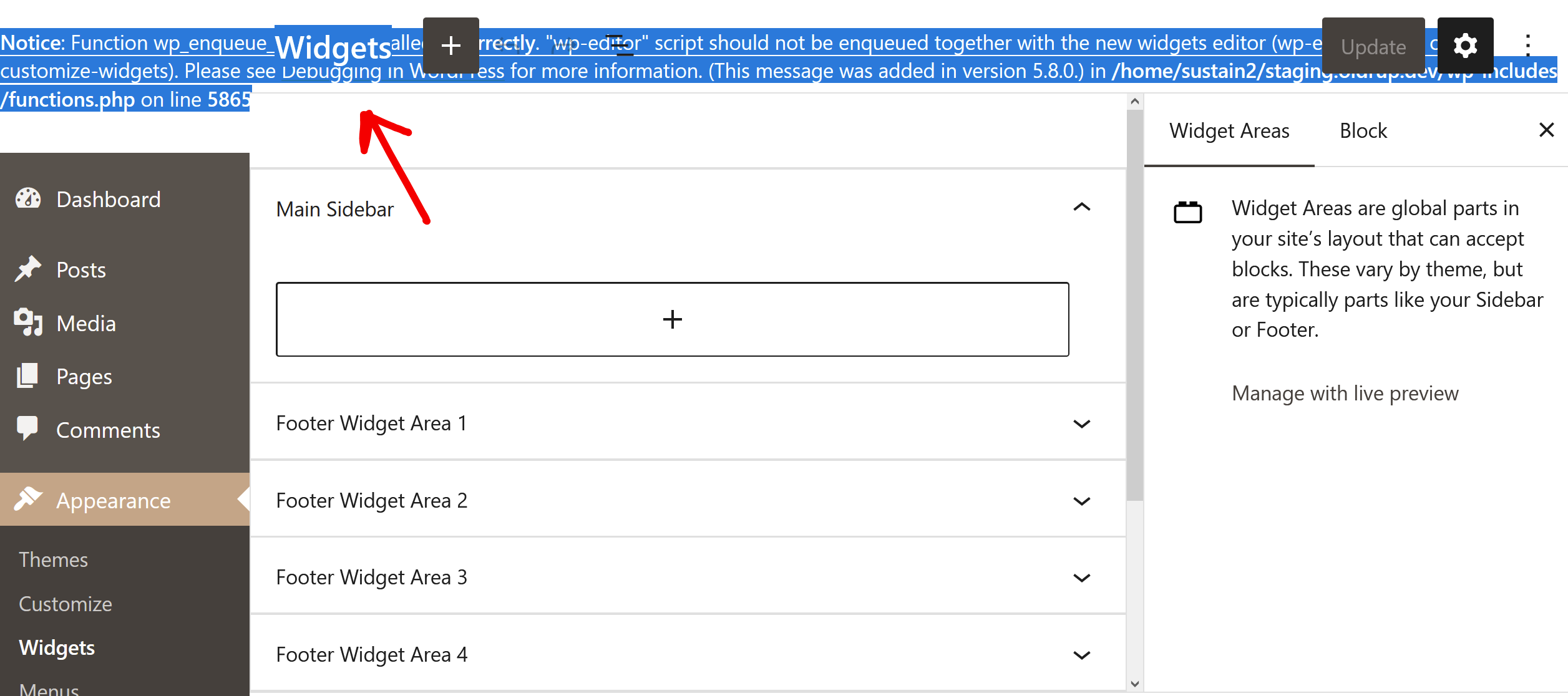
Is that something you can reproduce?
Kind regards
Bjarne
]]>Hi,
I would like to change the name of Block Patterns in the backend menu for a client. I use the following code snippet, where I need the right menu key id, which to my knowledge is 6729. The problem: it doesnt work. Is this the right key id or is there another, better way to override the name? thanks!
function wd_admin_menu_rename() {
global $menu; // Global to get menu array
$menu[6729][0] = 'Vorlagen'; // Change name of dashboard to Vorlagen
}
add_action( 'admin_menu', 'wd_admin_menu_rename' );Hi there
In \ProDevign\BlockMeister\Context::is_block_editor there is a check on whether we are currently on the block editor. The first check does the following:
– Gather the global $post.
– Use it to gather the result of the replace_editor filter.
This method is used wildly along the plugin, even on pages where the global $post is not set. However, as stated in the docs, that $post parameter must indeed be a WP_Post instance.
A plugin of ours adds a callback to that replace_editor filter, and of course, expects that its second parameter is a proper WP_Post instance. As a result, we get a PHP error when both ours and your plugin are active.
I would suggest checking that the global $POST is indeed a WP_Post object before running it over the filter, and avoiding using the filter as a source of truth if that check fails.
Hi,
I use your plugin, but i have also made 2 patterns manually.
And I want to add them to a category that I have called “CustomDesign”.
What “namespace/title” shall i register the block pattern to ?
]]>Blockmeister patterns are not displayed in admin when I add the following filter for gutenberg blocks
/**
* Filtrer les block Gutenberg
*/
add_filter( ‘allowed_block_types’, ‘misha_allowed_block_types’ );
function misha_allowed_block_types( $allowed_blocks ) {
return array(
‘core/heading’,
‘core/gallery’,
‘core/image’,
‘core/media-text’,
‘core/paragraph’,
‘core/heading’,
‘core/list’,
‘core/file’,
‘core/buttons’,
‘stackable/columns’,
);
}
Is it possible to change the order of patterns created with Blockmeister in the Pattern inserter? They display in order of creation (newest first) and I’d like to be able to order them differently. I tried modifying one to change the Modified date, and I tried going into the database and changing the Post Date for a pattern, but neither had any effect.
Thanks!
]]>Not sure if this is a Blockmeister issue or a general Gutenberg issue but every time you add a block from the saved patterns there is a notification that says the block was added. When you add serveral blocks like that the notifications stack up, are overlaying the panel with deign patterns, and you have to wait until they disappear before you can see and click patters that are getting overlayed by these notifications. Quite annoying.
]]>Hi,
WP 6.01, latest version of your plugin. I created and published a pattern. I see it in the patterns page but it does not appear with all other patterns when I want to add it to a post. I also do not see the new category I created.
Any ideas ?
TX,
Alon
Hi Again
Been trying to use the plugin with complex blocks like Gutenslider or stackable blocks.
When you try to save any of these blocks the API returns 403 (Forbidden) or the block saves, but has no content.
Tested on vanilla theme with no other plugins
]]>Reported by @patrick-b:
Issue with 3.1.5
An error of type E_ERROR was caused in line 41 of the file /www/wp-content/plugins/blockmeister/includes/Pattern_Builder/BlockMeister_Pattern_Category_Taxonomy.php. Error message: Uncaught Error: Call to undefined method WP_Taxonomy::get_default_labels() in /www/wp-content/plugins/blockmeister/includes/Pattern_Builder/BlockMeister_Pattern_Category_Taxonomy.php:41
Stack trace:
#0 /www/wp-content/plugins/blockmeister/includes/Pattern_Builder/BlockMeister_Pattern_Category_Taxonomy.php(23): ProDevign\BlockMeister\Pattern_Builder\BlockMeister_Pattern_Category_Taxonomy->register_blockmeister_pattern_category_taxonomy()
#1 /wordpress/wp-includes/class-wp-hook.php(307): ProDevign\BlockMeister\Pattern_Builder\BlockMeister_Pattern_Category_Taxonomy->ProDevign\BlockMeister\Pattern_Builder\{closure}(”)
#2 /wordpress/wp-includes/class-wp-hook.php(331): WP_Hook->apply_filters(NULL, Array)
#3 /wordpress/wp-includes/plugin.php(474): WP_Hook->do_action(Array)
#4 /wordpress/wp-settings.php(590): do_action(‘init’)
#5 /www/wp-config.php(120): require_once(‘/wordpress/wp-s…’)
#6 /wordpress/wp-config.php(5): require(‘/www/wp-config….’)
#7 /wordpress/wp-load.php(50): require_once(‘/wordpress/wp-c…’)Hi Guys
Great plugin ??
One issue I have found is: When i try to view or preview a pattern it does not work?
EG: https://mysite.com/?blockmeister_pattern=test-pattern – returns the home page
Tested on 3.1.4, vanilla theme with no other plugins
Thanks
Kieran
]]>Block Patterns not showing with version 3.1.4
i had to rollback plugin to 3.1.3
can you check plugin code again?
]]>Hello,
Upon recent update to v. 3.1.4, I am seeing an error in my PHP log and I was wondering if you had an idea about what was going on:
Uncaught Error: Cannot use object of type WP_Error as array in /code/wp-content/plugins/blockmeister/includes/Pattern_Builder/BlockMeister_Pattern_Category_Taxonomy.php:84
Stack trace: #0 /code/wp-includes/class-wp-hook.php(307): ProDevign\BlockMeister\Pattern_Builder\BlockMeister_Pattern_Category_Taxonomy->synchronize_registered_pattern_categories_with_pattern_category_terms('') #1 /code/wp-includes/class-wp-hook.php(331): WP_Hook->apply_filters(NULL, Array) #2 /code/wp-includes/plugin.php(476): WP_Hook->do_action(Array) #3 /code/wp-settings.php(598): do_action('init') #4 /code/wp-config.php(86): require_once('/code/wp-settin...') #5 /code/wp-load.php(50): require_once('/code/wp-config...') #6 /code/wp-blog-header.php(13): require_once('/code/wp-load.p...') #7 /code/index.php(17): require('/code/wp-blog-h...') #8 {main} thrownwp-content/plugins/blockmeister/includes/Pattern_Builder/BlockMeister_Pattern_Category_Taxonomy.php:84
]]>Unfortunately forum moderators removed our discussion on another users topic about WPML<->BlockMeister compatibility. This was because the forum guidelines don’t allow what they call ‘me too’ replies.
Please rest asure, I am on it!
I identified the main problem you bumped into, but decided to take it a step further and built a WPML integration module, which will be released in the near future.
By the way The onTheGOSystems WPML team is also eager to make this integration happen!
]]>Thank you for the great plugin.
I have confirmed that one PHP code is not outputting correctly.
The label for the import button on the pattern list screen is not showing up.
Probably because short tags are used, they are not output correctly on servers with short_open_tag disabled.
The relevant code is here:
includes\Pattern_Builder\Admin\BlockMeister_Pattern_List_Table.php
L295 – 297`
- WordPress Version: 6.0
- Plugin Version: 3.1.2
I read the 5.9 thread already and that doesn’t help me.
I have BlockMeister Version 3.1.1 and WordPress 6.0.
If I go to Block Patterns > All Patterns I see my blocks are all activated and assigned to categories of my invention. If I click on them and I can see that visibility is “public”.
But when I go into the post editor and click the block inserter [+] and then the Patterns tab I don’t see any of my Block Pattern categories.
I can create a new Block Pattern and assign it a built-in category like “text” or “button” but it still doesn’t show in the block inserter [+].
Also, if I create a New Category in the pattern editor it shows up in Block Pattern > Categories with “Source” set to “Unknown”. There are no checkboxes for these categories so they can’t be deleted. In the Categories editor, I can create a new Category and it initially appears with the checkbox. But when I go back in later it is also “Unknown” with no checkbox
By the way, maybe unrelated, but none of the Keywords I type in for a Block Pattern stick. None are listed on the main screen “Keywords” column that lists all the Patterns. In the Pattern editor if I add a keyword to an existing pattern the [Update] button DOES NOT activate.
]]>I was using blockmeister w/ wp 5.8 w/o trouble.
in wp 5.9, my patterns do not show (the category doesn’t show).
in the ‘block inserter’, i see
‘Blocks’,’Patterns’,’Reusable’ as menu
in ‘Patterns’, I see ‘Buttons’, ‘Gallery’, … ‘Uncategorised’
But my category is not present (e.g. its not on the pulldown).
If i look in the Dashboard, under ‘Block Patterns’, under all they are there.
After some trial of moving them to a new category, i see, under ‘Block Patterns/All Patterns’:
‘All(12) | Mine(5)’
But, the list below it is now empty.
In the ‘categories’ tab under block patterns, i see my name, w/ a slug of default.
select id,post_date, post_title, post_name,guid,post_status,post_parent from wp_posts where post_type = 'blockmeister_pattern';
+---------+---------------------+-------------------------+-------------------------+-------------------------------------------------------------------------+-------------+-------------+
| id | post_date | post_title | post_name | guid | post_status | post_parent |
+---------+---------------------+-------------------------+-------------------------+-------------------------------------------------------------------------+-------------+-------------+
| 991750 | 2021-10-14 00:04:54 | ad-block-cta-1 | ad-block-cta-1 | https://www.agilicus.com/?post_type=blockmeister_pattern&p=991750 | published | 0 |
| 1021747 | 2021-10-09 18:17:32 | Gated Video | gated-video | https://www.agilicus.com/?post_type=blockmeister_pattern&p=1021747 | published | 0 |
| 1051790 | 2021-12-09 22:31:08 | Related-Posts | related-posts | https://www.agilicus.com/?blockmeister_pattern=related-posts | published | 0 |
| 1051807 | 2021-12-10 21:53:10 | Contact-Us Form | contact-us-form | https://www.agilicus.com/?blockmeister_pattern=contact-us-form | published | 0 |
| 1051808 | 2021-12-10 21:53:12 | Contact-Us Form | contact-us-form-2 | https://www.agilicus.com/?blockmeister_pattern=contact-us-form-2 | published | 0 |
| 1051810 | 2021-12-10 22:06:26 | Contact-Us-Form | contact-us-form-3 | https://www.agilicus.com/?blockmeister_pattern=contact-us-form-3 | published | 0 |
| 1292057 | 2022-02-15 20:46:21 | Gated-Case-Study-Page | gated-case-study-page | https://www.agilicus.com/?blockmeister_pattern=gated-case-study-page | published | 0 |
| 1352097 | 2022-02-15 20:17:38 | gated-form-redirect | gated-form-redirect | https://www.agilicus.com/?blockmeister_pattern=gated-form-redirect | published | 0 |
| 1381730 | 2022-02-16 14:18:08 | gated_landing_page_form | gated_landing_page_form | https://www.agilicus.com/?blockmeister_pattern=gated_landing_page_form | published | 0 |
| 1502135 | 2022-05-03 00:27:05 | NEWEST | newest | https://www.agilicus.com/?post_type=blockmeister_pattern&p=1502135 | published | 0 |
+---------+---------------------+-------------------------+-------------------------+-------------------------------------------------------------------------+-------------+-------------+and
select * from wp_terms, wp_term_relationships where term_taxonomy_id = 570036 and wp_terms.term_id = wp_term_relationships.term_taxonomy_id;
+---------+----------+---------+------------+-----------+------------------+------------+
| term_id | name | slug | term_group | object_id | term_taxonomy_id | term_order |
+---------+----------+---------+------------+-----------+------------------+------------+
| 570036 | Agilicus | default | 0 | 1472209 | 570036 | 0 |
| 570036 | Agilicus | default | 0 | 1502135 | 570036 | 0 |
| 570036 | Agilicus | default | 0 | 1381730 | 570036 | 0 |
| 570036 | Agilicus | default | 0 | 1352097 | 570036 | 0 |
| 570036 | Agilicus | default | 0 | 1292057 | 570036 | 0 |
| 570036 | Agilicus | default | 0 | 1051810 | 570036 | 0 |
| 570036 | Agilicus | default | 0 | 1051808 | 570036 | 0 |
| 570036 | Agilicus | default | 0 | 1051807 | 570036 | 0 |
| 570036 | Agilicus | default | 0 | 1051790 | 570036 | 0 |
| 570036 | Agilicus | default | 0 | 991750 | 570036 | 0 |
| 570036 | Agilicus | default | 0 | 1021747 | 570036 | 0 |
+---------+----------+---------+------------+-----------+------------------+------------+blockmeister is 3.0.5
]]>Hi, this is an FYI: I had Blockmeister installed on a site that also uses WooCommerce, and recently found that I couldn’t edit a product because of a “critical error”. I deactivated all the plugins and reactivated them one by one, and Blockmeister was the conflict (so I left it deactivated because I need WooCommerce).
I made sure all WooCommerce plugins and Blockmeister were updated to the latest versions, and using WordPress 5.9.2. Here is the error log:
Error Details
=============
An error of type E_ERROR was caused in line 73 of the file /REDACTED/wp-content/plugins/blockmeister/includes/Pattern_Builder/Pattern_Builder.php. Error message: Uncaught Error: Class “ProDevign\BlockMeister\Pattern_Builder\Admin\Custom_Block_Pattern_Registry” not found in /REDACTED/wp-content/plugins/blockmeister/includes/Pattern_Builder/Pattern_Builder.php:73
Stack trace:
#0 /REDACTED/wp-content/plugins/blockmeister/includes/Pattern_Builder/Pattern_Builder.php(48): ProDevign\BlockMeister\Pattern_Builder\Pattern_Builder->init_admin()
#1 /REDACTED/wp-content/plugins/blockmeister/includes/BlockMeister.php(71): ProDevign\BlockMeister\Pattern_Builder\Pattern_Builder::init()
#2 /REDACTED/wp-content/plugins/blockmeister/blockmeister.php(45): ProDevign\BlockMeister\BlockMeister::init(‘/nas/content/li…’)
#3 /REDACTED/wp-settings.php(418): include_once(‘/nas/content/li…’)
#4 /REDACTED/wp-config.php(119): require_once(‘/nas/content/li…’)
#5 /REDACTED/wp-load.php(50): require_once(‘/nas/content/li…’)
#6 /REDACTED/wp-admin/admin.php(34): require_once(‘/nas/content/li…’)
#7 /REDACTED/wp-admin/post.php(12): require_once(‘/nas/content/li…’)
#8 {main}
thrown`
Hey!
When using the WordPress 5.9 Full Site Editing feature in combination with the default theme Twenty Twenty, the categories (tested with the default category) from the Blockmeister plugin are not shown during a page/post creation. If I change the theme to a previous version, then I see the categories again.
Is there a bug in the plugin?
Kind regards
Tobias
The free 3.0.3. package did unfortunately contain update code meant for the pro version. This broke the normal update method.
The 3.0.4. release was packaged correctly.
The WordPress Plugin Team pushed the 3.0.4 release to as many 3.0.3 users as possible.
But, if you are still on 3.0.3 and are stuck on this admin notice in the Plugins screen:
There is a new version of BlockMeister available. Buy a license now to access version 3.0.4 security & feature updates, and support.
Then please:
- ignore that message
- deactivate BlockMeister (now the correct admin notice will show, with the normal “update now” link in it)
- click on “update now” to apply the update as usual
- re-activate the plugin again
Tried to upgrade to 3.0.4 and it is requiring me to buy a licence? Is there no free version with limited features
Here are screencaps of my update page
]]>Good day. It seems that in version 3.0.3 and WP 5.9 categories no longer work. When selecting a pattern, the patterns can no longer be found in the self-created BlockMeister category but in the standard category “not categorized”. The patterns can still be found, so it’s not a very big problem, but still…
]]>