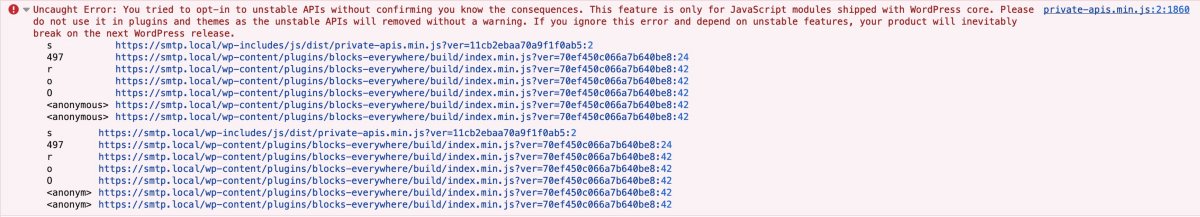It’s amazing to see working Gutenberg on www.ads-software.com forum but I’ve no luck with Blocks Everywhere setup. Fresh WordPress installation, added Blocks Everywhere, added necessary wp-config.php lines and 17.9 Gutenberg plugin. Doesn’t work on WordPress post comments – I see flashing field only and errors in debug console. In bbpress the same. So may I ask for step by step tutorial how to make this plugin working on my fresh WordPress?
]]>I don’t get it. I am right now using a minimal Gutenberg Editor right here on www.ads-software.com in the frontend, but there is no solution yet available anywhere to finally remove that so outdated WYSIWYG editors sitewide in our own installations.
This plugin does not work. Not with old versions of Gutenberg (tried some), notwiothout gutenberg plugin at all, not with new versions of this plugin from git, and not with the default theme without any plugins.
It is a shame, and I hope so much that Gutenberg will finally make its way in the frontend. It has been many years since its launch. Come on.
]]>Hey!
Today I updated a project to WordPress 6.4.3 and the plugin to 1.21.0. After that I get the following error inside the browser console.
Uncaught Error: You tried to opt-in to unstable APIs without confirming you know the consequences. This feature is only for JavaScript modules shipped with WordPress core. Please do not use it in plugins and themes as the unstable APIs will removed without a warning. If you ignore this error and depend on unstable features, your product will inevitably break on the next WordPress release.As a picture it looks like this:
I also tested it inside a clean WP instance. An got the same error message.
Greetings
]]>I tried using this with Kadence, Astra and the Twenty-Twenty One theme.
The only plugins I had activated were bbPress and this plugin.
In all cases it had a critical error.
I tried adding
define( 'BLOCKS_EVERYWHERE_THEME_COMPAT', true );
It made no difference.
]]>I am interested in making Gutenberg blocks available to users editing a reply or creating a topic etc. in BBPress. I installed the plugin, activated it, added the following into wp-config.php:
define( 'BLOCKS_EVERYWHERE_BBPRESS', true );
define( 'BLOCKS_EVERYWHERE_BBPRESS_ADMIN', true );but when I log in as and try to write a reply, there appears to be no change – only the plain text editor appears. Not sure what I am doing wrong. This should be fairly straightforward.
Thanks,
Michael
]]>Hi
I have installed Blocks Everywhere plugin to customize the forum post reply form. It was showing perfectly the way it should show but there was one issue with it.
https://kundaliniresearchinstitute.org/en/product/bali-immersion-2023-single-payment/
We have a product where we have added gravity form to collect data. If the Blocks everywhere plugin is activated we are not able to select or add data into the form. If the plugin is deactivated then I was able to select the values and add the data into the form as well properly.
Please let me know how can I resolve the issues.
]]>I cannot figure out what I am doing wrong when trying to get the block editor to show up for back-end editing in bbPress. I’ve created a new site, installed the latest versions of Blocks Everywhere, Gutenberg and bbPress on it and added the following to wp-config.php:
define( 'BLOCKS_EVERYWHERE_COMMENTS', true );
define( 'BLOCKS_EVERYWHERE_BBPRESS', true );
define( 'BLOCKS_EVERYWHERE_ADMIN', true );
define( 'BLOCKS_EVERYWHERE_EMAIL', true );
define( 'BLOCKS_EVERYWHERE_BBPRESS_ADMIN', true );Everything works fine in the front-end, but the back-end is a no go. I hope you can shed some light on what I might be missing.
]]>Regarding this Meta Trac ticket, would it be possible to be able to support markdown with Blocks Everywhere, similar to the default way that Gutenberg supports markdown?
If you start typing markdown in Gutenberg, it automatically converts to blocks, and would be nice to support that with this plugin as well, if possible. Thank you!
]]>
With the filter ‘blocks_everywhere_editor_settings’ I’m trying to change the options or remove parts from the editor toolbar. Like the three dots on the right and the arrow down / alignment options.
But everything what I do with the filter doesn’t return on the front page. I use blocks_everywhere together with bbPress. Also the comment textarea has blocks_everywhere.
Example of my filter code:
function blocks_everywhere_editor_settings_custom($settings)
{
//var_dump($settings);
$settings['iso']['blocks']['allowBlocks'][] = ['**/imagecard'];
$settings['iso']['toolbar']['navigation'] = false;
$settings['editor']['titlePlaceholder'] = 'test';
$settings['editor']['disableLayoutStyles'] = false;
$settings['editor']['richEditingEnabled'] = false;
return $settings;
}
add_filter('blocks_everywhere_editor_settings', 'blocks_everywhere_editor_settings_custom', 10, 2);Hello, I love how WordPress implement blocks editor. I’m currently switching everything from classic editor to blocks editor.
Right now, I’m looking to replace TinyMCE to blocks editor with code for some custom plugin. Currently the blocks editor on frontend has two “header”, one is for undo/redo. The other one is for bold/italic to words.
I’m planning to make them into one “header”. Also interested to customize the blocks editor to make it like the way to can customize on TinyMCE with wp_editor(). For example, add headings “h1”, “h2”, etc.
Is there any site/documentation for this?
]]>I am trying this on a site that uses Elementor.
Elementor won’t load anywhere. Is this plugin loading Gutenberg scripts everywhere?
]]>Hello, thanks for this great plugin. After updating to the latest version we get this error:
Fatal error: Uncaught Error: Class ‘WP_Theme_JSON_Data_Gutenberg’ not found in C:\wamp64\www\local-site\wp-content\plugins\blocks-everywhere\classes\class-editor.php on line?33
Maybe you need a forward slash \WP_Theme_JSON_Data_Gutenberg’?
how can i enable the image block/upload on the editor?
i have a buddypress site custom made theme. trying to integrate it ??
and it is only registered users only so there is no security issue. i use comments but only registered people can comment.
]]>I would like to use Gutenberg blocks when submitting a post from the frontend. There are many plugins that allow posting from the frontend, and they use a textarea element. It would be cool if we could target the ID of the textarea to load the Gutenberg editor into.
]]>