Steps:
1. Install and activate the plugin.
2. enter your buymeacoffee unique name in the box where it asks.
3. Hit submit.
4. Get a WSOD and go to your email to see the error report.
WordPress version 6.7.2
Active theme: Neve (version 4.0.1)
Current plugin: Buy Me a Coffee – Button and Widget (version 4.3)
PHP version 8.1.31 Error Details
An error of type E_ERROR was caused in line 279 of the file /home/<userhash>/public_html/<mysite>/wp-content/plugins/buymeacoffee/admin/class-buy-me-a-coffee-admin.php.
Error message: Uncaught Error: Cannot use object of type WP_Error as array in /home/<userhash>/public_html/<mysite>/wp-content/plugins/buymeacoffee/admin/class-buy-me-a-coffee-admin.php:279
Stack trace:
0 /home/<userhash>/public_html/<mysite>/wp-includes/class-wp-hook.php(324): Buy_Me_A_Coffee_Admin->name_post()
1 /home/<userhash>/public_html/<mysite>/wp-includes/class-wp-hook.php(348): WP_Hook->apply_filters()
2 /home/<userhash>/public_html/<mysite>/wp-includes/plugin.php(517): WP_Hook->do_action()
3 /home/<userhash>/public_html/<mysite>/wp-admin/admin-post.php(85): do_action() 4 {main}
thrown
Sharing here to help the developers fix this (if plugin is still supported?)
]]>On a computer, the widget still works for us (WP 6.6.2, PHP 8.0.30, theme = CoverNews Pro), but on phones, same site, we see only a red nonclickable circle. I have written to [email protected]; wanted to post here for other users and hoping against hope that a support person will reply.
]]>I see no replies to issues in about 6 months.
Issues with PHP warnings which I assume is from using PHP 8+.
Hate to keep on site when seems no updates in past three (3) or so WP releases and PHP warnings. Is it safe to assume the plugin is stalled and no longer maintained?
]]>Several PHP Warnings in Debug.log
[16-Jul-2024 15:33:40 UTC] PHP Warning: Undefined array key "toogle_switch_widget" in /../../../wp-content/plugins/buymeacoffee/admin/class-buy-me-a-coffee-admin.php on line 349
[16-Jul-2024 15:33:40 UTC] PHP Warning: Undefined array key "reset" in /../../../wp-content/plugins/buymeacoffee/admin/class-buy-me-a-coffee-admin.php on line 361
[16-Jul-2024 15:33:40 UTC] PHP Warning: Undefined array key "toogle_switch_widget" in /../../../wp-content/plugins/buymeacoffee/admin/class-buy-me-a-coffee-admin.php on line 361
[16-Jul-2024 15:33:40 UTC] PHP Warning: Undefined array key "toogle_switch_widget" in /../../../wp-content/plugins/buymeacoffee/admin/class-buy-me-a-coffee-admin.php on line 373
Cheers.
]]>I would like to translate this into Estonian for my own website. Can you send instructions on how to do that
]]>Hi,
is it possible to embed the BMB button which opens the form but not leave the site?
Hi,
How do you set up a membership subscription with BMC on a website as a paywall before being able to access content?
Hi,
Not sure if this is right for me
Can I use BMAC to use as a paywall before allowing content viewing on my site based on a monthly subscription?
Is there a video showing how this is done, please?
Many Thanks
]]>Would like to use this but …
We don’t use Stripe or PayPal and have no wish to?
Why would BMAC need use to use them if it takes the donations or does it?
]]>This plugin (Version 3.8) is not working as expected for WordPress 6.3.
On the “Add your account” page, there is a single field with the label “Enter your Buy Me a Coffee Username”
When entering a valid username, it shows an error saying “Sorry, that is not an invalid account!” – even though it indeed is a valid account.
It seems many reported the same issue in this other thread which was closed. It’s broken.
Please _FIX IT_ !
Many thanks. <3
]]>Hello, whilst this is a great plugin to link account and website, there are some fundamental issues that are advised right from the very start when developing WordPress plugins.
The CSS files for your admin styles are NOT plugin specific i.e. there are declarations in this file that are affecting other parts of WordPress.
As an example, in the file buy-me-a-coffee-admin.css there are declarations that look like this:
.orange {
background-color: #ff813f;
}
.purple {
background-color: #5f7fff;
}
.violet {
background-color: #bd5fff;
}
.red {
background-color: #ff5f5f;
}
.turquoise {
background-color: #79d6b5;
}Having this CSS file loaded is going to affect ANY div that contains these classes, not just those being used with the widget or button.
This is highlighted in the WordPress plugin docs when creating plugins:
https://developer.www.ads-software.com/plugins/plugin-basics/best-practices/#prefix-everything
As a result, this causes items in the WordPress admin area to look completely misconfigured and broken (such as the Site Health dashboard widget).
Please fix this. If you would like me to create a pull request on GitHub, I will happily do so.
]]>Is it possible to translate the widget message depence of the language of the page, I’m using polylang plugin to manage the different languages.
Thank you!
]]>Hi,
Been testing tonight on 2 of my blogs, both WP 6.2.2 and Twenty Twenty theme.
1 – the “button” is still a legacy widget, not a Gutenberg block.
2 – On blog 1, I have 2 side by side footers. If I now add the “button” widget to footer #1, footer #2 moves below footer #1.
3 – on both blogs, I use the WP-Matomo Integration plugin for Matomo Analytics in the backoffice. This plugin allows to show various boxes on the main Dashboard and on a dedicated page. Some of the boxes contain tables to show data.
When the “Buy me a Coffee” plugin is active, the content in these boxes is not properly aligned anymore, as if table columns were impacted in a way or another:
* instead of having col1 col2 col3 col4
* it appears as
col1
col2
col3
col4
When the BMAC plugin is deactivated, everything comes back to normal.
Once again, this behavior happens on both blogs.
A CSS problem here too?
Sincerely
DJM
]]>I am using WP Optimize which also minifies my site’s CSS and JS files. In the source of my rendered page I found an issue relating to the BMAC WP-Plugin:
<!-- ERROR: WP-Optimize Minify was not allowed to save its cache on - wp-content/cache/wpo-minify/1683058843/assets/wpo-minify-header-buy-me-a-coffee3.6.min.css -->Through this WP Optimize support topic I was able to trace back the issue to the empty – jet still being referenced / injected – CSS file of the BMAC WP Plugin:
buymeacoffee/public/buy-me-a-coffee-public.css
It would be great to not load / inject plugin files like this CSS, if they are empty.
]]>Most of this plugin’s UI strings cannot be localized because this plugin doesn’t match WordPress I18N specifications.
I don’t find this plugin’s GitHub repository, so I cannot submit a PR to improve I18N issues. If you accept, I will send you the related modifications with the I18N improvement.
Its localized version should be like the following screenshot (zh_TW ver.)
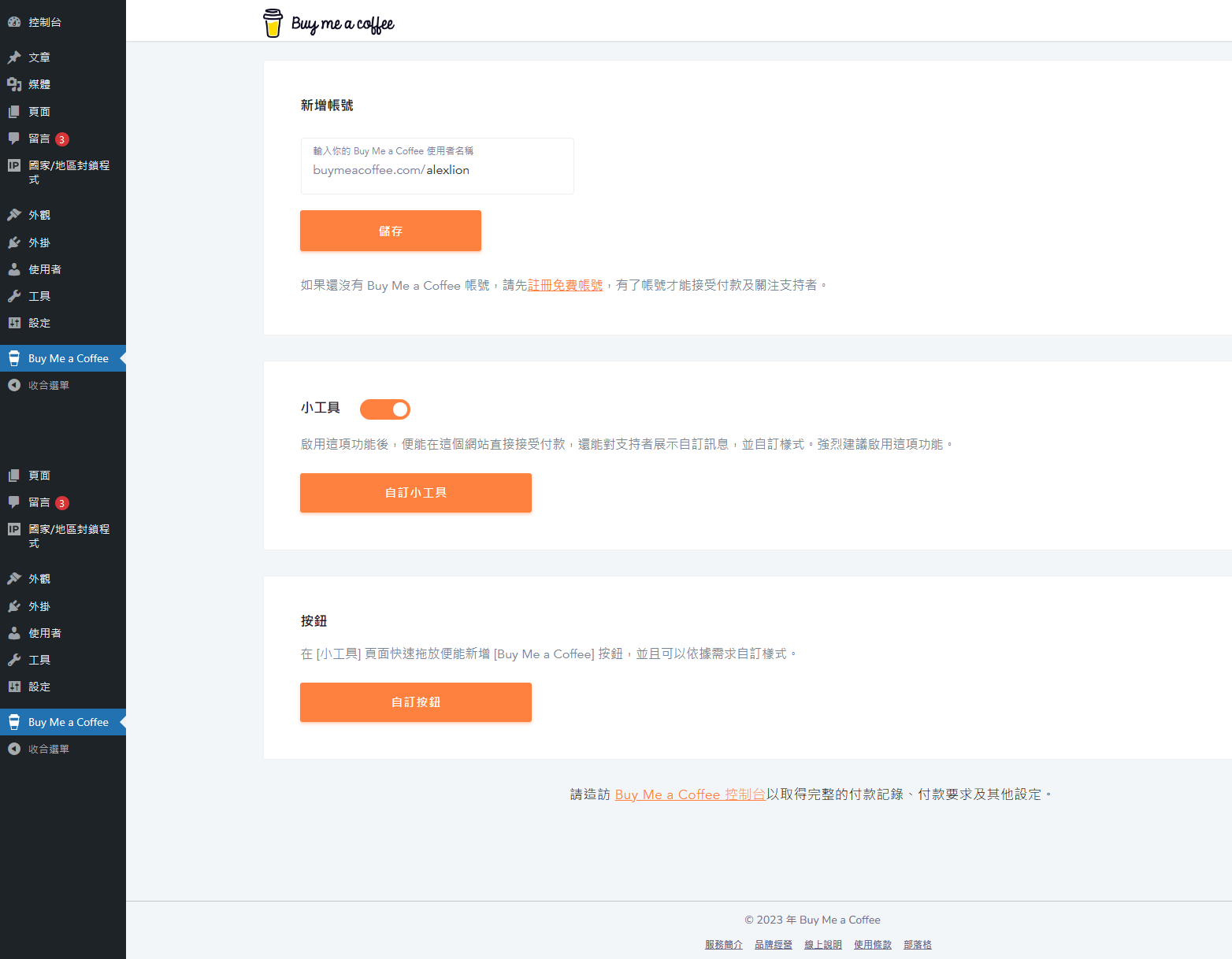
Hello,
The Buy me Coffee widget is still showing despite disabling its widget on at least 2 of my pages. How to remove it? Thanks!
I created abuymeacoffee account and whenever I enter my username on the plugin configuration, I am met by “Sorry, this is not a valid account!” error. I have counter-checked the spelling of my username but doesnt work. KIndly assist
]]>Hi support. Hope you can help.
First time user – plugin sounds good.
Entering my ‘Buy Me A Coffee’ username as part of the setup and hitting the orange submit button crashes my site. Details:
WordPress version 6.0.1
Active theme: Astra (version 3.8.5)
Current plugin: Buy Me a Coffee - Button and Widget (version 2.9)
PHP version 7.4.30
Error Details
=============
An uncaught error of type E_ERROR: Cannot use object of type WP_Error as array in class-buy-me-a-coffee-admin.php:252
Stack trace:
#0 class-wp-hook.php(307): Buy_Me_A_Coffee_Admin->name_post('')
#1 class-wp-hook.php(331): WP_Hook->apply_filters('', Array)
#2 plugin.php(476): WP_Hook->do_action(Array)
#3 admin-post.php(85): do_action('admin_post_bmc_...')
#4 {main} thrownHi, does the WordPress widget only work for 1 single user or could I use the “buy me coffee”widget on several members profile pages?
So, to be clearer: Lets say I have 50 members and I want each member to be able to receive tips from users, can I create this button/widget on each members profile page?
]]>I believe standard wordpress theme practices include using “widget-title” as the class for widget titles..
Any chance I can get this fixed?
]]>I have installed the plugin. It is visible if am logged in with any of the WordPress users of the website. But it is not visible if the user is not logged in.
I would like it would be visible to everybody.
]]>Hi! I wanted to alert the developers of the Buy Me a Coffee widget to let them know that this plugin is not compatible with the new block widgets editor (it works fine with the classic widgets editor). I can’t seem to upload a picture of the block widgets editor after I installed and activated the Buy Me a Coffee widget, but what it looks like is that there is the buy-me-a-coffee button appearing in the bottom right-hand corner of the display of every widget in the block widget editor. This doesn’t affect the performance or the display in my blog, it just looks really weird! I worked through the problem with WordPress chat support and they told me to report it here ?? thanks!
]]>Will this plugin be updated to the latest wordpress version? It is a bummer that it is out of date!
]]>I want the plugin to be shown only on the main page and not end-to-end on the entire site. How to do it?
]]>I’ve just installed the buy me a coffee plugin, but despite clicking on the colour i want in the customize button section it doesn’t actually change colour. It remains orange which doesn’t work with our website. Can someone resolve this please? WordPress version 5.7.2
]]>Hello,
There is no option for showing widgets on the particular post type or page. right now it shows everywhere.
]]>Great little plugin, the custom message for the widget is not showing though, it appeared once then went away forever, cannot seem to find any conflicts. Should this show on hover?
]]>I downloaded and installed the plugin. Then I went to add the widget to my sidebar, but it isn’t saving or showing up. I have the widget activated, but it’s not appearing on my site.
]]>Hello! Love the plugin and am thrilled to launch this on my own website. How can I embed the widget within a web page? I want there to be a place I can direct customers to in order to increase sales and right now just having the widget floating in the bottom doesn’t allow for me to directly push them there. Don’t mine if this has to be done via iframe or shortcode.
]]>When I activate the plug-in I get the message “Sorry, you are not allowed to access this page.”
]]>