My WordPress install is identifying the plugin as being outdated and not compatible with the last two major WordPress versions stating compatibility up to version 6.4.5 – current version 6.6.1.
Current plugin version is not updated in the past 9 months, re there any plans to release an update or do one need to start look at alternative?
]]>Hi guys,
I was just wondering if there was any update to why the plugin is under a review and if this is something that you’re expecting to be sorted?
Cheers
]]>Hello,
In the plugin, when I go to select episode, it does not allow me to do so. It only changes color when I click above the file. How can that be solved?
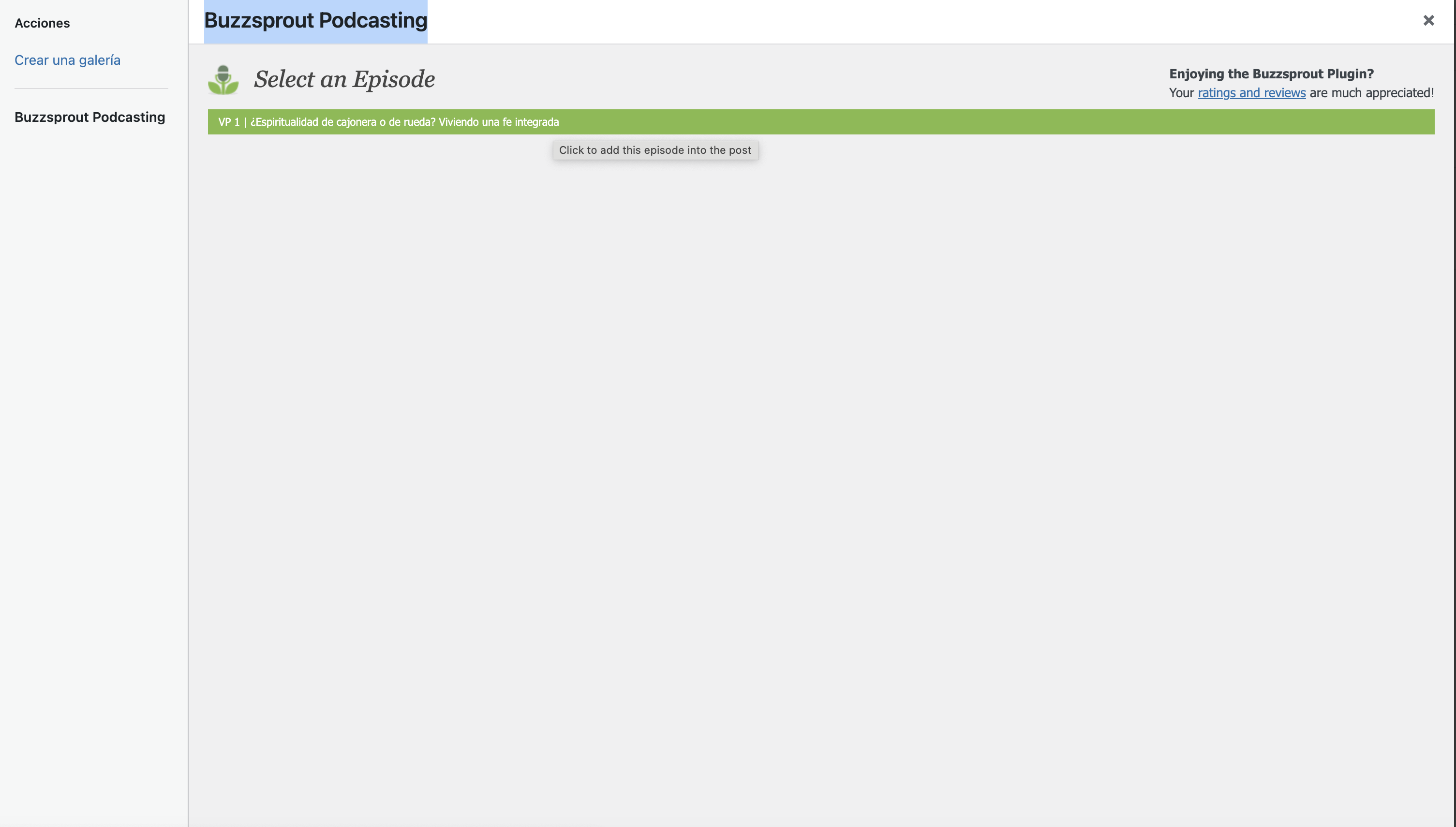
Hi, please advise when this plugin will be updated for use in the current WordPress environment. Thank you.
]]>Hello,
is this plugin compatible with the latest PHP 8.1 version?
]]>Hallo,
I love your theme.
I′m waiting for an update wordpress 6.
planned?
Regards
Rainer
It’s been a very long time since this plugin has bee updated and in that time there have been major updates to WordPress and PHP, etc. and there have been no responses to many support questions.
Are you still maintaining this plugin? Is there an update due soon?
Thank you!
]]>Hello Team,
We are using this plugin to display podcasts on our website pages but we are unable to see or load podcasts on AMP pages using this plugin.
Do we need to require any further configuration to allow podcasts on our AMP pages?
Thanks
]]>Hi there
Can you please confirm that you are still giving support/maintenance on the plugin.
Thank you
]]>Hi —
I am trying to use the plugin to embed the large player with multiple episodes. It only seems to embed one episode at a time. What are the shortcode parameters to use the large player?
Thanks!
]]>I have some podcast episodes that appear on password protected pages on my site, accessible only to Patreon subscribers. I’d like to allow non-Patreon visitors to read the episode description even though they don’t have the password – that way they can see if it’s something they’d like to sign up for.
At present, you can only see the episode description *after* you’ve entered the password – presumably because both the episode description and the audio are “bundled together” by the code I use. The episodes/episode descriptions are hosted at Buzzsprout, and I use a simple code on the website to link to them, eg:
[buzzsprout episode=’7565071′ player=’true’]
Is there a way to set up my site so that only the episode audio itself is password protected, not the episode description?
Grateful for any pointers you can offer.
]]>The Buzzsprout embed width is greater than that of its container, so it breaks the page layout. If the container div for the embed had a classname, I would be able to sort it, but it only has an ID.
<div id=”buzzsprout-player-7409185″>
This means there is no way to target it with css? If there was, I could set it to have a max-width of 100%, which would probably fix the problem.
]]>when I click on one of the podcast from media it doesn’t add, when clicking there’s no reaction
]]>I can’t see how to insert the feed through Gutenberg.
]]>The Buzzsprout plugin has stopped working since I updated to 1.3. My WP version, themes and all other plugins are up to date.
]]>Podcast episodes show up under “Add Media” / “Buzzsprout Podcasting” but clicking on any of them does nothing.
Please help. Thanks!
]]>Hi there, this issue was marked as “Resolved” In this support thread however it wasn’t. Line 264 of buzzsprout-podcasting.php has:
'<script src="https://www.buzzsprout.com/%s/%s.js?%s" type="text/javascript" charset="utf-8"></script>',
Which means the plugin won’t work over HTTPS due to browser security settings. This should be a fairly trivial fix, is the Buzzsprout team planning on implementing?
For now we’ve hardcoded HTTPS and it seems to have worked, but editing core plugin files is of course a bad idea.
]]>Hi,
Recently, Buzzsprout Podcasting stopped working on our desktop site. However, it still works on our mobile version. Why would this be?
]]>when i click on an mp3 to add the shortcode from media manager buzzsprout tab it doesnt add the shortcode, some of the older ones do but the most recent 3 audio files won’t add shortcode?
]]>Greetings,
We wanted to make a podcasts page on our website using the “Buzzsprout Podcasting WordPress Plugin”, but it seems to only support one function: embed individual podcast episodes onto a page. As WordPress is one of the most popular platforms for displaying web content, the official Buzzsprout plugin should provide more codes so website owners have greater flexibility in displaying their Buzzsprout-powered podcasts on their websites. Codes like:
latest-title (display title of latest episode)
latest-description (display description of latest episode)
latest-date (display date of latest episode)
recent1-title (display title of first recent episode)
recent1-description (display description of first recent episode)
recent1-date (display date of first recent episode)
recent2-title (display title of second recent episode)
recent2-description (display description of second recent episode)
recent2-date (display date of second recent episode)
If these codes are available, then I greatly apologize. However, I didn’t see anything in the docs that showed the existence of anything in the way of a “latest-episode” code.
Otherwise, with embed codes like the ones listed above, we could VERY EASILY create a “podcast page” on our website, make it look exactly how we want, ensure that the latest episode in our Buzzsprout account is always highlighted, and the content would populate itself thus never requiring the page to be updated.
As a side note, I also wouldn’t mind seeing a pay-for version of the plugin that featured ready-made, professional, eye candy type of podcast layouts, such as the one this church is using: https://www.stpetersonwillis.org.nz/#!podcasts/c14vj
Regards,
Chris
“buzzsprout-podcasting” plugin currently includes css stylesheet in all pages in backend: /wp-content/plugins/buzzsprout-podcasting/css/admin.css
PROBLEM: It has some very non-specific rules: div h3 = affects everything in backend..
Please change:
a) make rules specific to buzzp wrapper – like: div.buzzp h3
b) Or recode so stylesheet included only on plugin’s option page (from add_options_page): /wp-admin/options-general.php?page=buzzsprout-podcasting
]]>Use https plug-in does not work.
]]>Is there a way to remove the description, that comes from Buzzsprout, from the WordPress site? I write a longer description on the blog than from the Buzzsprout site and it just seems redundant having the description under the player.
]]>My podcast won’t load.
Do I have to wait a certain amount of time?
It’s episode 172 on buzzsprout.com/4646
I’m trying to put it in a post that will show up at richardabliss.com/category/funding-the-dream-on-kickstarter/
Updated to WordPress 3.6.1 and Buzzsprout 1.2.1
I am not able to get my new updates from Buzzsprout into my wordpress blog
]]>Updated to WordPress 3.6.1 and Buzzsprout 1.2.1
I am not able to get my new updates from Buzzsprout into my wordpress blog
Please help
]]>Hello, I am getting a fatal error when I try activating the plugin:
Fatal error: Call-time pass-by-reference has been removed in …/wp-content/plugins/buzzsprout-podcasting/buzzsprout-podcasting.php on line 243
I’m guessing that the plugin just needs to be updated for the latest version of WP. Is there any plans to update the plugin? Thanks!
https://www.ads-software.com/extend/plugins/buzzsprout-podcasting/
]]>Would it be possible to just upload new podcasts via the WordPress Add Media iframe? This would safe the step of adding the podcast to Buzzsprout then returning to the Add Media page.
https://www.ads-software.com/extend/plugins/buzzsprout-podcasting/
]]>For my website, I will be including a title, artist and description in my WordPress post. Including these with the Buzzsprout player is redundant. How can I remove these from the post?
https://www.ads-software.com/extend/plugins/buzzsprout-podcasting/
]]>