I see there are many calculators already published on your site. Is there a way to import on or two of these template as a starting place?
]]>Hello.
How can we use shortcodes in math formulas ?
I.e We can get BTC rate via [crypto coins=”BTC” type=”text” show=”price”] https://cryptowp.com/kb/shortcode/
But it includes also $, not only digits.
What can you advice?
]]>Is it possible with your plugin to create a multi-line calculator that combines a line by line total and sums all the lines like this
Power Inverter Calculator | Watt Calculator | Go Power!
then uses the result as a variable in a calculation like this:
Amp Hour Calculator (Battery Capacity Calculator) – ShopSolar.com ??
hello
I want to show the result description with result html block.
please provide a sample how to use html block.
]]>Hello,
I am testing calchub addon print function.
first

select dropbox data and next

click print icon
shows like this snap shut.

shows all hidden fields.
i want to use this function for quotes or invoice.
please advice.
]]>hello
I want to get text of selected item from dropdown control.
please advice me.
and how to set alignment options left or right.
]]>Hello,
i want to align result field to right.
Need advice.
Thanks
]]>So I made this pet food calculator and everything is great. However, I want to change the field name of x[2] when someone selects a certain type of pet in X[1].
For instance, if someone selects Puppy, I want X[2] field name to be ‘Age in weeks’ and if they select Dog, the same fied should change to ‘Age in years’. The change needs to happen without having to click on calculate. I would like to keep calculate button intact to show the result only once clicked, but ony change the name of X[2] updon selecting the pet type. below is my code:
let type = x[1];
let age = x[2];
let weight = x[3];
let activity = x[4];
//Puppy
if(type == '1') {
if(age <11){y[1] = roundVal(0.1 * weight * 1000)} else if(age >10 && age <17){y[1] = roundVal(0.08 * weight * 1000)} else if(age >16 && age <21){y[1] = roundVal(0.07 * weight * 1000)} else if(age >20 && age <25){y[1] = roundVal(0.06 * weight * 1000)} else if(age >24 && age <37){y[1] = roundVal(0.05 * weight * 1000)} else if(age >36 && age <57){y[1] = roundVal(0.04 * weight * 1000)} else if(age >56 && age <69){y[1] = roundVal(0.03 * weight * 1000)}
else{y[1] = 'Please Fill in all Details'}
}
//Kitten
else if(type == '2') {
if(age <11){y[1] = roundVal(0.1 * weight * 1000)} else if(age >10 && age <17){y[1] = roundVal(0.08 * weight * 1000)} else if(age >16 && age <21){y[1] = roundVal(0.07 * weight * 1000)} else if(age >20 && age <25){y[1] = roundVal(0.06 * weight * 1000)} else if(age >24 && age <37){y[1] = roundVal(0.05 * weight * 1000)} else if(age >36 && age <57){y[1] = roundVal(0.04 * weight * 1000)} else if(age >56 && age <69){y[1] = roundVal(0.03 * weight * 1000)}
else{y[1] = 'Please Fill in all Details'}
}
//Dog
else if(type == '3') {
if(activity == '1'){y[1] = roundVal(0.02 * weight * 1000)}
else if(activity == '2'){y[1] = roundVal(0.03 * weight * 1000)}
else if(activity == '3'){y[1] = roundVal(0.04 * weight * 1000)}
else if(activity == '4'){y[1] = roundVal(0.05 * weight * 1000)}
else{y[1] = 'Please Fill in all Details'}
}
//Cat
else if(type == '4') {
if(activity == '1'){y[1] = roundVal(0.02 * weight * 1000)}
else if(activity == '2'){y[1] = roundVal(0.03 * weight * 1000)}
else if(activity == '3'){y[1] = roundVal(0.04 * weight * 1000)}
else if(activity == '4'){y[1] = roundVal(0.05 * weight * 1000)}
else{y[1] = 'Please Fill in all Details'}
}
else{y[1] = 'Please Fill in all Details'}Sorry, but I cant find documentation of how to configure the range control. Is it possible to show the selected value while changing it, also graduation marks along the guage?
]]>Is there an option to collect seconds as part of the time input? The documentation is sketchy, but it looks like its asking for hh:mm at the moment
]]>Hi, I’m newbie for coding,
How to change value position to right?
the default alway keep left.
anyway how to use the result in calculator1 and calculator2 in calculator3?
Thanks, your plugin very useful.
Mod
]]>Hi, I tried to add the calculator to a page using the shortcode but nothing shows up. Is there a specific requirement for the calculator to show on the page or there is a glitch?
]]>Hi,
is there a way to display comma instead of dot as decimal seperator?
I purchased an extension but have not received the download link and cannot log into my account either. Please help!
]]>I installed the plugin on two different sites. I enter a 3-digit value in the field. When entering the third digit, the cursor jumps to the next field.
When I enter the fourth digit, the cursor jumps to the next one. When I go back to the first field, put the cursor and type 4-digit number everythings ok. Unfortunately, this is bad for users. It makes no difference if I add additional CSS that changes the field layout or not.
]]>Hi,
I’d like to disable an option on a select (x[2]) based on value inserted on a number input field (x[1]).
if (x[1] >= 45) {
for (let opt of x[2].options) {
(opt.value == 3500).addAttr('disabled', 'disabled');
}
}x[1] is a Number input field
x[2] is a Select input
Above function doesn’t seem to work
]]>Hi,
I’d like get data from table below;

Input 1 (Humidity: 10%, 20% …)
Input 2 (Temperature: -20, -15, -10 …)
Result will index row vs column;
Kindly help
]]>Hi there,
First of all thank you, this is a great plugin!
I’m having an issue – the plugin has stopped working recently. I read your support articles, tried disabling the cache plugin (LiteSpeed Cache) to see if this would resolve the issue but it didn’t. Could you please assist? Thanks!
]]>Hi,
Industrial product options:
Material type, width, length, thickness, quantity (volume (m2, m3), piece, kg, ton…), unit price (currency)
Calculation:
Is it possible to calculate by size and weight?
Thank you!
]]>In first step of creating a calculator, page freezes when pressing (+) sign to add fields.
]]>Hello, I installed Calculator Builder | CalcHub and took it for a spin. It seems to be suitable for my use case. I’m planning to purchase some of your add-ons. However I’m a little confused as to where I should purchase the add-ons from, as there are 3 different sites where they are available.
https://wpcalc.com/ —-> this site seems to have the most complete listing of add-ons (please correct me if I’m wrong)
]]>This plugin is very slick. Nice work.
is it possible to put input fields in side by side columns? Is custom css required/possible? Could you share a simple 2 column css solution you may have on hand if so?
Thanks.
]]>https://calchub.xyz/documentation/#wpcf7
I’m having issues trying to submit a contact form that includes a calculation result. The documentation doesn’t go into much detail. Can you please expand?
currently i’m using this html template…
<label> Email
[email* your-email autocomplete:email] </label>
<label> Calculation Result
[textarea* your-result class:wpcf7-calculator-result] </label>
[submit “Submit”]
Hello,
I just noticed this weird issue. The fields will say invalid value in field when I click “Calculate”. However, the calculation works if I just change the values.
I am clueless why the number field only takes 1 decimal place as a valid value. Thank you for your help
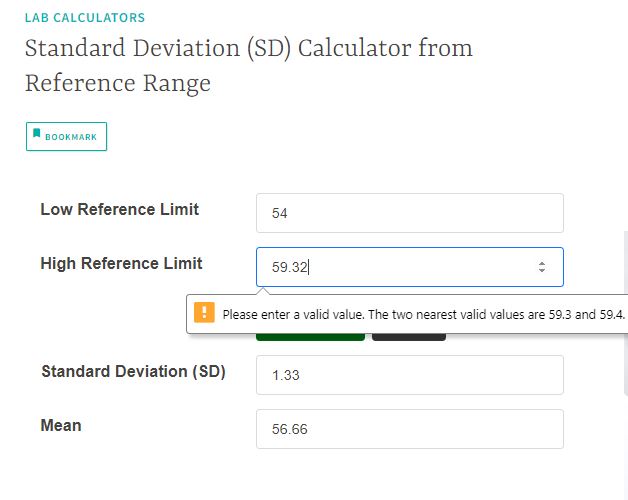
For some reason calculator removes “+” character from the labels every time i save or any html elements like span next time i’m saving the labels.
I understand that’s it’s mostly for security reasons but sometimes there’s need to apply “+” character in labels(i.e. “+23% tax” etc.) and there should be safe and easy method to do so
]]>Hi there,
I have a question, please.
Can i build such a calculator with this plugin?
Thank you
Kind regards
]]>Hello how would i do this Excel formula in the calculator?
y[1]=MAX(0,ROUNDUP((x[3]x[2]-x[1]10)/1.5,0))
the ROUNDUP bit is an Excel function
]]>How to get multiple results from the same calculator? For example, I have several number fields and I want to calculate and display two separate values. “let result” is only the first result row.
]]>I’m facing the following problem: I have a Select with 4 options, the first of which is “Select option…”. When the first option is selected, the 4 input fields are hidden with the .hide() function, when the user selects option 1, only inputs 1, 2 and 3 are shown, and when the user selects option 2, fields 1, 2, 3 and 4 are visible. The problem is that when field 4 is hidden in option 1 the calculations are not performed and I don’t understand the reason. Can you help me?
Obs.: I use Math.cos and Math.sin functions
]]>As you can see on my blog post, it doesn’t show the results field, and when I click on the Calculate button, it doesn’t do anything.
The formula code I’ve input is as follows:
let x = x[4];
let V = x[1];
let TPA = x[2];
let ratio = x[3];
let RoF = y[1];
let result = (x * V) / (TPA * ratio);
y[1] = result;Any assistance would be appreciated, thank you.
]]>