Hi Rob,
when activating debug, I get heaps of warnings regarding an undefined variable:
Warning: Undefined variable $includes in /var/www/vhosts/apotheekwza.nl/httpdocs/wp-content/plugins/collapsing-categories/collapscatlist.php on line 45
Is this something that you could fix?
Thanks for your help!
Hi Robert
On the site [ redundant link removed ] collapsing categories stopped working.
Can you help me out?
]]>Hi! I want to show all categories even the empty ones. I am not that familiar with WordPress so I rely on the block configuration options. I can see in the list at https://www.ads-software.com/plugins/collapsing-categories/ that there is supposed to be an option to show empty categories. But I cannot find it in the block settings. Can this be added?
- showEmptyCat
- When set to true, empty categories are shown
- 0 (false) (default)
- 1 (true)
- When set to true, empty categories are shown
BR, Henrik
]]>Hi,
I have my categories set up with a block of HTML in the category description. I noticed that this description is used as title for the link to the category in the collapsing categories list. This looks very odd. I have checked the settings, but I don’t see anywhere in the CC widget that I can disable or change that.
Is this a bug? You can see it when you visit the example page, and hover over the first (and several others, not all have the HTML block in the description) link in the left sidebar menu. The entire HTML block is loaded as link title.
Clicking the top category, the following screen shows this error. Other categories are working fine.
System: wp 6.4.2 with theme TT4 (1.0), plugins – only Collapsing Categories (3.0.8)
<!-- wp:collapsing/categories {"blockId":"9ab4b379-3a85-4db1-a5b9-d295e85fafab","widgetTitle":"Test","linkToCat":"0","catSortOrder":"DESC","catSort":"catId","postSortOrder":"DESC","postSort":"postDate","expand":"4","accordion":true,"style":"twentyten"} /-->Hi everyone,
Does anyone know why the category name was broken in more than one line even having space? I’d like to have one line for each category name only.
There’s a image of the problem below.
All the best, Hudson
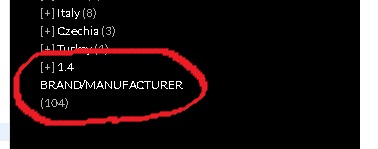
Hi there, I’ve been using this plugin since 2011 and have recently redesigned my website. I use this plugin mainly on my DJ Sets page with the collapsing categories on the lefthand sidebar.
On my original site, I remember being able to have the expanding and collapsing folders elegantly and smoothly animate when clicked on. However with this latest version I cannot find any option to do this. Was the feature removed?
Thanks!
]]>Hi,
do you planning to integrate Collapsing categories plugin with WPBakery editor?
Thank you.
]]>Hello,
Since yesterday, my Collapsing Categories plugin is suddenly not working.
My site is:
I tried deactivating and reactivating it.
That didn’t work…
So I completely uninstalled it and then re-installed and
activated it again.? Unfortunately, that didn’t work either.
I don’t know what else to do.
Is there someone here who can point me in the right direction?
Rich
Hi,
I’m a long time user of CC, thank you for the great plugin!
I made a staging site to test updating CC to 3.x, as I ran into problems:
I am trying to recreate the widgets as Gutenberg widgets, but I cannot enter the categories to include in the widget. I’ve tried ID’s, slugs, but I just cannot enter anything into the field.
The most likely cause would be an issue with the theme or a plugin conflict, so I switched to Astra basic theme, and disabled all plugins except CC. But I still cannot enter any information into these fields:
– exclude/include these categories/terms (input slugs separated by commas)
– Auto-expand these categories (input slugs, separated by commas):
All other fields are fine.
When I check the console, I get no errors, until I try to paste something into the exclude/include categories field:
react-dom.min.js?ver=18.2.0:10 Uncaught ReferenceError: setAttributes is not defined
at onChange (index.js?ver=7b223f52821a68ea0547:1:7694)
at onChange (components.min.js?ver=bf6e0ec3089253604b52:39:2974)
at Object.Xa (react-dom.min.js?ver=18.2.0:10:105903)
at B (react-dom.min.js?ver=18.2.0:10:10501)
at react-dom.min.js?ver=18.2.0:10:23221
at $e (react-dom.min.js?ver=18.2.0:10:23315)
at qe (react-dom.min.js?ver=18.2.0:10:23729)
at react-dom.min.js?ver=18.2.0:10:29090
at fl (react-dom.min.js?ver=18.2.0:10:85874)
at V (react-dom.min.js?ver=18.2.0:10:9856)I tested in both Firefox and Chrome on Windows, with all browser add-ons disabled.
There are also no errors or warnings with WP Debug enabled.
I’m at a loss at what is going wrong here. I see I’m not the only one (https://www.ads-software.com/support/topic/exclude-categories-doesnt-works/), but I posted it separately, with extensive troubleshooting information, hoping that might help you. Is it a bug?
The last update broke the plugin, I no longer see it listed under my Widget options. Is there a place I can download past versions of the plugin please?
Thank you!
Edit: I found where to download old versions, which does bring them back but now an error appears:
Warning: count(): Parameter must be an array or an object that implements Countable in /home/customer/www/symmunitycenter.com/public_html/wp-content/plugins/collapsing-categories/collapscatlist.php on line 134
Please help!
]]>Really like the plugin so far! One small glitch – the 3rd level of my category hierarchy is not indented properly (i.e. it’s at the same indentation level as the 2nd level). While it does expand and collapse properly, it makes it hard to distinguish from the parent level because it’s not indented further in.
Additionally, when I expand and collapse some of the lower sub-categories (levels 3 or 4) the indentation does not behave consistently. Sometimes the indentation works and sometimes it does not.
]]>Hello, i’m using your plugin as it is best in its category.
Still have to ask for support as the plugin is sending errors in PHP 8.2 setup as following:
“
[01-Jul-2023 04:42:20 UTC] PHP Warning: Undefined property: WP_Error::$slug in /public_html/domain/wp-content/plugins/collapsing-categories/collapscatlist.php on line 28
[01-Jul-2023 04:42:20 UTC] PHP Warning: Undefined property: WP_Error::$term_id in /public_html/domain/wp-content/plugins/collapsing-categories/collapscatlist.php on line 29
[01-Jul-2023 04:42:20 UTC] PHP Warning: Undefined variable $includes in /public_html/domain/wp-content/plugins/collapsing-categories/collapscatlist.php on line 45
“
Hope to get your instruction for solving, regards.
]]>Hi,
after updating plugin, widget is not displayed on “Apperance -> Widget” any more. What could be a reason?
]]>collapsing category settings -> expanded
i can choose between “contains” and “exclude” but i can’t type anything into the input box.
]]>Just sub-categories – does not work. If you select this option, the categories are not collapsed.
]]>Hi robfelty,
first thanks a lot for the latest update. It just caused a little problem for me. Now every category (I use it to show “product-categories”) now is handled as an expandable category even if it doesn′t have childs/sub categories.
So the problem is now that the expandable icon is added to every product-category even if there is nothing to expand and it′s a bit misleading. In the version I used before (2.7) it was fine and the collapse icon was only showed when there were really child/sub categories in the parent.
Can u confirm that? Every category has now the class “collapsing-categories expandable”.
Thanks for your help!
]]>How do I make an active link bold in Collapsing categories? please help
Im using Divi editor and collapsing categories for my webshop in a sidemenu.
]]>I have updated to 3.0.3 (2023.03.28) and simply my widget is gone, i cant find on my template or any other place else!
I want to downgrade the update, to show it again ! I use this collapse menu category very much and i need this back!
Please what i can I do to fix it?
my website : https://enfermagemilustrada.com/
]]>Hi,
first thanks a lot for this amazing plugin. I really love it and I′m in development mode for a shop where I use ist. It really is powerful.
I use it to show the parent and child categories in the shop that are really in the same tree and hide all other parent categies and childs when I′m not in that specific product-category site. With a bit of CSS I could get it running.
Perhaps u can add this feature as option in the plugin? ?? If u need the CSS let me know.
But why I write is that when I′m in the widget area for the settings, I can see at the bottom the “advanced options” button to open that options. But on click nothing happens. So I found in the dev tools that “.widget-collapscat-1-advanced” is set to “display: none”. I opened it by changing the value to block and then changed some checkoption like “Show Empty Categories” or “Accordion style”. Then I saved it. But sadly it doesn′t save the changes and when I look again after saving, the checkboxes are ticked as before.
Can u help with this so I can use these great “advanced options”?
Thanks a lot for developing this! ??
]]>Hi,
I have this error:
[29-Apr-2023 02:22:31 UTC] PHP Warning: Trying to access array offset on value of type null in /home/vladspri/public_html/wp-content/plugins/collapsing-categories/collapscatlist.php on line 228
WordPress v6.2 and plugin 2.2.7, PHP8.1
Is it possible to resolve this issue. error_log file grows for 1gb in two days with this error line.
Best regards,
Max, Finalnd
Greeings Robert
I have just discovered Collapsing Categories which is great but I do need some further explanation.
I have installed Automatically Hierarchic Categories in my staging site. I have defined many categories and sub-categories. I do need some explanation on how categories and sub-categories work.
For example, I have defined the category “Diseases” with the following sub-categories.
Diseases
- Arthritis
- Autoimmune Diseases and Biomimicry
- Cardiovascular Diseases
- Diabetes and Obesity
- Kidney
- Pandemics
When I attempt to assign a post to a category, some of the sub-categories are listed as a top level category. They are not nested as sub-categories of the “Diseases” category.
The examples below are NOT nested as sub-categories of “Diseases“.
Diseases
- Arthritis
- Autoimmune Diseases and Biomimicry
- Pandemics
I have other sub-categories defined.
Belief and Truth
- Intuition
Immune System
- Dairy
- Eggs
- Wheat and Gluten
- White Blood Cells
These have a similar problem as the “Diseases” categories and sub-categories.
I can assign some posts to the appropriate sub-category. Other posts I can only assign to the sub-categories which are now listed as top-level “Categories”.
The two posts below are listed in the “Diseases” category.
They are also listed in the following sub-categories.
- The post “How to Survive a Pandemic by Michael Greger” is also listed in the “Pandemic” sub-category
- The post “Autoimmune Diseases and Biomimicry” is also listed in the “Autoimmune Diseases and Biomimicry” sub-category.
I was expecting that the two posts above be only listed in the sub-categories, NOT in the top-level “Diseases” category.
Note that some of the posts are only shown in the sub-categories, NOT in the top-level “Diseases” category.
Does this rather convoluted explanation make sense?
Richard Harding
]]>Hello categorizers! You may have thought that I died because of lack of updates. I simply have been busy with my day job. I have slowly been working on a major update to the plugin over the past year to allow it to work with block themes, and I think it is nearly ready to be called stable. If you would like to try out the new version and help me find any bugs, you can download the development version here:
https://www.ads-software.com/plugins/collapsing-categories/advanced/
You’ll need to download the zip file and then upload it via wp-admin/plugins – you will also need to re-add the widget, and configure it to your liking.
Besides working with block themes, I have also tested it with PHP 8, and I got rid of jQuery altogether. That does mean that it does not do animated expanding and collapsing anymore. At some point I might figure that out just with CSS, but I haven’t gotten it working just yet, and to me this is not so crucial.
]]>Version 2.2.7
Under php versions 8.0, 8.1, 8.2 I I get masses of warnings showing up (I went back to 7.4 to avoid those) although the collapsing categories are actually working. Here a selection of warnings:
Warning: Undefined property: WP_Error::$term_id in xxx/plugins/collapsing-categories/collapscatlist.php on line 29
Warning: Undefined variable $includes in xxx/plugins/collapsing-categories/collapscatlist.php on line 45
Warning: Undefined property: WP_Error::$slug in xxx/plugins/collapsing-categories/collapscatlist.php on line 28
Warning: Undefined property: WP_Error::$term_id in xxx/plugins/collapsing-categories/collapscatlist.php on line 29
and so forth
All warnings refer to lines 28, 29 and 45 of collapscatlist.php
Any advice what to do?
The help I need is to update the plugin. Because it hasn’t been updated in 2 years, my security program keeps reminding me to delete it — it might cause problems. Of course, it doesn’t but if you just go in and kick the tires it would mean fewer false positives.
]]>Hi there! We use this plugin for our customer site where we have tutorial videos about our software. Is it possible to get the posts listed like this?
Category (Tutorial Videos)
– Tag (tool 1)
— Post Title
– Tag (tool 2)
— Post Title
Category (Training videos)
– Post Title
In the widget, when I choose the Taxonomy Type “Categories and Tags” the list shows up blank. Here are the settings I’m using. Am I missing something?
Thanks so much!
]]>I have been carrying out an upgrade of the site https://greatwar.nibchg.org.uk/
WP updated to the latest version 5.8.2 & everything appears to work OK
I then updated the version of PHP from 7.4 to 8.0 which resulted in the following error when selecting from the list of categories.
Collapsing categories failed with:
Warning: Trying to access array offset on value of type null in /homepages/27/d355108480/htdocs/clickandbuilds/NIBgreatwar/wp-content/plugins/collapsing-categories/collapscatlist.php on line 228
I have restored the version of PHP back to 7.4
]]>Hello,
I love the plugin it works really well but i have one big problem.
It seems that my cattegories double the count in plugin itself. You can see it exactly in cattegory “Gry” where exact number should be 308, but somehow it doesn’t only count the subcategories themselves but also add a magical non cattegory count with 308 number too which makes everything double at the end. When I add anything to this category (which is empty by default for me) its only counting the item that I add and then there is nothing doubled, but again I would like to have this category empty and have items only in subcategories. Is there anyway to stop doubling it?
Or maybe there is at least a way to just off counting at all, when I uncheck “show post count” it doesn’t really work – probably not working for woocommerce products in this way.
Could you help me please?
]]>Hello
v 2.2.7 on PHP5.3 (using on Denwer server and old WP)
Parse error: syntax error, unexpected ‘[‘, expecting ‘)’ in …\wp-content\plugins\collapsing-categories\collapscat.php on line 98
collapsing-categories\collapscat.php on line 98
public static function phpArrayToJS($array,$name) {
/* generates javscript code to create an array from a php array */
$script = "try { $name" .
"['catTest'] = 'test'; } catch (err) { $name = new Object(); }\n";
foreach ($array as $key => $value){
$script .= $name . "['$key'] = '" .
addslashes( str_replace( ["\n", "\r"], '', $value ) ) . "';\n";
}
return($script);
}Please make so:
addslashes( str_replace( array("\n", "\r"), '', $value ) ) . "';\n";
Hi sir,
I really like your plugin.
I installed 5.8 wordpress and the plugin is not working because of that or maybe I didnt do settings correctly?
Can you please help?
Thnx sir
]]>