Hi,
Is there any hook to show password directly when inserting, without clicking the show button?
]]>Hey,
ich habe das PlugIn installiert und aktiviert. Leider wird mir der Content trotzdem immer noch angezeigt.
Ich nutze das BeTheme und alles ist aktualisiert.
Was kann ich hier anpassen, sodass das Passwort greift?
Danke ??
This used to work, but an update in the past few months has resulted in this issue. If you look at the attached page, you can see that no password field is shown, and the form is loaded twice (possibly causing the error in field display?)
]]>Hi,
The heading label is <H4>now, it conflicts with elementor’s table of content function. Is there anyways to change it to <span> or something else?
If not, I want to remove the heading, how to remove it?I inset empty in the heading area, but it will still print “<H4></H4>” on the front.
]]>Hi there,
We are using Avada as a theme and have installed your plugin. It`s actually quite fine but the password form is showed in header, body and footer. So, that’s not what we wanted. Is there an option to change this?
Plugin-Version: 4.2.6.6
PHP: 8.3
Until when will the plugin be error-free compatible with the current PHP version?
"PHP Deprecated: Constant FILTER_SANITIZE_STRING is deprecated in /html/wordpress/wp-content/plugins/content-protector/inc/class-ps-public.php on line …""PHP Warning: Undefined array key "global_protection_id" in /html/wordpress/wp-content/plugins/content-protector/inc/class-ps-rest-handler.php on line 51"
I just upgraded the plugin to the most recent version (4.2.6.6) and it is no longer working. When I go to Passster “settings” nothing displays, and the Passster options in the Gutenberg sidebar under “page” settings no longer displays. I tried to deactivate/activate the plugin but to no avail.
WordPress version: 6.3.5
It affects the style: https://picshack.net/ib/jzcHS33zNv
#wpcontent {
padding-left: 20px;
}
]]>Can I schedule a single page to change it’s password three times a year? Set it in advance to the specific dates to change passwords.
]]>Plugin can’t be custmized, because opening the design-tab shows an empty page … tested on different websites and with different browsers.
Thanks for help, Moe
]]>deleted
]]>The Password is “test”.
Thank you for your efforts.
]]>Is there any way to exclude a post from Global Protection in the same way that one can exclude a page?
Alternatively, is there a way to set a custom password for a specific post that overrides Global Protection?
]]>Hi there
Is it not possible to hide (protect) a surtain page or post with a misc number combination
with the free version ?
Really hope you can help me out here
Cheers
/Kimo
Hi Patrick,
We would like to use the Passster plugin for securing parent and child pages, however when the plugin is activated, it breaks the width of the page editor interface.
We are using the ‘BoldGrid Post and Page Builder’ for all of our WordPress editing:
https://www.boldgrid.com/wordpress-page-builder-by-boldgrid/
Currently Passster is being tested on our staging site before moving to the live site, so I haven’t included a link to that, but if you need access to the site, I will create a login for you.
I have included a couple of screenshots to show the issue. Hope you can help us with a fix.
?? Christie
ReCaptcha
WordPress 6.5.4
PHP 8.0.30
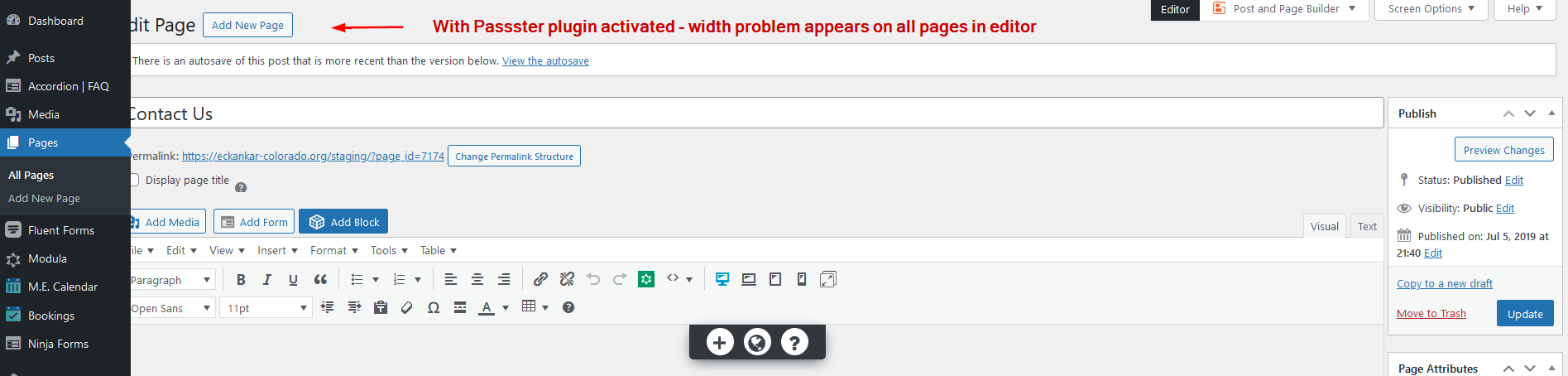
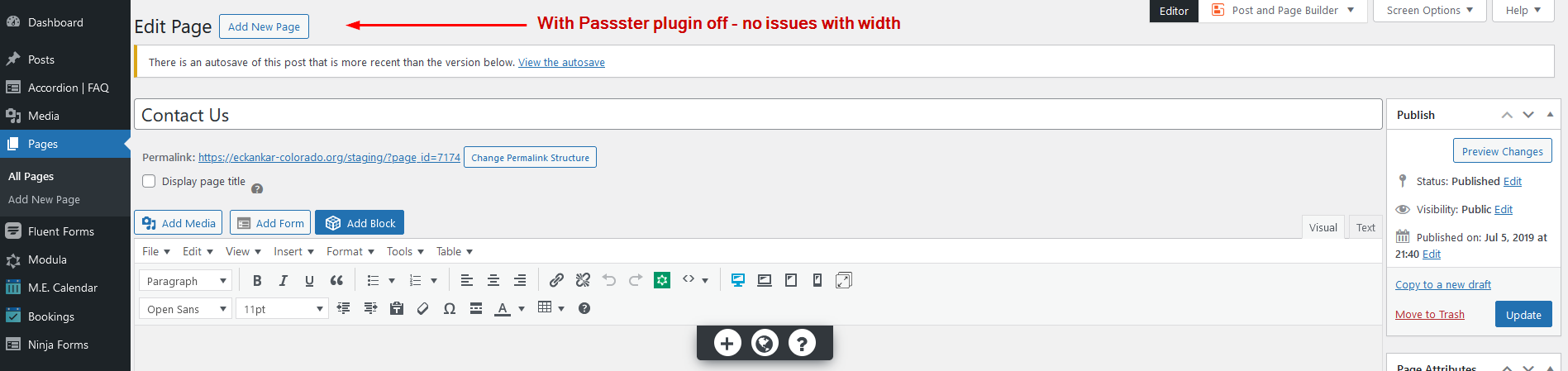
Hey,
I’m working on a client’s website built with Elementor and Event Espresso. I’m having an issue with Event Espresso post types that should include password-protected parts. Passster works, but it hides the entire post instead of just the specific part. This problem only occurs when I use Event Espresso posts. Every other post type works fine. Is it possible that these two plugins are not compatible?
]]>Is there any way we can use the old Captcha or any Captcha that don’t require an API instead of Google reCaptcha?
Because of many reasons we can’t use reCaptcha on our website!
]]>Our host provider is flagging the Passter plugin for a Cross site scripting vulnerability. Wordfence/Patchstack says it’s in version 4.2.6.4 or older. Our plugin is up to date to 4.2.6.5, but yet it’s still noting it as an issue. Has this been fixed in the latest version?
Thanks!
]]>Hey, I use the newest version of WordPress and Elementor. I have just installed your plugin, but when I go to Settings -> Design nothing appears at all. There is only a blank side. Any idea or help for this? Otherwise it cannot be used… Thank you!
]]>Thanks for the great plugin!
But since version 4.1.4, the custom fields in the block editor have disappeared.
]]>I emailed the login details but haven’t received a response since
]]>When we try to unlock a page we are getting “Sorry, there was an error.” no other info. Any ideas?
]]>Have hundreds of these warnings in 4.2.6.3, looks like it should still be applicable in 4.2.6.4. Line 51 in /inc/class-ps-rest-handler.php. Running PHP 8.0.30, and WordPress 6.4.3.
[16-Feb-2024 20:36:54 UTC] PHP Warning: Undefined array key "global_protection_id" in /chroot/home/USER/DOMAIN/html/wp-content/plugins/content-protector/inc/class-ps-rest-handler.php on line 46Hi,
Can you please confirm if there is a feature to enable/disable the case sensitive of the password – I couldn’t find it.
I’m trying to have it “OFF” so that its not case sensitive.
Thank you – awesome plugin.
Hi, I’m new to Passster. I just installed it, created a new protected area (from the navigation menu), created a name for the protected area on top of the page, added an image (the same as in my link above), published it, however, it didn’t produce the Create Shortcode. Can anyone advise? Thank you!
]]>Hi
I just installed the plugin on a premium theme.
Page protection works well.
On the other hand, when I want to change the texts (title, button, etc.) or the colors, after validation the modifications are not taken into account!
I wanted to change the translations using poedit, that doesn’t work either!
Could you help me ?
Regards
Hello there,
I like the plugin so far – particularly the simple Global Protection feature. I have it configured to protect almost all pages and posts.
My primary question is: if an unauthenticed user tries to access a particular page, they will be sent to the global protection page, so is there a way to ensure that after they log in, they are redirected to the original page they were trying to access? Otherwise they are left on the global protection page.
A secondary question: is there any way of creating unlock links for individual pages protected through Global Protection?
Thanks.
]]>Hello, i am searching a way to change my template while the password form is active. Is there a way to check via php if the current page is protected by Passster? Similar to the check of wordpress own password protection:if ( post_password_required() ) …
Hi Passster team,
We are using the latest Passster 4.2.6 version, on WordPress 6.3.2 and PHP 8.1.
We are encountering a strange behavior with Passster “Activate protection” radio button: on some CPTs, it is activated by default, which is something we dont want.
This seems to happen only on CPT using classic editor (on the website some CPTs use Gutenberg, other use classic editor).
When setting these CPTs to use Gutenberg, everything seems to be working as expected: the radio button is set to off.
The thing is we cannot use Gutenberg for the CPTs where the problem shows up. So first question would be: is the plugin still compatible with classic editor?
We also tried finding a filter or option to change the default value of this “Activate protection” radio button, but couldn’t find any. Is there one available, and if yes which one please?
The environment is quite heavily protected so as of now you will not be able to have access. We may be able to see with our client if something can be done about that if you cannot provide any answer without accessing.
Thanks in advance, have a great day,
Jeremy Kervran for Be API company
I have a parent page with a password and “protect child pages enbaled” and a child page with same password (and Passster activated).
However, entering the password on the parent then then going to the child I get asked to login again.
I’ve made sure to exclude the Passster cookie from caching (litespeed, LS Cache) but that doesn’t help. I’ve also put in a cache rule for Cloudflare to exclude the passster cookie there too (putting cloudflare in dev mode doesn’t make any difference either)
I’d love to get this sorted. What am I doing wrong?
]]>