Hello, I’m having trouble with embedding videos from Wistia on to my timeline. Previously, this was working properly.
Wistia gives two embed code options for embedding videos. When I try using the “responsive standard” option, I add the following HTML to my timeline story:
<script src="https://fast.wistia.com/embed/medias/g42fpb7l6r.jsonp" async></script>
<script src="https://fast.wistia.com/assets/external/E-v1.js" async></script>
<div class="wistia_responsive_padding" style="padding:56.25% 0 0 0;position:relative;">
<div class="wistia_responsive_wrapper" style="height:100%;left:0;position:absolute;top:0;width:100%;">
<div class="wistia_embed wistia_async_g42fpb7l6r seo=true videoFoam=true" style="height:100%;position:relative;width:100%">
<div class="wistia_swatch" style="height:100%;left:0;opacity:0;overflow:hidden;position:absolute;top:0;transition:opacity 200ms;width:100%;">
<img src="https://fast.wistia.com/embed/medias/g42fpb7l6r/swatch" style="filter:blur(5px);height:100%;object-fit:contain;width:100%;" alt="" aria-hidden="true" onload="this.parentNode.style.opacity=1;" />
</div>
</div>
</div>
</div>After publishing the page, the video embed does not display. The following appears in the page’s HTML source:
<p><br />
</p>
<div class="wistia_responsive_padding" style="padding:56.25% 0 0 0;position:relative">
<div class="wistia_responsive_wrapper" style="height:100%;left:0;position:absolute;top:0;width:100%">
<div class="wistia_embed wistia_async_g42fpb7l6r seo=true videoFoam=true" style="height:100%;position:relative;width:100%">
<div class="wistia_swatch" style="height:100%;left:0;opacity:0;overflow:hidden;position:absolute;top:0;width:100%">
<img src="https://fast.wistia.com/embed/medias/g42fpb7l6r/swatch" style="height:100%;object-fit:contain;width:100%" alt="" aria-hidden="true" />
</div>
</div>
</div>
</div>There’s also a “responsive fallback” option. I also tried that option, which uses this HTML:
<div class="wistia_responsive_padding" style="padding:56.25% 0 0 0;position:relative;">
<div class="wistia_responsive_wrapper" style="height:100%;left:0;position:absolute;top:0;width:100%;">
<iframe src="https://fast.wistia.net/embed/iframe/g42fpb7l6r?seo=true&videoFoam=true" title="The Khoury College Oath for Computing Professionals Video" allow="autoplay; fullscreen" allowtransparency="true" frameborder="0" scrolling="no" class="wistia_embed" name="wistia_embed" msallowfullscreen width="100%" height="100%"></iframe>
</div>
</div>After publishing the page, the video does embed does not display. This appears in the page’s HTML source:
<div class="wistia_responsive_padding" style="padding:56.25% 0 0 0;position:relative">
<div class="wistia_responsive_wrapper" style="height:100%;left:0;position:absolute;top:0;width:100%">
</div>
</div>Is there a way to prevent the HTML I’m adding to the timeline story from getting altered when it’s displayed on the page.
]]>Hi Just wanted to check if the lates version of cool timeline is accessible to screen readers yet? i know you menationed this was something you were working on, but just wanted and update on if this has been implemented. Thanks
]]>Hi there,
Is there a way to get the timeline stories to have even columns across the board?
I saw an old topic with this answer:.cool-timeline-horizontal .ctl_info { min-height: 390px; }
But that doesn’t work..
Thanks,
]]>Hello,
I’m trying to add a category dropdown menu for my timeline similiar to this: https://historyofblacktravel.com/history/ but it is not working. Here is the shortcode I used:
[cool-timeline layout=”default” designs=”design-5″ skin=”default” based=”custom” story-content=”full” show-posts=”10″ year-label=”show” year-navigation=”show” navigation-position=”left” navigation-style=”style-2″ autoplay=”false” start-on=”0″ autoplay-speed=”3000″ compact-ele-pos=”main-date” animations=”fade” order=”ASC” story-date=”show” date-format=”F j” icons=”dot” pagination=”ajax_load_more” filters=”yes” line-filling=”false” read-more=”show” content-length=”50″]
And I also tried added all the categories:
[cool-timeline layout=”default” designs=”design-5″ skin=”default” based=”custom” story-content=”full” show-posts=”10″ year-label=”show” year-navigation=”show” navigation-position=”left” navigation-style=”style-2″ autoplay=”false” start-on=”0″ autoplay-speed=”3000″ compact-ele-pos=”main-date” animations=”fade” order=”ASC” story-date=”show” date-format=”F j” icons=”dot” pagination=”ajax_load_more” filters=”yes” filter-categories=”art-museums, carnivals-festivals, economic-development, explorers, fashion, film-tv, food-drink, literature, migration, music, natural-disasters, notable-figures, politics-government, slavery, sports, tourism, transportation” line-filling=”false” read-more=”show” content-length=”50″]
]]>Hello! Just wondering if there is a way to enable/add before/after arrows once an element of the timeline is clicked? So that people don’t have to close the popup and open the next one, they can just continually cycle through in the popup windows?
Thanks in advance for your guidance…
Tested on WordPress 6.6.2.
The following are matters discovered while translating into Japanese in PolyGlot.
“Timeline Addons”, “Dashboards”, “Add New Story”, “Timeline Settings”

Thanks rating parts?

“Story Title”

Pro ver. features parts?

Hi,
How to best make and download a backup up of the contents of a timeline? Does the plugin have a backup feature?
Right now the Timeline Page is the only place this content exists, so if I lose this page I’ve lost all the original writing.
How do you suggest I back up my timeline blocks as I go? Just copy and paste into another app like a spreadsheet?
Thanks, -S
]]>I’ve installed Cool Timeline Pro.
I do not see this menu in my dashboard: Timeline Addons as shown in the screenshot on https://cooltimeline.com/docs/cool-timeline-pro/add-timeline-storiesdefault/
I would like to create multiple timelines and categories but of course need this menu pick. These are my screenshots of no menu option and showing installed plugin.
I can create a page with a time line and add stories to it. But just 1 timeline per page.
OK, copied screenshots didn’t make it.)
Using Chrome.
Please advise.
Thank you, -S
]]>Hi,
I am trying to insert the Timeline Shortcode Variant via Block Editor. When rendering the page the timeline isn’t shown, instead the shortcode itself is displayed…
https://snipboard.io/BZKeLx.jpg
Thanks for your help!
]]>Adding HTML inside the Description is not working, its only rendering single <p> tag, any chance we can add html tags inside the description ?
]]>I’d like to set all stories as private, so they would show up on the timeline, but only logged in users could see them.
But when I set them as private, the stories disappear from the timeline, as if they didn’t exist.
Does anyone know how to do so without them disappearing?
Note: I’m using a free trial pluggin. I’d like to know, before purchasing, if this feature is available on the paid version.
Thanks in advance
]]>in the version you released today; our site crashed. fatal error. i had to disable the plugin.
Version 2.9.5 | 25 Sep 2024
]]>Hi, thank you for this great plugin! I just wanted to ask for help regarding the overlapping stories when using the compact layout in the free version. The issue only gets resolved after refreshing the page. Is there a fix for this? I’ve attached a screenshot. Thank you!
https://i.ibb.co/WgDF7cz/Capture.jpg
Hello,
I was wondering if there was a way to choose which story to display first (like an active story).
If I want the timeline to be displayed not from the first story but from the fourth?
Thanks in advanced
Hello, is there a way to customize the date on the free plan?
For example; not display it, or have it say something different (custom text), not the date?
Thanks
I have two different sites with timelines. I want to combine them into one. How can I transfer them with images and all data from first site to second, without losing data in timelines in both sites?
]]>Is it possible, or could you make it possible, to allow the category filter to indicate when categories are nested under another category? Right now it seems that all categories are displayed at the same level, even though hierarchical categories are allowed. Thank you.
]]>Hi there,
I recently updated the Cool Timeline plugin to the latest version and now my timeline stories don’t show up anymore.
Also I can’t add new stories, I always get back an error saying there has been a critical error on the website.
I’m using Cool Timeline 2.9.2 and WordPress 6.5.2.
This is my shortcode: [cool-timeline layout=”default” skin=”default” show-posts=”50″ date-format=”F j” icons=”NO” animation=”none” story-content=”short” order=”DESC” ]
Any help is very much appreciated.
Thanks
Lisa
]]>I get the following error under PHP 8.2 WordPress 6.4 and the current (2.9.2) plugin version:
Fatal error: Uncaught TypeError: array_key_exists(): Argument #2 ($array) must be of type array, string given in /html/wordpress/wp-content/plugins/cool-timeline/includes/shortcodes/class-ctl-shortcode.php:263
Stack trace: 0 /html/wordpress/wp-content/plugins/cool-timeline/includes/shortcodes/class-ctl-shortcode.php(143): CTL_Shortcode->attributes_migration(Array, ”) 1 /html/wordpress/wp-includes/shortcodes.php(433): CTL_Shortcode->ctl_shortcode_handler(”, ”, ‘��’) 2 [internal function]: do_shortcode_tag(Array) 3 /html/wordpress/wp-includes/shortcodes.php(273): preg_replace_callback(‘��’, ‘��’, ‘��’) 4 /html/wordpress/wp-content/themes/wh/config-templatebuilder/avia-template-builder/php/class-shortcode-helper.php(580): do_shortcode(‘��’) 5 /html/wordpress/wp-content/themes/wh/config-templatebuilder/avia-shortcodes/textblock/textblock.php(536): ShortcodeHelper::avia_apply_autop(‘��’) 6 /html/wordpress/wp-content/themes/wh/config-templatebuilder/avia-template-builder/php/class-shortcode-template.php(1332): avia_sc_text->shortcode_handler(Array, ‘��’, ‘��’, Array) 7 /html/wordpress/wp-includes/shortcodes.php(433): aviaShortcodeTemplate->shortcode_handler_prepare(Array, ‘��’, ‘��’) 8 [internal function]: do_shortcode_tag(Array) 9 /html/wordpress/wp-includes/shortcodes.php(273): preg_replace_callback(‘��’, ‘��’, ‘��’) 10 /html/wordpress/wp-content/themes/wh/config-templatebuilder/avia-template-builder/php/class-shortcode-helper.php(559): do_shortcode(‘��’) 11 /html/wordpress/wp-content/themes/wh/config-templatebuilder/avia-shortcodes/section/section.php(1466): ShortcodeHelper::avia_remove_autop(‘��’, true) 12 /html/wordpress/wp-content/themes/wh/config-templatebuilder/avia-template-builder/php/class-shortcode-template.php(1332): avia_sc_section->shortcode_handler(Array, ‘��’, ‘��’, Array) 13 /html/wordpress/wp-includes/shortcodes.php(433): aviaShortcodeTemplate->shortcode_handler_prepare(Array, ‘��’, ‘��’) 14 [internal function]: do_shortcode_tag(Array) 15 /html/wordpress/wp-includes/shortcodes.php(273): preg_replace_callback(‘��’, ‘��’, ‘��’) 16 /html/wordpress/wp-includes/class-wp-hook.php(324): do_shortcode(‘��’) 17 /html/wordpress/wp-includes/plugin.php(205): WP_Hook->apply_filters(‘��’, Array) 18 /html/wordpress/wp-content/themes/wh/template-builder.php(102): apply_filters(‘��’, ‘��’) 19 /html/wordpress/wp-includes/template-loader.php(106): include(‘��’) 20 /html/wordpress/wp-blog-header.php(19): require_once(‘��’) 21 /html/wordpress/index.php(17): require(‘��’) 22 {main}
thrown in /html/wordpress/wp-content/plugins/cool-timeline/includes/shortcodes/class-ctl-shortcode.php on line 263
I have currently fixed this with the following simple code:
public function attributes_migration( $attr, $shortcode_attr ) {
$shortcode_attr = empty($shortcode_attr) ? [] : $shortcode_attr;
if ( ‘horizontal’ === $attr[‘layout’] && ! array_key_exists( ‘items’, $shortcode_attr ) ….
I think a corresponding check would be better placed in “ctl_shortcode_handler”. By the way, an empty string ” was passed to the method.
]]>Hello,
What a great plugin!
However, I have a problem when I use it in “vertical post timeline”.
I have some 600 posts to present in timeline mode, so I’ve activated pagination in “numbered” mode.
I also need a filter to display only certain categories.
My behaviour is as follows:
- The first time I load the page, everything’s OK, the pagination is correct at the bottom of the page and I can navigate from page to page without any problem.
- However, as soon as I select a category, the filter works fine but I switch to Ajax mode (load more). This may be acceptable, but I have certain categories that represent more than 400 posts, which is unusable in “Load more” mode.
As a result, your plugin REALLY LOSES ITS INTEREST ��
Here’s my shortcode if it helps
[cool-content-timeline layout="default" designs="design-5" skin="default" post-type="lgsjpa" taxonomy="tag_publi_lgs" story-content="short" show-posts="10" year-label="show" year-navigation="show" navigation-position="bottom" navigation-style="style-1" autoplay="false" autoplay-speed="3000" animation="none" order="DESC" story-date="show" date-format="custom" custom-date-format="j F Y" icons="dot" pagination="default" filters="yes" line-filling="false" read-more="show" content-length="50" post-meta="show"]Hi,
After updating the plugin to version 2.8.3, the mobile display is shifted too much to the right, and the year title stays round instead of the rectangle it used to be.
This is how it looks after the update:
And this is what it looked like before:
When you navigate to the page in the link you will see the Timeline Stories header, and under that, the timeline.
There is an ‘R’ logo, and then the text 2021-2022 Season under it.
How can I change that?
]]>My search result page has a filter dropdown with all Post Types including cool_timeline.
<select name="post_type">
<option value="">All Content Types</option>
<option value="post">Posts</option>
<option value="page">Pages</option>
<option value="cool_timeline">Timeline Stories</option>
<option value="product">Products</option>
<option value="event">Events</option>
<option value="resource">Resources</option>
</select>The code that creates the above dropdown is as follows:
<select name="post_type">
<option value="">All Content Types</option>
<?php foreach (get_post_types(['exclude_from_search' => false], 'objects') as $post_type) : ?>
<?php if ($post_type->name !== 'attachment') : ?>
<option value="<?php echo $post_type->name ?>"
<?php if (isset($_GET['post_type']) && $_GET['post_type'] === $post_type->name) echo 'selected' ?>
><?php echo $post_type->labels->name ?></option>
<?php endif ?>
<?php endforeach ?>
</select>Timeline Stories are displaying fine in the search result, but all content type filters are working perfectly (i.e. filtering the result properly based on selected post type and presenting the new filtered result) except cool_timeline. When I use this filter, the result page jumps back to site’s homepage.
Search result page screenshot
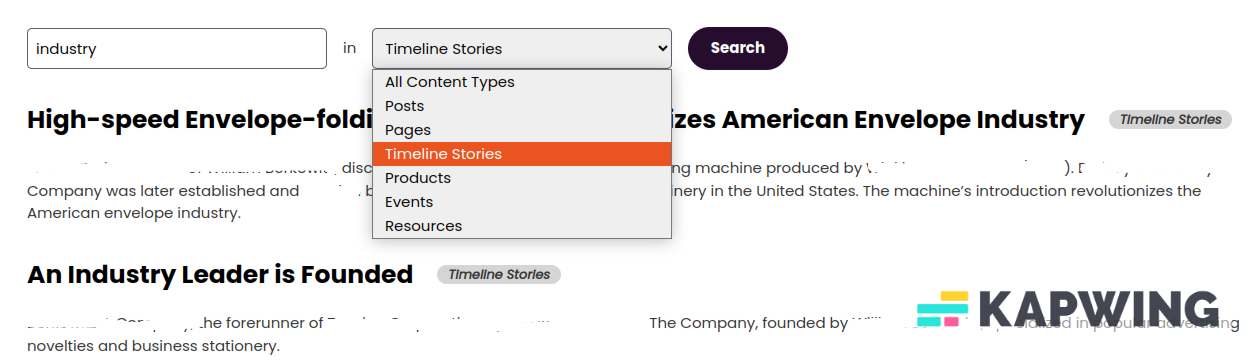
I looked into all templates but did not find anything that can cause this. I have gone completely clueless!
The site is built with a custom Block theme and using full site Editing.
]]>I thought, Wow, finally (years of waiting), a timeline I can use. Then the date doesn’t work.
03/10/1978 12:00 AM
Your plugin forces the current month and date onto the year I selected, and erases the month I input, and adds time of day, which is often irrelevant.
A timeline should allow year only, year and month only, year and month and day, and the option to exclude the time of day.
I’ll keep an eye out for updates. Thank you.
]]>Hey there,
we’re using your plugin for such a while. Unfortunately Avada shortcodes in ctl-description are no longer working in CTL versions after v2.7.1. (How) Can I fix that with the current version of CTL?
Thanks in advance.
Lars
I have created multiple story using Cool Timeline plugin. But when i used in my homepage it display code instead of timeline. And I have also used this cool timeline story shortcode in different page not in home page then it display the time line i don’t know what causes the problem. Can anybody please help me.
Home Page:

On different Page:

Is there a way to have no pagination and have continuous scrolling? Is that the difference between free and pro versions?
]]>Timeline only shows one item and then paginates instead of showing all timeline items.
]]>This timeline displays the Read More link despite being set to not show it. I have tried deactivating ALL plugins other than Cool Timeline, cleared caches multiple times and switched to the Twenty Twenty-one theme but the output remains the same. Font settings are also not working. Please advise.
Update – I have removed the “Read more” link with CSS, updated the year font size with CSS and disabled pointer events with CSS as needed. This means it looks like my issue is resolved but it is not actually fixed under the hood.
]]>The public function attributes_migration( $attr, $shortcode_attr ) in the file cool-timeline/includes/shortcodes/class-ctl-shortcode.php gives me the following error:
PHP Fatal error: Uncaught TypeError: array_key_exists(): Argument #2 ($array) must be of type array, string given
So I have a string where I expect an Array. I fixed it with these extra lines to just ignore the string ?? Worked for now. But a better fix is wanted ??
if (!is_array($shortcode_attr)) {
// Als de tweede parameter geen array is, zet het om in een lege array
$shortcode_attr = array();
}
if ( 'horizontal' === $attr['layout'] && ! array_key_exists( 'items', $shortcode_attr ) || array_key_exists( 'items', $shortcode_attr ) && empty( $shortcode_attr['items'] ) ) {
$attr['items'] = isset( $attr['show-posts'] ) ? $attr['show-posts'] : $settings['post_per_page'];
$attr['show-posts'] = '-1';
}
if ( isset( $attr['date-format'] ) && 'default' === $attr['date-format'] ) {
$attr['date-format'] = 'F j';
}
return $attr;
}