ERROR:?Sorry, there was an error. Please be sure JavaScript and Cookies are enabled in your browser and try again.
That is the error everyone is getting when they try to submit registration forms on our site. We’ve been using your plugin for several years, but the past few weeks it’s been issue after issue with each new update. We’ve tried on different browsers, different internet connections, double checked that Cookies & JavaScript are enabled, but nothing is working. This is costing us class registrations.
]]>I’ve set up a registration form for a site I’m one of the admins on. It is succesfully registering people on the site, after they click register, but 3 error messages also appear at the top of the form each time a new user attempts to register:
A user with this username already exists
A user with this email address already exists
reCAPTCHA check failed
This means the user thinks registration has failed, when it has worked fine. I’ve tried deactivating other plugins which may be causing conflicts and am using version 6.0.2.7. Can you help? Thanks.
]]>Hi,
The issue I’m facing is registration simply fails. The user can fill the form with no problem; but clicking the Submit button just renders the form empty with no error, though no new account created.
I also have Nextend Social Login plugin enabled (Wouldn’t it be nice if RegistrationMagic included Google OAuth support?), but I don’t think there’s any conflict with that plugin.
You can check my sign up page here: https://liabttraining.ir/student-signup
Everything works fine when filling the sign up form, but in the end after clicking the Submit button, the form just resets empty and no user is added to the site.
On the Form Analytics dashboard I get a 100% Failure report.
By the way, I couldn’t remove the email address field or make it optional. Please let me know if that is possible.
Thanks in advance
]]>Hi
As the title says, can I require username to be their email address?
Thank you,
]]>Hello Support Team,
I am experiencing a persistent issue with the RegistrationMagic plugin where the pages fail to load, resulting in a 408 error. This error occurs consistently after I installed the plugin, and it affects the accessibility of various pages on my site.
Details:
- Plugin Version: 6.0.2.0
- WordPress Version: 6.6.2
- Site URL: https://www.thenorrisgroup.com/
Errors:
- 408 Error: Pages are taking too long to load, resulting in frequent timeouts.
- 504 Error: In some cases, the server responds with a 504 Gateway Timeout error due to the initial 408 client request.
Screenshots:
- 408 Error: Screenshot Link
- 504 Error: Screenshot Link
I have checked all the plugins, and it appears the issue is specifically related to the RegistrationMagic plugin. When I deactivate RegistrationMagic, the 408 error disappears.
Could you please assist in resolving this issue? Any guidance or troubleshooting steps would be appreciated.
Thank you,
Naresh Patel
Hello Support Team,
I encountered a 408 Request Timeout error while attempting to install the RegistrationMagic plugin on my WordPress site. The error occurs during the installation process, and I have not been able to successfully complete the installation.
My site url – thenorrisgroup.com
i have cross check all plugin but issue is due to RegistrationMagic
i have deactived RegistrationMagic plugin 408 error is remove
Could you please assist in resolving this issue? Any guidance or troubleshooting steps would be appreciated.
Thank you,
]]>Hello,
the mobile number is not accepted and the following message appears: “ This does not appear to be a valid mobile number.”
Until a few days ago it always worked.
I created a page to test the form: https://musicsapiens.com/reg-test/
Thank you in advance.
John
I installed Profilegrid plugin on a website.
I’m trying to create custom registration forms with RegistrationMagic plugin.
The default registration form has the username verifying feature (when a someone try to register a username already taken, the form itself shows the message “Sorry, username already exists”).
How can I do this with RegistrationMagic?
Is this only a premium feature?
Thank You!
]]>Hello Friends,
I created a registration form and I have been unable to change the button color (which is a bright yellow) : / I have used the DESIGN function in the dashboard for that form and while the hover color and text color will change, the actual button color (which is called background color in the editor) will not. When I go to view page and hover over the yellow button, for a split second I can see the desired button color and then it changes to the designated hover color. And, as mentioned it’s yellow if just viewing the page (without hovering). Any suggestions as to why this is happening would be much appreciated.
]]>Hi, Maybe it’s a stupid question but I cannot understand how to set the email that any form has to be forwarded to.
There’s just an email address to be used, the one you set in general settings, or each form can be addressed to a different email?
Thanks
I just want to firstly say, thank you for this wonderful plugin called RegistrationMagic. I have used it in a few projects & it has worked well.
However, it can be frustrating building forms with it. There are simple things like being able to copy and paste fields across pages, doing bulk things like selecting multiple fields & deleting them at once amongst many other things that are not but could be possible.
My question is, have you guys been working on improving & adding functionalities to the plugin by any chance? And, if not, what is the hold up reason? Some of these points I am referring to, I see them in discussion posts that occurred as far back as 2021 or 2022 & we are now in 2024.
Thank you
]]>Hello,
I was wondering if it’s possible to have a drop-down box where the user selects a number, and then it will automatically add the number of fields to the form? Eg: Select 5, and then 5 further fields appear asking for colors.
Thank you.
]]>Hello – Still using the free version. Whilst trying to customise the Submit button (Design section, Registration Form), After clicking the “Save” button (bottom left), the changes made are not saved. Any help with this would be appreciated.
Rgds, Tim Smith.
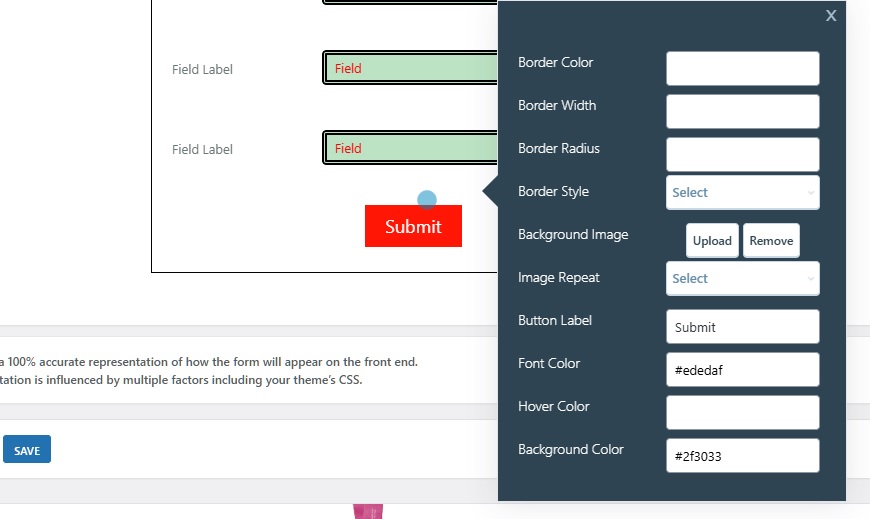
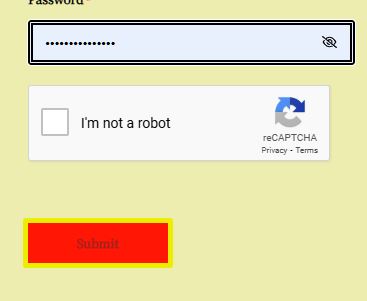
Hi! I have a problem with the registration form of this plugin. The problem is that when i try to click the button “register” without writing anything on the various input fields it shows the message errors and with that the eye icon for showing/hiding the password is outside the password input field. How can i resolve this problem?
]]>Usually if a person skips the payment screen the registration is listed as pending in the backend for the event. I have a registration that doesn’t say anything. I can’t event recreate how it happened. Do you have an explanation for this?

I have set up the form. I have tested the email portion for admins. But when I test registering using totally different data, I do not get a successful registration.
Would you please be able to guide me as the possibilities why this plugin is not working?
Captcha is not enabled.
]]>Duplicate of this:
https://www.ads-software.com/support/topic/the-password-reset-link-you-clicked-is-invalid/
Already deactivated plugins to test for conflict. One interesting thing is that the URL sent in the password recovery email has a subdomain – info.[mydomain].org – not sure what that would be the case.
]]>Hi,
?Is there any way to get the user back to the referrer url after post submission?
I see I can set specific page or static url, but I need to get users back to the url they were at. For example, back to a product page after registration form.
Thanks!
]]>I have set up user registration on my website alberici.it.
The user registration must be approved by an administrator.
The problem is that when the registration is approved by the administrator, the user does not receive any notification, even though it has been configured.
Hi there, I bought this because my profile grid premium plugin advised I would have much more options for payments with this.
However I only bought this to be able to do monthly payments to upgrade free signups to paid usergroup levels.
Is this possible? or can I get a refund as I will need to use paid memberships pro instead. I really need a monthly upgrade price structure with controls for features. I can do all this with paid memberships pro for Free if this plugin wont do subscriptions.
I really wanted to use profile grid but might have to revert to default buddypress and paid memberships pro. :-((((
]]>Hello,
Building a new WP membership site. Am looking into several user registration plugins and found RegistrationMagic after looking at another Metagauss plugin, ProfileGrid. I need user registration and MailPoet integration, but some of the profile features may be useful at a later date.
- How do these two plugins differ?
- Do I need to first install/set-up RegistrationMagic before ProfileGrid?
- Does ProfileGrid work as a standalone registration plugin?
Your insights are appreciated!
]]>What is, and how do I work out, the Approval process for new users in the Inbox. When I start the registration process for manual approval, the registration form triggers a series of emails to User and admin. Once the user is manually checked then activated through the activation link sent to admin, the user can now access their account. Why then isn’t their status in the inbox automatically changed to Approved? Thank you in advance.
]]>Team,
I have a non-administrator user that is able to see all the latest registrations in the inbox, but is unable to approve, deny or pend any user within the “View” page Registration Magic -> Inbox -> [user] View. Once in the page, she clicks the “+” on the right to change status and selects any status for the update, the page just refreshes and doesn’t assign a status. She does have permissions based on 2 roles she is assigned.
As administrator, I can change the status, but the idea is that anyone other than me should be able to approved, deny, or pend any user and verify their status for membership.
At one point, she did get an error, but I don’t know how to add those details here. If you let me know the process, I’ll see what I can get uploaded.
Thanks!
]]>Buen día, desde el día de ayer el botón de registrar no funciona, los usuarios completan los datos para el registro, y cuando hacen clic en el boton de registrar, este no hace nada. Me pueden colaborar por favor lo más rápido que puedan. Les agradezco
]]>When using the new RM_Forms shortcode there are the following issues (in addition to the conditional fields problems already signposted:
- The reCaptcha does not have to be completed to submit the form
- A unique token is being added to the submission despite the option not being selected
- The mail merge fields in the autoresponder are not being parsed, displaying as (for example) {{Email_1}}
This update should not have been released with so many bugs. v6.0.1.1
]]>When using the new RM_Forms shortcode introduced in v6 there is a problem with the display of conditional fields. Compare Get Involved! – Supporting Healthcare Heroes UK (shh-uk.org) which uses the old RM_Form shortcode with Get Involved! – Supporting Healthcare Heroes UK (shh-uk.org) which uses the new RM_Forms shortcode:
- If you select “Another interest / area of expertise – complete as applicable” on the Situation question a text box appears. On the new shortcode version it does not disappear if you deselect that option.
- The Upload CV field should only appear if Trustee is selected in the Which Role question
- The Referee name and Referee email address fields should appear when selecting Volunteer in the Which Role question
I am using v6.0.1.0 update today (01/08/24)
]]>I use a widget to add an RM form to my footer – has this widget been updated to use the new shortcode with v6?
]]>Can I upload files into a field on a registration form with Registration Magic like you can with Ninja Forms, like an image? Also, can I use conditional logic as you can with Ninja Forms?
Thanks
]]>When the password reset link is clicked the following appears:
The password reset link you clicked is invalid. You can paste the security token from your email below to proceed with password reset.
Then, when the token is input:
The security token you entered is invalid. Please make sure you copied complete text string. You can try pasting again or?restart password reset process
and then the process repeats…any ideas?
]]>Hi, I have a two language site.
I cretaed my forms in ITA.
How to translate them to ENG?
Shall I duplicate and change language instead?
I’m using WMPL.
Thanks
]]>