Is it possible to add background video to the widget with feeds?
]]>I installed the Custom Twitter Feed plugin and opened the settings.
Fatal error: Uncaught ValueError: Unknown format specifier ” ” in /home/c5835169/public_html/xxx.com/wp-content/plugins/custom-twitter-feeds/inc/Builder/CTF_Feed_Builder.php:1082
is displayed.
This warning appears even if I change the theme, and even after downloading the plugin and installing it again, it doesn’t work.
How should I repair it?
I installed and activated the application.
I validated my email on the site.
But when I try to add a Twitter feed, the “next” button doesn’t work. only the “return” option works.
I tried with the @ of the account and with the entire url. Nothing works.
]]>It’s a Dutch website but the sidebar says that no Tweets are available at this moment (Twitter feed is op dit moment niet beschikbaar.). We have this problem for a few weeks now. I have been trying all kinds of things, like purching the cache, reconnecting to Smash Balloon, but nothing seems to be working. I read about API problems, but I don’t know what I can do about it.
]]>Is it possible to create feeds from two twitter account?
]]>We whant to buy the pro version, now we test the free but we receive this message:
This message is only visible to admins:
No tweets found for your selected feed sources.
“Make sure there are tweets available on Twitter that fit your settings and then clear your cache using the button found on the Settings page. It’s also possible that you’re encountering a limitation of our new system for updating feeds. For more information on limitations due to the Twitter API changes effective April 2023, visit this page.”
Non-admins see “Twitter feed is not available at the moment.”
Can you help us?
]]>The Twitter feed on my website is not updating with the latest tweets. How can I resolve this issue?
]]>Hello,
Why are the small icons in my feed missing?
Why are the images still those of Twitter when the network is called X?
Screeenshot : https://snipboard.io/YUu5NE.jpg
]]>Hello.
The string in this line is not formatted correctly for translation:
Thanks.
]]>The Twitter feed widget on our WordPress website is not updating with the latest tweets from our account. Users are unable to see our recent Twitter activity, affecting engagement and communication. Can you please help us fix this issue with the Twitter feed widget?
]]>Is there a way to show the original Tweet that we are responding to? Right now our feed only shows our response, and not the Tweet that we responded to.
]]>I am updating a clients website and getting the follow errors when updating Custom-Twitter-Feeds-Pro.
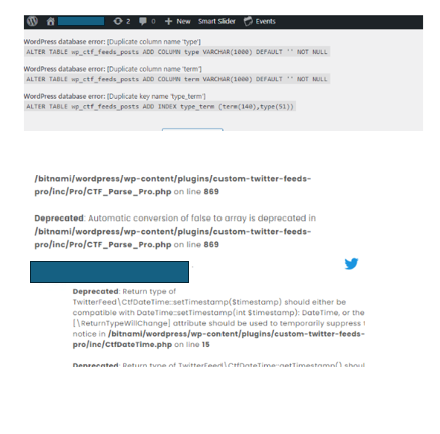
The Deprecation messages are showing on the front-end.
I have not found any conclusive solutions to these issues. I have put in a support ticket but have had no response.
I would appreciate any help and clear steps on how to repair code in the php files or guidance on if rolling back is a better option. I have some working knowledge of php and can make updates but I have less experience on how database/server connections work-so any specifics would be very helpful. Thank you so much!
]]>My debug_log is full of these errors. I found a thread in this forum (which I can’t find again) with a proposed fix, which didn’t work
Any ideas on how to fix?
php 8.1
]]>The translation options don’t seem to be working. I tried to add a translation for “Load More” and “Retweeted”. Also I would be nice if the Bird icon was replaced with the “X”.
Free version
]]>Although my site is working and the rest of WP admin is working… the WP dashboard is showing this error ‘There has been a critical error on this website. Please check your site admin email inbox for instructions.’ Which is resolved when I disable the custom twitter feeds plugin.
Using version 2.2.1 (but also happening on older versions).
PHP v8.1
Getting the message:
“
This message is only visible to admins:
No tweets found for your selected feed sources.
“Make sure there are tweets available on Twitter that fit your settings and then clear your cache using the button found on the Settings page. It’s also possible that you’re encountering a limitation of our new system for updating feeds. For more information on limitations due to the Twitter API changes effective April 2023, visit this page.”
Non-admins see “Twitter feed is not available at the moment.”
Its unclear if you have fixed the free option for feeds or we are still waiting on a fix?
]]>Threads by meta is here. Do you have any ETA for implementation? Twitter has his limits, but threads seems OK now.
]]>Hi,
Can we get only RSS feeds from your plugin? (with either community or “pro” version) ? We have the X API requests level (the $100 monthly one). We would like to display the feeds in the way we want.
Thanks in advance for your answer.
]]>Hi,
Im having troubles to display my twitter feed on my website.
I use the free plugin, and I have no problem to create a feed.
I displays all my tweets fine when I’m editing the feed in the admin interface.
However, on my website, the tweets are not displayed. Only my twitter user name and description appear.
Is there an easy way to fix this ?
Thanks,
]]>When a tweet is showing, the links inside this tweets are not clickable. How to make them clickable?
Thanks!
]]>I am having a bit of difficulty finding where to go to edit the colour of the parts circled in the image here. Could someone please direct me where to go?
]]>Hey there – was just wondering if there was any timeline on getting the logo displayed on the embeds updated to the new X logo instead of the old Twitter logo. It seems like the change to X isn’t going away any time soon…
]]>
Deprecated: Return type of TwitterFeed\CtfDateTime::setTimestamp($timestamp) should either be compatible with DateTime::setTimestamp(int $timestamp): DateTime, or the #[\ReturnTypeWillChange] attribute should be used to temporarily suppress the notice in /Users/adnan/www/amici/paragonn/wordpress/bsc-govstack-wp/web/app/plugins/custom-twitter-feeds/inc/CtfDateTime.php on line 15
Deprecated: Return type of TwitterFeed\CtfDateTime::getTimestamp() should either be compatible with DateTime::getTimestamp(): int, or the #[\ReturnTypeWillChange] attribute should be used to temporarily suppress the notice in /Users/adnan/www/amici/paragonn/wordpress/bsc-govstack-wp/web/app/plugins/custom-twitter-feeds/inc/CtfDateTime.php on line 22I’ve updated to the latest version of the plugin and still have the same problem where the feed is stuck on old tweets. I’ve cleared the cache within the browser and the feed settings and changed the number of posts to update the preview. Preview still shows the ‘stuck’ tweets from a few weeks ago.
]]>Hi Smash Balloon team,
After updating a client website I am seeing an error since v2.1.1 similar to described in https://www.ads-software.com/support/topic/latest-update-2-1-1-breaks-sites-on-php8/
TypeError
/wp-content/plugins/custom-twitter-feeds/inc/CtfFeed.phpin countcount(): Argument #1 ($value) must be of type Countable|array, bool given
Sentry is showing the following stack trace / context (the error is in the last line with count( $tweet_set )):
TypeErrorcount(): Argument #1 ($value) must be of type Countable|array, bool given
/wp-content/plugins/custom-twitter-feeds/inc/CtfFeed.phpincountat line1953public function getTweetSetHtml( $is_pagination = 0 ){ $feed_id = $this->feedID(); $tweet_set = isset( $this->tweet_set['statuses'] ) ? $this->tweet_set['statuses'] : $this->tweet_set; $options = ctf_get_database_settings(); $len = min( $this->feed_options['num'] + $is_pagination, count( $tweet_set ) );
The website is using PHP 8.1.21 and is running the latest WordPress 6.2.2.
]]>I am unable to verify my email id.
]]>Using the latest free version (2.1.1), the plugin is throwing the following error:
WordPress database error Column ‘cache_key’ cannot be null for query INSERT INTO wp_ctf_feed_caches (cache_value, last_updated, cache_key, cron_update, feed_id) VALUES…
Are you aware of this error? Are there any plugin settings to get rid of this error?
]]>Hi Guys,
I’m a big fan of your plugins for FB and Instagram so would like to switch to Twitter as all my feed embeds broke this week when Twitter started to require a login for them to view tweets. Do you have any ETA for an updated version allowing a feed embed?
Cheers
Corrine
]]>Hello guys,
I have the 2.1.1 installed.
On public view it shows: twitter feed is not available at the moment
on my panel, the script returns:
This message is only visible to admins:
HTTP request error – http_request_failed: cURL error 60: SSL certificate problem: certificate has expired
Do you have a fix or tips?
Thanks for your help!
Getting the message:
“
This message is only visible to admins:
No tweets found for your selected feed sources.
“Make sure there are tweets available on Twitter that fit your settings and then clear your cache using the button found on the Settings page. It’s also possible that you’re encountering a limitation of our new system for updating feeds. For more information on limitations due to the Twitter API changes effective April 2023,?visit this page.”
Non-admins see “Twitter feed is not available at the moment.”
Its unclear if you have fixed the free option for feeds or we are still waiting on a fix?
]]>