I am using and embedding a PDF on a single page but /wp-content/plugins/dearpdf-lite/assets/js/dearpdf-lite.min.js is loaded on every single page and requiring 180KB in size.
I would like to unload it but I need to have the handle for it and this didn’t work out yet.
Can you help me on how to do this?
<?php
function dequeue_dearpdf_lite_script() {
$script_handle = 'dearpdf-lite'; // Ensure this is the correct handle
$required_page_slug = 'pagewithdearpdfused';
if (!is_page($required_page_slug)) {
wp_dequeue_script($script_handle);
}
}
add_action('wp_enqueue_scripts', 'dequeue_dearpdf_lite_script', 100);
Is this perhaps something I should even do differently and not how I planned to do it?
Thanks
]]>Hello all,
I loaded lots of PDFs with Dflip.
Is there a way to index the content of the DFlips?
I installed Ajax Search Pro and it can index PDF content. But how to index DFlip files content?
TIA
tony
]]>Hi,
the Plesk tool WP Toolkit reports an XSS vulnerability in WordPress PDF Viewer & 3D PDF Flipbook – DearPDF plugin <= 2.0.38.
Can you confirm this?
Is there a new version available?
Regards,
Ralph
]]>The web hosting company I use (Fasthosts) recently made me update to PHP 8.2 and I’m now getting the following error with the DearPDF Lite plugin.
Deprecated: Creation of dynamic property DearPDF::$settings_text is deprecated in /home/storage/839/3498839/user/htdocs/wp-content/plugins/dearpdf-lite/dearpdf.php on line 105
Deprecated: Creation of dynamic property DearPDF::$external_translate is deprecated in /home/storage/839/3498839/user/htdocs/wp-content/plugins/dearpdf-lite/dearpdf.php on line 106
When the plugin is activated it’s showing as a line at the top of my website. As it’s visible to all my web visitors I’ve deactivated the plugin for now. I’ve done some googling to see whether it’s something I can resolve at my end, but I think it’s something that needs changing in the plugin code itself to work with the newer versions of PHP. I had a similar issue with another plugin I used and they’ve said it is something they need to fix at their end.
If there is something I can do at my end to fix it do let me know. Otherwise, can you let me know if the DearPDF Lite plugin will be updated to work properly with PHP 8.2 and beyond?
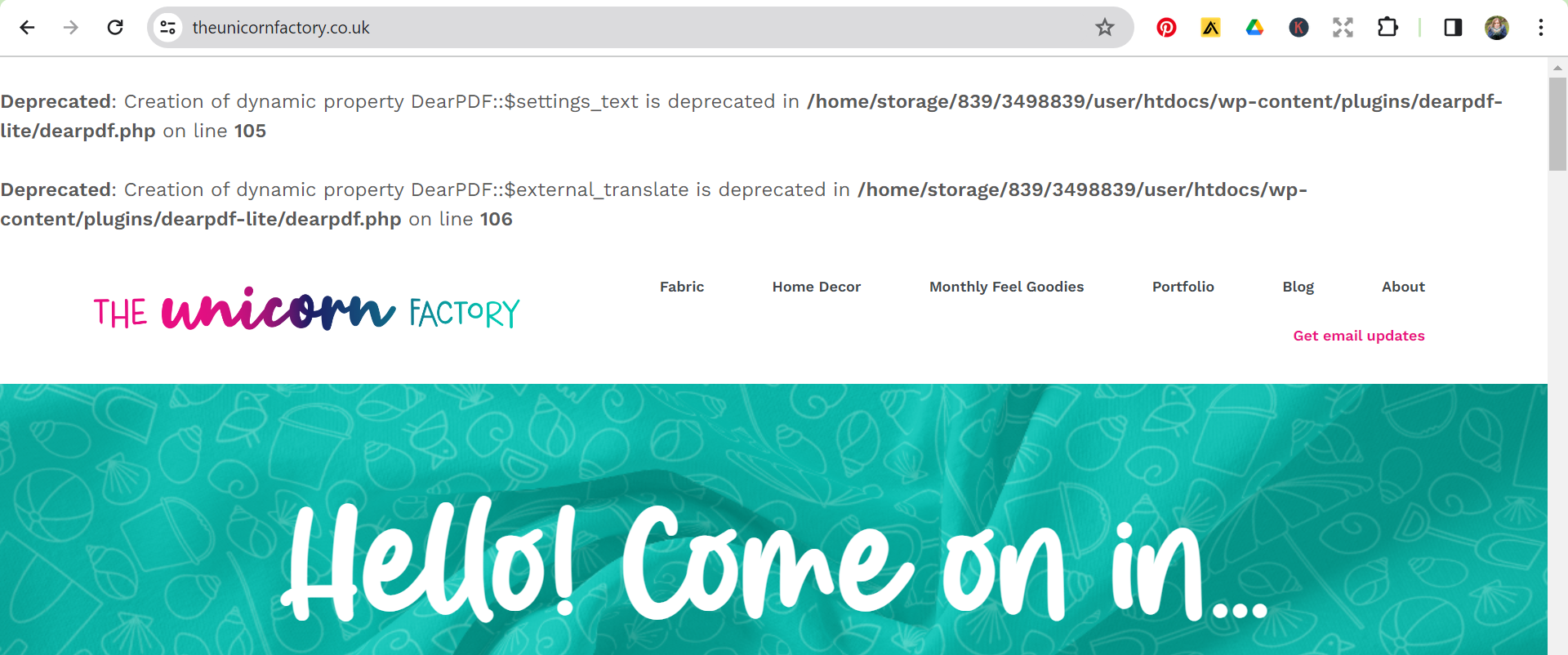
Hi there, I appear to have a post archive page created by DearPDF which has all the files I’ve created on…I don’t want this, how do I remove it please?
]]>I recently upgraded to DearPDF Pro Version to gain the ability to make our flipbooks interactive (including clickable links either to external web pages, or to external PDF files which are hosted on Dropbox).
The links work fine, but DearPDF is adding a yellow glow or background to the links which is completely undesirable. It’s visible in every browser including Edge, Chrome, and Firefox. I’ve searched for an answer on how to remove the yellow background from the html links, but can’t find anything.
Please let me know how to do so. Thanks!
Dave
Instead of showing my PDF, I just get a big black box. I read this post (https://www.ads-software.com/support/topic/all-colours-are-black-in-flipbook/) and followed the instruction you gave them, and uploaded the older verison of the plugin. The older version works. I do not want to have an outdated plugin on my site, so if you cannot figure out why the old version works and the new one doesn’t, I will not be able to use your plugin.
]]>j’aimerais savoir, quand le lecteur arrête la lecture au milieu du livre et qu’il quitte le site, s’il revient sur le site, c’est possible qui continue lecture où il avait laissé où il doit reprendre à zéro la lecture ?
]]>Website is barely started — this is the only page so far. Installed DearPDF about a week ago, v 2.9.38. DearPDF Lite is the only activated plugin — Akismet and W3 Total Cache are installed but not activated. WordPress is also newly installed, v6.2.2.
1) Is there any way to display the PDF itself full screen, without the toolbar? This is not a big deal on a laptop or larger monitor, but would make a big improvement on a smartphone. I see a reply in another thread “If the viewer is added inside a element that takes fullheight automatically and then the viewer height is set to 100%” but I’m not familiar enough with WP to figure out what that means.
2) On smartphones in full screen mode, landscape orientation, each spread displays twice, once right-aligned and once left-aligned. I have seen this in Chrome and in Samsung Internet under Android 12, and on an iPhone with Safari. The spread is not as wide as the screen. (I’m only guessing, but it’s acting like it assumes the spread is wider than the screen and therefore has to be shown twice, which is what happens, correctly, in portrait orientation.)
3) On the iPhone only, the full screen button does not appear. (I’m not able to experiment easily, as the iPhone isn’t mine and I only “see” it in the screenshots the owner sent me.) See https://photos.app.goo.gl/2SJ5nLVUW7W7dTRy7 (the fuzziness results from having been through email).
]]>Hi,
pdf is not showing only on iphone safari and showing this error
“An error occurred repeatedly at https://francescol110.sg-host.com/cataloghi/”
Hi there, when viewing the PDF using DearPDF, the resolution is not as clear as it could be… example:
actual resolution at 100%: https://share.drijen.digital/v1uPbG75
dearpdf resolution: https://share.drijen.digital/DOulDLZp
Is there a way to get it crisper?
thanks
]]>
Hi All,
i’m using dearpdf lite Version 2.0.38 button shortcode to activate the lightbox on a page for readers. which has stopped working now. any idea what needs to be checked here. already tested disabling all plugin but not resolving it.
]]>Hello,
We are interested in buying the pro version but wanted to know if these 2-3 features where available in that or not.
- can we add a small whatsapp icon and link it to web whatspp link for specific pages
- can the page open in a new tab like a link rather then we clicking on image or something and then it zooms in.
- print icon is missing.
Hello,
I have been using the Dear PDF plugin for the publications on our site since last year and it has been working really well, but I have just looked at one of our flipbooks previously uploaded and all of the colours have gone black (the photos are still in colour). I have checked and this is the same for all of the PDF flipbooks we have on the site. I am not sure how long the problem has been there as I haven’t looked at them for a while.
It is on auto-update so is definitely the latest version. The problem is occurring on both desktop and mobile. Please can you advise? Thanks.
]]>Hey
After the most recent update, DearPDF which used to work flawlessly have encountered two errors:
The first being that PDF’s that are set to default setting (Vertical Reader) is now suddenly all acting as flipbooks. One can force the vertical reader is setting it specifying it manually, but the default value which should do the same isn’t working.
The other issue that appeared is that it will on some pc’s show an error, which may be related (and only appears for the dearPDF entries):Error: Cannot access file! "URL to site.pdf" The API version "2.12.313" does not match the Worker version "2.5.207".
The site is running customify as theme, it was working perfectly for several months. Only plugin changed around the time this first occurred was an installation of duplicator (and removing it made no difference).
We are mostly using the light-box shortcode, but testing shows the same error for the embed.
As we run with elementor for the editors, I have also tested this with plain old editor. We are also using the classic editor.
It is the free version so far.
]]>Hi,
is there a way to make the external links in the PDF clickable?
I tried to click the link, but it flipped to the next page.
Thanks,
]]>Hello there,
Is you do click over this link :
https://www.dezignercom.com/goodies-publicitaires/
You may see the buttons not showing correctly around the pdf.
https://prnt.sc/tkIjWH5sX_RY
BUT in admin mode, there is no problem.
Does anyone can help me ?
Greeting ??
]]>Hi dear developer, the plugin stopped working, when I click on the button on the page, the console displays an error that the function cannot be called, I am attaching a screenshot of the error in the console, thanks for the help and hope for a speedy solution to the problem
]]>I have the Pro version and I can’t tell if it’s possible to add links to my Table of Contents page so that users can jump to certain pages within the catalog by clicking on the page number in the TOC. Is this a feature that already exists?
]]>Used the lite version for a while to test out. Loved it. Bought the pro version 9.28.22. Setup went great. Client loved it. Logged in to site today and the plug in asked for my license #, entered it again…told me my license was expired. Logged into dashboard on Freemius, see my 9.28.22 purchase AND a message saying my renewal, which shouldn’t be til 9.28.23 had failed on 9.29.22 and now the plug in won’t let me do anything.
Contacted support. No response. Client is angry. Not impressed with the pro version so far. Quite the opposite; no email letting me know the incorrectly attempted renewal failed? And I can’t even get a message through to support unless I choose the “general” or “presales” question since it’s telling me my license expired.
ALSO – double checked PayPal and the transaction went through just fine. So as of today (10.3.22), they took my money and did not deliver a product that works.
]]>Hi there,
Is there a way to translate the words used in the front end? Like “Toggle Thumbnails”, and “Goto First Page.”
I tried the Loco Translate plugin but could only find the words used in the back end.
]]>Hello
We do have a pdf file with 8MB. I am not sure if this is in general too big, but somehow, it’s slow with loading.
What size do You recommend and what size could be best?
Regards,
Simon
]]>Hey Support
My customer would like to have the full height shown at full resolution. Even though the user will have to scroll.
No matter what I try the height automatically resizes to the height of the window.
Any idea how to achieve this?
Hello,
i would like to translate your plugin in french, but wordpress says : “This plugin is not properly prepared for localization”, so if you are interested can you answer me here ?
Best regards,
Patrick
Hi,
Getting the following error:
dearpdf-lite.min.js?ver=1.2.61:1 Uncaught ReferenceError: pdfjsLib is not defined
Any ideas how to resolve?
Best wishes,
Lewis
Hi,
I’ve made 5 ‘books’ all of 2 pages. Some of them are loading, others aren’t, it’s very unstable. Have you got any idea what the issue might be?
The page is still hidden.
I’d like to use your plugin because it looks the best.
The WP template we’re using is Kallyas. d
I’ve added a PDF using the plugin, but the content only show in Safari.
Chrome and Firefox show blank pages.
Please help!
]]>Hi, I’d like to ask is this possible to show thumbnails for categories with slider navigation?
for example, in a category there are 10 PDFs (with thumbnails) and in the category view there are only 4 PDFs but can slide or slide to view other PDF books.
Thank you`
]]>PDF 3D view is not showing after ajax filter and pagination,
It shows the shortcode [dearpdf id=”3124″][/dearpdf] instead.
Im using jetengine smart filter plugin by crocoblock.
I tried using Dflip Lite it all works but the downside of it is the loading takes too long.
Can you help me with Dearpdf on ajax load?
]]>the plugin crashed after flipping through a few pages. safari says “an error has occurred” and then reloads the page, then gets stuck loading pdf viewer
]]>